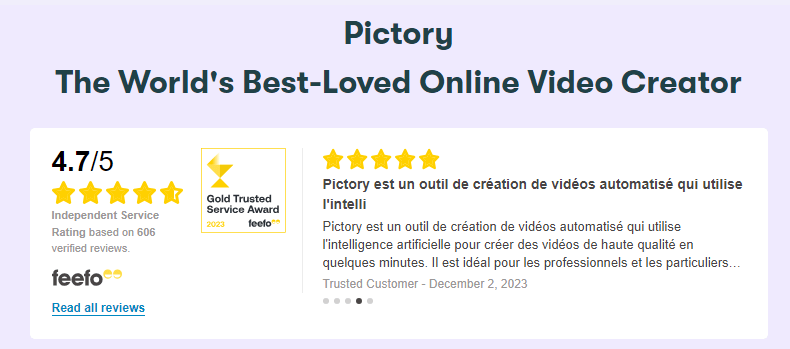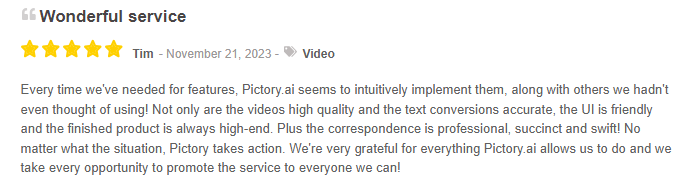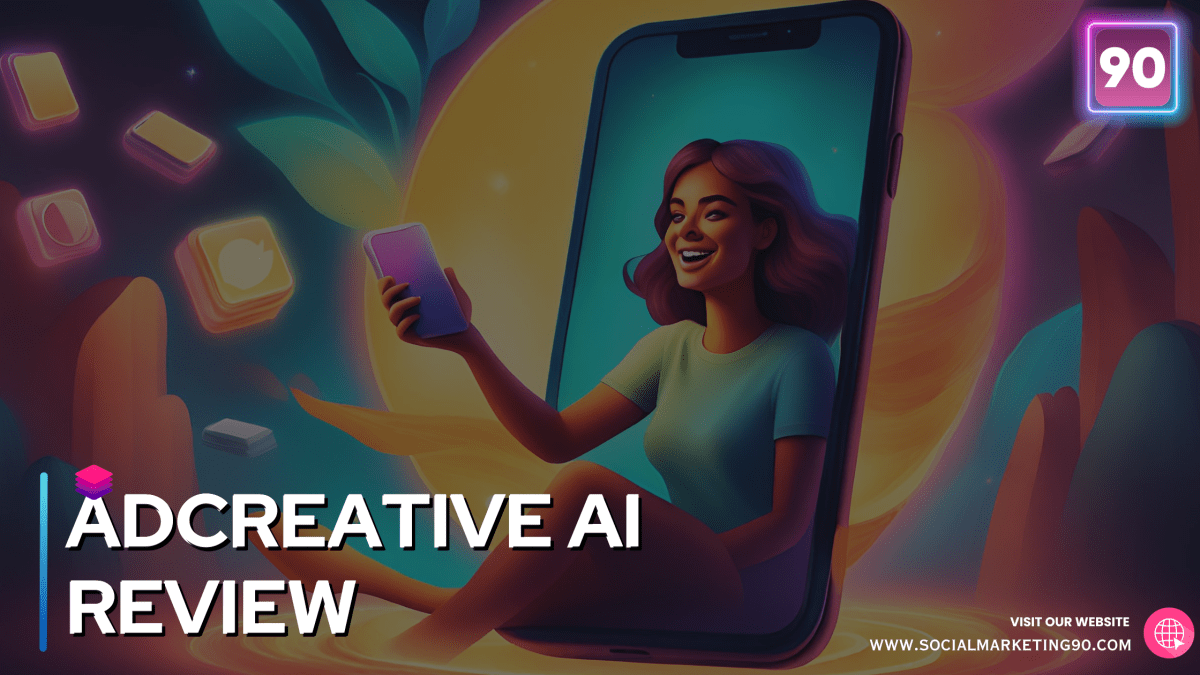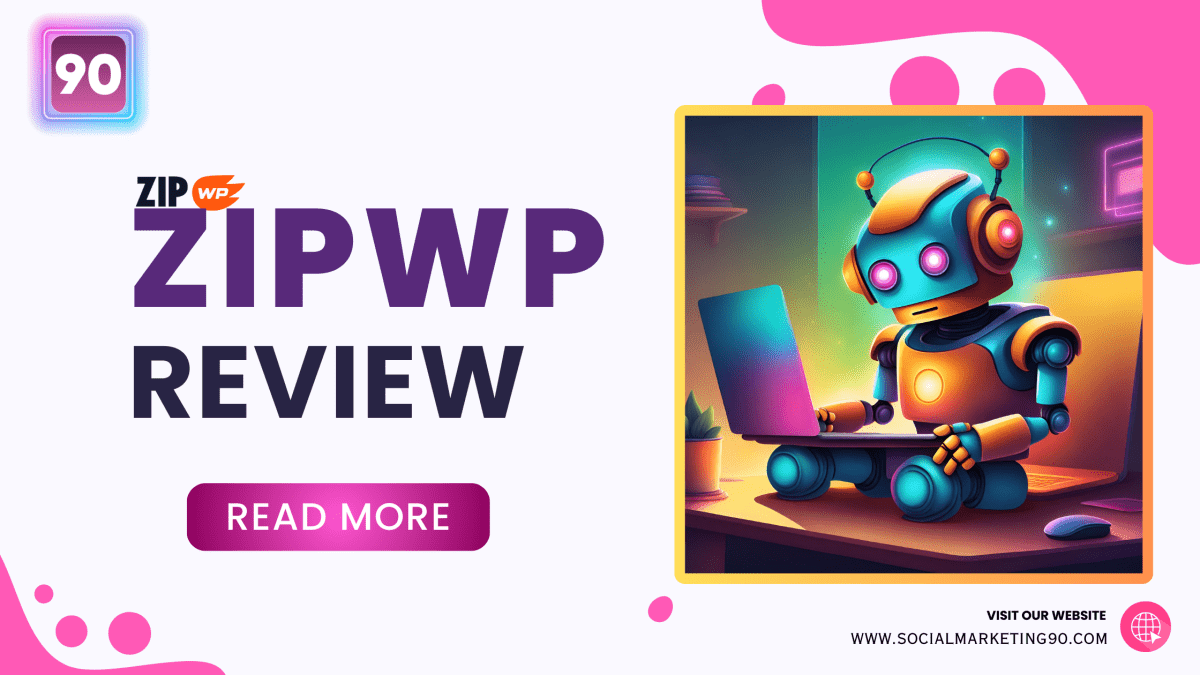Pictory Makes your Video creation a breeze with aI
You don’t need to spend hours creating short-form video clips from your long-form content for your socials. The Pictory AI video generator does the job in just few clicks.
The fact that it is possibly one of the world’s best AI video creation tools, made SM90 write a full Pictory review.
Pictory is the top alternative for Vidnami users.
This powerful AI web-based application identifies all of the main elements in your article. It compiles them into an attention-grabbing, royalty-free short clip.
Then, you can use the video on your blog, website, or social media accounts instantly.
But wait, there is more for you…
Pictory AI integrates your brand assets into your shorts. It ensures your audience recognizes the strength of your brand.
Want to translate your video into other languages? Or maybe you want to convert your podcasts and webinars into captivating stories or short clips? Pictory does it all. And it is Hassle-free, affordable and fast.
Quality branded videos, generated automatically from your long-form text or audio content in seconds….that is how I define Pictory.
This article reveals all the secrets of this AI video tool. You will read tips and get a demo video to use this tool like a pro. I will also show you its pros and cons.
Ready to lift your short-form video creation game? Let’s get an A-Z Pictory Review
What is Pictory?
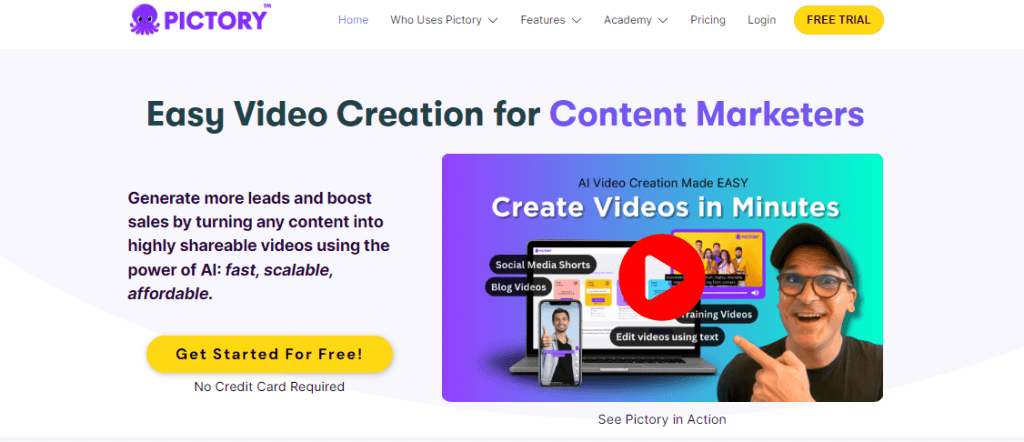
It is a web-based tool that can turn text into videos with natural voices, relevant footage, and automatic captions.
It uses AI technology for different features, such as audio sync or scene selection. For instance, if you have your voiceover for the video, upload it, and it will automatically synced to the scenes and the captions.
It is trained to create subtitled videos which helps you reach broader audience with no effort.
Even if you have never edited a video, Pictory AI allows you to create professional-looking videos with just a few clicks
The Interesting Story Behind Pictory
In 2018, Vikram Chalana, a seasoned entrepreneur, led a 350-person company.
Among different job roles, one role stood out – the video specialist. They faced a flood of requests, from creating webinars and product demos to social media videos.
Vikram noticed a trend – everyone wanted to create and watch videos, but the process was slow, complicated… and expensive.
He pondered why there wasn’t a user-friendly video editing tool, just like there is Canva for graphics. He found a gap and decided to fill it.
In 2019, he participated in a social coding event called “hackathon” in Seattle. From there, he built his prototype for a simple video editing tool. In July 2020, they lunched the first version of Pictory ai.
Pictory Features & Advantages
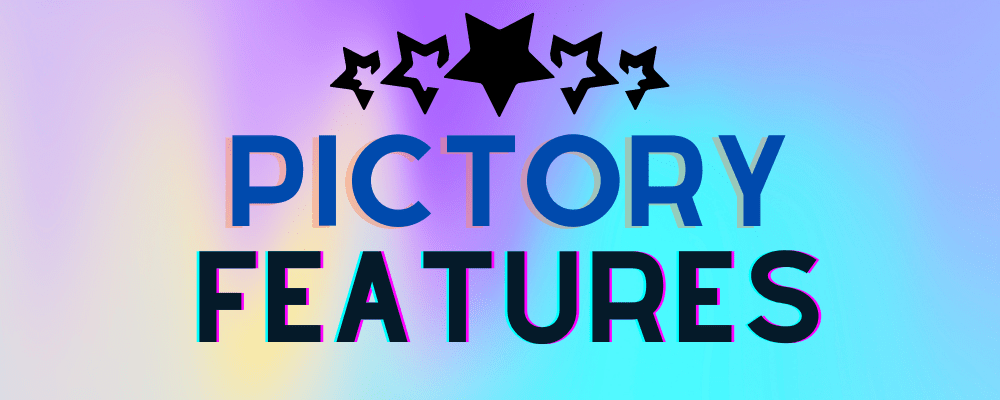
1. Condense long videos into manageable chunks
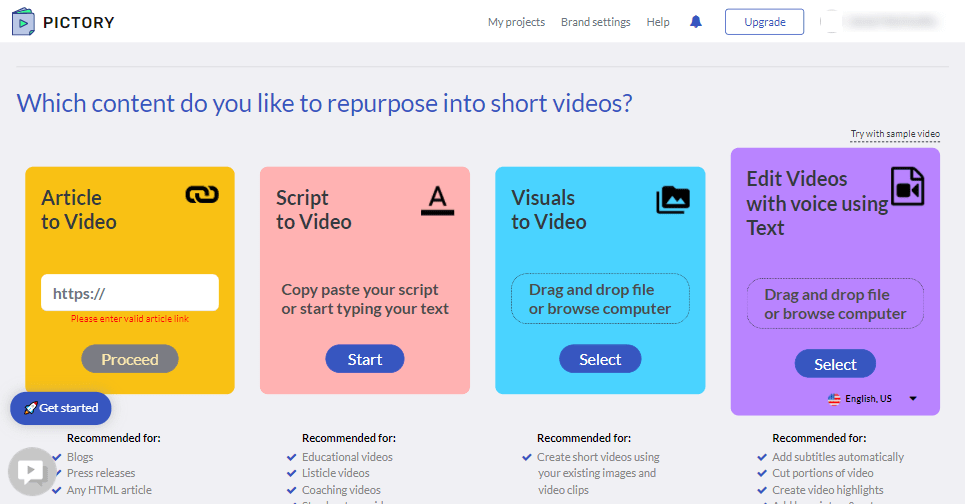
When you upload your video into Pictory, it will transcribe it using the power of AI.
Then, it finds the most exciting parts and creates short, catchy, and stop-scrolling snippets. You can customize the parts by overriding the AI’s selections. So, if you wish to cut or add any part, it gives you the option
2. More accessibility and reach

To make your videos more accessible and SEO-friendly, the AI can dynamically add captions and subtitles.
You can also download the subtitles as text, SRT, or VTT files and embed them into the video. This feature ensures that your videos reach a broader audience, including non-native English speakers who can follow along with the script
3. Whitelabel

You can easily incorporate your brand’s logo, color scheme, typefaces, intros, and outros into generated videos.
This is an excellent feature, if you want to showcase your brand to your consumers, website visitors, or clients
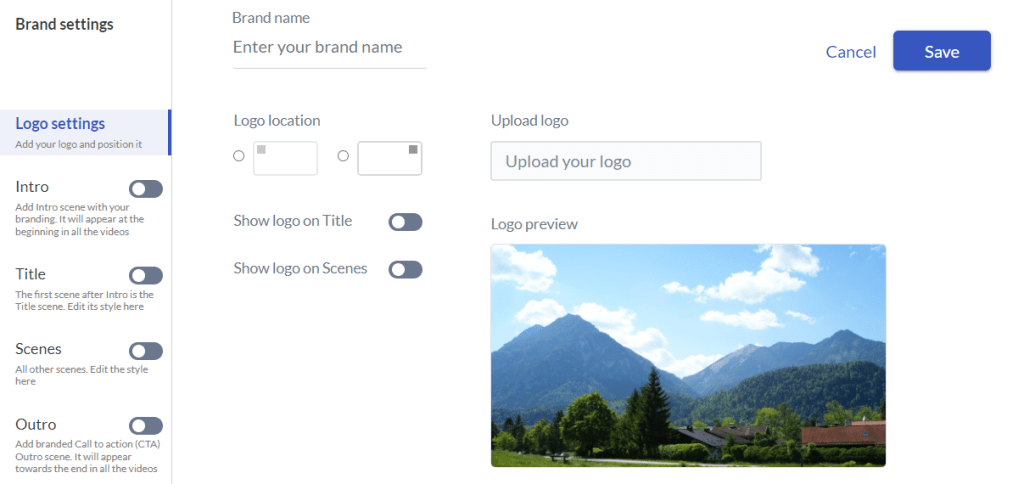
4. Multi-language

Pictory helps you communicate in 20 languages. You can translate your video in Spanish, French, Arabic, etc.
The same goes for the built-in AI voices library, which includes over 20 languages.
5. Powerful and rich text to video
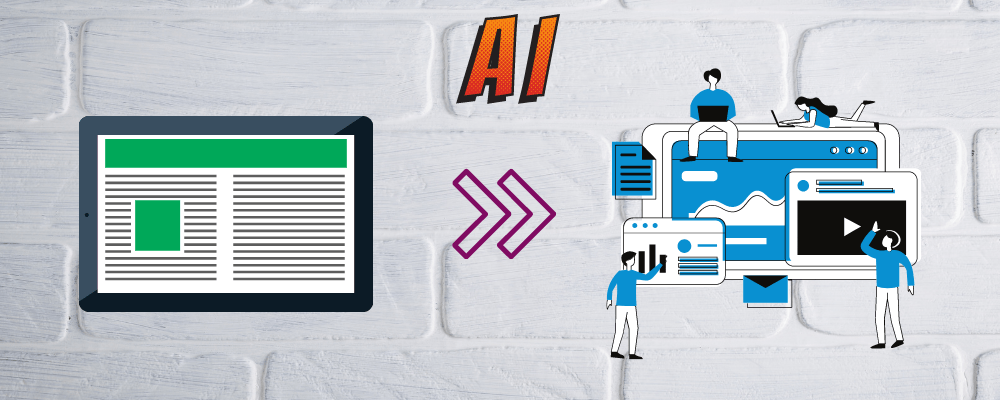
Upload your article or blog, and the AI will identify key information and select relevant footage for your video. This feature makes your video attention-grabbing with the automatic integration of graphics, captions, and an AI voiceover matching your topic.
You also get access to a vast library of royalty-free music tracks. You can filter them by genre or mood and adjust audio levels with a single click
Cherry on the top? You can manually choose specific sections to include or exclude from your video. Just adjust clips or scenes created by the AI before exporting.
Pictory has a customization option to upload images and videos to your content. It helps you create personalized videos with ease, tailor-made to your preferences
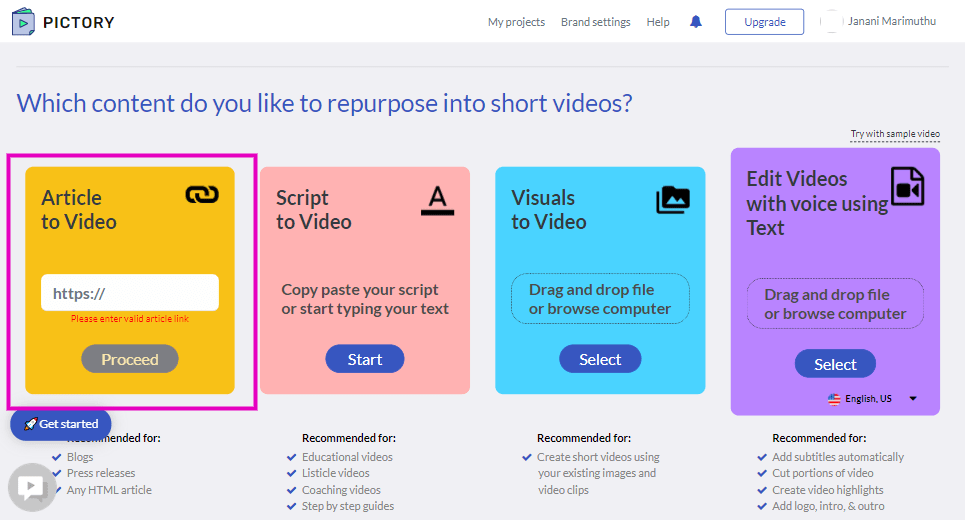
6. Media Library
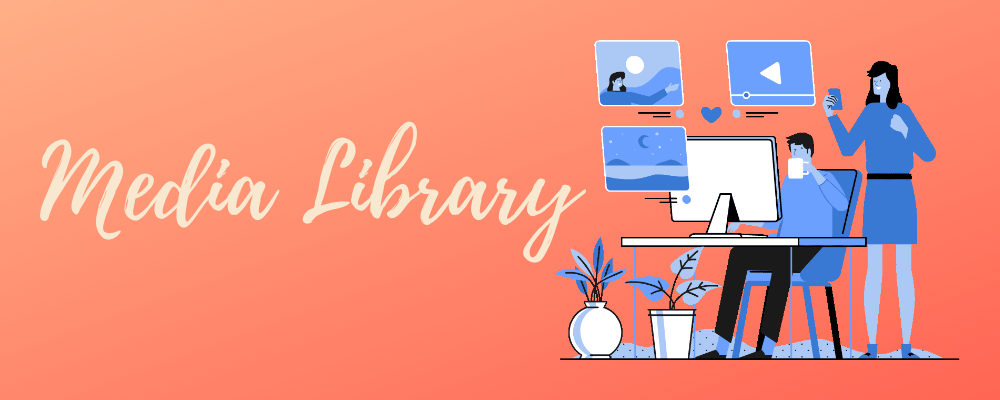
As mentioned, it offers a wide media collection with over 6 million licensed stock photos and video clips from Shutterstock. Choose whatever you love and think best fits easily.
The music section is just as good as the media. You can access 15,000 premium music tracks (or 5,000) depending on your plan. This feature helps you quickly find the perfect track for your project using mood, tempo, and genre filters. You can preview tracks before applying them to your project
7. Bulk Download
You can download all your short videos in one go as a CSV file. Pictory is a time saver when it comes to exporting the final videos.
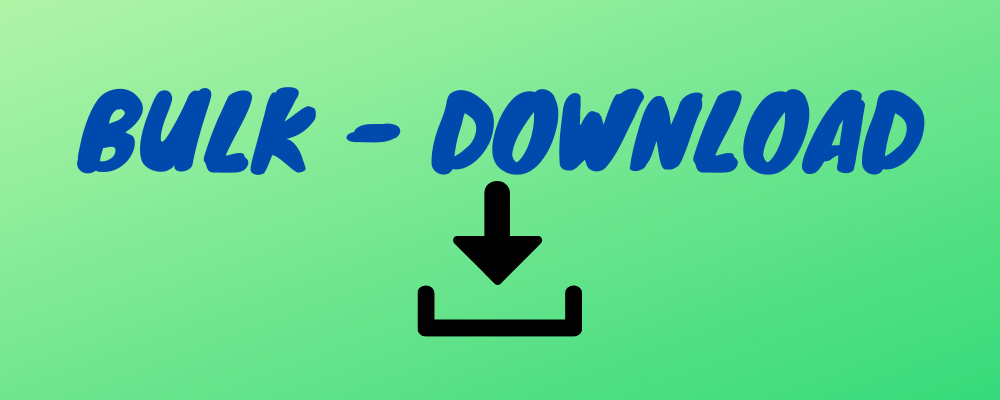
8. Voice add-on
You can automatically add a voiceover to your videos by selecting AI voices. Pictory’s AI-based text-to-speech comes in different accents and languages.
You can apply additional filters to modify the AI’s voice. You can also record your voice and upload it to your video. The program’s AI will automatically sync your voice to the script and the captions.
9. Hootsuite Integration
Short Clips or other content can be quickly uploaded to your Hootsuite dashboard directly.
It helps you automatically add these short clips to your social media content schedule.
For whom Pictory is suitable?
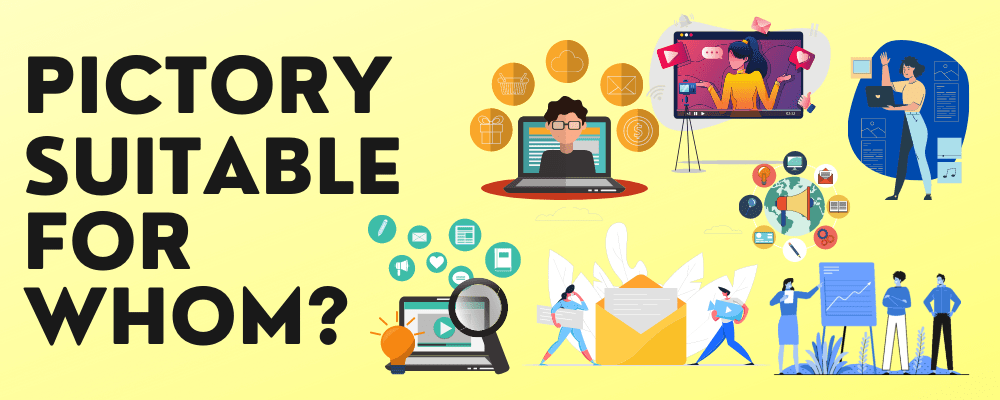
As Pictory easily creates high-quality videos, it suits ANY user, from aspiring content creators to brands.
Specifically, it is suitable for;
Content Marketers – They can use it to transform their text content into video and vice versa. It helps them create more content for clients and boost customer engagement with relevant and engaging videos.
Start-Ups – This tool is best for small businesses using social media videos to promote their products, services, and content.
Businesses – Consultants and sales teams who aim to expand their consumer base by repurposing material can use this tool.
Agencies and professionals – can effortlessly deliver high-quality video content to their clients with minimal efforts.
Pictory's Pricing plan
So far, you have read the features and benefits. Now, let’s look at the pricing plans and see which one best suits your needs.
Pictory ai has a free trial. Which allows you to create 3 videos projects, each up to 10 mins long. Those who know nothing about its interface can use the free trial to learn and study more about the tool.
Apart from this, it has three paid plans;
Starter
Professional
Teams
PRofessional
-
BEST FOR PROFESSIONAL CREATORS & SMALL TO MID-SIZED ORGANIZATIONS
Starter Plan
- It allows 1 user per account.
- You can create 30 videos per month.
- You can transcribe 600 mins per month.
- You get access to 2M+ Royalty Free premium videos from Storyblocks.
- You get 34 Text-To-Speech AI voices.
- You get 5,000 music tracks.
- You can customize your projects with 2 branded templates.
Professional Plan
The professional plan costs $39 monthly.
- It allows 1 user per account.
- You can create 60 videos per month (2x Starter plan).
- You get 51-Hyper-Realistic AI Voices (120 mins) from IIElevenlabs.
- You get 60 Text-To-Speech AI voices.
- You get 12M+ royalty free premium videos from Getty Images and Storyblocks (6x Starter plan).
- You get 10,000 music tracks.
- You can download bulk videos in seconds.
- You can customize your project with 5 branded templates.
Team Plan
Team plan costs you $99 monthly.
- It allows 3 users per account.
- Team can create 90 videos per month.
- They can transcribe 1200 mins per month.
- They get 51-Hyper Realistic AI Voices (240 mins) from IIElevenlabs.
- They get 12M+ royalty free premium videos from Getty Images and Storyblocks.
- They get 60 Text-To-Speech AI voices.
- Team get access to 15,000 music tracks.
- Team can customize their projects with 10 branded templates.
- They can download bulk videos.
Two Exclusive Features in Team Plan;
- Team can share and collaborate projects
- They get API access.
Positives and Negatives of Pictory AI
PROS
- User-friendly, does not require any skills
- No need for Extra equipment to edit
- Quality videos with minimal effort
- Amazing customer support
- Free trial
CONS
- It is compatible with the Chrome browser only
- Some AI voices may sound robotic
Users Review
Now, let’s see what Pictory users are saying about it. It has 4.7 out of 5-star rating on feefo, and won Gold Trusted Service Award 2023. It has total 607 positive reviews on feefo.
Warren had a great time with the tool and commented;
Pictory is the Best video producing product I have ever used!
Pictory is the easiest video production site I have ever used! One of the standout features of Pictory is its user-friendly interface. From the moment you land on the platform, you’re greeted with an intuitive and easy-to-navigate layout. Whether you’re a seasoned video editor or a complete novice, you’ll find it effortless to use Pictory’s tools and features. The platform’s clean design ensures that you can quickly get started on your video projects without feeling overwhelmed by unnecessary clutter or complexity.
Our Verdict
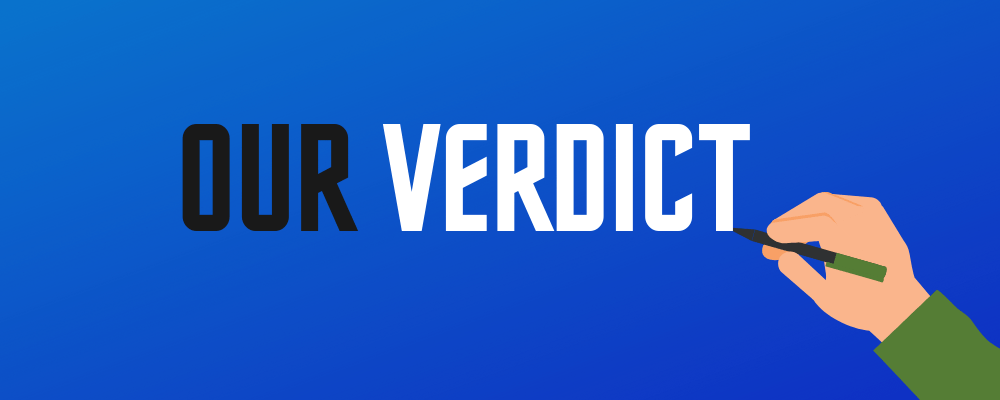
It’s time for SocialMarketing90’s final verdict.
If you’ve got a lot on your plate, including video production and editing, Pictory ai is the best option, especially since Vidnami is out of the game.
Pictory ai video generator will save you a lot of time, so you can focus on other things while creating engaging and professional videos.
Take advantage of this AI-powered video and content management solution right away. This will benefit bloggers, content writers, and small company owners. At this time, for a meager price, considering the unlimited amount of videos you can produce daily.
Pictory Overall Rating
Pictory FAQ's

What is Pictory?
Pictory is an AI powered video creation SAAS platform which lets you easily convert text into professional branded videos, or long-form videos into shorter clips for social media.
How does Pictory AI work?
There are multiple answers to this, since it produces content in different ways. It can convert your existing text content into a video. Or you can use it to create a video from scratch, using also your voice-over or an article. Plus the tool also lets you extract the key highlights of lengthy videos such as webinars or podcasts, and then turn them into short clips for social media – all via artificial intelligence.
How much does Pictory cost?
There is a free trial but their pricing is subscription based starting at $19/month. You get three paid plans depending on your needs.
What is Pictory’s refund policy?
If you are not 100% satisfied with the service, contact customer support to request a refund within 14 days from your purchase date.
What happens to my videos if I cancel?
All of your videos are yours to keep forever and ever. And the license for them is covered also if you cancel your subscription.
Do I have to pay a royalty for using the visuals or music supplied in your product?
No.
You only pay the monthly subscription fee. You own all of your videos created with Pictory.
What is the typical Pictory learning curve?
It takes 15 minutes or less to put together a video in the beginning, but as you become more experienced with the program, this time will reduce to around 5 minutes.
What kinds of material can I employ to create a video?
Acceptable content types include blogs and news stories published in HTML format. PDF, Word, or Google Drive are not yet supported. But you can simply paste the text inside the program and, voilà.
Can I monetize the videos on YouTube?
Absolutely.
Since your plan covers a license to use all the music and footage included inside Pictory’s library. That being said, it could happen that you receive a copyright claim, let’s say, for the music track you used. If that happens, don’t stress. Contact Pictory’s support and they will help you clear the video, so you can make money off it.
Does It Work On Any Device?
Yes.
Pictory will work on any operating system as long as you have an internet connection and a chrome browser. That includes Windows, Mac OS, iOS or Linux.
In What Shapes I Can Export Videos?
You could export your videos in MP4 videos in 720p, MP4 videos in 1080p, Landscape (16:9), Portrait (9:16), Square (1:1).