Undetectable is an anti-detect and multi-accounting browser to create and manage multiple virtual browser profiles. The browser is well-known for the high level of anonymity it provides to the users. That means you can access any website without the fear of getting detected and blocked.
If you are someone interested in anti-detect browsers, Undetectable is an attractive option to consider. In this review, you will know everything about Undetectable including its main features and benefits over other browsers and describe its nuances. Thus, you’ll be able to make your own decisions and manage to realize if this browser is worth it.
So, let’s get started.
What is Undetectable Used For?
As the name suggests, Undetectable is mainly used to modify user data before sending them to a website. You can maintain online privacy and keep internet activity anonymous through the browser.
It comes up with many cool features to reduce the risks of a ban. For instance, you can set different parameters in a separate browser profile for each account. Considering this safety, you can use it for many purposes,
1. Multi-accounting for SMM
Many advertisers use the browser to do multi-accounting to run online promotion campaigns for businesses on social media sites and other advertising platforms. The browser has all the necessary features to do multi-accounting for SMM and promote products as well as services successfully.
2. Traffic Arbitrage
If you are working in the field of traffic arbitrage and are looking for an option to manage multiple accounts, Undetectable would be really helpful. With this browser, you can target ads with peace of mind that all your accounts will not be blocked.
3. E-commerce and dropshipping
Undetectable would be the perfect choice if you run multiple profiles on such popular e-commerce profiles as Amazon, AliExpress, eBay, Shopify and other sites.
You can create different browser profiles for multiple shops and minimize the risk of being blocked on these platforms. As a result, you’ll be able to sell more products and increase your profits.
4. Bounty & Airdrop
Undetectable is a browser that gives you a hand for Bounty & Airdrop efforts, too. How? Because the software makes it possible to do multi-accounting and mass participation successfully.
5. Online betting
The browser can help you do online betting successfully as well. With Undetectable, you’ll manage to lower the maximum bet and avoid blocking your accounts in bookmakers and casinos. This way, you will be able to win more money with online betting.
6. Ticket resale
Undetectable is a powerful tool for people who earn money by reselling tickets. Everyone wants to buy maximum tickets at a fixed price and sell it at a higher price. However, the problem over here is that there are often restrictions on the number of tickets that one account can buy.
Undetectable solves this problem. Once sales are launched, you can use the browser to create multiple accounts and buy a lot of tickets for popular shows, concerts, sports events, etc. Undetectable provides reliable protection of profiles and allows you to go past anti-fraud checks and make purchases successfully.
How to Use Undetectable Browser?

Getting started with Undetectable is not rocket science. Anyone with simple basic technical knowledge can access the browser easily. Below, we’ll talk about the most important things that you need to know about the browser in order to get the most out of it.
Getting Started with Undetectable
It’s necessary to register at a website, verify the registration, install the browser on your device and log into the software to get started with Undetectable.
Step 1. Registration at a website
The registration process itself is simple and doesn’t take too much time. All you need to do is to provide your login credentials such as an email address and password.
When filling out a standard registration form during the registration process, you can also provide users with either Telegram or Skype because these programs are used by the browser’s customer support team.
Step 2. Verification
After the registration is complete, you have to verify it. You’ll be sent an email with a secret code that you have to insert into the verification window that opens after the registration. Copy the code and paste it into the opened window. Then, the verification process will be completed and you’ll be redirected to the admin panel.
Step 3. Downloading the browser’s installer
Undetectable is the software and that’s why you have to download its installer on your device.
The browser runs on Windows and macOS operating systems, so you have to select the appropriate version of the browser for your device.
Step 4. Installation
Once the installer has been downloaded, it’s time to start the installation. At this stage, you have to run the browser’s installer and wait until the process comes to an end.
Step 5. Login to the browser
After installation, you can log in to the software and get started right away.
Choosing a Pricing Plan
Undetectable offers 4 main pricing plans to the customers:
- A free plan.
- Base plan for $49 per month.
- Professional plan for $99 per month
- Custom plan for $199 per month.
The free version of the browser can be accessed only by one user. It comes with 5 cloud profiles, and 10 browser configurations and provides the support of extensions. A free plan would be a good choice if you would like to familiarize yourself with the browser.
However, paid plans are worth considering if you want more advanced features such as more users, cloud profiles or browser configurations. That’s just the tip of the iceberg. There are a lot more features to explore on paid plans.
The price of a service depends a lot on such factors as the number of cloud profiles, the number of users and the number of browser configurations. On top of that, you have to decide what other features you would like to be included in a plan. Try to compare the plans one to another and try to find out the differences between them. This way, you can pick an option that suits your needs in the best possible way.
Keep in mind that you can get a 5% discount, 10% discount or 20% discount if you choose to pay for the browser for 3 months, 6 months and 12 months respectively.
Working with Profiles
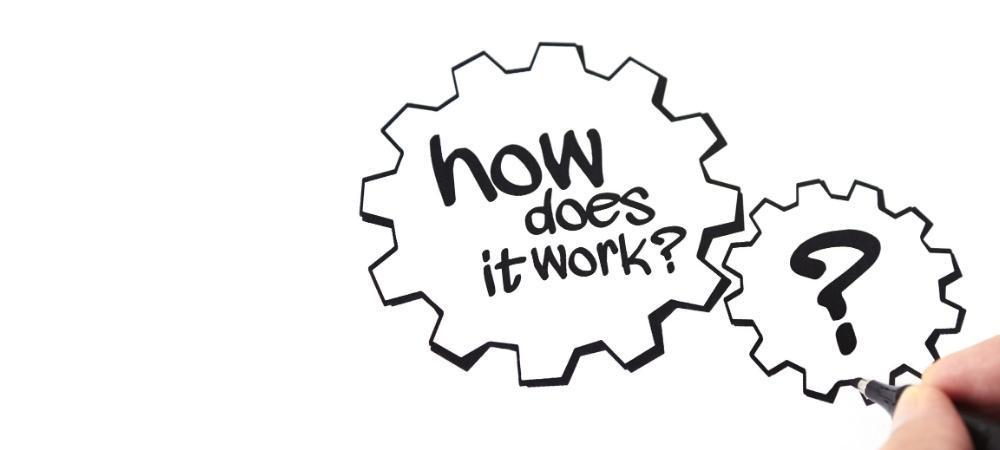
Once the installation process is complete, you can log in to the browser and start working with profiles.
You have to click on the New Profile button and select the settings in the opened window i.e. enter the profile name, specify the profile storage location and select the type of a profile (local or cloud), folders, tags, groups as well as the desired configuration for profiles.
Once you fill the form with the necessary information, you have to click on the “Create” button. As a result, a profile will be created and you’ll see it in the “Profiles” section.
You can also take advantage of mass profile creation to create multiple profiles in just a few clicks. Once you create multiple profiles, you have to configure them and make every profile unique. As a result, every profile will have a unique IP, cookies, history and other parameters.
It’s recommended to use default fingerprint settings for a profile. Apart from that, you have to make sure that your device and browser profile have the same operating system. It would be great to select the latest version of Chrome for profiles.
It’s important to know that Undetectable updates its list of configurations several times per month. But it’s possible to get more configurations in order to diversify profiles even better. For example, you can select another user agent, or change screen resolution when configuring a profile. You can even import and export profiles in the browser.
There are 3 ways to store profiles in the browser, so it’s possible to store a profile on a local device, on your own server or in the cloud. That means you can store the profile in your own preferred mode.
Cloud profiles can be divided by groups in the browser and this makes the account management process simple. If you create groups, you’ll find it easy to organize and manage a large number of profiles in the browser. It’s possible to add profiles to a group, store profiles or share access to the profiles with other members of a team.
Teamwork
With paid plans, it’s possible to use more than 1 user, you can add users, edit users, and select roles and permissions for a user. It’s also important to note that the software has the Sessions section where you can see who, when and on which device users have had authorized sessions.
Working with Proxies
The interface of Undetectable allows you to add proxies to profiles easily and quickly. Initially, you have to purchase the right type of proxies that suit your needs and copy the necessary proxy data.
After that, you have to create a new proxy in Undetectable:
- Choose the proxy type.
- Insert the proxy data that you’ve copied.
- Provide a link for changing the IP address if you have such a link.
- Check the proxy and if the proxy is working well, then you need to enter the proxy name and save.
Now, you can get started with proxies. If necessary, you can update the proxies or add new proxies in the profiles that you’ve created later.
Key Features of Undetectable
Undetectable offers a cool set of unique features for each pricing plan. The software offers great customization opportunities and delivers excellent functionality. Here are some of the key features of the browser’s functionality:
- Local profiles
- Cloud profiles
- Browser fingerprints
- Fingerprint and cookie spoofing
- Mass profile creation
- Private cloud storage
- Import of cookie files
- Export of cookie files
- Cookie bot for warming up
- Local API
Undetectable is a powerful tool that has all the necessary features for creating multiple browser profiles with unique fingerprints. You can even encrypt traffic using proxies and VPNs. The browser offers almost all the basic features needed to protect your privacy and security online.
Is Undetectable safe?

Yes, Undetectable is secure and you can sit back with peace of mind, having no worries about safety. You can work safely on all popular platforms. Undetectable would be the perfect choice for everyone, who is interested in an anti-detect browser that provides anonymous web surfing.
You can create multiple profiles, set individual parameters for every profile and imitate the behavior of a real user when surfing the Internet. Plus, the software allows you to change your browser’s fingerprints and has many other safety features that you need to stay anonymous and secure online. Thus, Undetectable makes it more difficult for websites to track you and identify you.
As a result, you’ll be able to bypass the antifraud systems and avoid detection on various websites. This way, you can reduce the risk of your account blocking significantly.
Pros and Cons of Undetectable
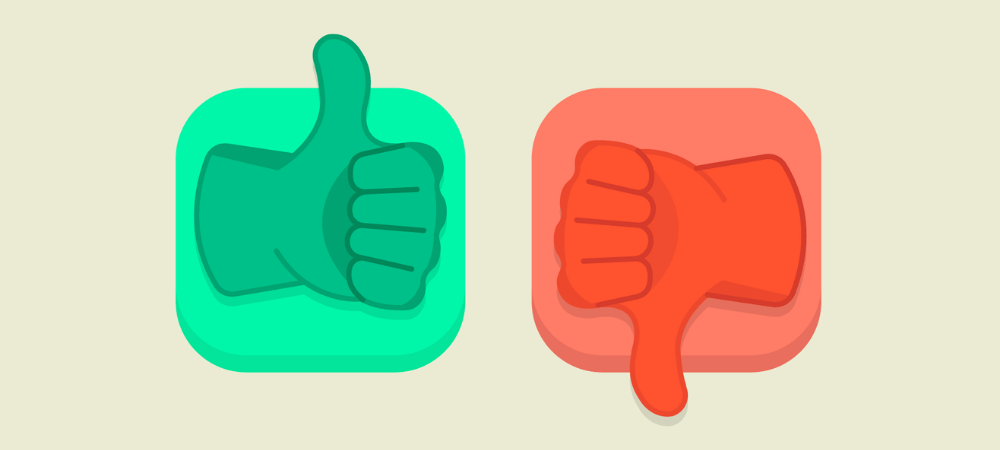
Undetectable is a good anti-detect browser that delivers multiple significant benefits to users, as said before.
Generally speaking, the browser has an intuitive interface, impresses with its great features and provides its users with the convenience they need to do multi-accounting successfully.
That doesn’t mean Undetectable is perfect. The software has certain drawbacks too. Now, let’s dig deeper into the pros and cons of the browser and try to find out if this tool is worth the money it costs.
PROS
- One of the main reasons why people choose to use Undetectable is that the browser provides users with the online privacy they need. Therefore, you don’t need to worry about being tracked and blocked.
- It’s no surprise that malware as well as viruses pose a risk to users and their devices. However, Undetectable provides reasonable security and minimizes the risk of threats. You can change the browser’s fingerprints and make it difficult for hackers to target and attack them.
- Undetectable is an easy-to-use browser. Even beginners with basic technical knowledge can access the software without much confusion.
- Undetectable is a universal browser. So, you can use it for different purposes such as work, online data protection, shopping, etc.
- You can try out Undetectable for free. In case you are interested in more features, there are plans for all budgets and everyone can find a suitable solution for his/her needs.
- Undetectable is well-known for its fast loading speed. You can create 5000 profiles within seconds. You can use the software to handle huge amounts of work easily and quickly.
- The browser has Android as well as iOS mobile fingerprints.
- Undetectable is well-known for its professional and instant customer support. The team provides technical support by email, via Skype, Facebook and Telegram. The members of a customer support team react to client’s requests, answer questions and solve problems very quickly.
- The browser can be integrated with tools like Puppeteer and Playwright to automate the routine work.
- Undetectable has an API that provides lists of profiles. So, it’s pretty easy to create, launch, manage and close profiles in the browser.
CONS
- It takes new users some time to get used to Undetectable and find out how the browser works. Getting familiar with the browser can be a time-consuming process particularly if you’ve never used any anti-detect software before.
- It’s easy to create and run profiles in the browser. However, it can be difficult for new users to configure fingerprint settings in a profile.
- Some users don’t like the browser for its multiple window work. Keep in mind that a new window opens every time you click on the button in the left panel of the browser and it’s necessary to work in the separate window spaces.
- Some users complain that Undetectable offers a limited number of fingerprints in their plans and it’s necessary to purchase additional fingerprints (at the price of $2.5 for each fingerprint). It's worth considering that other anti-detect browsers offer more for the same price.
- The browser doesn’t offer a mobile or a web version for remote work.
Frequently Asked Questions
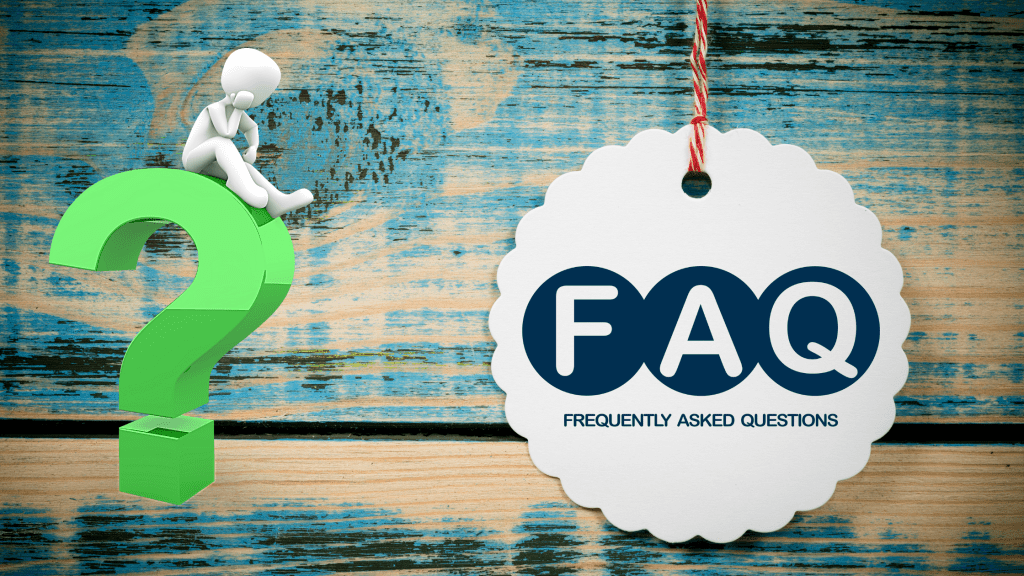
1. What are the Differences between Cloud Profiles and Local Profiles?
Undetectable makes it possible for members of paid plans to create local profiles as well as cloud profiles. With paid plans, you can create an unlimited number of local profiles in the browser.
If you create a local profile, it will be stored on your device. Cloud profiles are stored on servers provided by Undetectable or you can use your private servers to store a profile.
2. Will I Lose My Cloud Profiles If I Switch from a Paid Plan to a Free One?
Well, that depends. Cloud profiles will be stored and you can restore them if you pay the license within 6 months.
3. What are Browser Configurations in Undetectable?
Every pricing plan on Undetectable comes with a certain number of browser configurations. That means that you can use the data which are collected from real browsers and devices for your profiles.
It’s possible to select a specific configuration for a browser profile. So, a browser profile’s default fingerprints will be replaced with fingerprints that have been provided during the configuration.
Conclusion

Nowadays, it’s incredibly important to protect privacy and security online. That’s why you must consider an anti-detection browser like Undetectable. With this amazing tool, you’ll be able to stay anonymous online and this will allow you to avoid detection on various websites.
Undoubtedly, Undetectable is an innovative anti-detect browser that makes it flexible for various use cases. If you are someone interested in making money through multi-accounting, then Undetectable is indeed a must-try option. However, like a coin that has two sides, Undetectable also has two sides-positive and negative.
Let’s come back to the million-dollar question – Is Undetectable worth it? Well, it totally depends on you. Try out the free version and see for yourself how the browser works. The free version will give you a better understanding of how it works and what you can expect, to make an informed decision.
Good luck!







