Filmstro - Best Background Music Software?
Creating videos is a time-consuming process that become even more difficult of you need to find suitable background music. That’s where Filmstro came in and save you time.
It is a unique service that provides customized and royalty-free soundtracks for your videos and games. Everything is pretty easy on Filmstro.
Filmstro has a library of dynamic music from which you can create the soundtrack for your videos. You can choose from a variety of styles and genres to find the perfect fit for your project. You can also customize the music to suit your specific needs.
Creating a soundtrack with Filmstro is simple. It only takes few minutes and you can have a finished soundtrack. You don’t need any special skills or experience to create custom tracks, when using Filmstro.
But, is Fimstro worth it? What are the cons? Are the tracks good? You will get to know everything in this Filmstro review.
What is Filmstro?
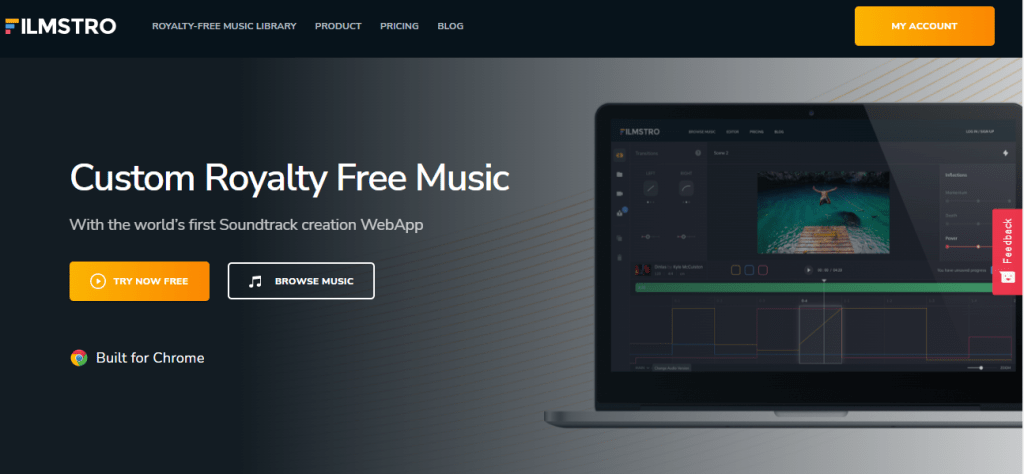
Filmstro is a royalty-free music platform from a popular music & tech startup. It has a collection of few thousand very popular and known tracks. You can directly use their website or install their desktop application, both are easy to use. It allows you to use music tracks in your movies or videos with minimal modifications.
The content library is organized by Genres and moods . When you find the sound you want to use, Filmstro makes it easy to click a button to download the required file, and you are done.
The Filmstro Audio Library

Filmstro’s library has thousands of tracks with different types of music for different types of projects. On top of that, each track can be further customized using the built-in editor and by adding hits and beats.
This means that, you can create an unlimited number of completely unique and original tracks.
To get started, you can choose your favorite Genre such as: Ambient, Cinematic, Classical, Electronic, Hip Hop, etc.; or by Mood, such as: be careful, be happy, don’t roast me, play fair, etc.
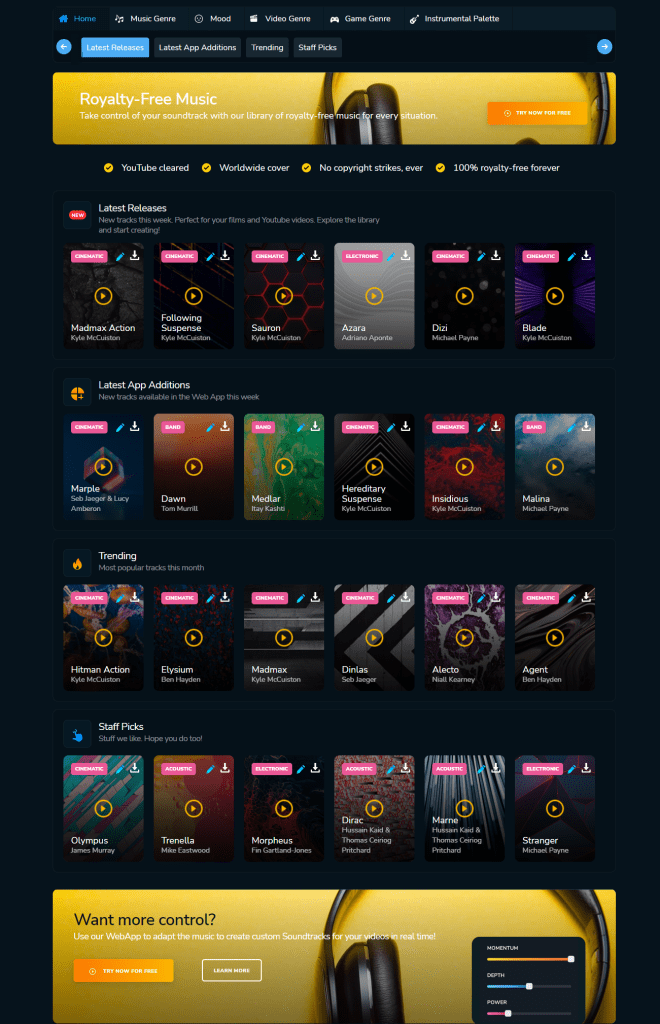
You can also use Movie genre or An instrumental canon (piano, drums, etc.) as filters.
The sound quality of the tracks is great, but we will compare it with other similar libraries later in this article.
How Filmstro Software Works?

Filmstro software is the mixture of innovation and easy-to-use technology. It lets you put together the perfect soundtrack for your next movie or project TV. Instead of making mixing audio a complex task, it provides a palette of gestures that you can attach to the main track, much like brush strokes to a portrait.
You don’t need any audio engineering or production experience to customize tracks.
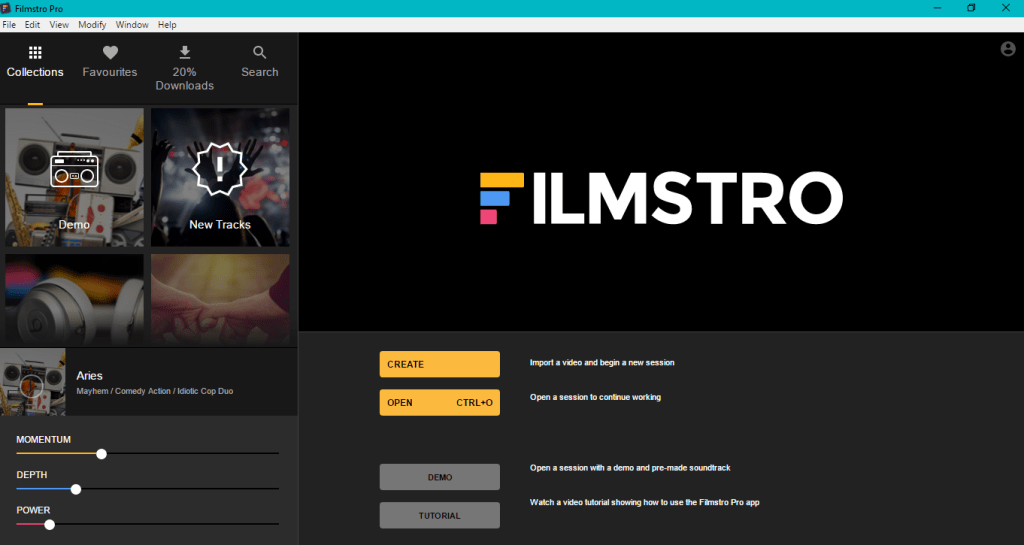
The uniqueness of Filmstro is not its audio collection, but its user-friendly slider bar. Which gives you the ability to modify your music based on three essential variables.
Let’s find out what they are, shall we?
Look at the picture below;
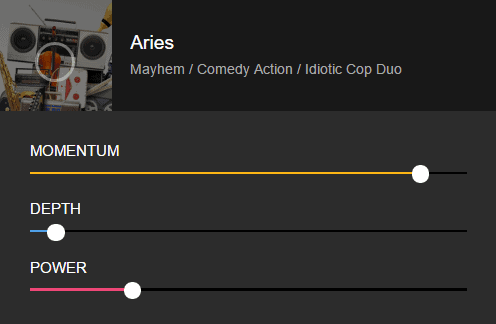
- The addition of Momentum Bar provides the song with additional depth and intricacy.
- Depth bar adds fullness to the sound. You can use this to draw attention to a particular moment or to give it a more dramatic effect.
- The power bar gives you the ability to increase the volume of the song and give the sound vibrancy. As the bar rises, you’ll be able to hear a greater variety of instruments.
Features of Filmstro

Let’s see the features available in Filmstro in detail.
Move Clip tool
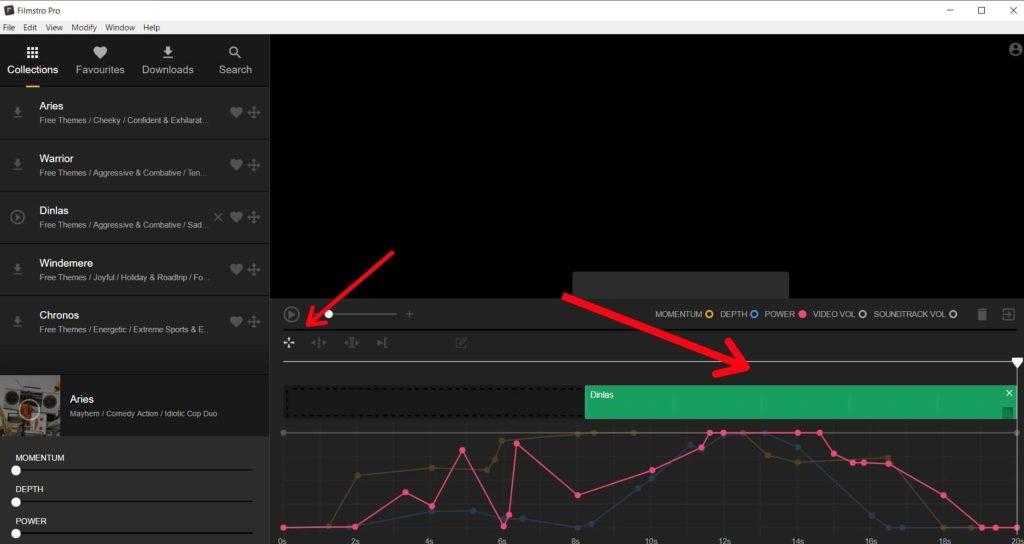
Movie clip tool in Filmstro enables you to to move the whole music from the left to the right half of the period that you have specified.
Trim Tool
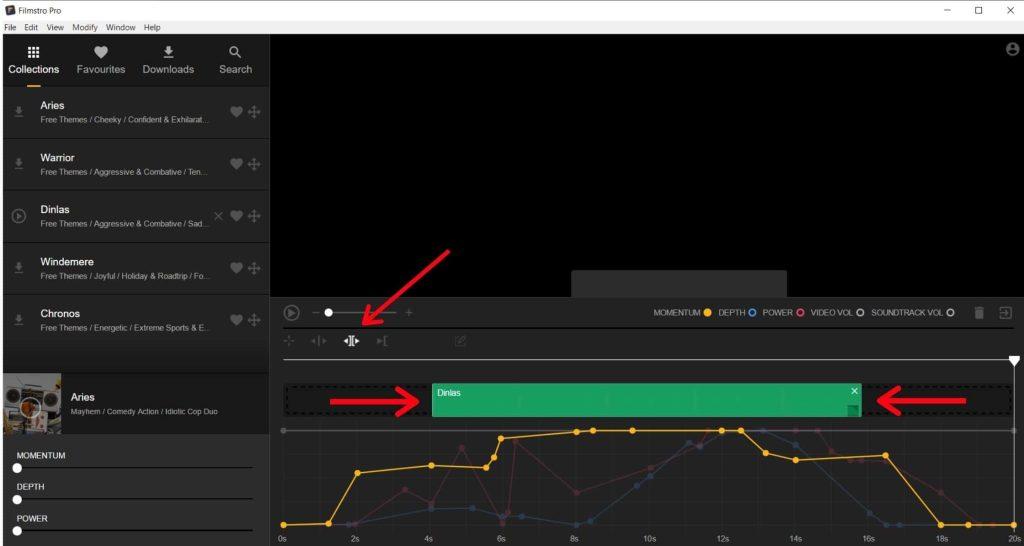
Trim tool helps you crop your audio from either the left or right end. It is used to maintain the section that you need.
Move start and end time of sound track
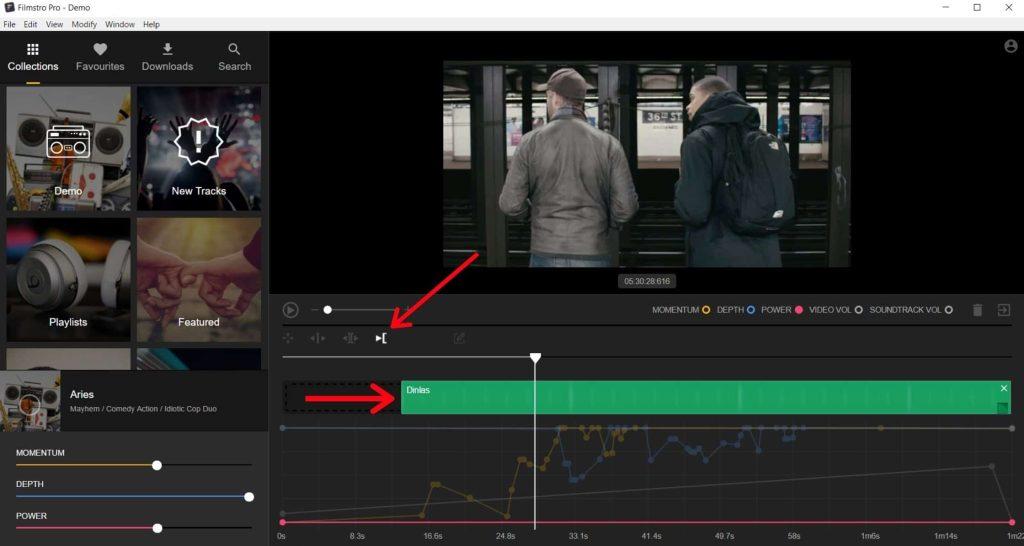
This is much needed feature for video editors. Through this feature you can change the beginning and ending times of your track if your clip is longer than 10 seconds, but you just want the music to play for 10 seconds total.
Sync Beat Markers

Beat markers, which can be seen over the track, are included in each and every one of the audio files contained inside the Filmstro Library.
Filmstro gives you the ability to slide them around, which makes it much simpler to synchronize them with your keyframe modifications.
If you need to synchronize your music with a certain scene in your video, this feature is quite helpful.
Keyframe Graph Editor
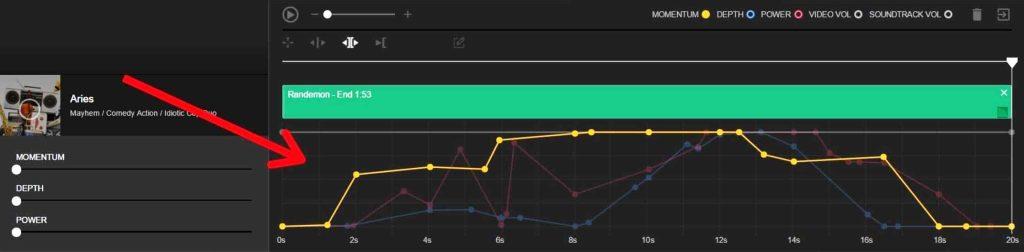
You are able to make live adjustments to the momentum, depth, and power of your track as it is playing with the assistance of this tool. You also have the option to manually adjust the keyframes to get a finer level of editing precision.
How does the Filmstro client dashboard work?

Filmstro’s dashboard may not be accessible to anyone, but we purchased and tested the product for you,.
So here is the bit of the inside informations.
The client dashboard allows you to search, preview, and download music instantly. It is designed for royalty-free music lovers to download their favorite tracks in an efficient way.
Certain criteria can be entered to find the perfect music, such as genre, mood, instrumental music, etc. You can search for music manually or use the filters to access the best fit for your project quickly.
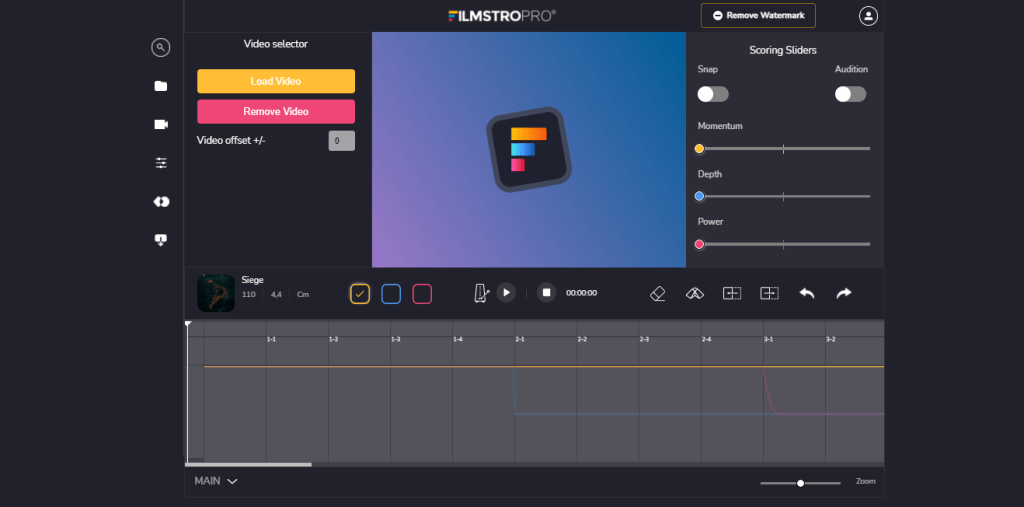
The radio station results show the song’s duration, tempo, album, categories, etc.
Most importantly, it lets you preview it via the “Play” button; however, you’ll have to buy the track or a subscription if you want to download the song.
How does the Filmstro app work?

The best way to edit a video along with its music track, is to use the Filmstro desktop app.
There are three important metrics that you can control:
1. The Momentum bar.
2. The Depth bar.
3. The Power bar.
You can control these to create different emotional possibilities and to define audio movements. Find out what you enjoy and adjust it to create the next part of your track, to match the rhythm of your video footage.
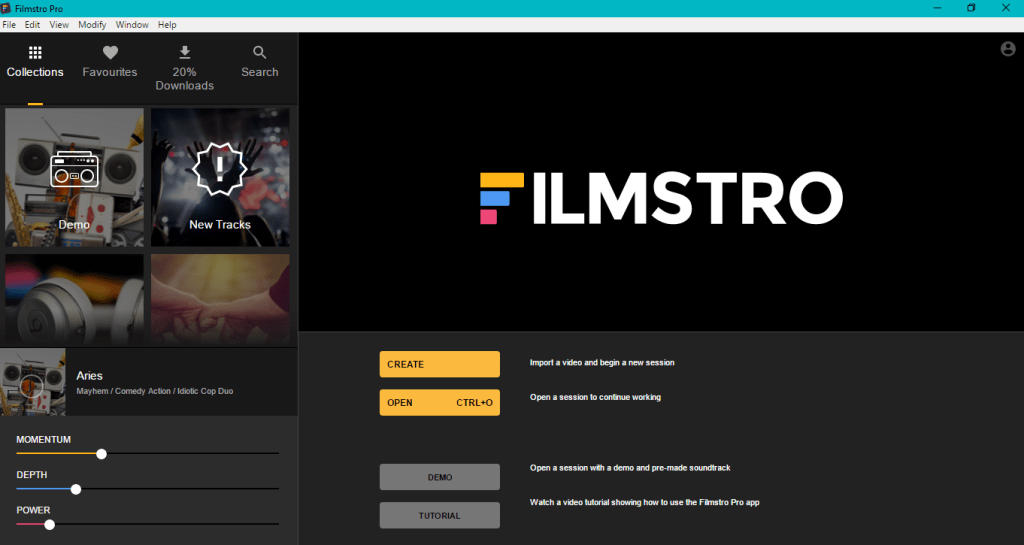
After you have optimized your finished project, you can convert it to an audio or video file.
You can export your finished project separately from the music track or as a whole track package with all elements included!
Checkout the whole process of walkthrough below!
What is Blue pencil?
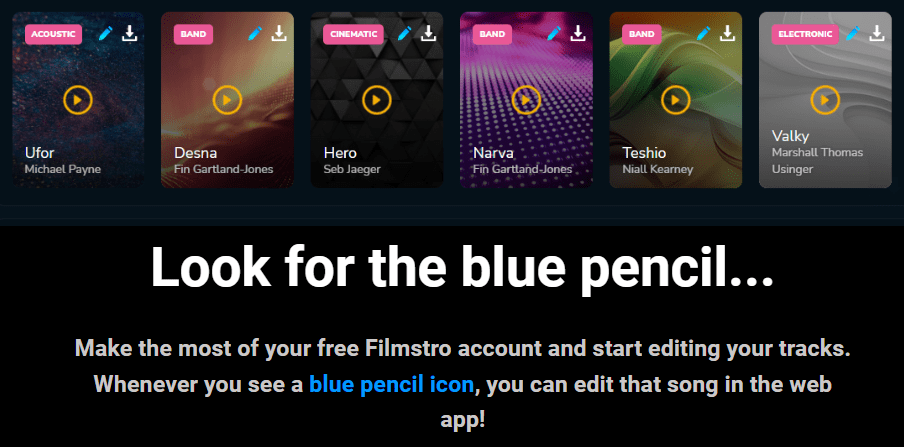
Incase you have a basic free account, and wants to edit the track as PRO, you should use this blue pencil tool (overlays on the track).
It will redirect to the web-app. where you can edit the track without any struggle.
Who should use Filmstro?

Filmstro is suitable for editing various types of videos such as weddings, documentaries, B-rolls, short films, etc.
You should definitely download it if you are a sound enthusiast and want to fine-tune the music.
How Does Filmstro Meet Your Needs?

Filmstro is software that consists of an extensive library of royalty-free music. Users can use this music for background music for their online and social media videos. In addition to this feature, Filmstro also includes a built-in slider system.
The interface is designed to be as easy to use as possible and offers a range of volume options based on plot development, momentum, and physical force.
Filmstro lets you drag and drop music into different parts of video clips, edit them as you see like them to fit, and use them in your film production.
While Filmstro is an amazing royalty-free audio library, it’s not for everyone because it only works on a subscription based on videos that one user produces.
Why You Need Music for your videos?
Not all videos needs background music, some are good and better without it.
But sometimes you need to enhance the mood, tangible experience, and impact of your video content. And that’s where you need background music.
You always need to ensure that the music is carefully chosen and well-placed in your videos to best convey the mood.
Pricing Plan

Check out the pricing plan available in Filmstro; for more details, you need to connect with the support team to pick the specially tailored plan for your needs.
There are three packages in “Annual” plan;
- YouTuber
- Pro
- Pro Plus
YouTuber
-
Perfect for personal projects & social media
-
-
YouTube (including monetised videos)*
-
Film festival submissions
-
Free Games, Apps, & podcasts
-
Facebook & Instagram*
-
Twitch & Tik Tok*
PRO Plus
-
The solution for TV, Radio, streaming & theatricalmited online client & commercial work
-
-
Everything in PRO plus:
-
Film festival distribution
-
TV
-
Radio
-
VOD & streaming
-
Theatrical release
PRO
-
Perfect for unlimited online client & commercial work
-
-
Everything in YouTuber plus:
-
Premium Filmstro Tracks
-
Commercial use
-
Client work
-
Paid ads
-
Unlimited social channels
-
Monetised Games, Apps & software
-
Custom music commission
YouTuber
The YouTuber is available at $14.99 for a month but if you choose annual package it will cost you $99. You can enjoy Copyright-free Music, Unlimited use, worldwide & Browser-based editing, and Monetization on YouTube.
PRO
This plan is available at $37.99 for a month and $249 for an annual subscription. Other than YouTube, you can use music tracks for Wedding Films, Corporate Videos, and Online ads freely.
PRO Plus
The Pro Plus plan is available at $74.99 for a month and $499 for an annual subscription. By using this plan, you can also use Filmstro tracks for broadcast ads, TV, and movies.
Pros and Cons

- User Friendly
- Affordable
- Wide-range of Royalty-free music libraries
- Tracks customization
- Track syncing to video footage
- Excellent Desktop version.
- Limited tracks choice
Filmstro Overall Rating
FAQ
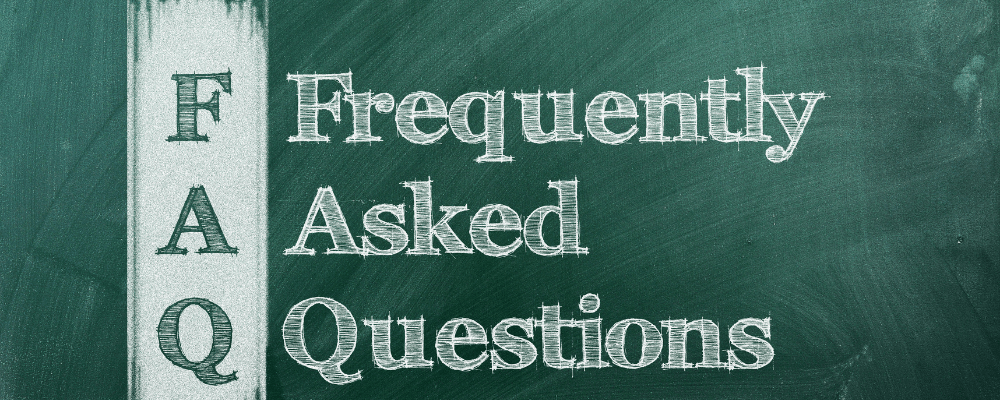
Do I need to be a musician or composer to use Filmstro?
Definitely not!
If you are interested in Music edit and mix it’s fair enough to access this application. You don’t need prior knowledge about Music. There is always wide range of exploration possible in Filmstro.
What are the benefits of using Filmstro’s dynamic music library?
First and Foremost, you can explore thousands of royalty-free music which can enhance your video-music mix and edit process.
There is no limitation of music track.
Is Filmstro free?
It’s not a free software, but Filmstro gives 7-days Free trial to check and explore the features without paying a cent!
Is Filmstro Worth it?
Filmstro lets you create moving soundtracks without musical skills. You can’t audition all music in their adaptable format until you put one into the WebApp, but the flexibility is worth it.
Does Filmstro has Lifetime License?
Currently the deal is close, Check our blogs frequently, we will update you all once the deal is alive.
Our Verdict

In a nutshell, Using this Web-based application is a no-brainer for anyone who is fed up with stock music and wants to have some fun making music for their projects. Filmstro is a software that enables anyone with no musical training to produce evocative and evocative soundtracks.
Even if you can’t play all of the adaptable tracks at once, the flexibility is well worth it. Their music collection is enough for looking for cinematic music, there is no better option.
Are you interested in learning more? Now is the time to check out their website and see how it works for yourself!
If you are looking for more tools like this, here are the other music tools you need to check on!







