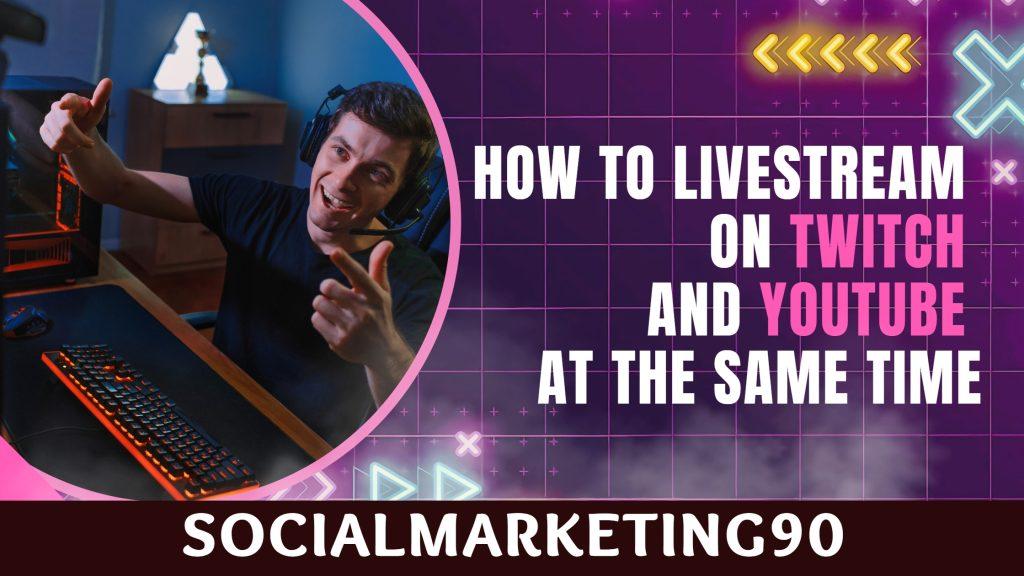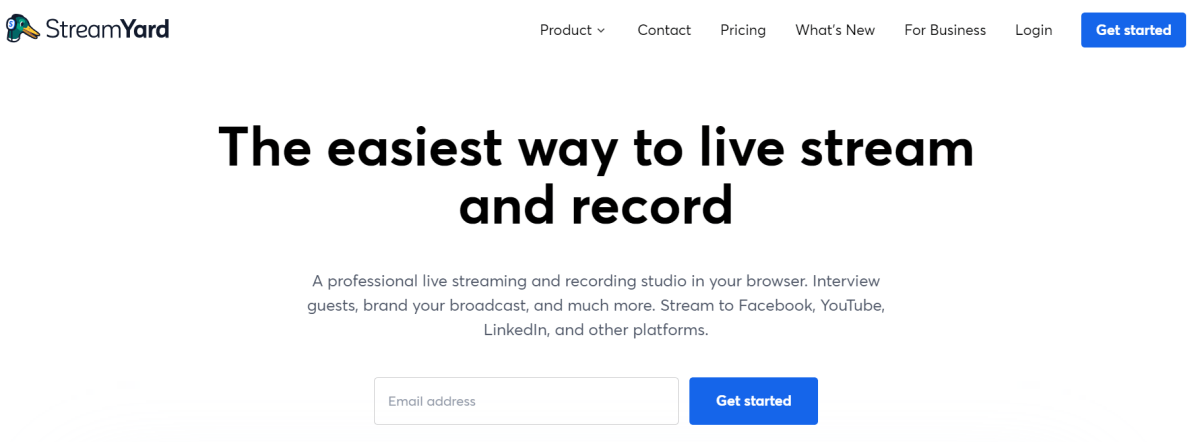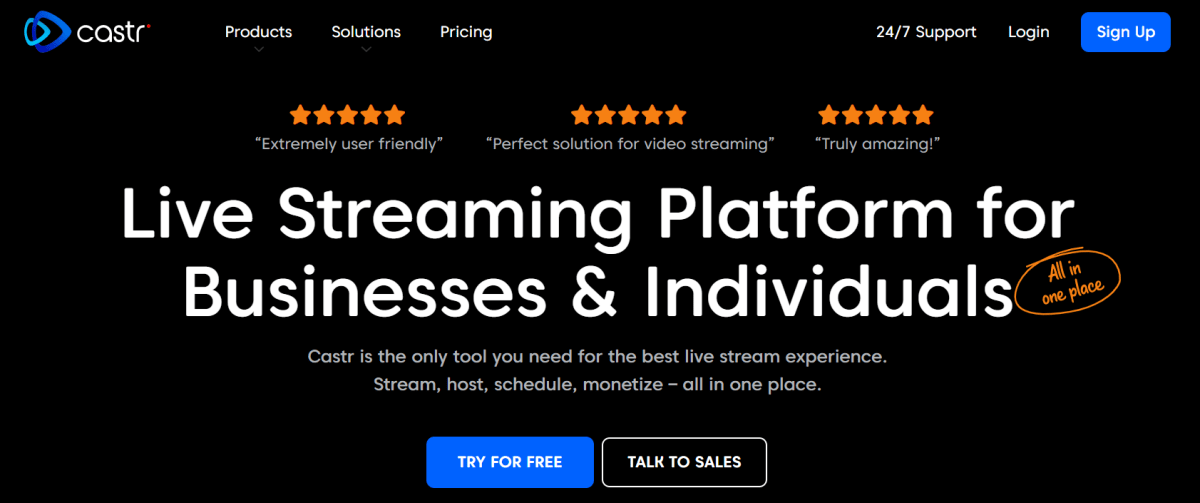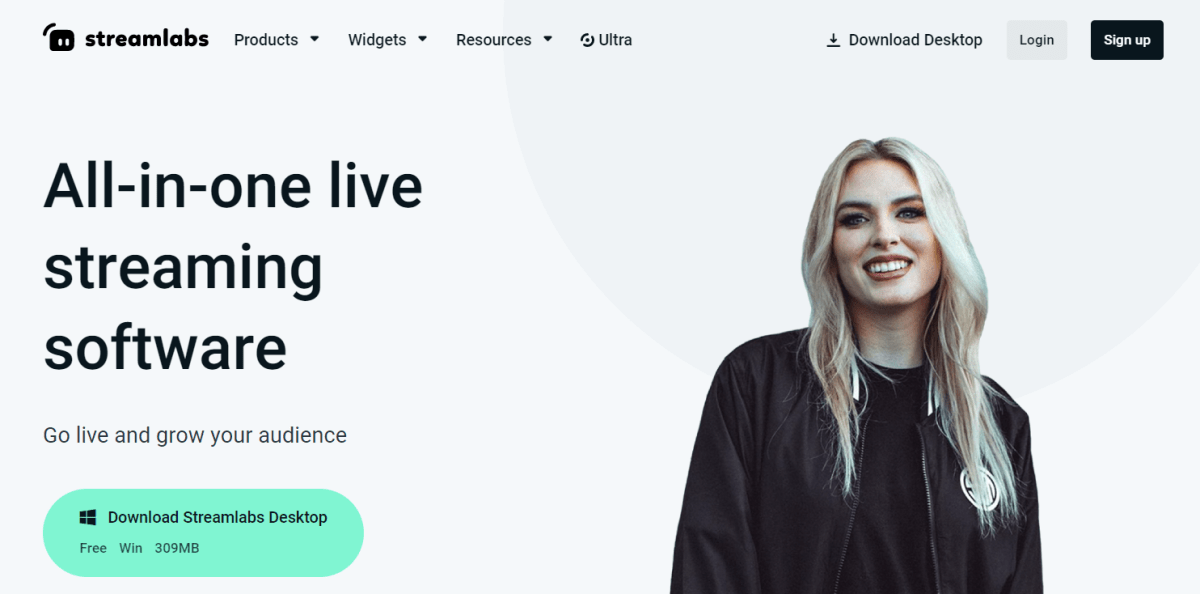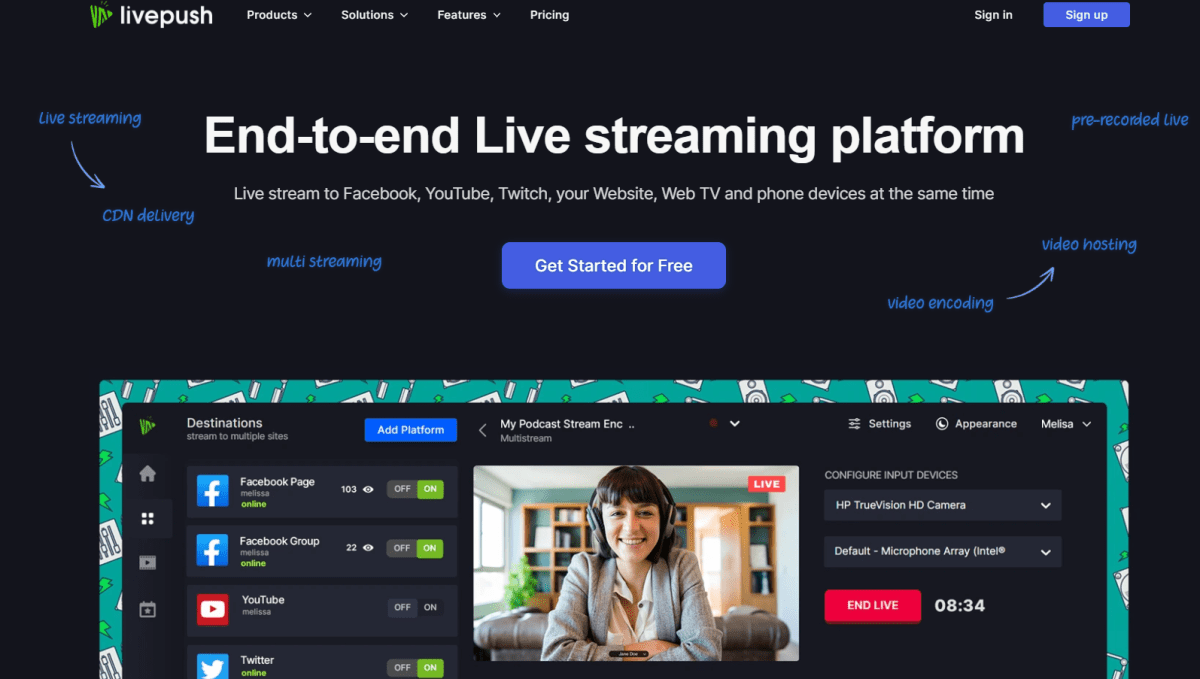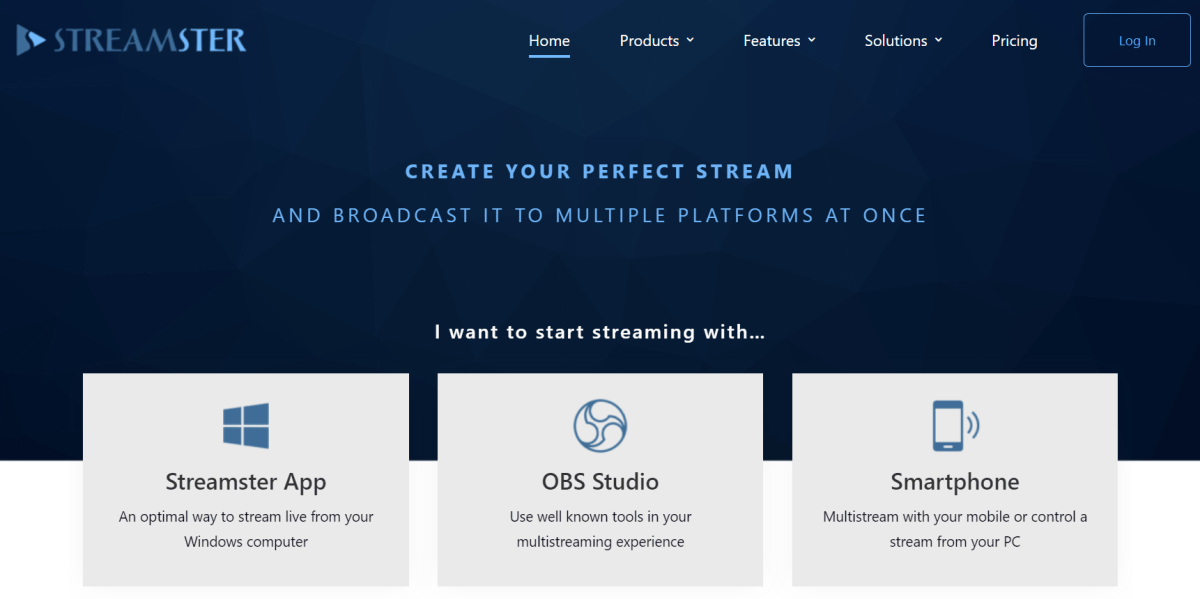Introduction
Want to grow your brand as a streamer? You need to reach a mass audience; one effective way is live streaming.
Streaming on multiple platforms can help you expand your reach, diversify your content, and compare your performance across different channels.
But then again, setting up, managing, and optimising your streams for each platform can also be challenging. In this blog post, you will learn how to stream on Twitch and YouTube simultaneously using a multistreaming service.
We will also share some effective tips for making quality live streams to attract and engage your viewers for both platforms.
What do you think about the 'MULTISTREAM' Approach?
Depending on goals and target audiences, multistreaming can be good for some content creators, as it helps them reach a wider audience, among the many benefits.
However, multistreaming has some drawbacks and challenges, like technical difficulties, chat moderation, and potential violations of platform policies.
Therefore, you need to consider the following factors when deciding whether to multistream:
- Audience: Consider your target audience. Those people have some expectations from your streaming.
So, you need to have a clear understanding of it. For that, ask yourself the following questions:
- Do you have a significant following on multiple platforms you want to engage with simultaneously?
- Are your viewers comfortable using various platforms and willing to follow you on each of them?
- Do you want to expand your reach to new audiences on other platforms?
- Content: Your content is the main factor that you serve to the audience. So, the content should reveal the solutions your audiences are looking for.
Here are some relevant questions which will help you develop good content:
- Does it require different formats, resolutions, or features on each platform?
- Are there any restrictions or guidelines on the type of content you can stream on each platform?
- Is your content suitable for multiple platforms?
- Quality: When it’s about visual elements like video or live, quality is one of those factors that make or break your success.
To make a live stream successful, you have to make sure the video quality is high and doesn’t load while streaming.
So, ask yourself:
- Can you maintain the same quality and performance on multiple platforms?
- Do you have enough bandwidth, hardware, and software to handle multiple streams at once?
- Can you monitor and respond to chat messages on each platform in real-time?
- Policies: Every video-sharing platform has its own set of regulations, so you have to be vigilant to not breach their policy.
While deciding on a platform, some questions you should have answers to are:
- Are you familiar with each platform’s terms of service, community guidelines, and copyright policies?
- Are you allowed to multistream on all the platforms you want to use?
- Are there any restrictions on the use of third-party services like Restream?
- Goals: Though you are offering something with your stream, you do have a purpose to fulfil or a target to achieve in mind. So:
- What are your goals for multistreaming?
- Are you aiming to grow your audience, generate revenue, or experiment with new formats?
Having answers to these questions will give you a fair idea if you should go for multi-stream or not.
What is Restream?
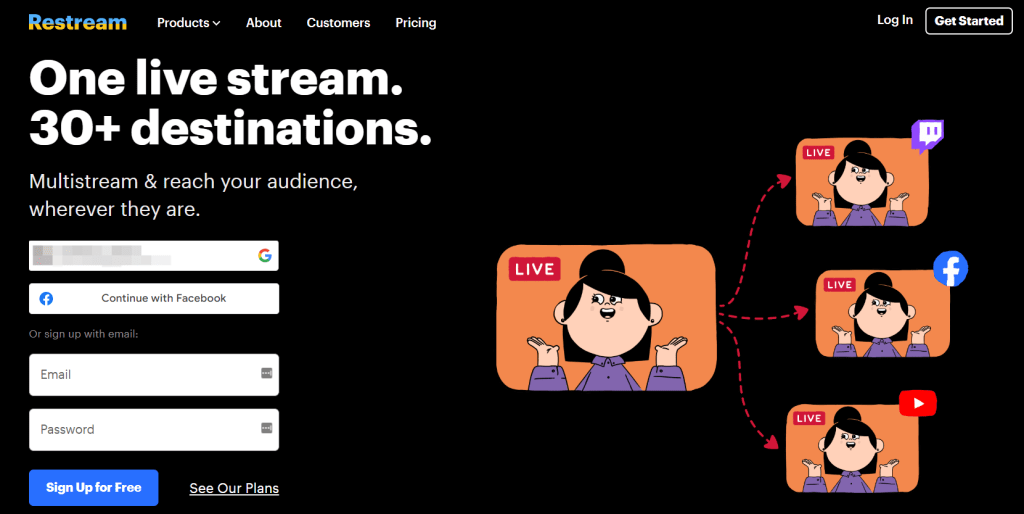
Restream is a cloud-based live streaming service. It was launched in 2015.
It allows you to go live on over 30+ platforms, including Twitch, YouTube, Facebook, Twitter, and LinkedIn, at a time.
Restream also offers a variety of features and tools to enhance your streaming experience on multiple platforms at a specific time.
How to Stream on Twitch and YouTube with Restream?
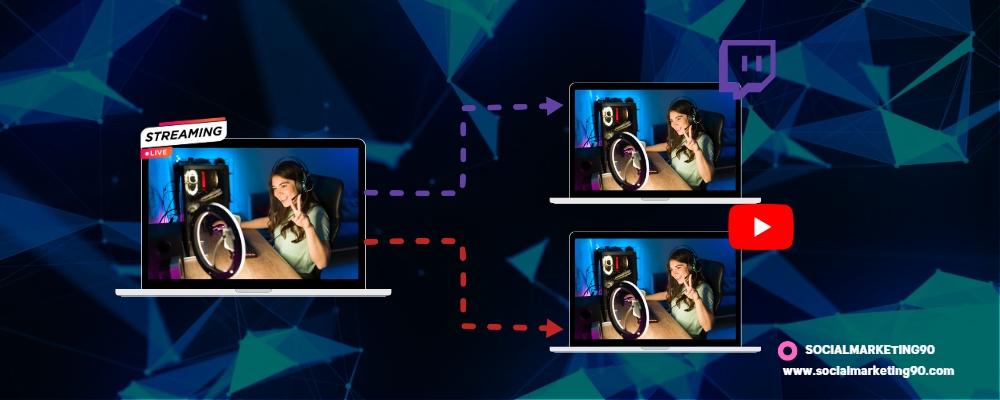
Restream has made broadcasting easier for content creators. The best part is it integrates seamlessly with the best live-streaming software out there, like OBS Studio.
So, let’s have a look at Restream’s step-by-step process on Twitch and YouTube simultaneously:
- Sign up for a free account on Restream.io.
- Connect your Twitch and YouTube accounts to Restream. You can do this by clicking on the “Add Channel” button and selecting the platforms you want to stream to.
- Choose your streaming software. You can use Restream Studio or any other RTMP-supported software (such as OBS or Streamlabs).
- For Restream Studio, you can start streaming directly from your browser by clicking on the “Enter Live Studio” button. Also you can then customise your stream with overlays, backgrounds, logos, chat, and more.
- As for the other streaming software, you will need to copy the RTMP URL and stream key from Restream and paste them into your software settings. Click the “RTMP Settings” button on the top right corner of the Restream dashboard.
4. Start streaming. Your stream will automatically go live on Twitch and YouTube at the same time.
Quick Tips for A Quality Streaming on Twitch and YouTube

To grow your audience and brand, your live-Streaming on YouTube and Twitch requires some planning and optimization.
Here are some quick tips for streaming to increase engagement on both platforms:
- Know your audience: Twitch and YouTube differences in target audiences, focus and expectations. YouTube is a diverse platform and has a larger potential reach, whereas Twitch is more focused on gaming and interactive content. So, be specific about who you are targeting and what you are offering your streams.
- Optimize your titles and descriptions: It’s a default procedure and mandatory too. Your titles and descriptions are important for attracting viewers and ranking well on both platforms. Use relevant keywords, catchy phrases, and clear information to make the titles and descriptions easily understandable. Also, use hashtags and tags to help categorise your streams.
- Interact with your chat: Chat is one of the most important aspects of live streaming. You can directly connect with your viewers and build a loyal community. You should acknowledge your chat messages, answer questions, ask for feedback, and encourage participation. You can use Restream Chat to see all the messages from different platforms in one place.
- Promote your streams: To get more viewers and followers, you should promote your streams on social media and other platforms. You can use Restream Scheduler to schedule pre-recorded videos or teasers to go live before your streams. You can also use Restream Alerts to notify your followers when you go live.
- Repurpose your content: Streaming on multiple platforms can help you create more content for your brand. You can repurpose your live streams into YouTube shorter videos, clips, highlights, podcasts, blogs, or newsletters. You can also upload your streams to other platforms or embed them on your website to reach even more audiences.
Pros & Cons

PROS
- Wider Audience Reach
- Diversify Your Content
- Compare Performance
- Convenience
CONS
- Split Audience
- Platform-Specific Features
- Monetization Restrictions
- Technical Issues
Alternatives To Stream On Twitch & YouTube Simultaneously

If you want to stream on Twitch and YouTube simultaneously, you might be wondering what are some of the best alternatives to do so. Here are five other apps/sites that you can use to stream on multiple platforms at the same time.
Streamyard: Streamyard is a web-based live streaming platform that allows you to stream on multiple platforms, including Twitch and YouTube, at the same time. It offers a variety of features, including custom overlays, screen sharing, and guest appearances.

Castr: Castr is a cloud-based live streaming platform that allows you to stream on multiple platforms simultaneously. It supports a wide range of platforms, including Twitch and YouTube, and offers features such as multi-bitrate streaming, live chat, and analytics.

Streamlabs: Streamlabs is a popular live streaming tool that offers a range of features, including alerts, overlays, and chatbot integration. It also allows you to stream on multiple platforms, including Twitch and YouTube, at the same time.

Livepush: Livepush is a cloud-based live streaming tool that allows you to stream on multiple platforms, including Twitch and YouTube, at the same time. It offers features such as custom branding, chat integration, and analytics.

Streamster: Streamster is a web-based live streaming platform that allows you to stream on multiple platforms simultaneously, including Twitch and YouTube. It offers a variety of features, including screen sharing, custom overlays, and live chat.

These are some of the best alternatives to stream on Twitch and YouTube simultaneously. Each of them has its own pros and cons, so you should choose the one that suits your needs and budget the best.
Bottom line

So there you have it, folks!
If you’re looking to reach a wider audience and grow your brand as a streamer, multistreaming on Twitch and YouTube with Restream can be a great strategy.
So why not give it a try and see how it can take your streaming game to the next level?
Happy streaming!