Introduction
Imagine being a content creator and looking for a way to improvise designs and create unique video animations on the go.
There is one tool that claims to do so. So, introducing the main actor of this review, “Genmo.”
Today’s review is all about Genmo; we will see everything about the tool, its pros, cons, some tips to use it, as well as valid alternatives. Let’s start the review.
About Genmo

Genmo is an AI tool that helps you to create video, Image, and 3D models. Users just need to provide an input that describes the desired video, and Genmo will do the rest.
With this tool, you can develop completely new images and videos or enhance existing ones.
Ajay Jain developed Genmo AI, which was launched in 2022, and while it’s been just one year, the tool’s reach is already great, as it is becoming quite popular in the AI community. Let’s see how to use this.
Pricing: free
Average time to generate an image: 14 seconds
Average time to generate a video: 2 minutes
How to use Genmo AI To Make A Video

Genmo is really an easy-to-use AI video generator. Let’s see how to access and use the tool. We will first see our favorite feature, the Classic Alpha experience. To use it,
- Visit the Genmo AI website and sign up for a free account. If you want to use the new features i.e Genmo Chat, you need to be on the waitlist.
- Click on ‘Use our Classic Alpha experience.’
- Hit ‘Get Started.’
- On the next page, select ‘Create.’ In case you have images that need to be enhanced, click on ‘Upload.’
- Now, in the caption section, enter the prompt to generate the images. For instance, we used ‘a dancing peacock.’ Click on ‘Generate Image‘ to get your image.
See below a screenshot of the image during its generation process.
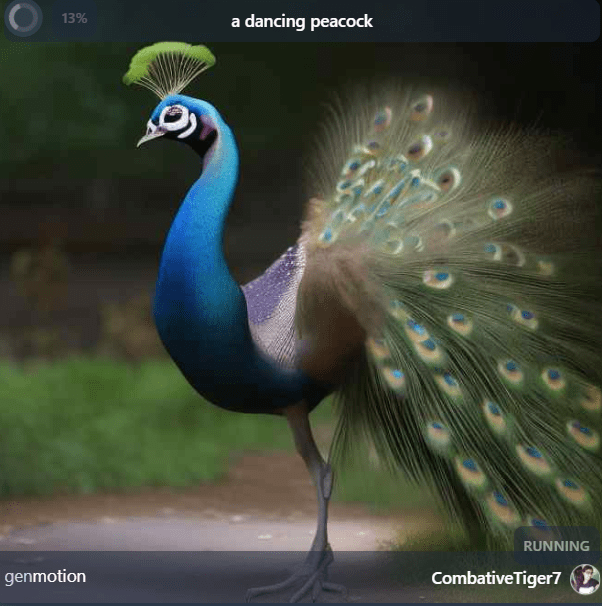
- Next, click on the generated Image. It will open a new page called ‘Refine the Story of your video‘ for creating a video.
- In this step, add the details of the video you want by changing the Customization options such as length, Exploration, Dynamism, Smoothness, and more. Then click on ‘Make Video.’
Check the video output below. For processing this video, it took approximately 2 minutes. You can then access all the generated videos under “Assets & Profile.”
While you can generate a video directly, the above one is our favorite workflow.
This is because it allows you to have control over which image to use for your video animation, while that is not the case when using video generation directly.
Genmo Chat

Genmo Chat is the upgraded version of Genmo AI. Currently, genmo chat is on alpha mode*. Here are the features it offers.
- Create 3D Asset: Genmo Chat offers a range of impressive features, including the ability to create 3D assets. With Genmo, you can generate 3D meshes and 360-degree videos. Whether you want to request a 3D object like an ice cream sundae or transform a photo into a 3D model, Genmo has you covered. For instance, we gave “Holographic pirate navigating AR treasure map” and here is the output!
- Upload the Image and animate the part of it: You can also upload an image to Genmo and bring it to life through animation. For instance, if you provide Genmo with a picture of the night sky and ask for a time-lapse animation, you have the flexibility to specify which parts of the Image should be animated, giving you control over the final scene.
- Generate and Edit video: Genmo excels at both video creation and editing. Users can ask Genmo to produce a movie with a specific title and collaborate with the model to refine ideas. Genmo utilizes its V2 video-generating model to ensure consistent global motion. It also makes real-time decisions on transitions and text overlays to enhance the storytelling experience.
- Script to Trailer: When it comes to scriptwriting and trailer generation, Genmo is a valuable resource. It assists users in refining script outlines and can autonomously handle various aspects of trailer creation. This collaborative process with Genmo can extend to designing poster images for your project.
- Create and Edit images with words: Genmo empowers users to edit and enhance images using natural language. The model suggests precise details and recommends the necessary tools, allowing users to maintain high creative control while making updates and visual alterations.
- Design a presentation with app icons: Genmo is also equipped to design and create icons for apps. In a “creative copilot” role, it generates multiple versions of icons based on user input. After compiling images, Genmo can create slide presentations for group viewing.
If you’re fascinated by these capabilities, continue reading to discover how to access Genmo Chat.
*Alpha mode is the way Genmo refers to features which are still under development, more commonly known as “beta” within the tech industry.
Steps to become part of the Genmo Chat waitlist

To engage with Genmo AI effectively, you must first enroll in the waitlist at genmo.ai and await an invitation. Once granted access, you can commence using Genmo Chat, which serves as your gateway to the platform’s comprehensive capabilities.
Genmo Chat functions as a conversational interface, just the same as ChatGPT does, facilitating natural language interactions with Genmo’s AI. Within this interface, as we have seen above, you can animate or alter images and videos.
For example, here some cool scenarios that you can bring to life using Genmo chat:
- If your aim is to craft a movie trailer from scratch, instruct Genmo AI to create a movie with a specified title. Genmo AI will guide you in generating ideas that you can refine through an iterative process. Subsequently, it will produce an edited video, complete with scenes and transitions that align with the storyline.
- Should you need to design a presentation incorporating app icons, direct Genmo AI to generate icons based on a chosen theme. Genmo AI will present a variety of icon variations for your selection. Additionally, you can instruct Genmo AI to fine-tune or modify the icons in accordance with your preferences. Ultimately, Genmo AI will amalgamate all the images into a shareable slide deck for your team.
These were some ideas. Genmo AI offers boundless possibilities, enabling you to explore diverse content types and modalities through the medium of Genmo Chat.
If you’re eager to initiate video creation without delay, it’s worth exploring the features and capabilities of Turbo Mode, which is a paid plan of Genmo. So, as a next step for this review, let’s see the pricing plan for Turbo, down below.
Pricing plan
Currently, Genmo has one paid plan and a free plan. Genmo has only one monthly subscription plan. Let’s see it in detail now.

-
100 daily fuel (resets at midnight UTC)
-
Watermark on creations
-
CC-BY-NC 4.0 license
-
Turbo Mode
-
Generate with 10x more fuel every day and no watermarks
-
-
1000 daily fuel (resets at midnight UTC)
-
Access Genmo Chat: Create by talking to AI
-
Watermark-free generation
-
Priority access to new models
-
Pros and Cons

PROS
- Even on a free plan, users can generate several animations or images, and download them in high quality.
- Genmo is suitable for users of all skill levels. All you need is to provide a prompt, in most cases.
- It is able to generate images or videos in seconds, cutting down considerably the time needed to generated video animations or 3D models.
- It also makes it possible to generate 3D meshes and 360-degree videos by simply asking so.
CONS
- Genmo.ai is currently in its alpha stage, meaning access is restricted and the tool is still under development.
- V2 image generation produces lower-quality images compared to its V3 counterpart.
- Sometimes the videos don't make any sense.
Alternatives to Genmo

Here are some alternatives to Genmo.ai:
- Hour One is an AI-powered video generator offering engaging photorealistic virtual presenters to easily create product video content quickly and affordably at scale. Simply select a character/theme setting combination for the AI character to read out loud before typing out text for them to voice out aloud; in minutes, your video will be complete!
- Yepic provides a platform that makes video creation effortless, without crew, studios, actors, or cameras required. Just type out your script and choose an AI voiceover, and your video is ready for download, editing, or translation into different languages.
- Kaiber is an AI generation engine that lets you transform your ideas into visual stories. Start from a selfie, photo of your cat, landscape, or memory, and create the music video of your dreams!
- Pictory AI is an AI video editing software that transforms visual content into engaging and professional videos. Before you go for it, don’t forget to check Pictory’s review.
- Synthesys With Synthesys’s platform for video creation without actors or cameras, creating videos has never been simpler! Simply write out your script and choose an AI voiceover; your videos can even be translated into various languages! You can check our detailed review of Synthesys here.
- Elai is an AI-powered video generation tool that makes creating personalized videos at scale easier than ever, offering features such as background customization, voiceover creation, and text-to-speech capabilities.
- Steve AI is an AI-powered video creation platform designed to quickly and effortlessly generate professional videos quickly and effortlessly. It offers customizable dimensions, camera movements, and more for effortless video production.
Wrap up
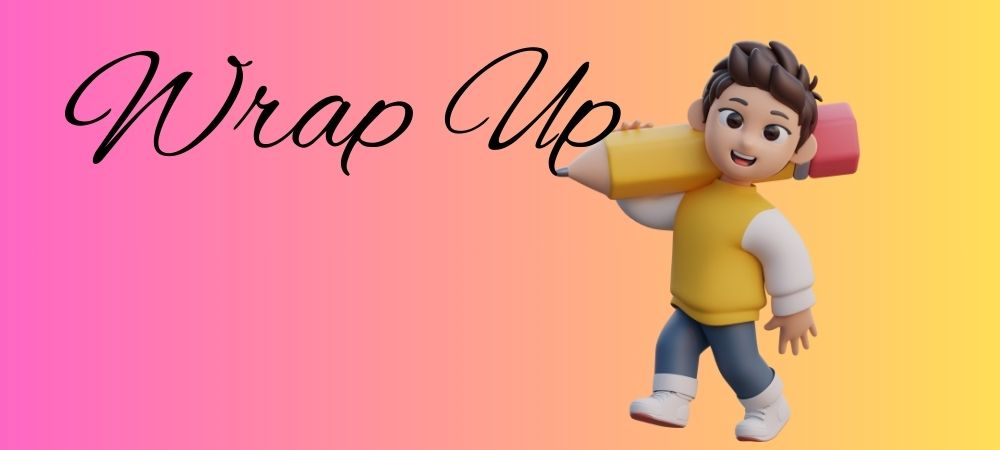
Hmm… So, the climax part now. Before we conclude about Genmo, if you’re a newbie to the AI world, and everything you tried turned into vain, don’t forget to check our array of AI tools.
You can find AI tools for different purposes like AI Text-to-Video, AI Text-to-Audio, AI Writing assistants, AI Website builders, AI Social media management tools, and more on our website; don’t forget to check them out, as we update the list frequently along with reviews and information for each tool.
And if you like free AI tools such as Genmo, why not give a shot to AI writing assistant via 100% free trials? Here are the seven best free AI writing tools you can start using immediately.
Now, coming back to the conclusion of this review, Genmo AI is like a newborn baby, and it started to grow.
As per our testing, the tool is pretty good with basic prompts and inputs. Since we also applied for the waitlist for Genmo Chat, we’re not completely sure about the output when a difficult prompt is given, and we will update this review once we get a grasp on it.
However, as per our conclusion, it’s a decent tool, and let’s not forget that Genmo is still in the development stage. We can expect to see more enhanced versions of its current AI video generator, which is nice already.
So if you ask if this tool is recommended, it’s a YES; however, for people who want advanced animations, expect this tool to fail to reach your expectations.
That’s the wrap-up for this review; see you all in the next innovative and exciting review. Stay tuned with SM90!







