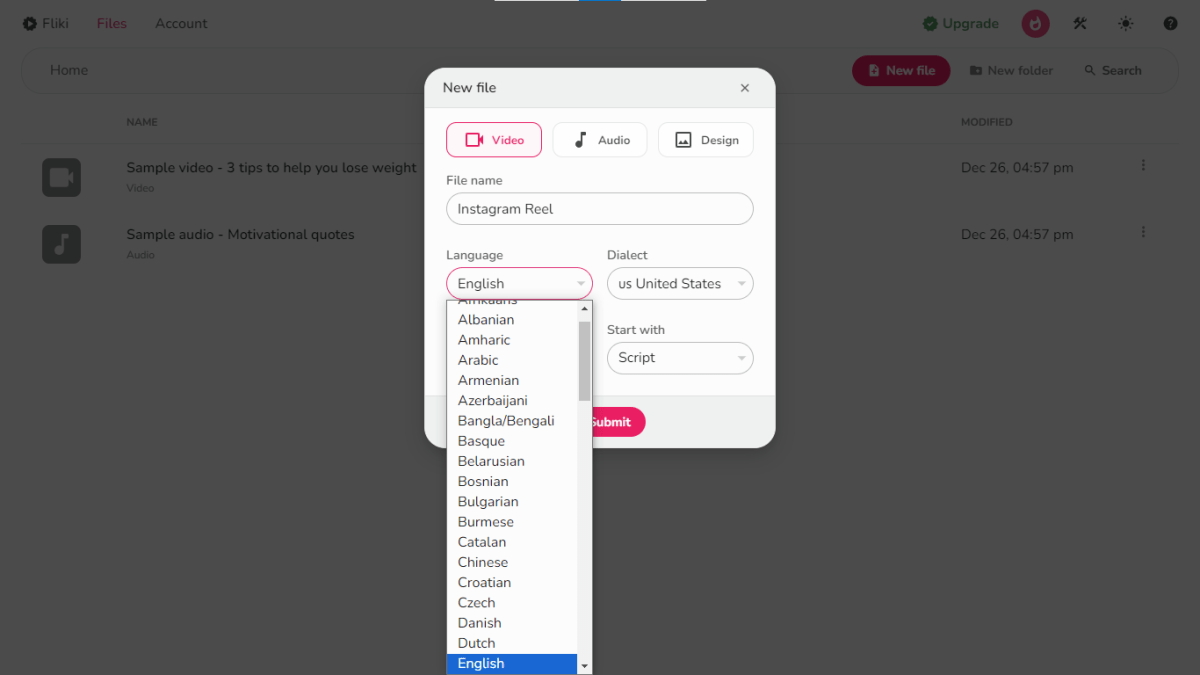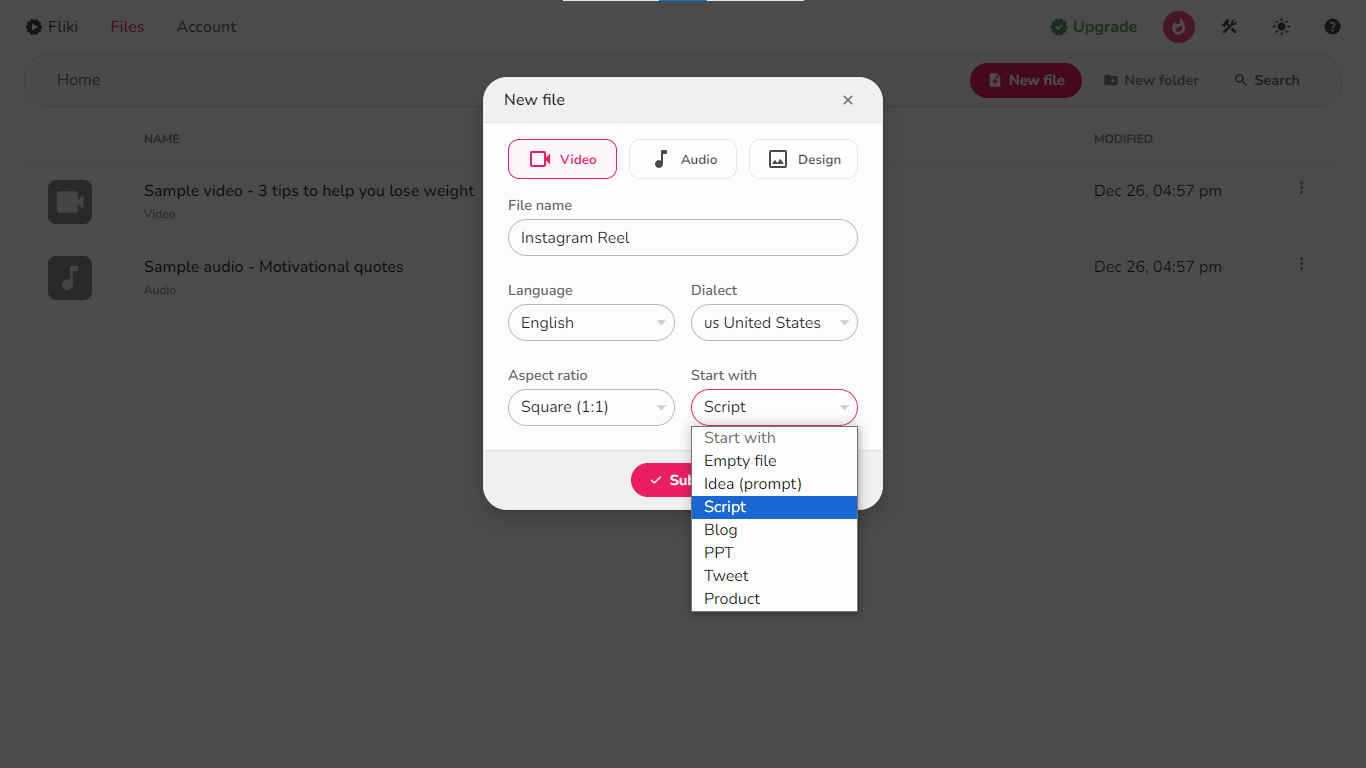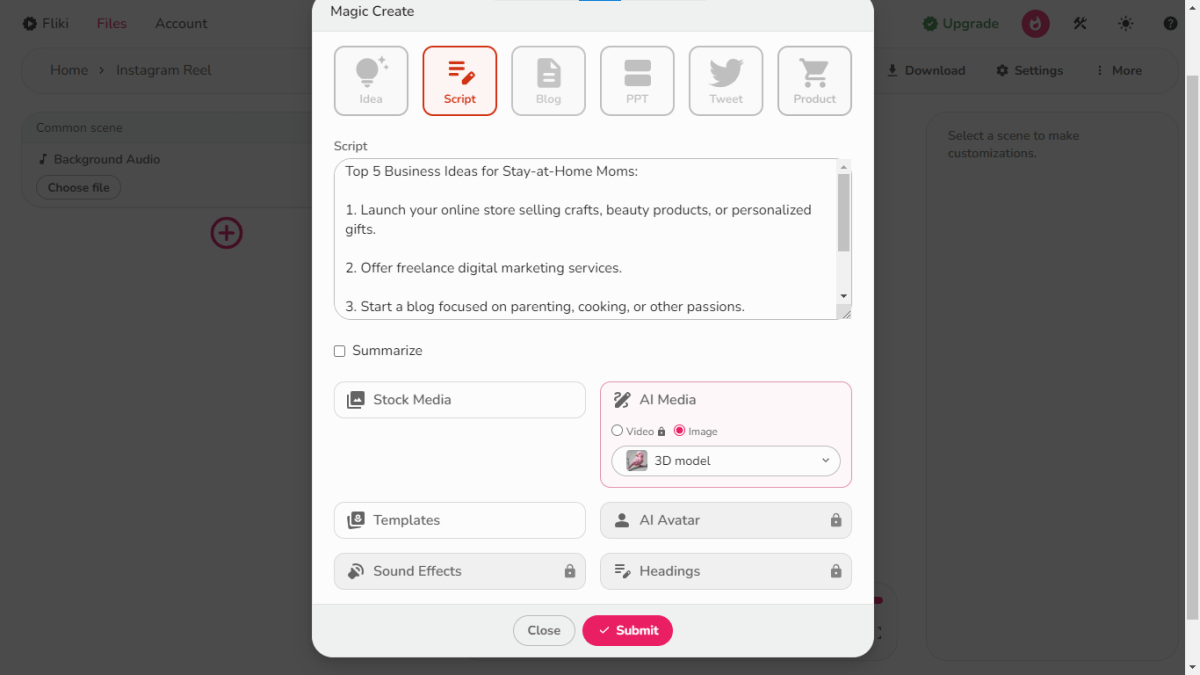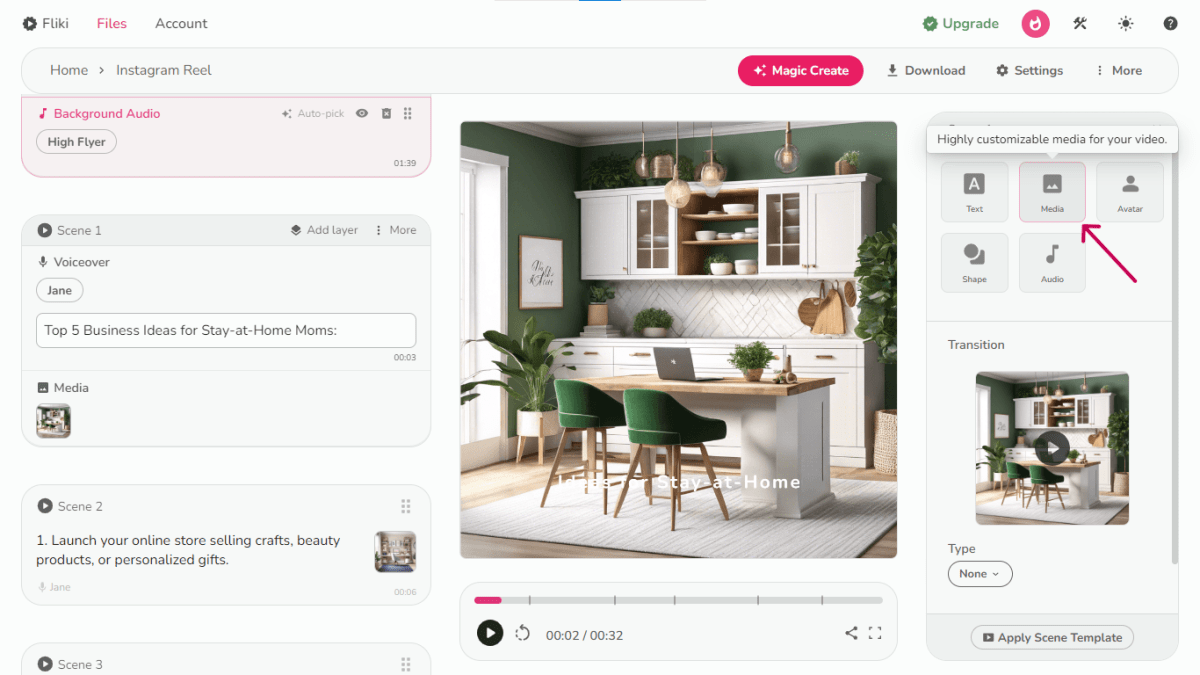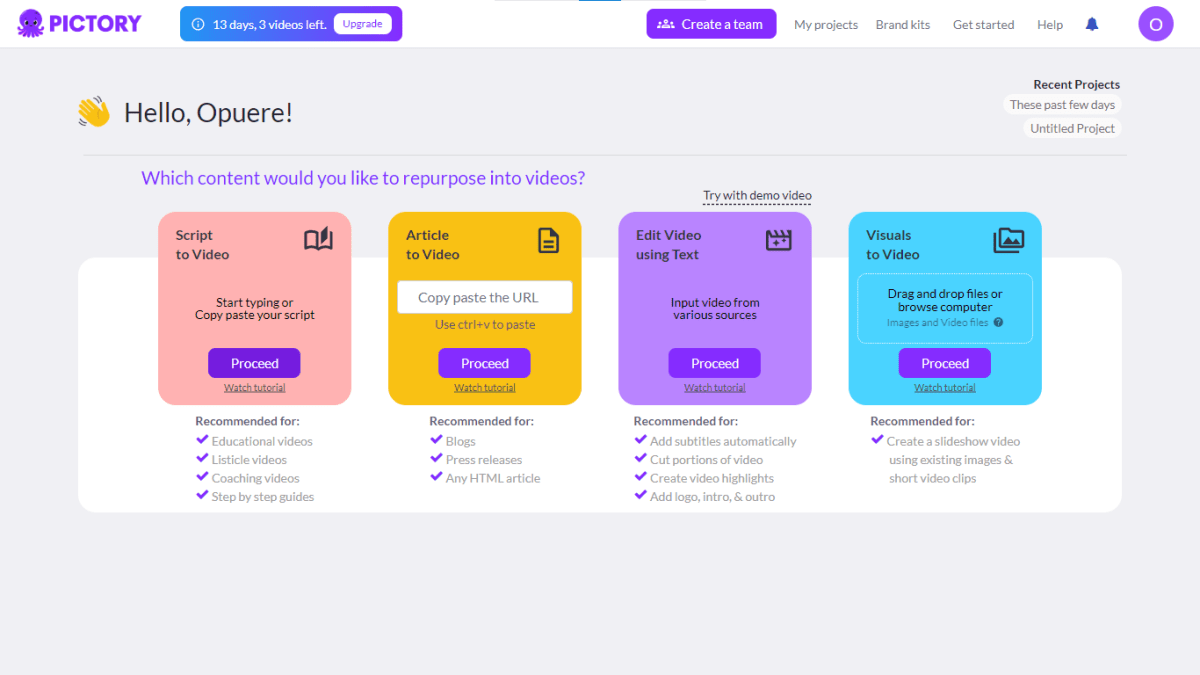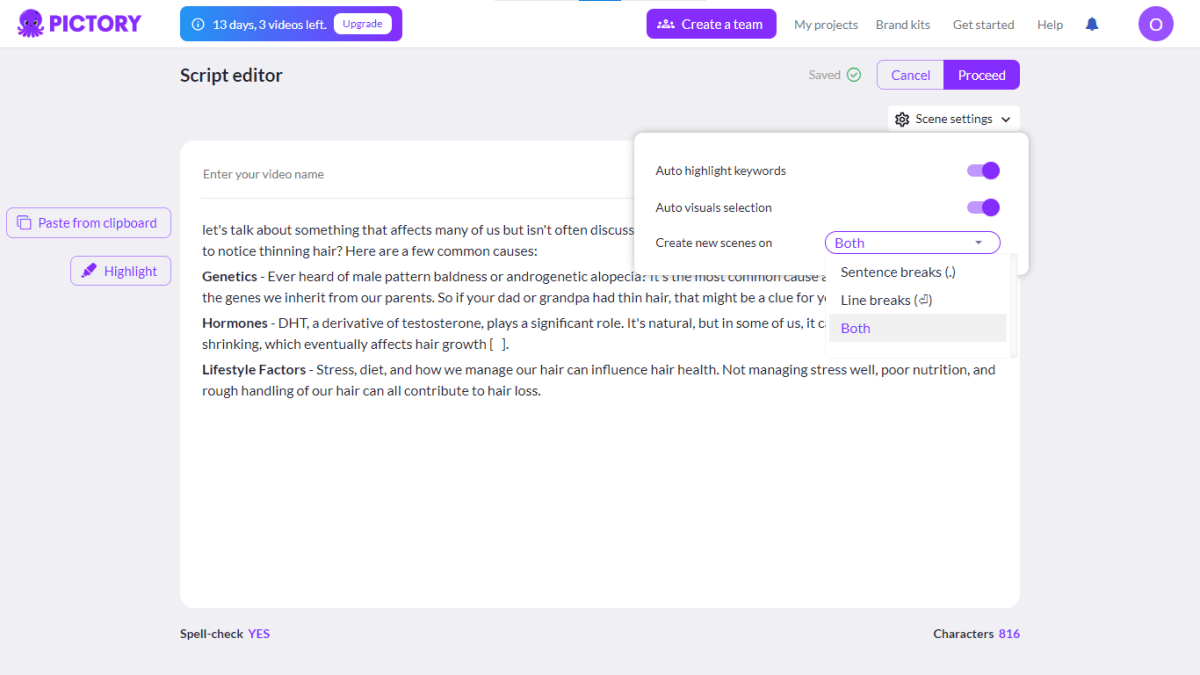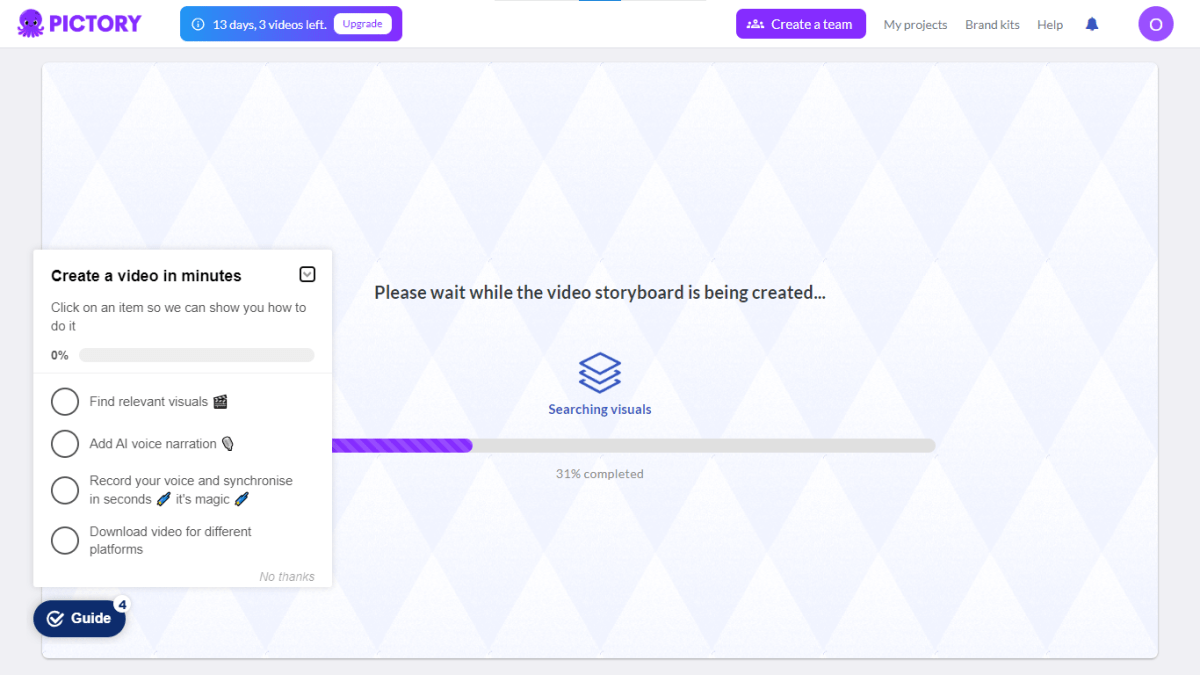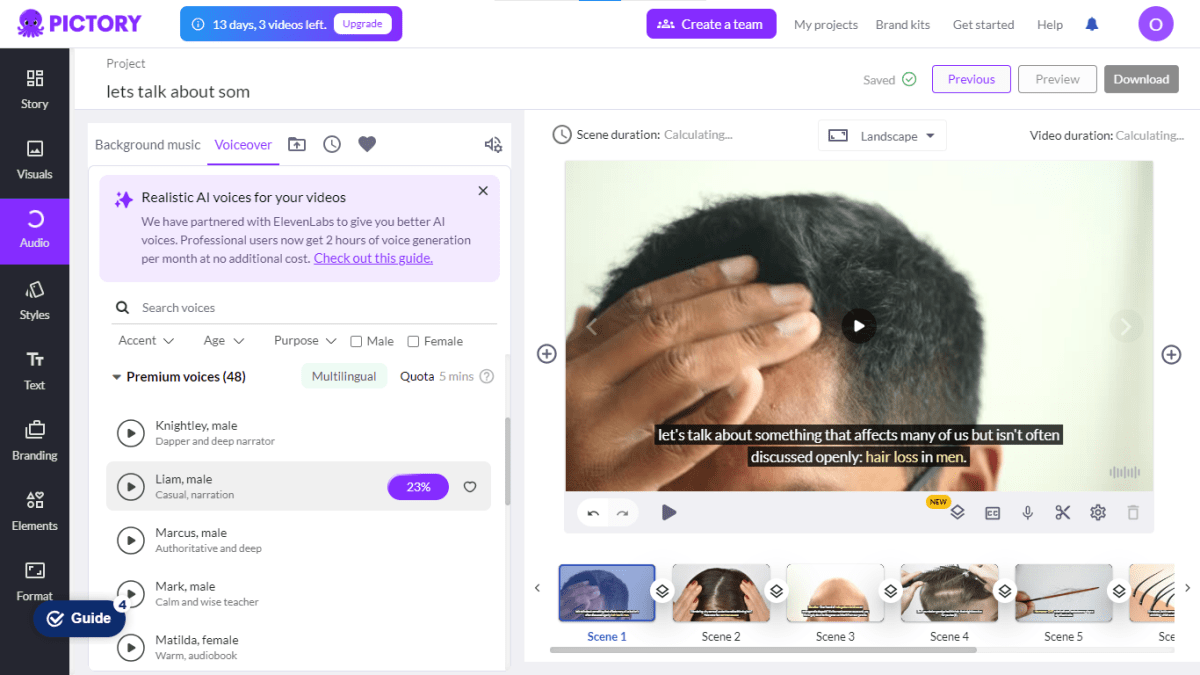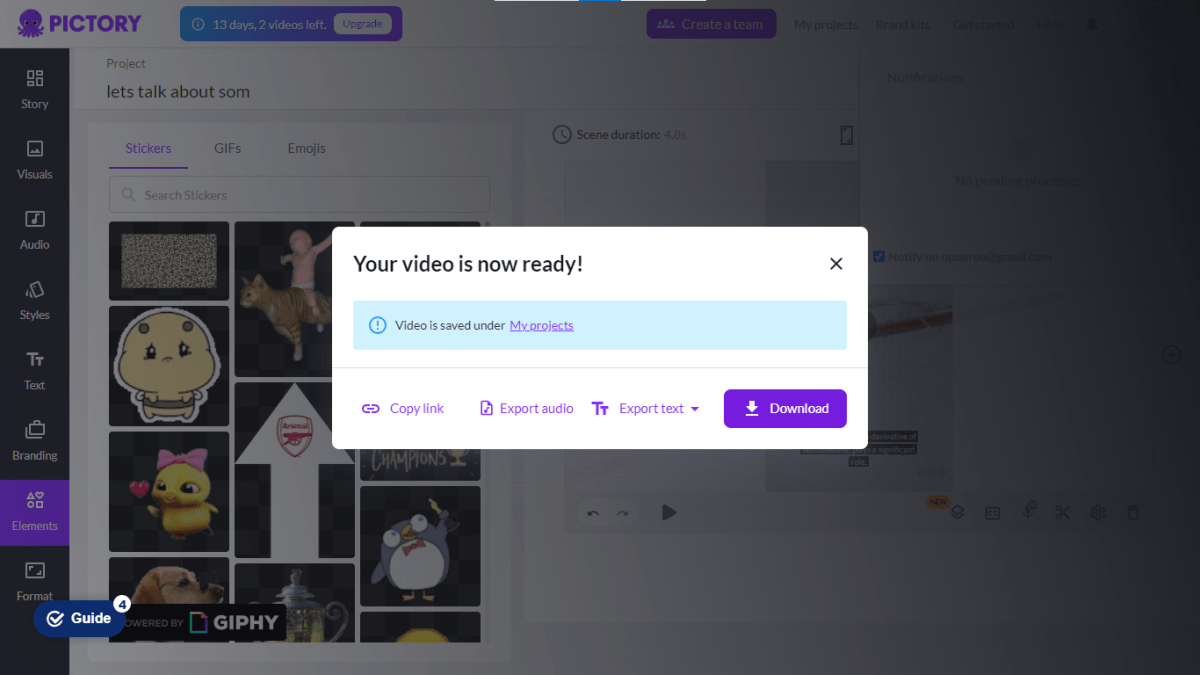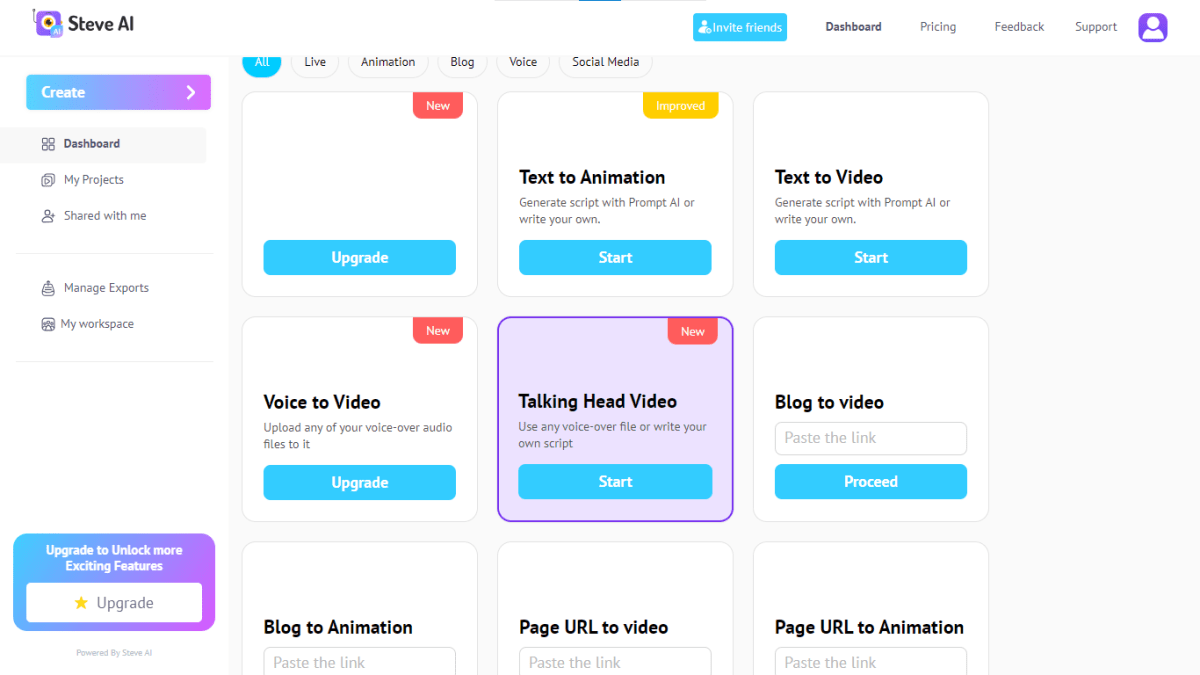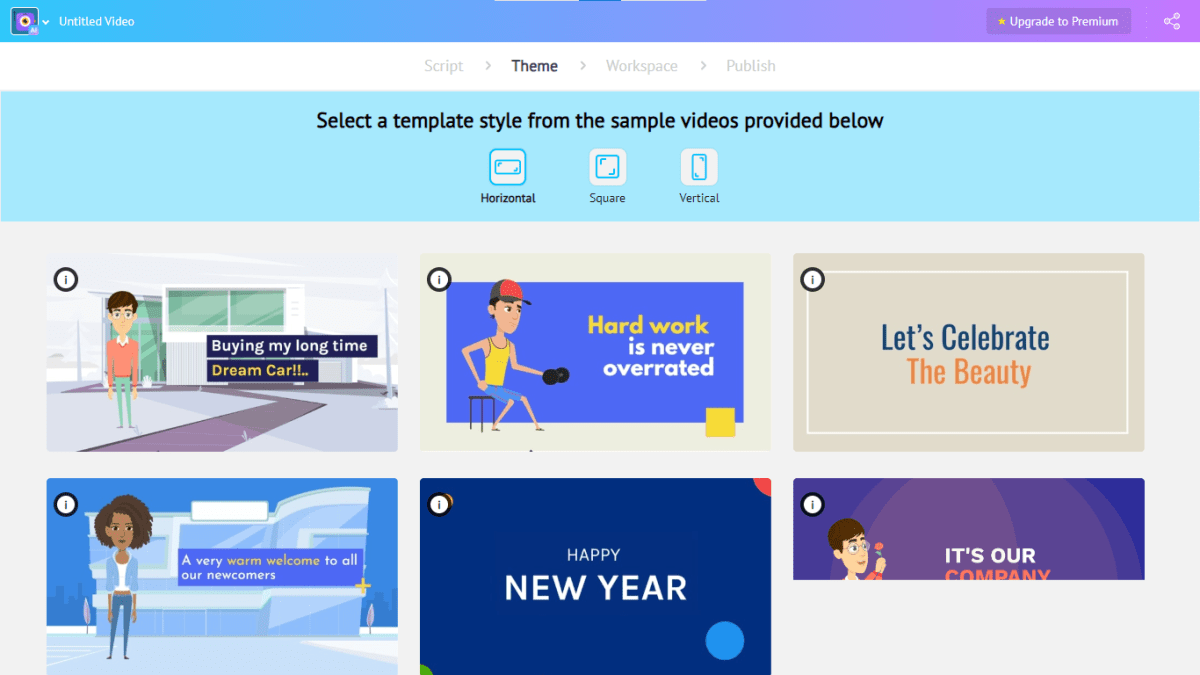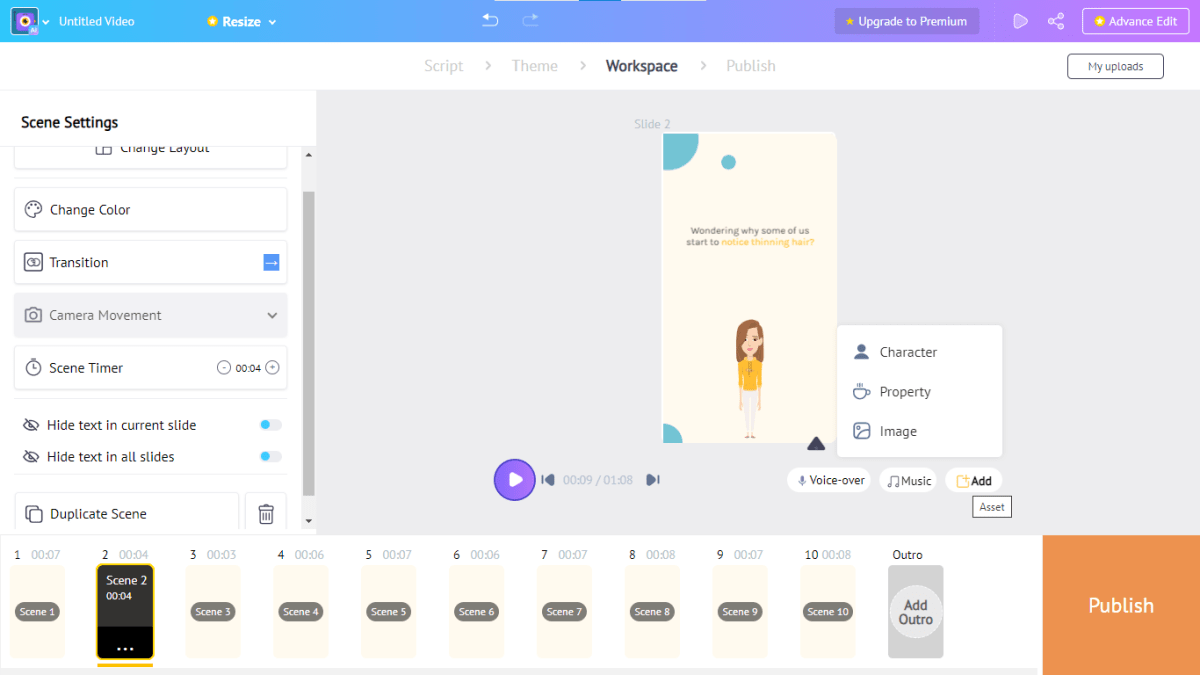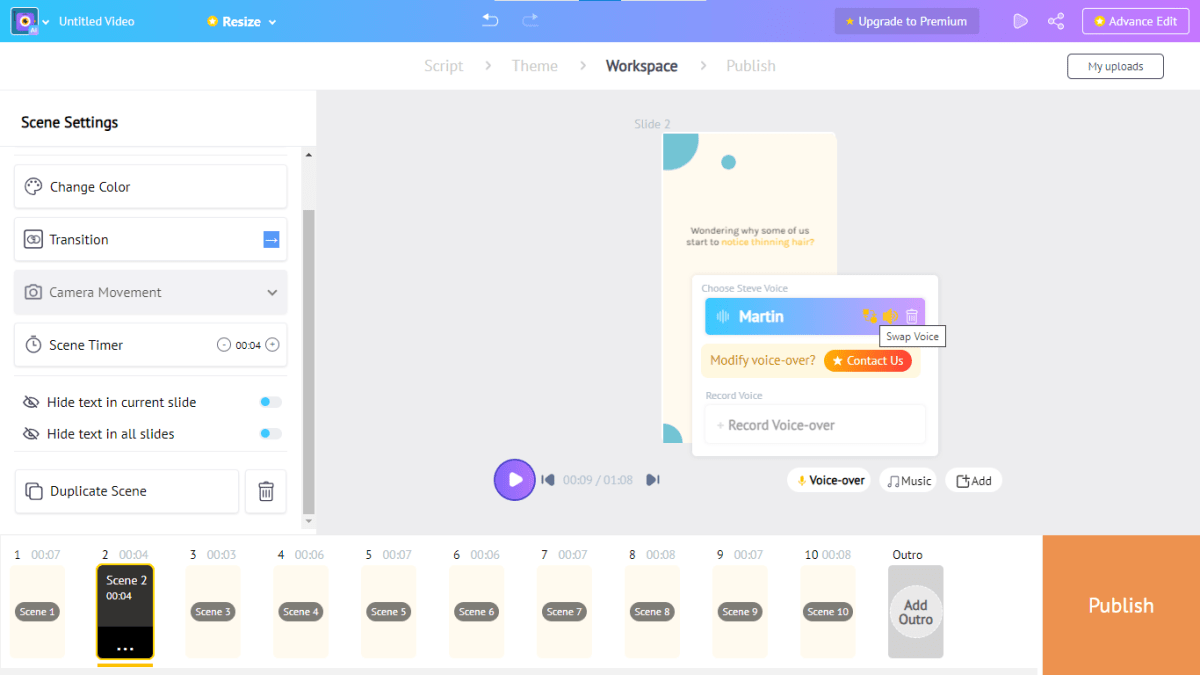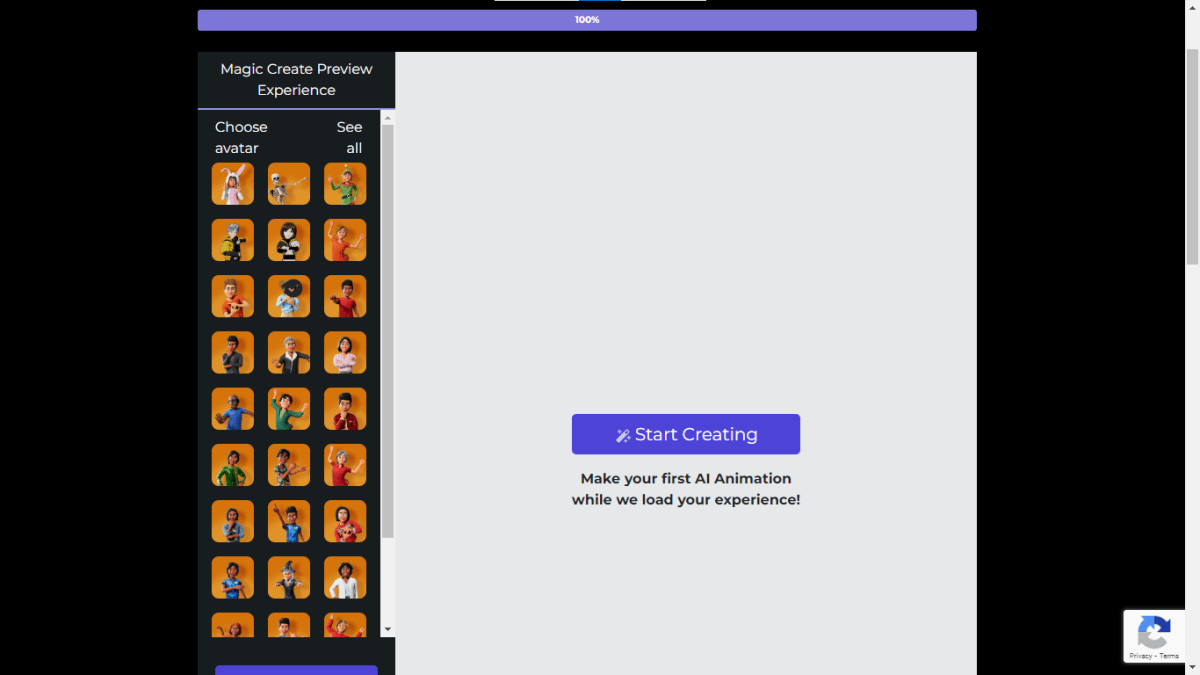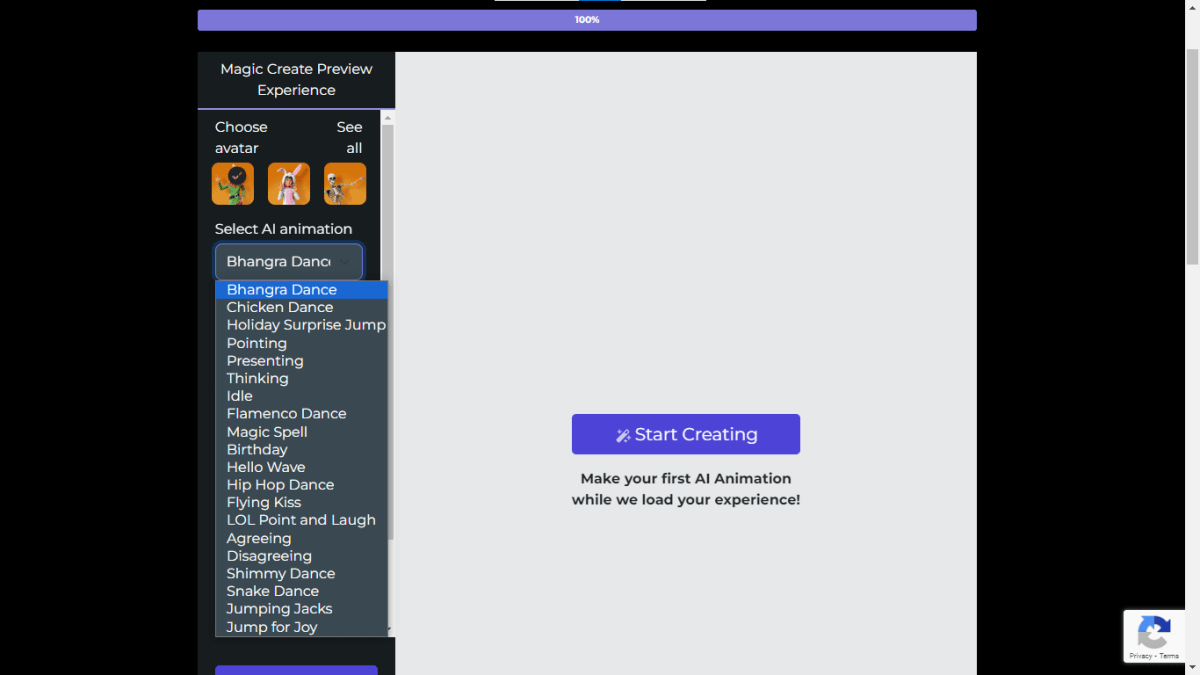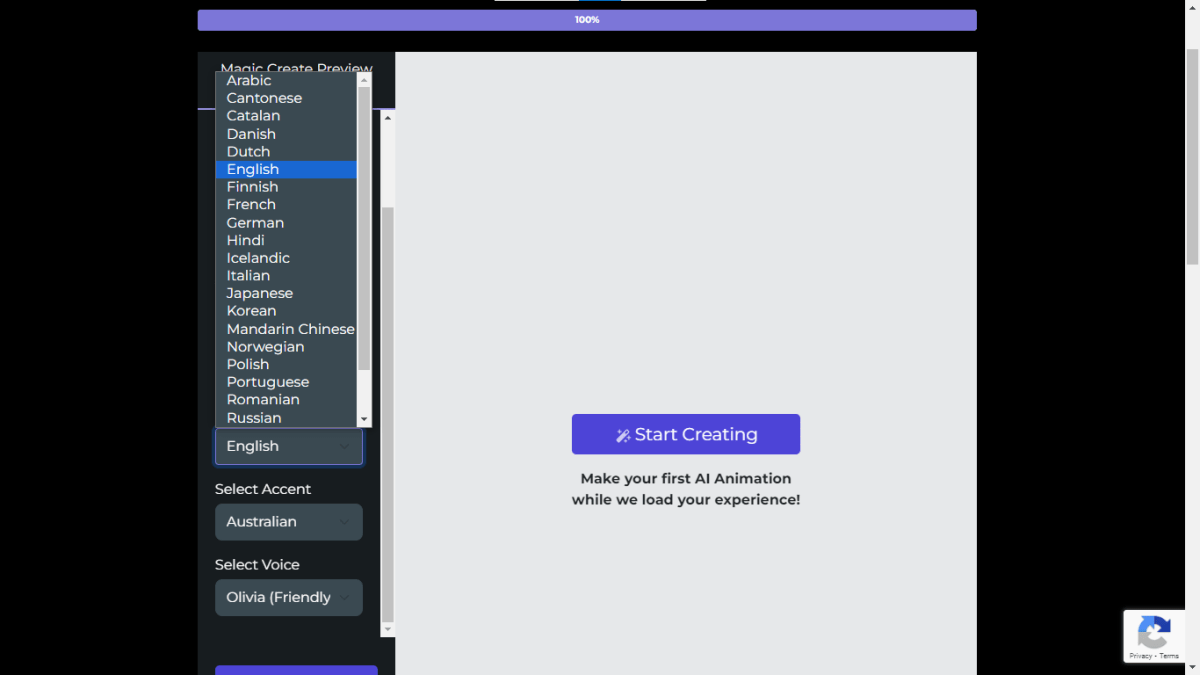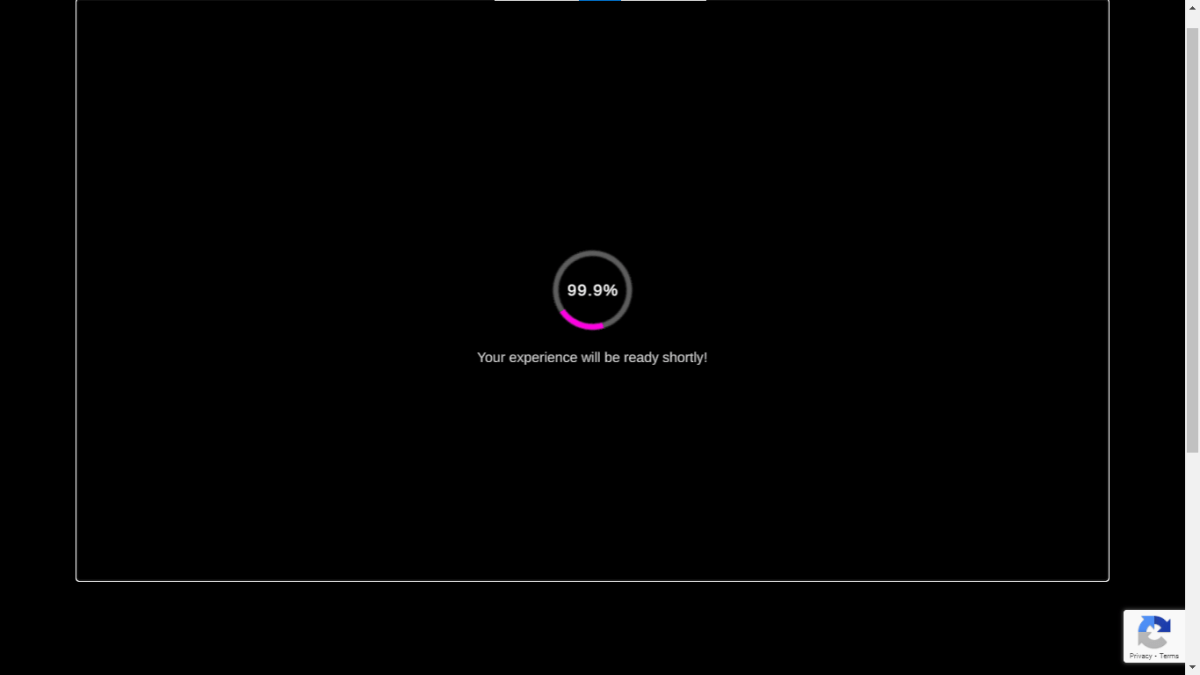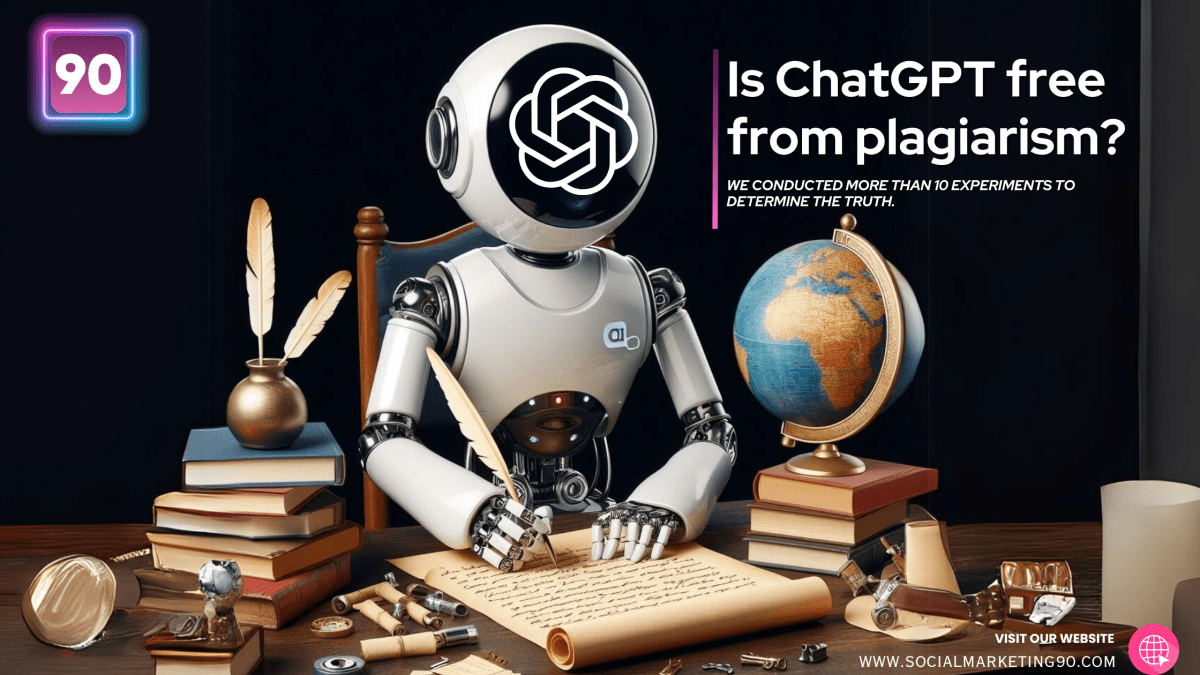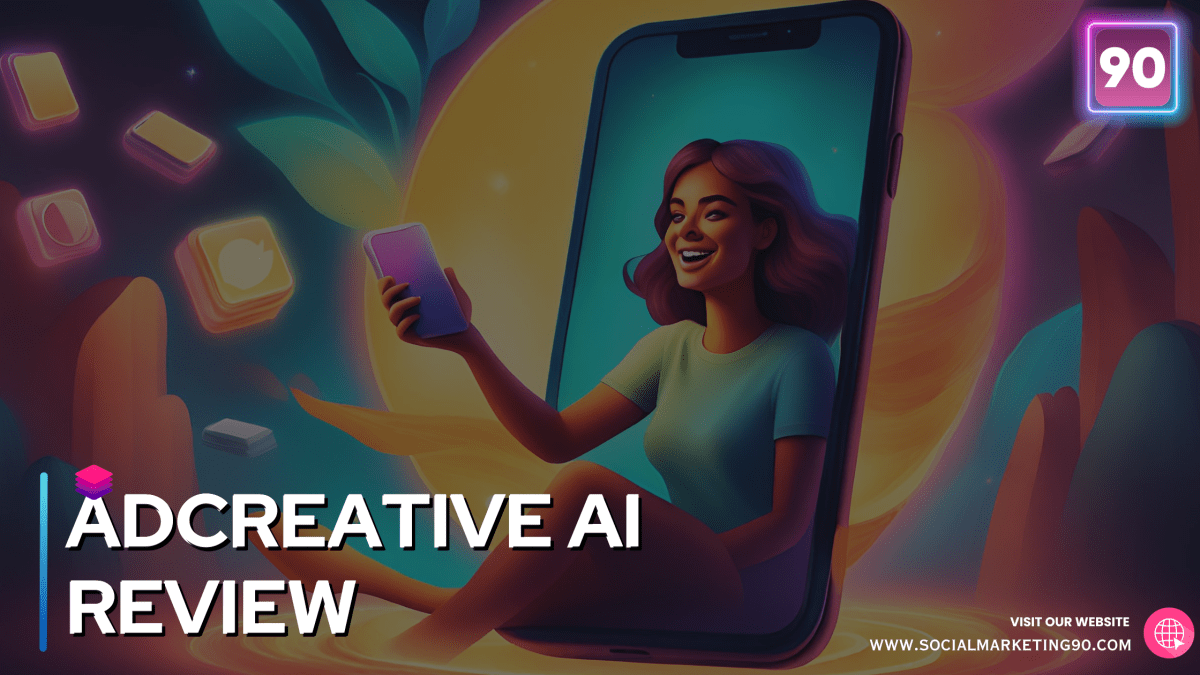Low-quality reels won’t get you anywhere on Instagram. But then, you only have so many hours in a day, and squeezing in time for creating beautiful Instagram reels is something you’d rather not do. In this article, you’ll find out how to balance both sides of the seesaw. You’ll get a thorough explanation of how you can use AI to create Instagram reels, and the best tools to use for this purpose. Alright, let’s begin.
Types of Instagram Reels That AI Tools Can Create
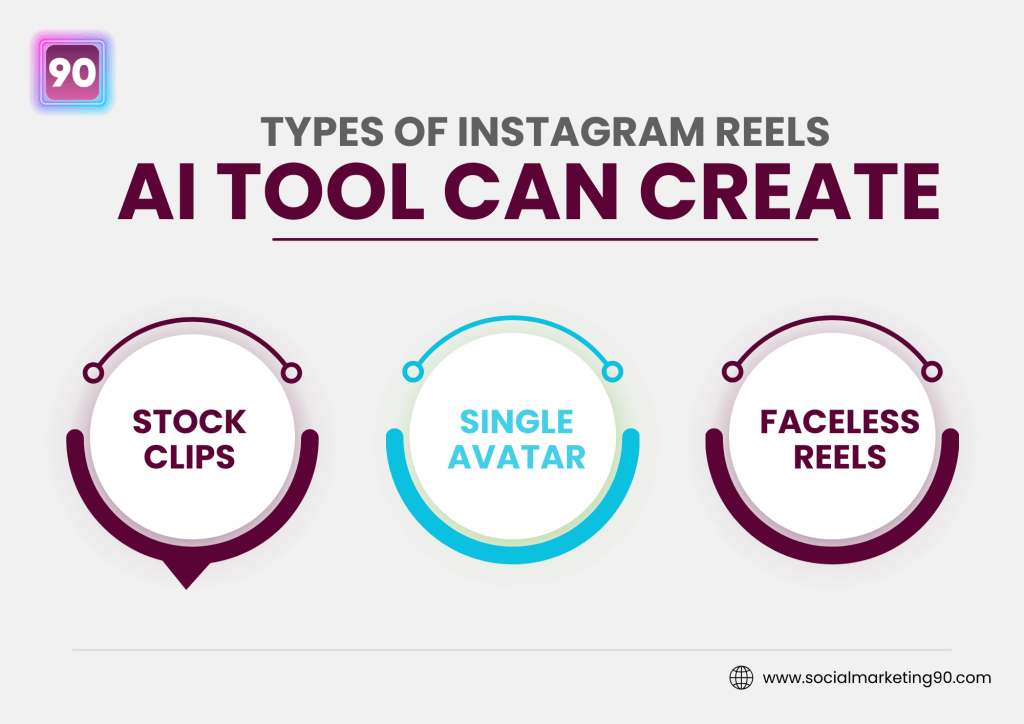
AI video generators are best used for these types of Instagram reels:
a) Reels Consisting of Stock Clips
These reels usually feature a voiceover paired with a sequence of stock clips. Each clip is a visual representation of a sentence or a group of sentences in the video script. To create this kind of Instagram reel, the AI video generator browses the script for keywords that indicate which kind of clips will be most relevant to the video. Then, it searches its stock library for those keywords and randomly selects the clips that most closely depict the general idea conveyed in the keyword. Could we tell you a little secret? Many AI video generators are essentially glorified stock clip compilers.
b) Single-avatar Reels
In a single-avatar reel, you find one AI avatar reading out the video script, line by line. As the avatar reads the script, the subtitles in the reel change to match what the avatar is currently saying.
c) Faceless reels
Some AI video generators like Invideo have claimed that you can generate 60 Instagram reels in under 60 minutes using their app. However, the only type of Instagram reel that you can generate so many times in an hour is a faceless reel.
Like its name suggests, a faceless reel doesn’t feature any face of any kind. All you’ll find in the Instagram reel is dynamic or static text paired with a dynamic or static background and catchy music.
Some Instagram accounts, such as @sharedbyd (which is the account that Invideo used to push their campaign), have enjoyed exponential growth by posting only faceless reels.
You can grow your Instagram account by posting faceless reels too. Should you choose to do that, try adding a voiceover to your reel to help it get more views, likes, and shares.
Types of Instagram Reels That AI Tools Can't Create
Here’s the soul-ripping rundown of the types of Instagram reels that AI video generators are incapable of generating (for now, at least).
Demonstrational or How-to Instagram Reels
Demonstrational Instagram reels teach the viewer how to carry out a particular action or series of actions to achieve a result.
Examples include: reels that summarize how to bake a cake, cook a meal, fry a snack, combine colors when dressing up, access specific settings on your phone, bypass a roadblock in a game, etc.
Reviews of Products or Services
If you bought a brand’s product or service and you want to review it in an Instagram reel, AI video generators can’t help you create the reel from scratch.
Custom or Original Instagram Reels
Please understand that an AI video generator is fed with images and videos that are not accessible to only you, but to everyone who uses this tool. Consequently, there’s nothing original about the Instagram reels created using such a software.
To get an Instagram reel whose features can be uniquely customized to fit your brand or personal image on Instagram, you can’t use AI video generators.
How to Make Instagram Reels Using AI

a) Brainstorm Ideas for Your Instagram Reel
Using an AI Instagram reel idea generator could help find ideas for Instagram reels. Besides that, you could search for accounts that are in the same niche as yours on Instagram. Scroll through their reels to see what they’re posting about. You can also use the Instagram search bar to find trending hashtags in your niche.
If you’ve already built a following on Instagram, the rule of thumb is that you should start from your account when trying to find ideas for new reels. Go to your comments to see what your followers want you to post about next. Compare the engagement levels of various reels you’ve posted previously to find the ones that your audience seemed to love the most.
b) Write the Script for Your Reel
When writing the script for an Instagram reel, start with a line that can grab your viewer’s attention. This line need not be extraordinarily mind-blowing. It could be something as plain as the title of your video, or a straightforward question that summarizes the problem why your audience should watch the video.
Once you have the line ready, note down the main points that you want to cover in the Instagram reel. For instance, if the reel is meant to send last words of encouragement to the viewer right before their bedtime, your main points could be that:
- The viewer’s hard work will pay off eventually.
- When times get tough, the viewer shouldn’t give up.
- Tomorrow will bring them one day closer to their dream.
After noting the key points, rewrite them in a clear and concise manner. The tone of the script could be formal or informal, depending on the nature of your Instagram account.
A shortcut to this process is to use AI to generate a script for your reel and then fine-tune it. You’ll need to tell the AI writing tool the idea for your reel, the tone of the script, and how long you want the reel to be.
Some AI Instagram reel generators have built-in script writing features. However, for the highest-quality results, use an independent AI content writing software like ChatGPT, Copy.ai, Writesonic, etc.
c) Create a Reel Following the Script
How you create an Instagram reel using AI depends on the AI Instagram reel generator you use. Generally, the process involves three steps:
- Inputting the Script for the Video: Paste the script into the input box that’s available within the AI Instagram reel generator.
- The AI Instagram Reel Generator Creates the Reel: Depending on which AI video maker you choose and the kind of reel you’re making, you may need to wait between 30 seconds and two minutes for the software to get your reel ready.
- You Edit the Instagram Reel: If the reel has scenes, you could switch out clips you don’t like and substitute them for the ones that you prefer. When you’re satisfied with the outcome of your hard work, you export the Instagram reel or save it to your device.
d) Compile the Instagram Reels in a Social Media Scheduler
A social media scheduler lets you arrange the Instagram reels that you’ve generated in a content calendar. Within this calendar, you assign each reel a date and time to be posted. You’ll have to link your Instagram account to the software so that when the date and time that you’ve scheduled for the posting of a reel arrives, it’ll automatically post the reel on your Instagram account.
We’ve reviewed a handful of the best social media scheduling apps, such as Predis AI, Tozo Social, Ocoya, and Iconosquare.
Best AI Instagram Reel Generators

Let’s see our 4 best curated AI Instagram reel generators of 2024,
#1 Fliki
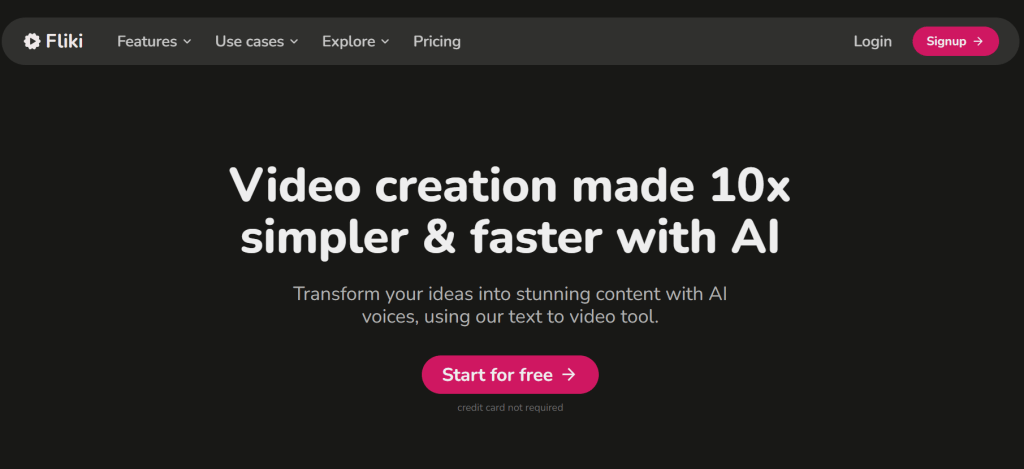
Fliki is an AI video generating platform that can create reels made of stock or AI-generated images or video clips. Reels composed of AI-generated photos and video clips are more fun to create with Fliki, but you’ll need an imaginative mind to pull them off.
How to Make Instagram Reels Using Fliki
To create an Instagram reel using Fliki, follow these steps:
- Sign up for a free Fliki account.
- Log in to your Fliki account and navigate to files ▶️ New file.
- Name the file.
- If you want Fliki to generate a voiceover for the reel, choose the language of the voiceover and the dialect that the AI character that does the voiceover should have.

- Select the aspect ratio of the reel. The default aspect ratio on Fliki is 9:16, which is appropriate for Instagram reels.
- In the “start with” dialog box, choose what information you want to first feed into Fliki. If you have a script ready, select “script.”

- Click “submit.”
- Paste the script.

- Choose what components you want to include in the Instagram reel. Would you like to use stock images? Stock clips? AI-generated photos or images? An AI avatar? Sound effects? Select your preferences and click “submit.”
- Fliki will generate the Instagram reel. To edit any scene in the reel, click on the scene and select the media icon.

- When you’re done editing the Instagram reel, click the play button to view the result.
- Click “export” to download the Instagram reel.
Fliki Pricing
- Standard: $28/month or $126/year
- Premium: $88 per month or $396 per year
- Team: $1,728 per year
b) Pictory
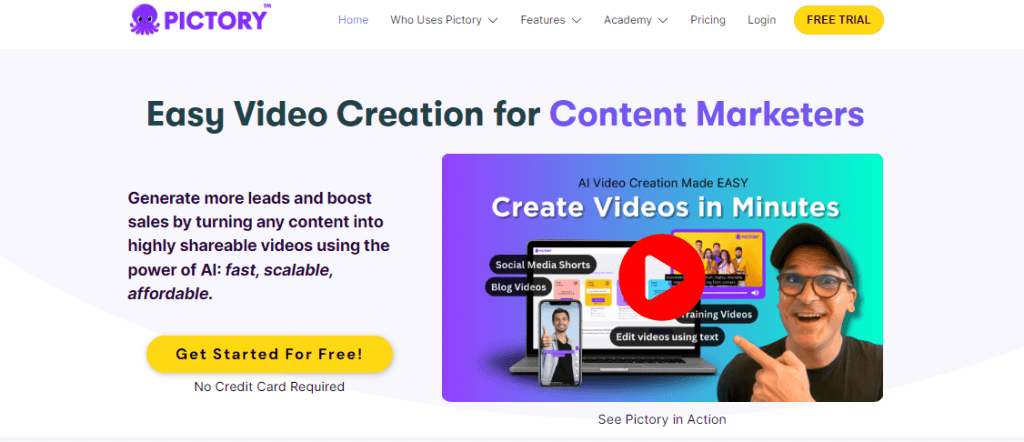
Pictory is a website that uses artificial intelligence to combine clips, images, voiceovers, and background music to form videos of varying durations. While Pictory can’t generate fresh video clips, it has an extensive library from which it selects the most appropriate clips for a project based on the script.
How to Make an Instagram Reel Using Pictory
- Create a Pictory account.
- Log in to your account.
- Select “Script to video” to generate an Instagram reel from a script.

- Paste the script into the input box. Check the scene settings and edit them if you’re not satisfied with them. However, the default scene settings on Pictory are best left unchanged because they yield optimal results.

- Wait while Pictory created a storyboard for the video.

- The default aspect ratio of the video will be Landscape (16:9). Since you want to use the video as an Instagram reel, change the ratio to Portrait (9:16).
- Click “voiceover” to generate an AI voiceover for the Instagram reel. From the available AI voices, choose the one you like best and click “apply.” To check what an AI voice sounds like, click the play button beside the voice.

- If you want to use a human’s voiceover for the reel, click the little microphone icon and select “upload voiceover” or “change voiceover.”
- To edit the clip used in a scene, select that scene, go to “visuals” and select a different clip from Pictory’s library or upload a clip from your computer.
- Click “Elements” to add stickers, GIFs, or emojis to any scene.
- When you’re done, click “preview” to watch the Instagram reel before downloading it.
- If you’re happy with what you watch, click “download” to download the video.

Pictory Pricing
- Starter: $25/month or $228/year
- Professional: $49/month or $468/year
- Teams: $119/month or $1,188/year
c) Steve.ai
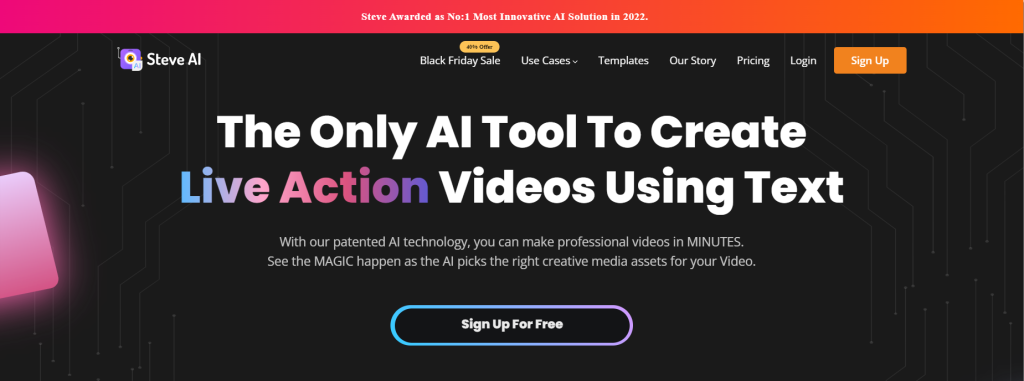
Steve.ai is an AI video maker that can merge stock clips to create Instagram reels. It also helps to generate animated videos involving premade 2D characters. While these characters don’t actually lip-sync to the script, they can perform actions related to the script. For instance, in the introductory part of the video, the 2D character may wave.
Steve.ai has assembled a list of all the actions that the characters can perform, so you must choose from the actions available. If you want Steve.ai to generate custom animations based on your video script, you’ll need to buy a subscription.
How to Make Instagram Reels Using Steve.ai
- Sign up on Steve.ai.
- Select the type of video that you want to generate. For the purposes of this tutorial, we choose “text to animation,” which means that we want Steve.ai to create an animation following our script.

- Select a template style from the available options. Since you’re creating an Instagram reel, click “vertical” to view video templates in the 9:16 layout.

- After Steve.ai generates the video, click on any scene to edit it.

- To swap the 2D character in a scene, open the scene and click “Add > Character.”
- To change the voiceover of the scene, click the voiceover icon. Under “Choose Steve voice,” click “swap voice.”

- Click “publish” when you’re satisfied with your edits.
Steve AI Pricing
- Basic: $20/month or $180/year
- Starter: $60/month or $540/year
- Pro: $80/month or $720/year
- Enterprise: Custom pricing
Krikey AI
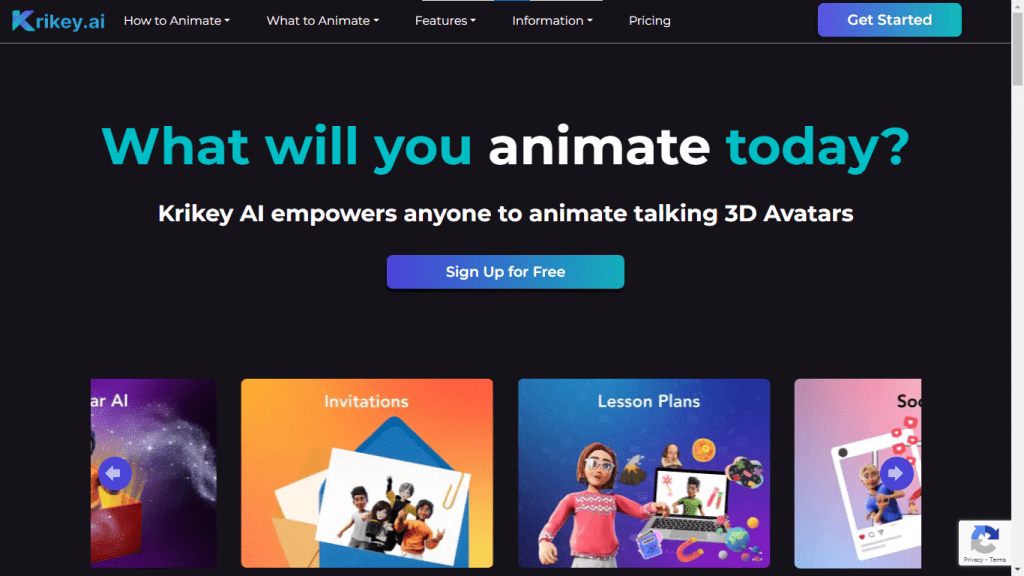
Krikey AI is an avatar-based video creation website. Instead of human-like 2D avatars, it provides animated 3D avatars of different genders, age ranges, and races. We like Krikey AI because its avatars have a less formal appearance, which is better suited for Instagram.
Unlike Steve.ai, Krikey AI makes the avatar lip-sync to the voiceover. The only downside of Krikey is that its AI voice actors sound too much like AI and could easily bore your audience. Thankfully, Krikey lets you upload your own voiceover.
How to Make Instagram Reels Using Krikey AI
- Sign up on Krikey AI.
- Select an avatar.

- Select an AI animation.

- Paste your script into the “add your script” box. It shouldn’t be longer than 500 characters.
- Select the language of the AI voiceover, the accent of the AI voice actor, and the AI voice you want.

- Click “start creating” and wait as Krikey generates an animated video for you.

To access advanced editing options on Krikey AI, follow these steps:
- Click “continue to 3D editor.”
- In the 3D editor, click on “magic create.”
- Select an avatar.
- Select an animation.
- Paste the video script in the script box.
- Click “English” to change the language of the voiceover.
- Click “Australian” to change the accent of the AI voice actor.
- Click “Olivia (Friendly)” to change the AI voice actor.
- If you want to use a personal voiceover, go to “Audio > Upload.” Click “Browse” to upload a voiceover that you’ve prepared beforehand.
- Click “Backgrounds” to change the background of the animation at any point in your timeline.
- Click “face” to change the avatar’s expression at any point in the timeline.
- Click “camera” to adjust the angle from which the avatar appears in the video. For instance, if you choose “close-up shot,” Krikey AI will zoom in on the avatar so that you can view it down to its mid-chest.
- Click “hands” to change the avatar’s hand gestures.
Krikey AI Pricing
- Standard: $14.99/month or $159.99/year
- Pro: $29.99/month or $339.99/year
Conclusion
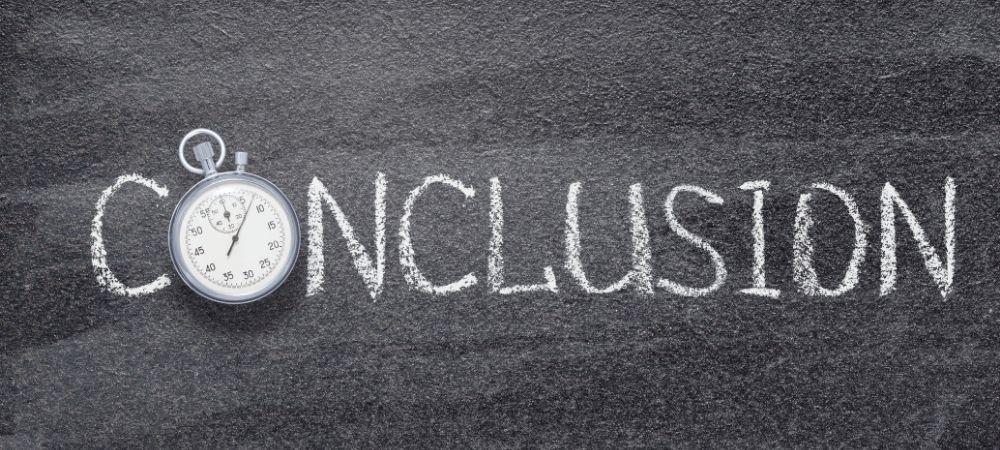
Contrary to what you may have heard, AI Instagram reel generators won’t do all the work for you. When using AI to create Instagram reels, keep the creative part of your mind on high alert. You’ll need it to get the most out of these applications. You can test all of the tools that we recommended in this article for free to know which one will suit you best.