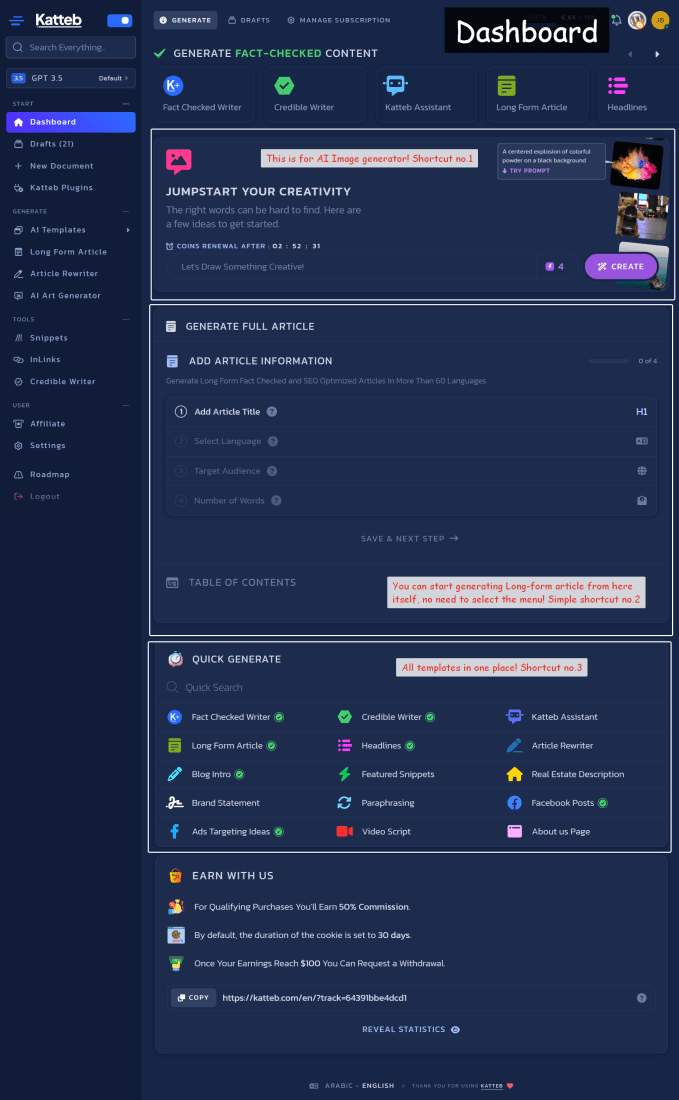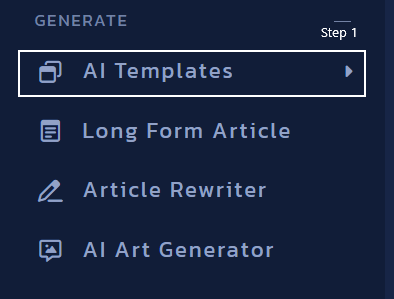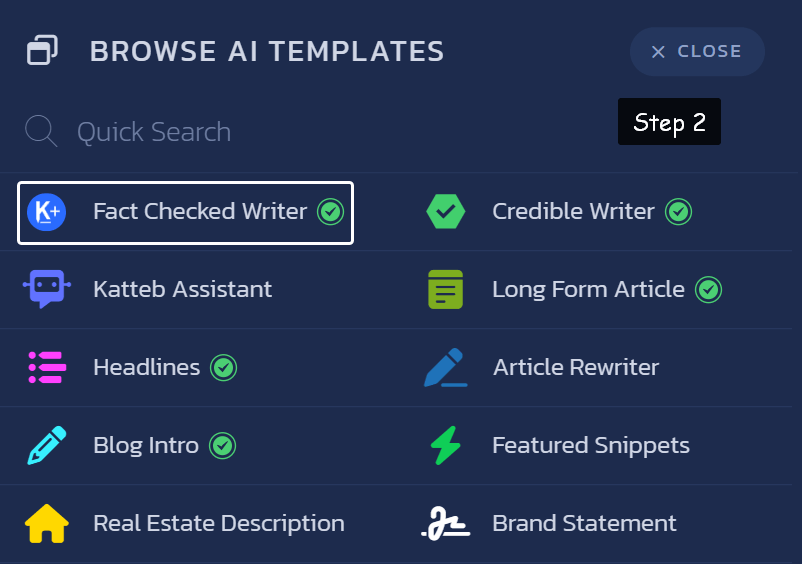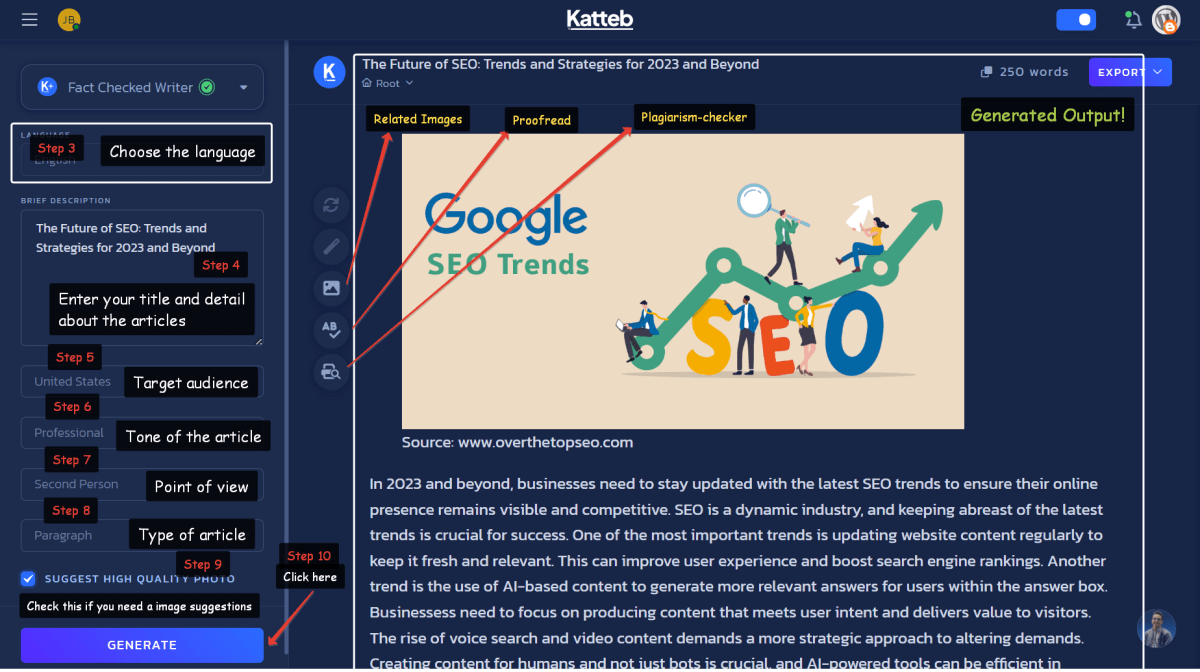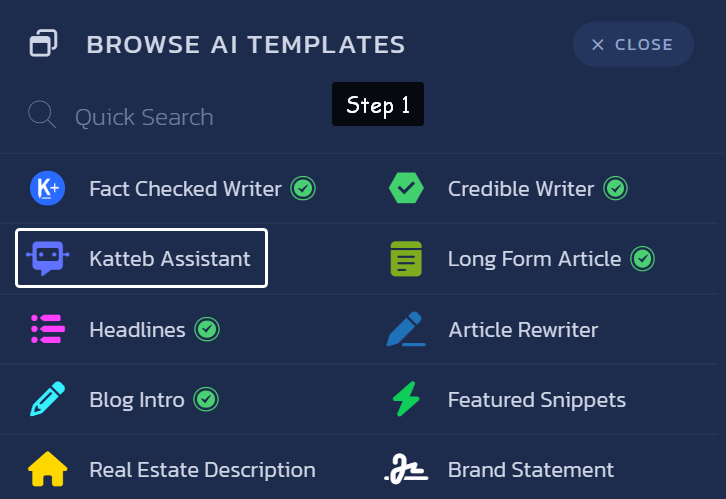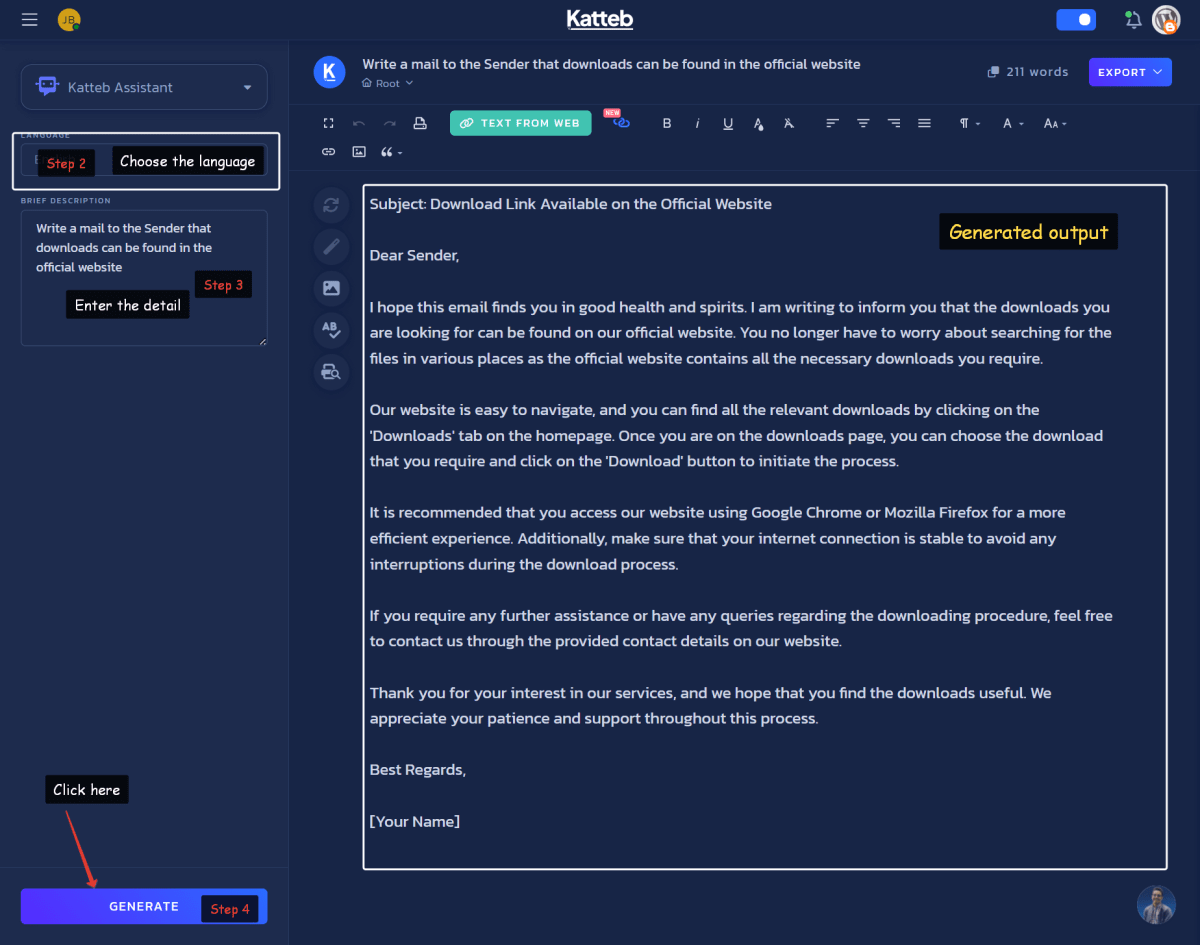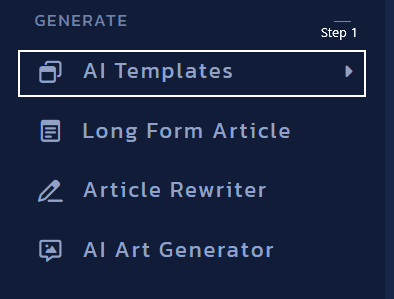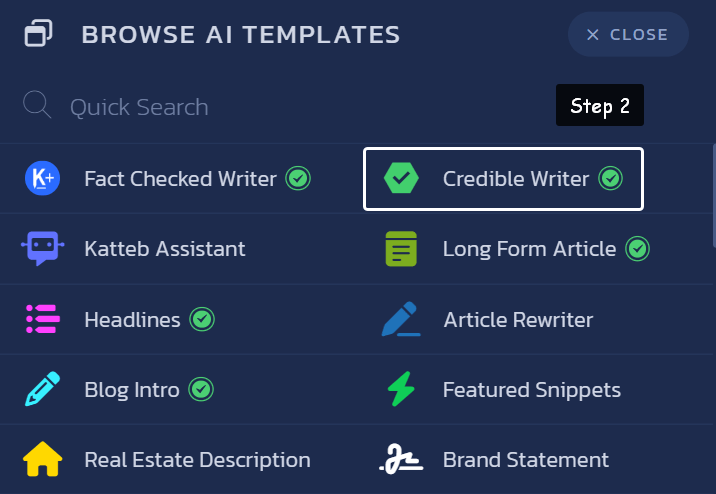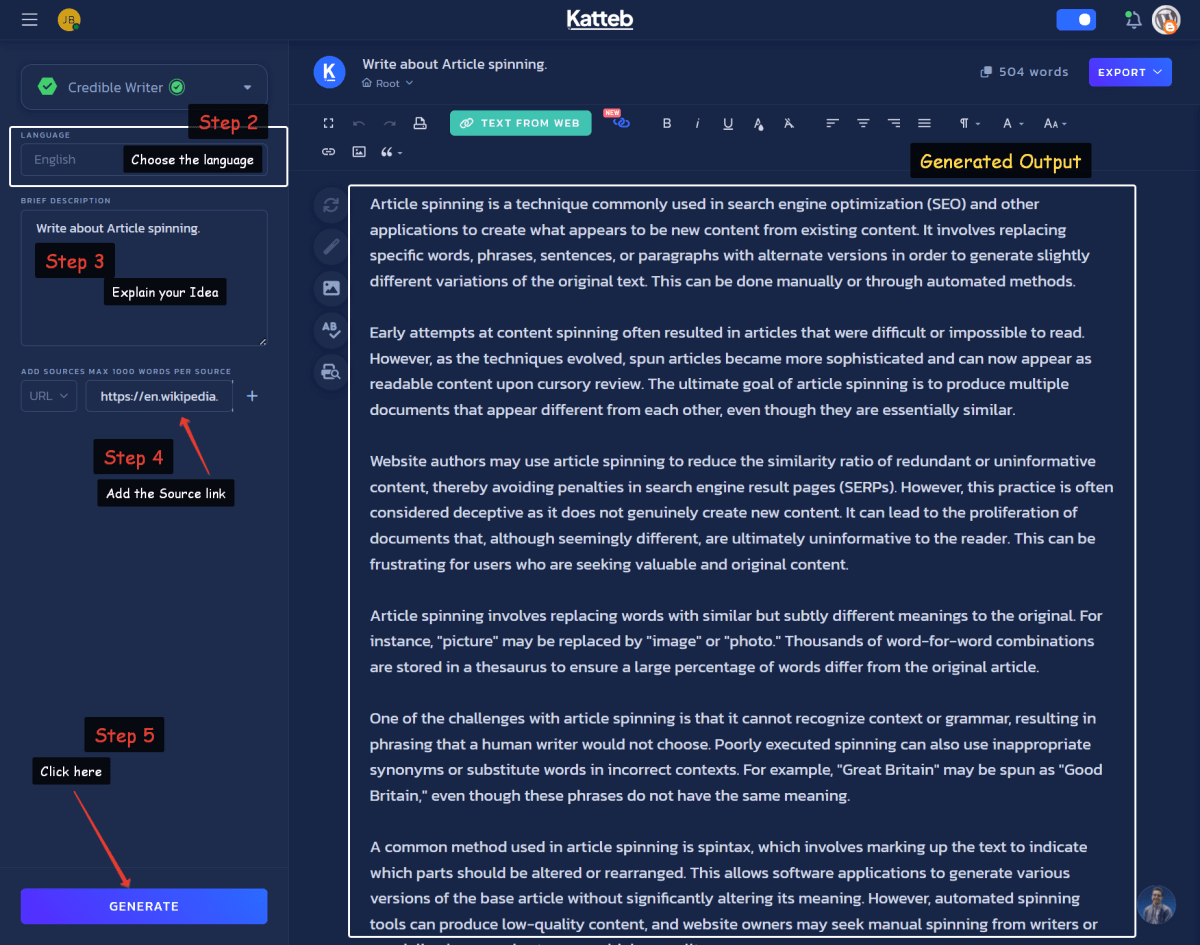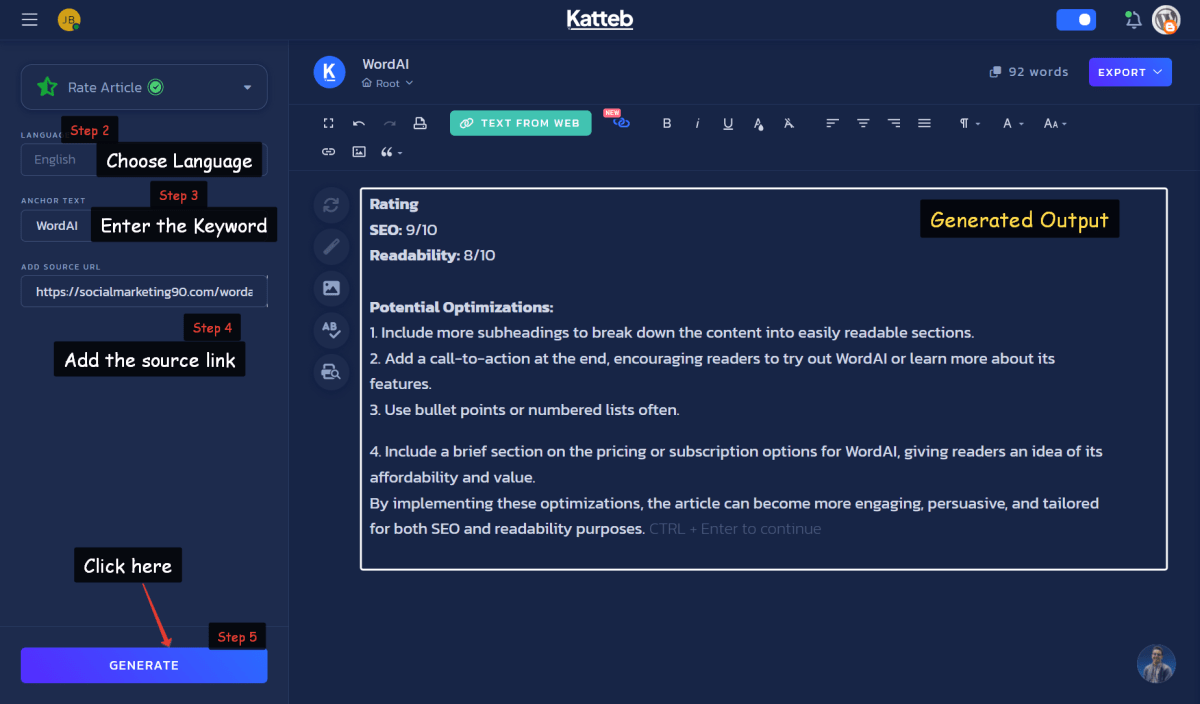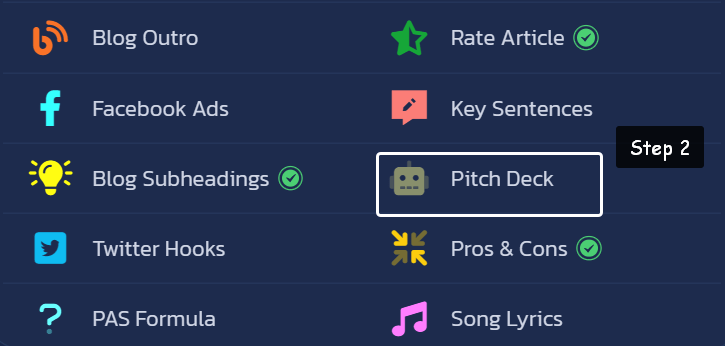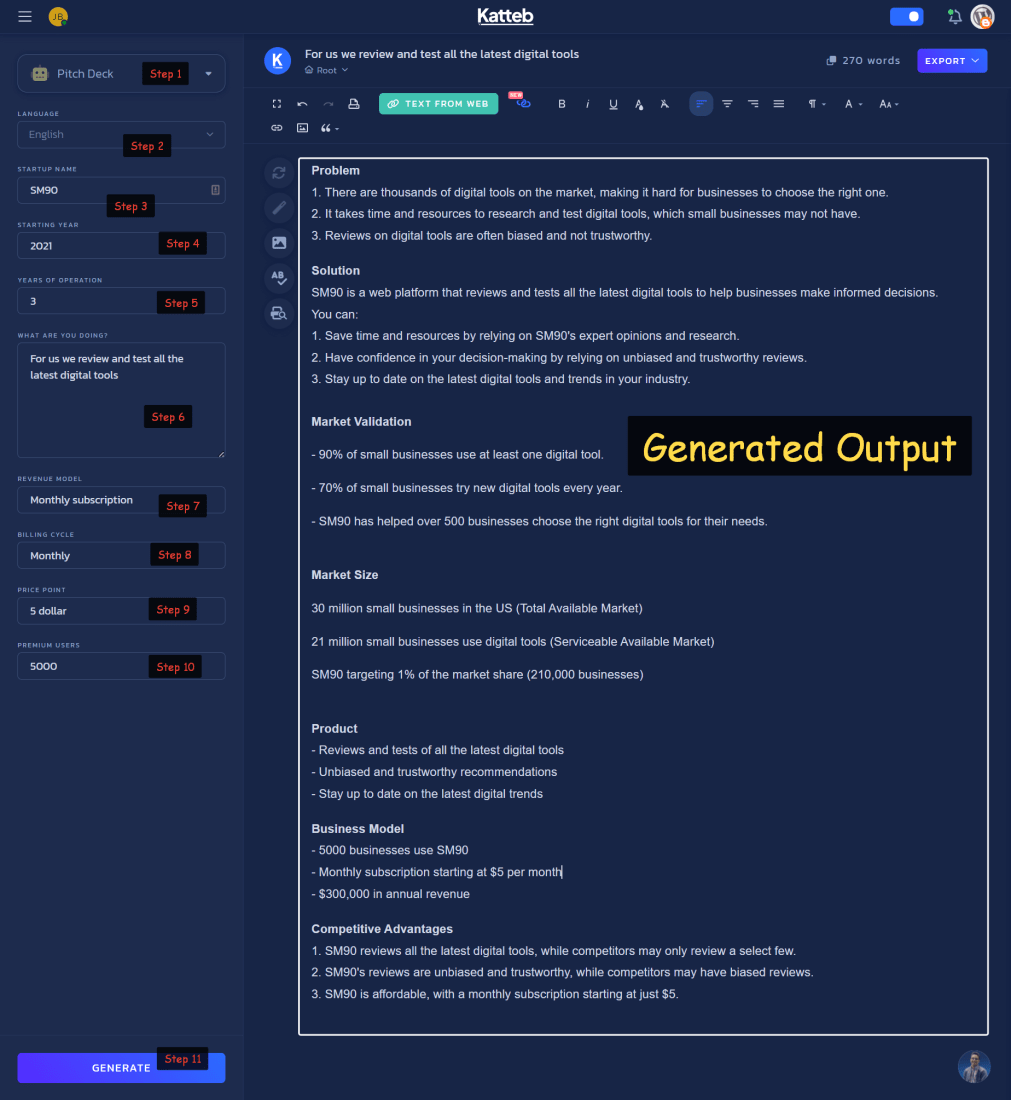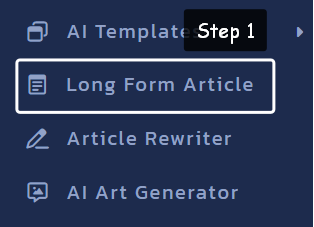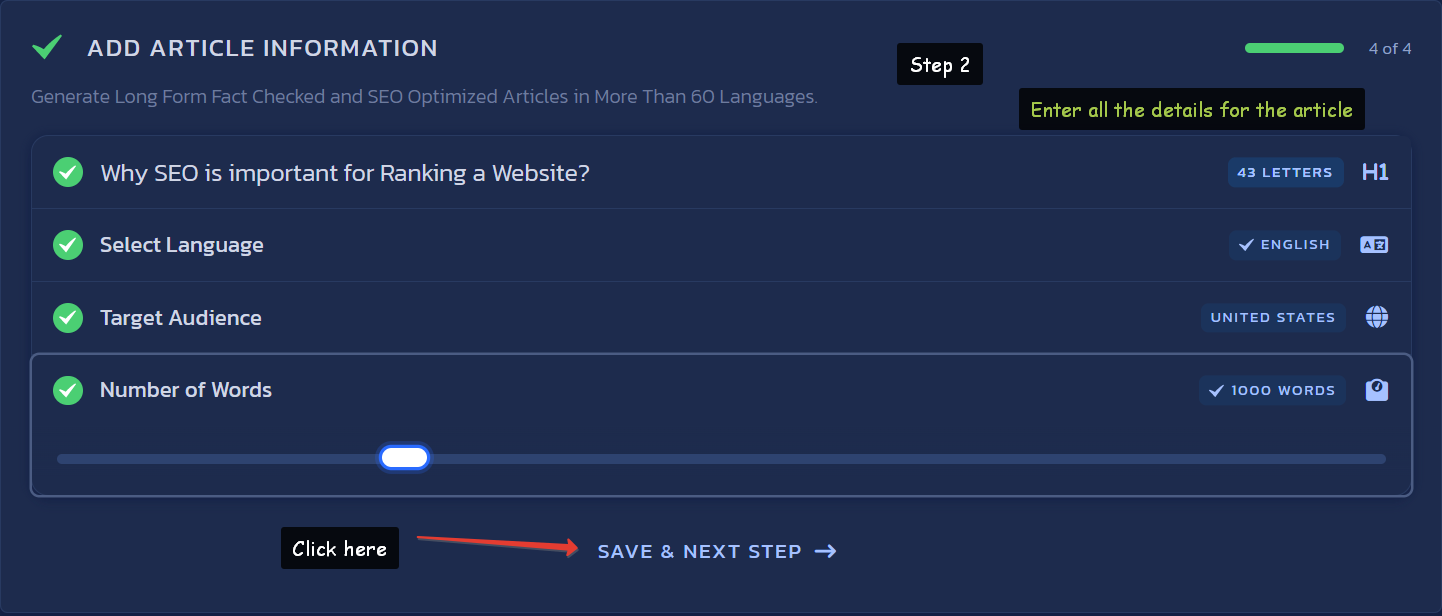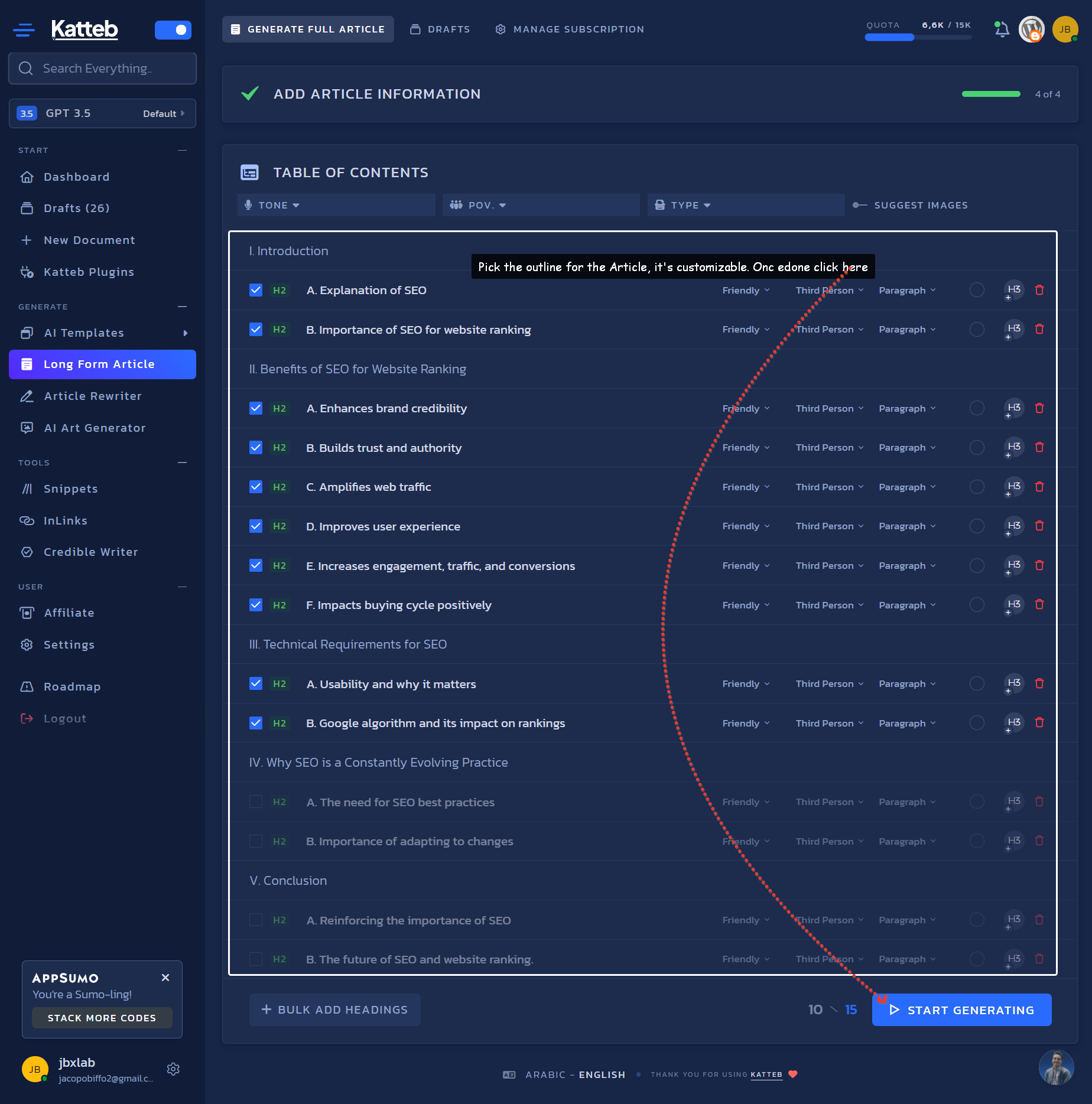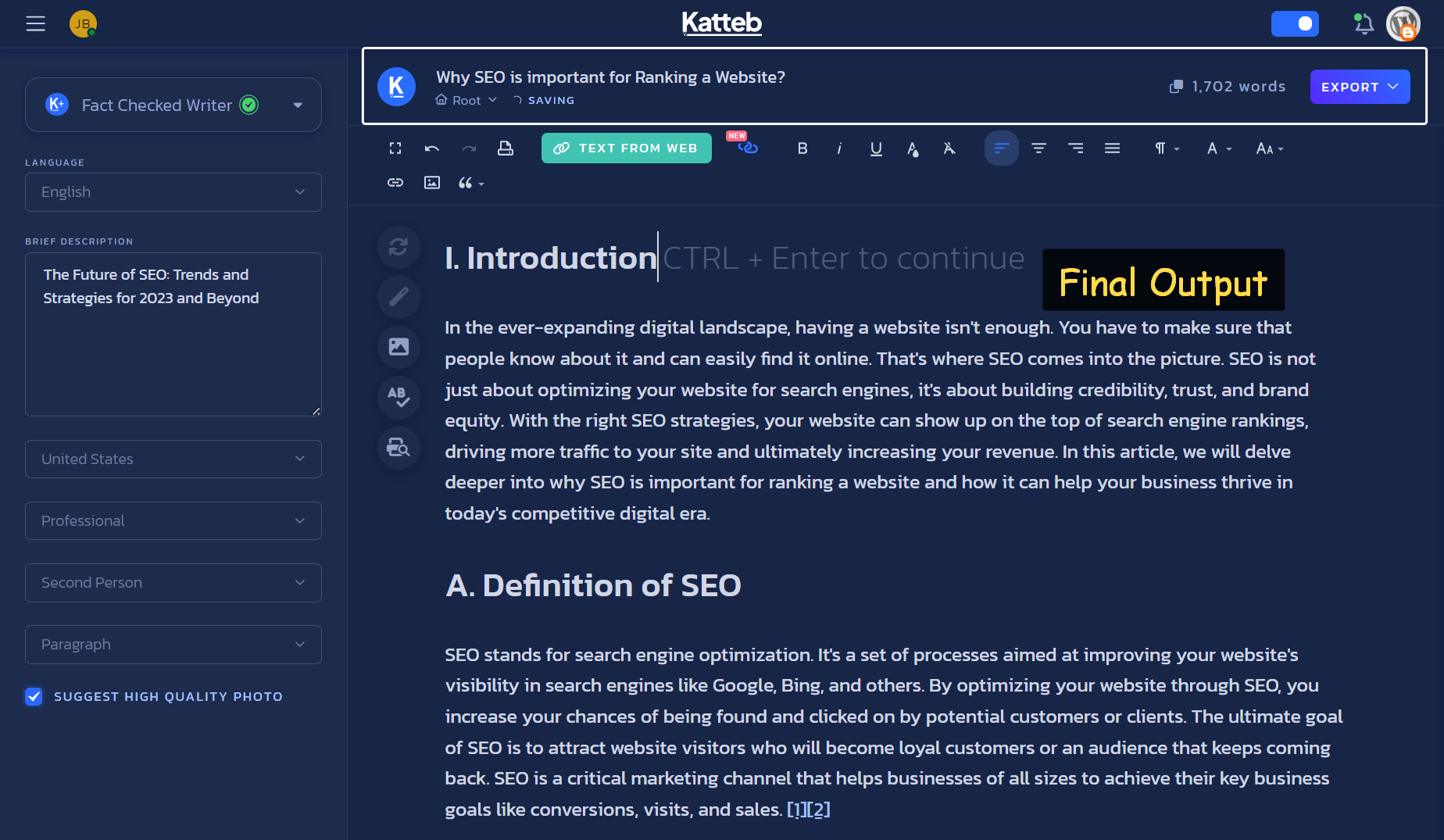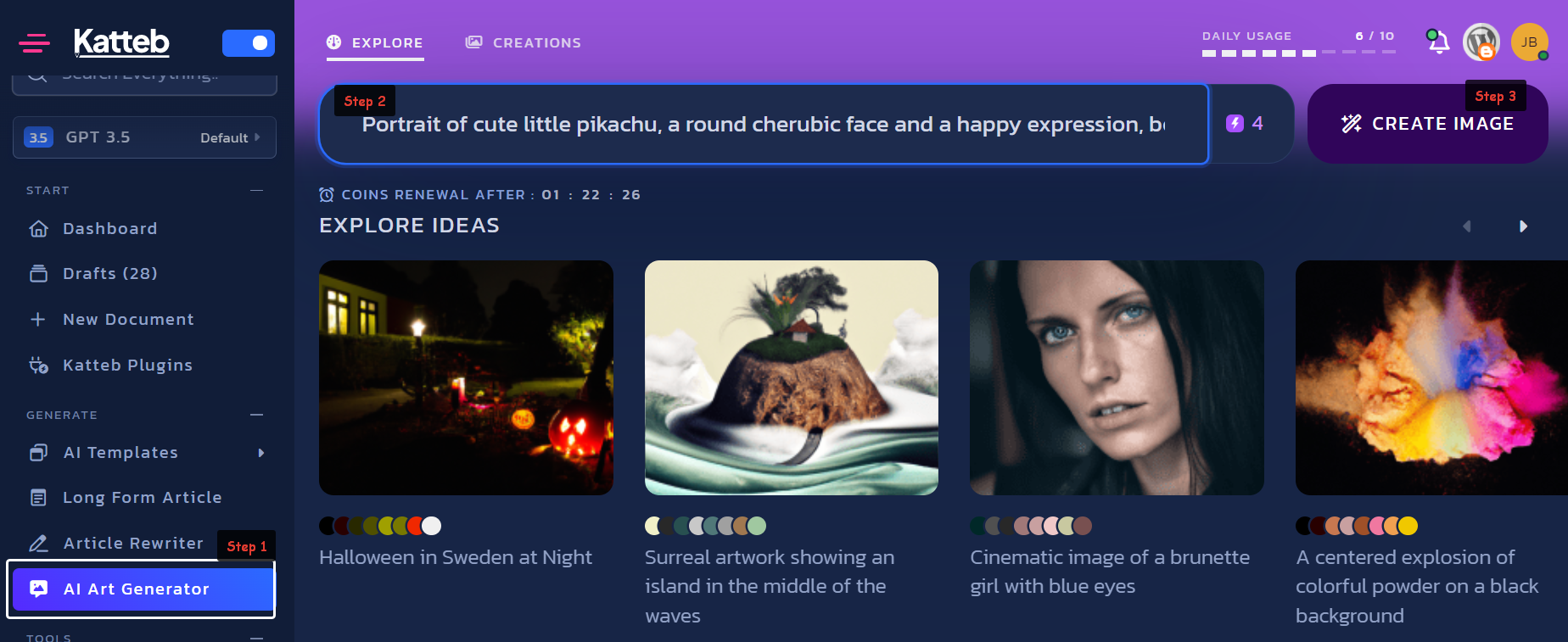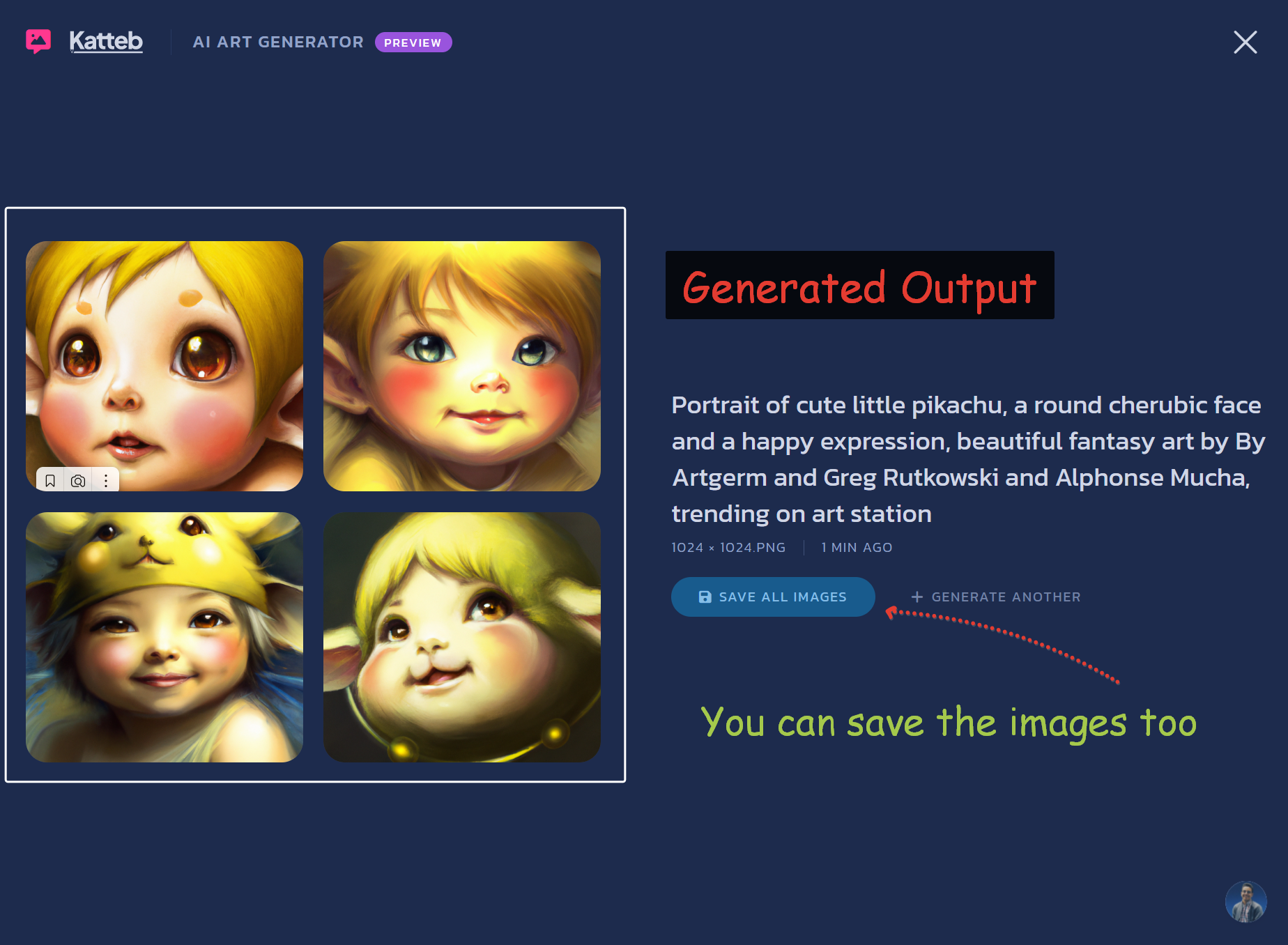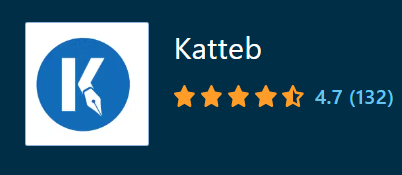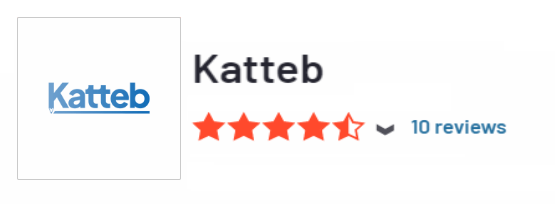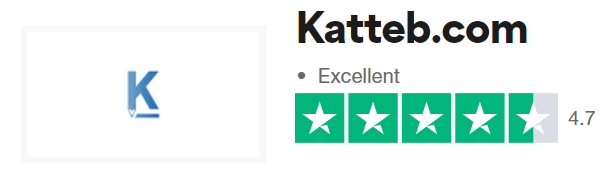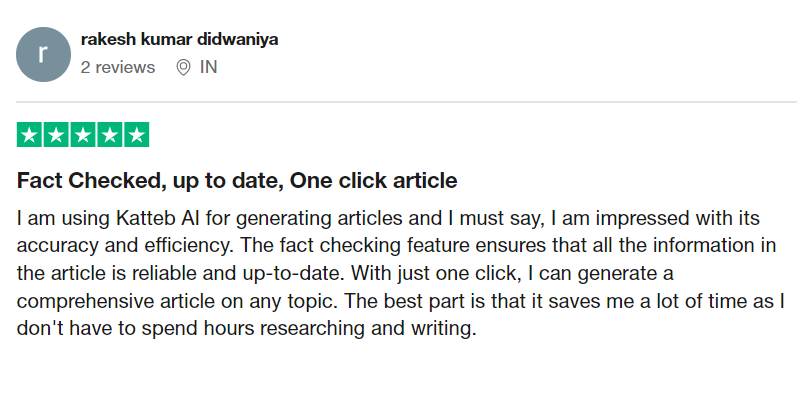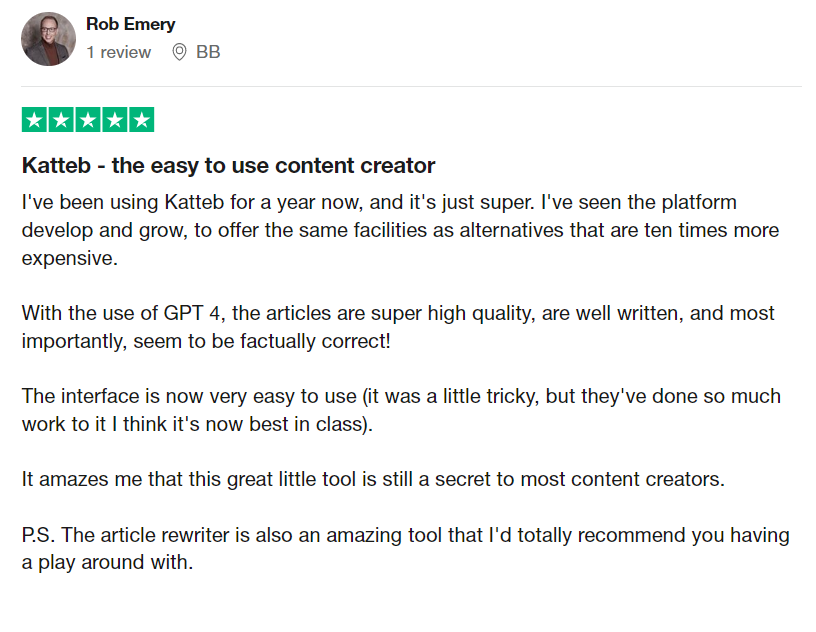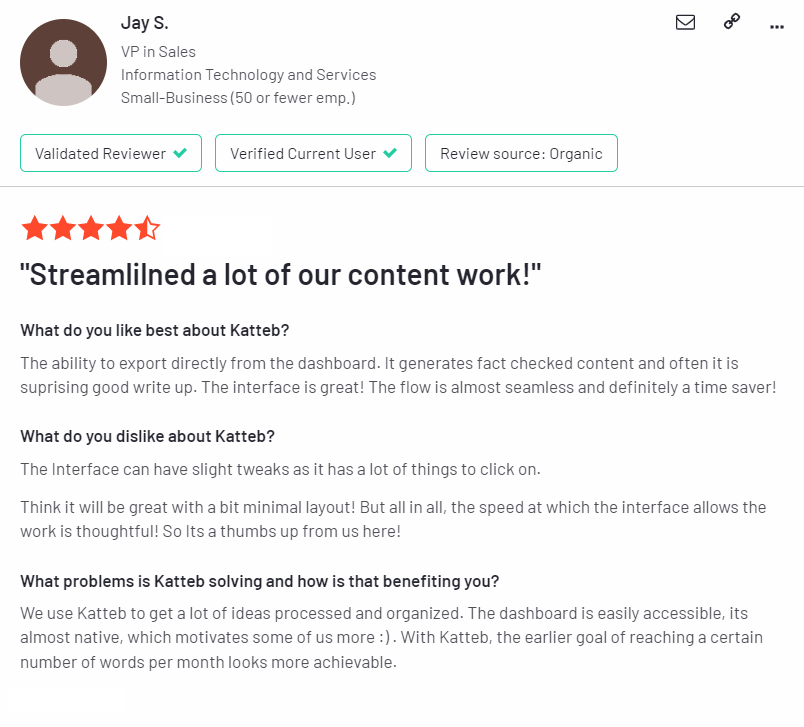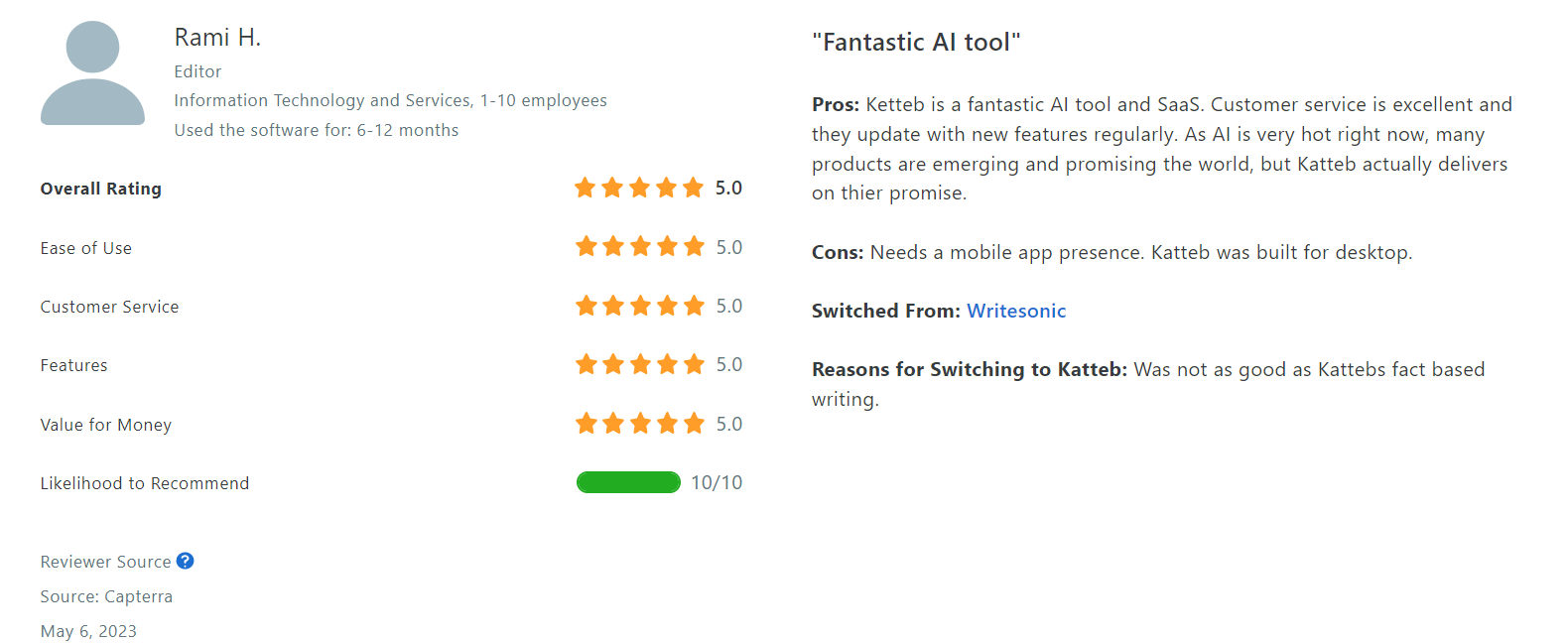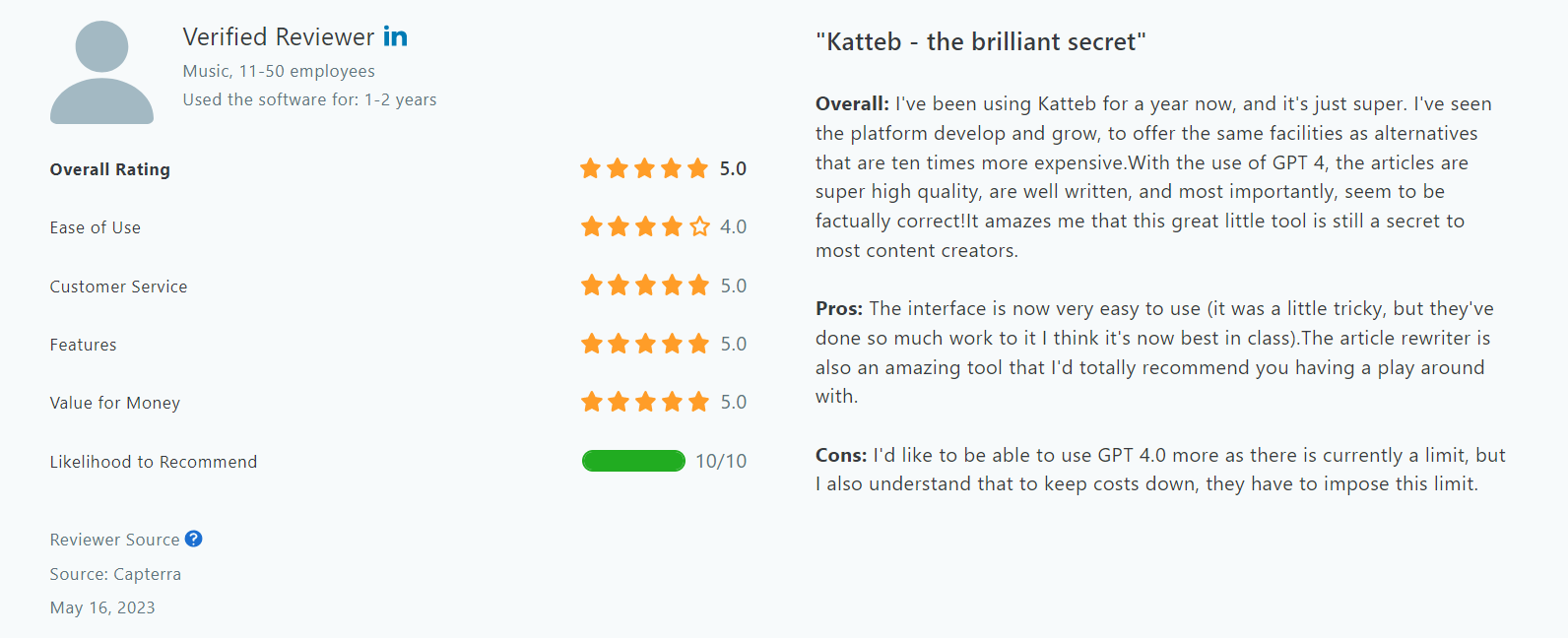Introduction
AI writers are amazing, but many people complain about the fact that they provide inaccurate or generic information.
While this is true to some degree – and human written content is currently better – not all AI writing tools are built the same.
Specifically, for users who want their content information to be accurate, a new player is in town.
An AI writing assistant and article generator which claims to be “fact-checked“.
So for today, we will review one of this particular AI writer… (drum roll please….) its name, is “Katteb“!
As you all know, we have encountered many AI writing assistance with our testing and review, but this one is unique with this truly special feature!
But, does it really live up to the claim? Is the articles’ quality more accurate?
We will discuss this, see its features , as well as its pros, cons and alternatives. So, stay tuned with the blog post for the ultimate Katteb review!
What is Katteb?

Katteb is an AI copywriting platform designed to simplify the writing process. By leveraging two advanced NLP technologies, J1-Jumbo and GPT-3.5, which have been trained on an impressive 350 billion parameters, Katteb can generate high-quality content efficiently.
It eliminates the need for extensive brainstorming and content crafting, saving users time and effort.
No matter the writing task, whether it’s creating blog posts, engaging social media captions, or persuasive sales copy, Katteb can assist. It provides the convenience of having a virtual team of skilled writers at your disposal, without the hassle of coordination or meeting deadlines.
Katteb is headquartered in Dubai, AE, and has gained significant recognition since its establishment in September 2021. Ahmed Ezat, one of the co-founders, has played a crucial role in shaping this remarkable platform which has grown quickly in popularity over the last few years.
In fact, it currently boasts more than 3000 active customers.
How to start with Katteb?
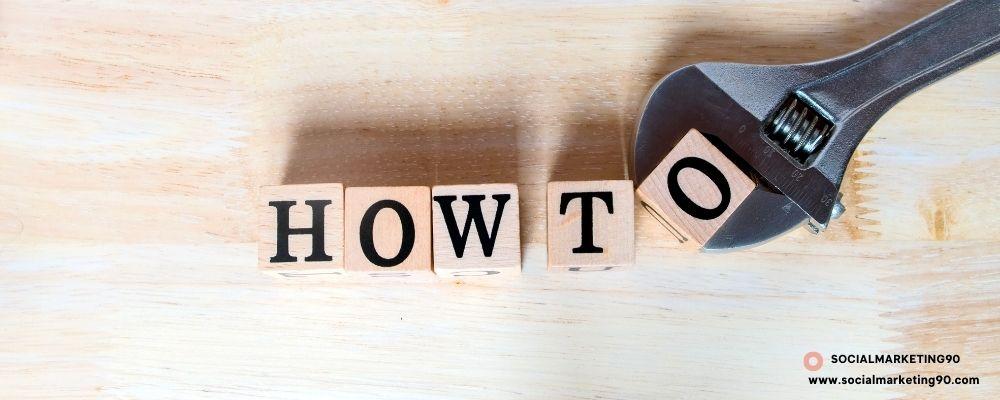
To start using Katteb, follow these simple steps:
- Visit the Katteb website: Go to the Katteb website using your preferred web browser.
- Create a free account: Look for the “Sign Up” or “Get Started” button on the website’s homepage. Click on it to create a free account. You may need to provide your name and email address and create a password.
- Explore the features: Once you have signed up and logged in, take some time to explore the various features and options available on the Katteb platform. Familiarize yourself with the user interface and navigation.
- Choose a writing mode: Katteb offers different writing modes to suit your needs. You can select from options like long-form article generation, blog post writing, social media content creation, and more. Choose the mode that aligns with the type of content you want to create.
- Use templates or enter keywords: Depending on your writing mode, you can choose from a library of pre-set templates or enter relevant keywords to generate content ideas. Templates can serve as a starting point that you can customize to fit your specific requirements.
- Utilize the AI-powered assistant: Katteb’s AI-powered writing assistant will help you throughout the content creation process. It provides suggestions, fact-checks your content, and ensures accuracy, conciseness, and compelling writing. Take advantage of the assistant’s capabilities to enhance your content.
- Edit and proofread: After generating your initial content, you can use Katteb’s editing features to refine and improve your writing. The platform offers a “Proofreading” feature that checks your content for grammar and spelling mistakes. Implement the suggested improvements to polish your work.
- Save and export: Once you are satisfied with your created content, save it on the Katteb platform. Depending on your needs, you can also export the content in various formats, such as Word documents or PDF files.
Remember, as a new user, you can enjoy a free trial of Katteb without providing any credit card information. This allows you to explore the platform and experience its features firsthand.
Features of Katteb

Like all the AI writing tools, Katteb also has basic features like long-form, short-form, and other social-media templates. But the real catch of this tool is for sure the integrated fact-checker for content generation. Let’s start by this one!
1. Fact Checked Writer
What makes Katteb unique and stands out from the crowd is one of its features, “Fack Checked Writer”, which makes sure that the content in the article is accurate by doing research prior writing the content, and by double-checking the information afterwards.
To make use of it, do the following:
- Start by heading over to AI Templates and selecting the Fact Checked Writer. This powerful tool will assist you in creating accurate and reliable content.
- Choose the language you want to write in. Fact Checked Writer supports multiple languages, so you can effectively cater to your target audience.
- Next, briefly describe the idea or topic you intend to write about. This helps the AI understand the context and generate more relevant content.
- Now, it’s time to select your target audience’s country. By specifying the country, you can ensure the content is tailored to their interests and needs.
- Choose the tone of voice you want your content to have. In our case, we’ve selected a professional tone, which is great for delivering information formally yet engagingly.
- Decide on the point of view you want to adopt. We’ve gone with the second-person perspective, creating a conversational and inclusive tone.
- Select the type of content you want to generate. Whether it’s a paragraph, an article, or something else, Fact Checked Writer has got you covered.
- If you want to enhance your content with eye-catching visuals, make sure to checkmark the “Suggest High-Quality Photo” option. It’ll provide you with relevant and captivating images to accompany your text.
- Finally, hit that magical “Generate” button, and within seconds, Fact Checked Writer will deliver exclusive, fact-checked content that’s in line with current events. You can trust that it will help you outperform your competitors in search engines and provide your readers with valuable, up-to-date information.
So, there you have it! With Fact Checked Writer, you can create top-notch content effortlessly. Check the carousel below if you like.
2. Katteb Assistant
It’s something similar to a Fact checker; however, instead of providing all the details, you must describe the topic alone. Here is a quick step to follow!
- Select Katteb Assistant from the AI templates.
- Describe your content idea briefly.
- Click the Generate button.
Within seconds, you’ll have rich content you can review and publish anywhere. For a detailed understanding, check the carousel below.
3. Credible Writer
These writers are the same as Fact-checker writers. The only difference here is that you direct the tool to generate a decent short article using the existing material from a specific website or article.
For example, we have already posted about Original Content vs. Spun Content on our blog. Now, we want to write a short article about Article Spinning. To achieve this, we provide the idea in the description and include a reference link in the source. The output generated by the tool is truly impressive.
It takes the source content from the posts and uniquely writes about the topic. If you wish to reproduce the same content but in a different manner, then this tool is a perfect catch!
Here are the steps for using this tool.
- Select the “Credible Writer” template.
- Briefly describe the idea or topic for the content.
- Add the source URL that you want the AI to reference.
- Click on the “Generate” button.
Within seconds, the tool will generate rich content for you, automatically including the source link as the citation, ensuring proper referencing and credibility of the information.
4. Rate Article
With this awesome template, you can easily check how good your writing is by getting a detailed score.
It looks at things like keywords, sentence structure, paragraph organization, and how easy it is to read.
Rate Article gives you helpful tips to improve your content’s visibility on search engines and make it more reader-friendly for a bigger audience. It’s like having your own writing coach right at your fingertips!
And… it is also incredibly honest! If your content structure and readability is bad, it won’t be afraid to call you out.
How to use it?
Steps
- Select the “Rate Article” template.
- Choose the Language
- Enter your Anchor Text
- Add your Source URL; for this demo, we use our WordAI Review article.
- Click on the “Generate” button.
You will get a complete, detailed report about the article, including both SEO and Readability scores, along with improvement suggestions.
Check the screengrab below!
9/10 and 8/10. Not bad, but could be better! So, we can make the necessary changes with the guidance of Katteb’s AI.
5. Pitch Deck
With this interesting template, you can create an engaging story, highlight important details, and get your ideas across to investors, stakeholders, or potential partners.
It’s got everything you need, from giving an overview of your company to analyzing the market, describing your product or service, and even projecting your financials.
Whether you’re looking for funding or presenting your business strategy, the Pitch Deck template has got you covered. It lets you whip up a slick and convincing presentation that grabs attention, impresses your audience, and propels your business to new heights.
While this is a tool that most won’t probably need, it is also the first time we see this template within an AI writer. Therefore, it deserver some space.
Steps
- Select the “Pitch Deck” template.
- Choose the Language
- Enter your StartUp name (We tried with SM90)
- Enter the Starting year (Ours is 2021)
- Enter the Year of Operation (We have given 3)
- Enter the detail about your company (For us, we review and test all the latest digital tools)
- Mention the Revenue model (we are currently not monetising our website, however we picked Monthly paid subscription for this field)
- Enter billing cycle (We choose Monthly)
- Mention the Price point (We go with 5 dollars)
- Add your Premium Users count; so far, we have more than 5000 users, in terms of monthly readers.
- Click on the “Generate” button.
Check the screengrab below, the output we got is really brainstorming, and it’s so impressive. So with limited inputs, you can get a complete, detailed pitch about your company.
6. Long-Form Article

Like any other AI writing tool, this Long-form article generator is remarkably impressive in its functionality. Honestly, it’s incredibly user-friendly and easily accessible. Speaking of the output, it delivers unique and engaging content.
But what we like, is how unique the outline is – with the possibility to generate additional sub-headings as well – and the fact that it is easy to generate very long articles, up to 2000-3000 words or more.
The steps to use this tool are as follows:
- Go to the dashboard and select “Long-form Generator.“
- Enter the article’s title.
- Choose the desired language.
- Specify your target audience.
- Select the word limit for the article.
- Click on “Save & Next Step” to proceed.
- Within seconds, Kettab will generate a table of contents for your article.
- It will create a relevant outline for the article; you can customize the headings or select them all per your preference.
- Finally, click on the “Generate” button.
- A complete long-form article will be generated in less than a minute and added to the rich-text editor, where you can further edit the content and export the final output.
7. Article Rewriter

The “Article Rewriter” in Kettab is a nifty tool that makes rewriting articles a breeze. Here are the steps to follow,
- Input the text you want to rewrite. The tool automatically detects the language.
- You can also insert a URL to grab text directly from a web page, making it convenient.
- Easily paraphrase and revamp your content to make it unique and fresh with minimal effort.
- The rewritten version can be translated into various languages, expanding your reach.
With Kettab’s “Article Rewriter,” you have the power to rewrite and translate your text, whether it’s from your own input or directly from a web page. It’s a convenient way to re-use any existing content and reach a wider audience.
Especially, we loved the idea of including a built-in translation.
Check the screengrab below to see it in action!
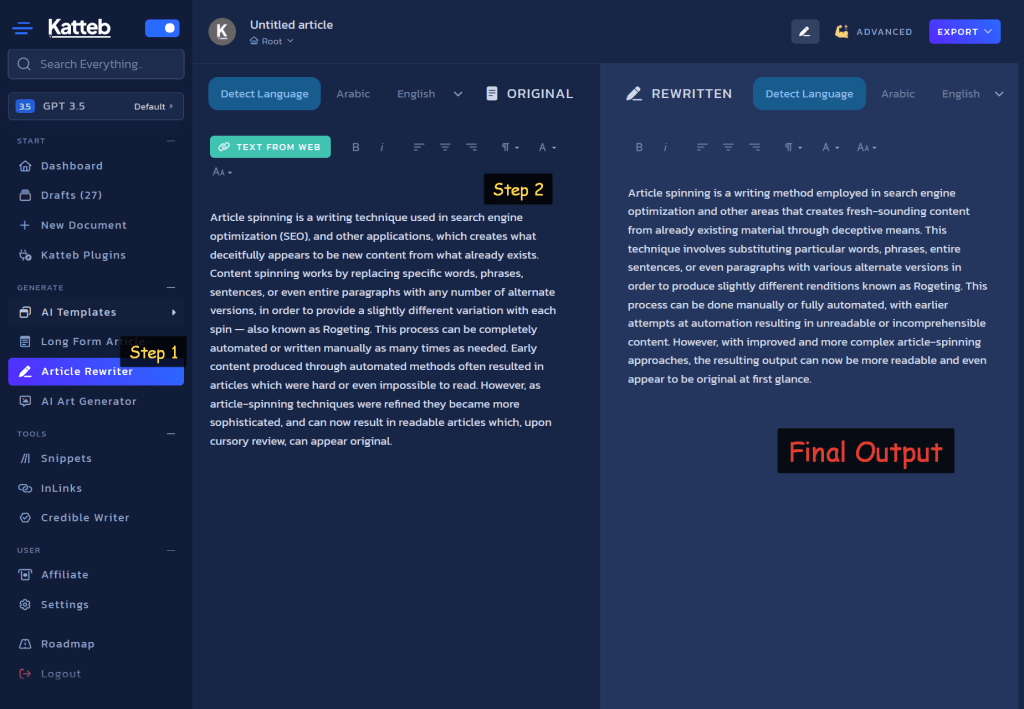
8. AI Art Generator
Ever since AI image generators became popular, nowadays most AI writing assistants have included this feature! And, we don’t complain! Afterall, it allows to include original, unique images inside our AI-generated article or social media posts.
But, is Katteb’s art good? Let’s see the results and what makes this AI image generator unique!
It’s simple as a breeze to use, just input the prompt and click on “Create Image“: Katteb will generate 4 variants for ten tokens.
Check these outputs for “Portrait of cute little pikachu, a round cherubic face and a happy expression, beautiful fantasy art by Artgerm, Greg Rutkowski and Alphonse Mucha, trending on art station”
Katteb Tools
This section features three handy tools for easy content generation and simplification.
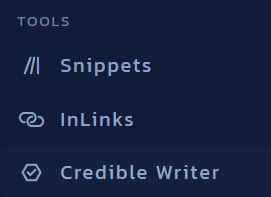
- Snippets
- InLink
- Credible writer (Already seen in Template section)
Let’s see these tools in brief now.
Snippets
The Snippet section allows you to save pre-written content in a text editor or credible writer. You can add snippets with shortcuts and tags for easy categorization.
Snippets can contain various information sources like public statistics or website documentation.
In fact, when using the credible writer, you can ask the AI to generate content using your saved snippets as a reference. This feature helps you create relevant and accurate content quickly, from your own sources.
With Snippets and credible writers, you can write and reuse specific content more than once, saving time and boosting productivity. Check the video below to understand the process.
InLink
InLinks from Katteb is a feature that allows you to optimize your AI-generated content by incorporating internal links. You can add up to 20 websites for internal linking and select keywords to link to.
By clicking on the “Inlink” icon, you can choose from a list of suggestions for internal links based on the selected keyword. The process is simple and saves time on manual research and manual link insertion.
InLinks helps create a network of interconnected content, improving user experience, SEO, and website performance.
However, when testing this service and using the “suggestion mode”, we did not see any highly relevant suggestion. For this reason, we believe it is a feature that still needs to be worked on.
Check the video snippet for a clearer understanding on how it works.
Katteb Pros & Cons

PROS
- Fast generation
- Unique and fact-checked content
- User-friendly
- Plagiarism checker available
- Having an AI Image generator feature
- Affordable compared to other AI writing assistants.
- A free trial, limited to 2000 words, is available to check the tool's features.
CONS
- AI image generator prompts must be accurate to ensure your desired output. However, the cost of generating images is relatively high, with 10 tokens for one prompt being considered quite expensive.
Pricing plan

Katteb currently provides three paid plans for its users. These plans offer both monthly and yearly subscription options, allowing users to choose the payment frequency that best suits their needs.
Pricing starts at $15 per month, with a free trial included. Let’s have a look at the pricing tiers below.
Monthly Plan
Beginners
-
30K words per month
-
Access 30+ use-cases
-
Write in 60+ Languages
-
Built in Proofreading Feature
-
Design Images Using AI
-
Rewrite Full Articles
-
2000+ Words Articles
-
Built in plagiarism checker
-
Export content into PDF, Word, Txt
Professionals
-
100K words per month
-
Access 30+ use-cases
-
Write in 60+ Languages
-
Built in Proofreading Feature
-
Design Images Using AI
-
Rewrite Full Articles
-
2000+ Words Articles
-
Built in plagiarism checker
-
Export content into PDF, Word, Txt
-
Priority Email & Chat Support
Experts
-
Unlimited words
-
Access 30+ use-cases
-
Write in 60+ Languages
-
Built in Proofreading Feature
-
Design Images Using AI
-
Rewrite Full Articles
-
2000+ Words Articles
-
Built in plagiarism checker
-
Export content into PDF, Word, Txt
-
Dedicated Account Manager
-
Priority Email & Chat Support
-
Unlimited Fact-Checked Articles
+ Yearly Plans (With 30% Discount)
Users Review
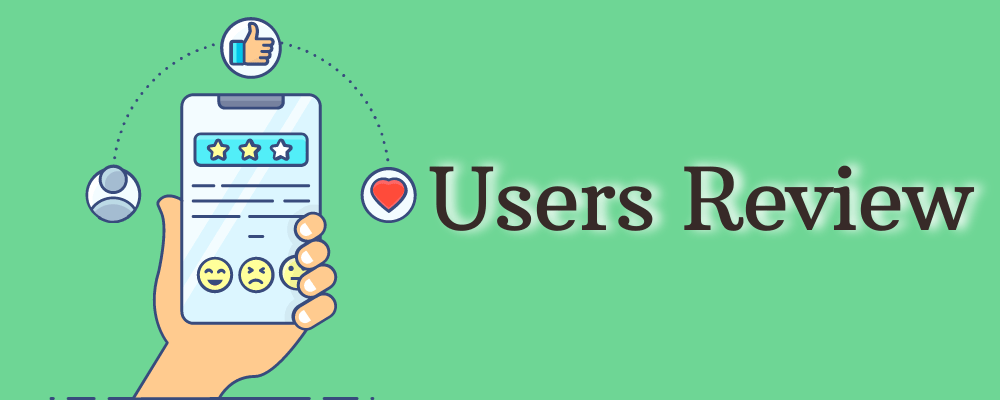
And what do customers and previous users say about this AI tool?
Katteb has received highly positive user reviews across reputable platforms. On Trustpilot, it has an impressive rating of 4.7 out of 5 with 100+ reviews.
G2 also rates Katteb at 4.7 out of 5 based on 10 reviews. Capterra showcases a strong user review base for Katteb, with a rating of 4.7 out of 5 from 132 users.
In short, Katteb has earned an excellent reputation for its reliability and performance, providing valuable services to its users.
Check the carousel below for user reviews on different platforms.
FAQs

Before we say goodbye to this review, here we have some frequently asked questions regarding Katteb, according to Google and Keyword research tools.
What is Katteb?
Katteb is a platform that offers AI-powered content generation tools, such as article generation.
Is Katteb free?
No, Katteb is not free; it offers paid plans. However, a free trial of 2000 words is available for new users.
What is an alternative to Katteb?
Some alternatives to Katteb include Wordplay, Shopia AI, and Copymatic. Or, you can check our full list of AI writing assistants, which we reviewed and tested for you.
Is Katteb legit?
Yes, Katteb is a legitimate and safe to use platform.
What kind of content can I create with Katteb AI?
With Katteb AI, you can create various types of content, including articles, social media posts, and more.
Does Katteb have promo codes?
Currently, there is no promo code for Katteb, but no worries; check our blog frequently; we will update you once the promo codes are available. Or, subscribe our newsletter to never miss a deal.
Is the content created via Katteb plagiarism-free?
The content created via Katteb AI is based on AI-generated suggestions, but reviewing and verifying the content for plagiarism is recommended before final use. For that, you can use the built-in Plagiarism checker.
Does Katteb provide support?
Yes, Katteb supports its users who have any queries or require assistance via a 24/7 support.
Wrap-up
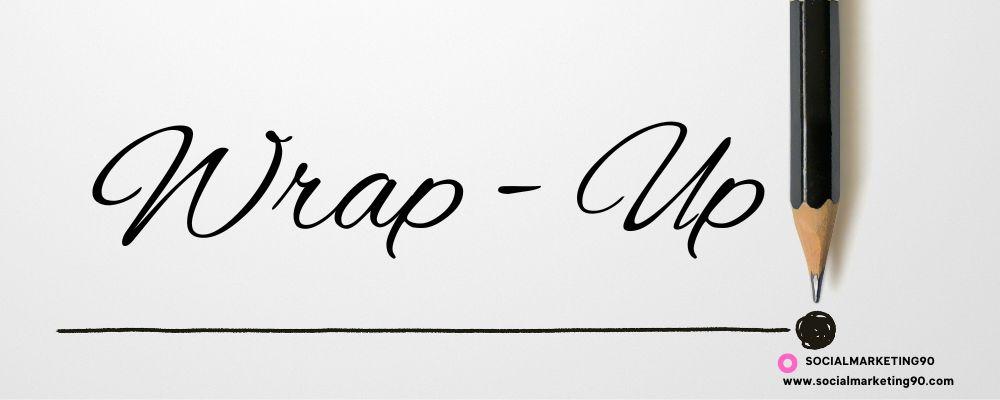
Katteb is an incredibly effective tool for content writers, whether you’re a freelancer, part of an advertising agency, or working for a company seeking to streamline the copywriting process.
This advanced technology takes your content to new standards, thanks to its fact-checked feature and built-in plagiarism. So, no more worries of inaccurate or unoriginal AI-generated content.
But the best part? It is user-friendly, easy to grasp, and has no complex learning curve nor billions of features that you don’t need and just leave you confused.
Now, let’s address the question of recommendations. Would we endorse this tool? Well, absolutely, a BIG FAT YES!
There are a few things they should improve, such as AI art and internal links, but the quality of the AI-generated content is worth a piece of cake. Afterall, you can also give Katteb a spin (did we mention it has a free trial?) and see if it is worth a paid plan.
And if you do so, then also come back here and share your valuable feedback and review. We eagerly await your thoughts as well about this tool.
See you in the next thrilling review! Until then, stay tuned, and stay safe!