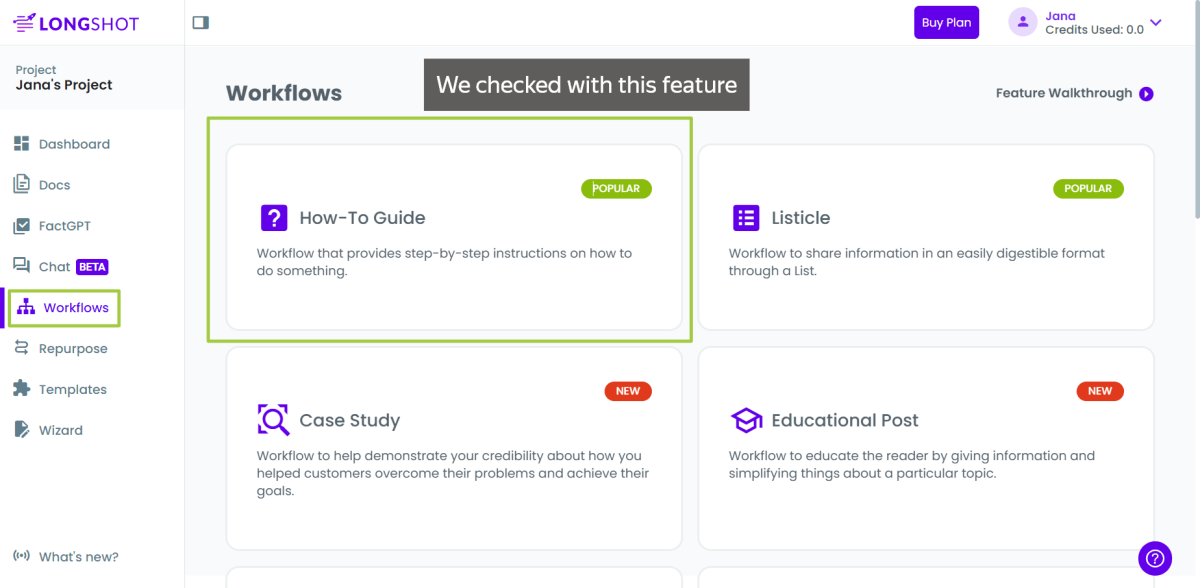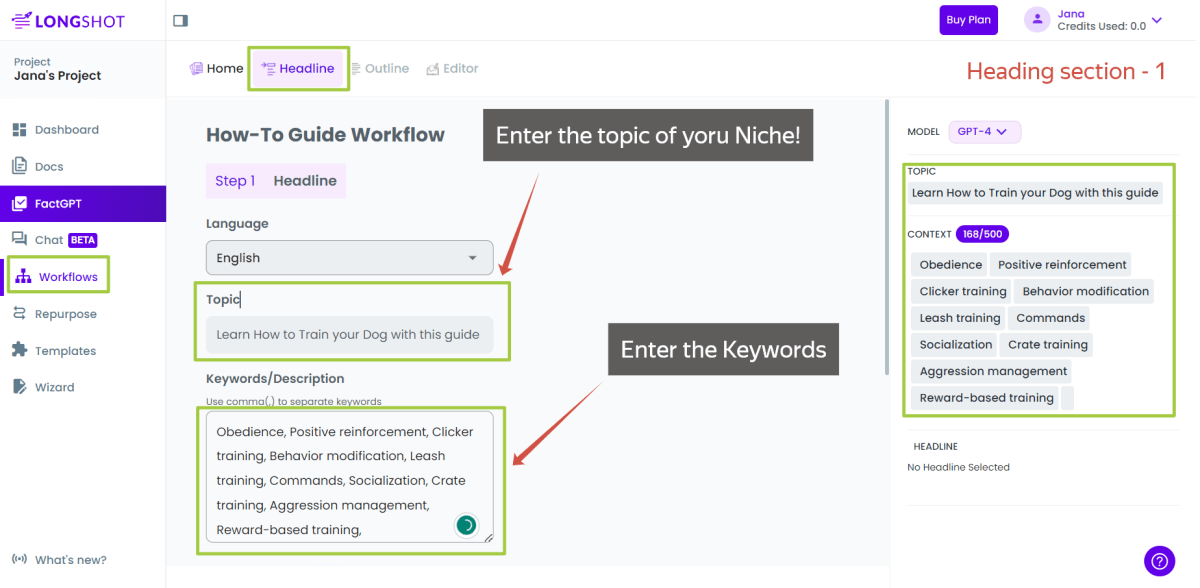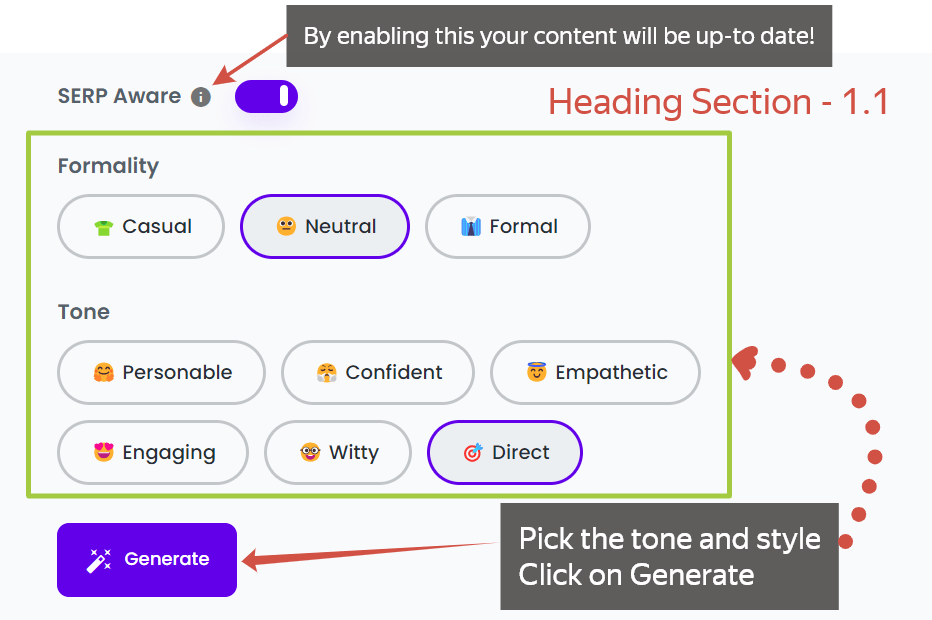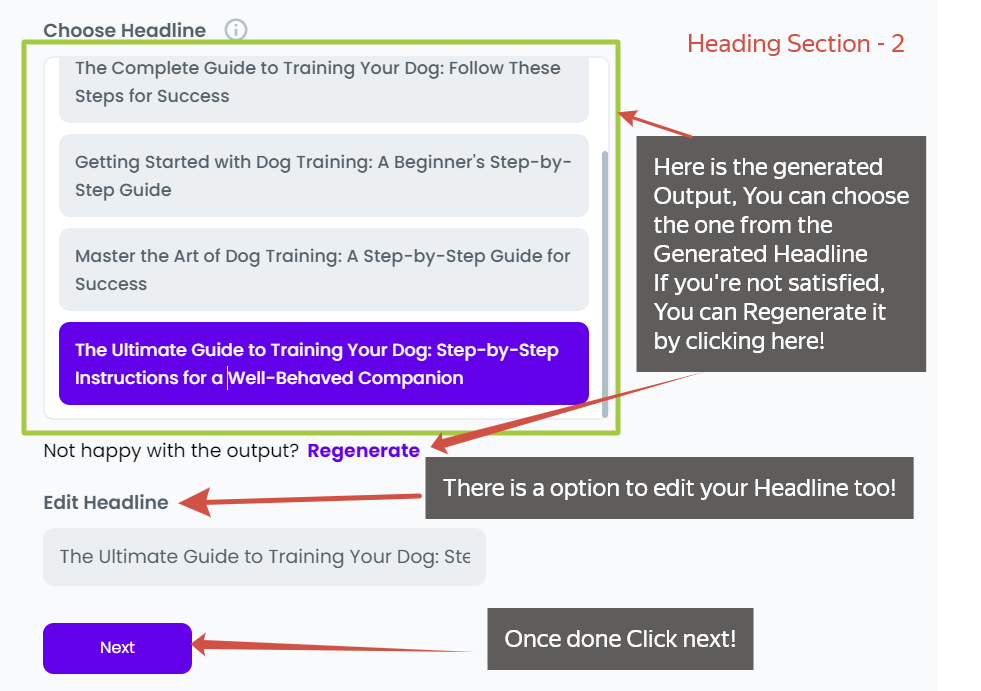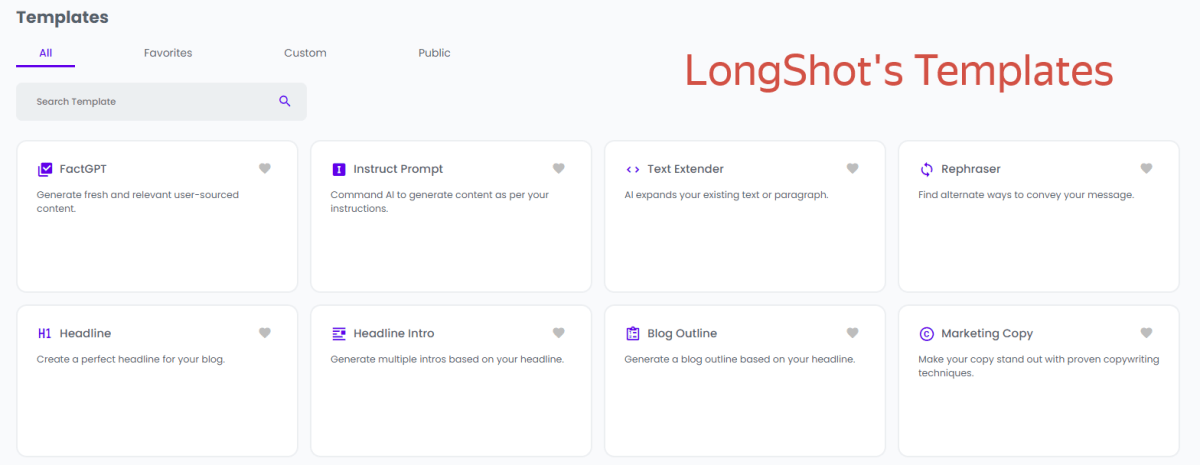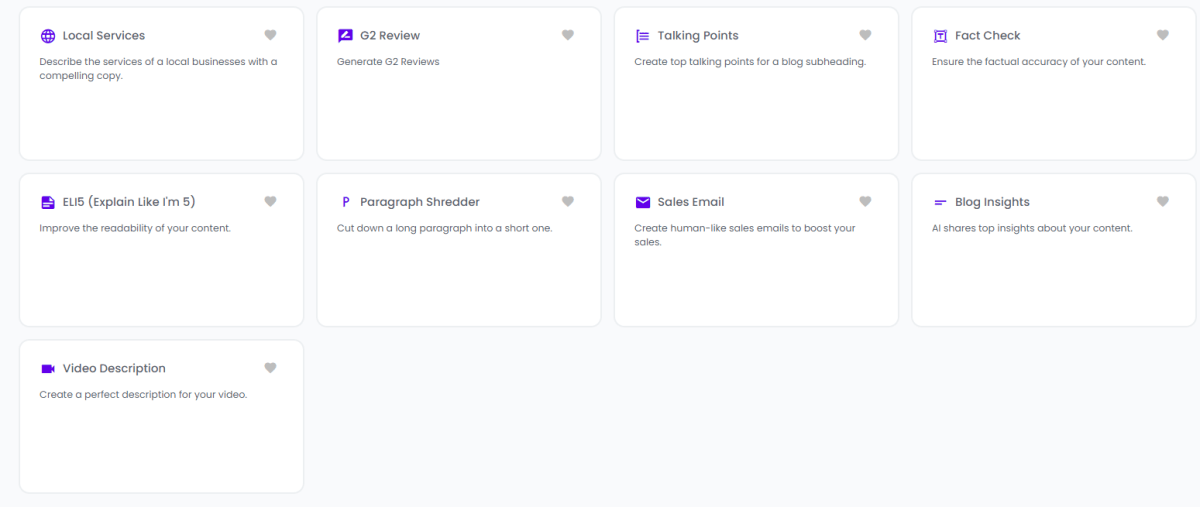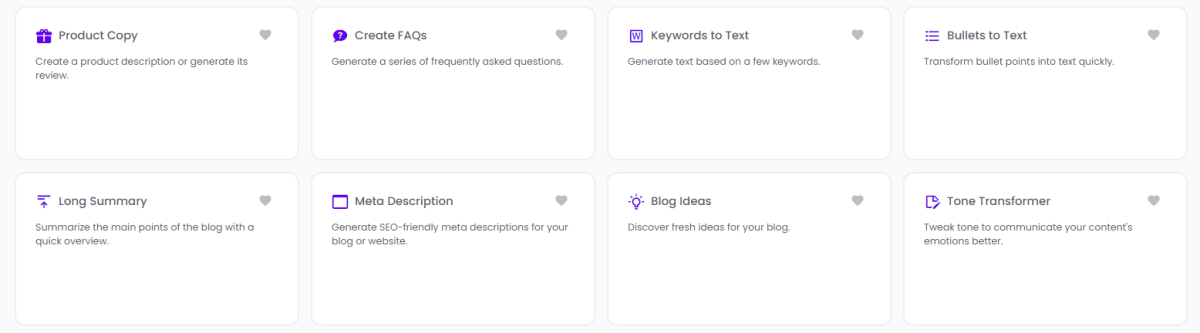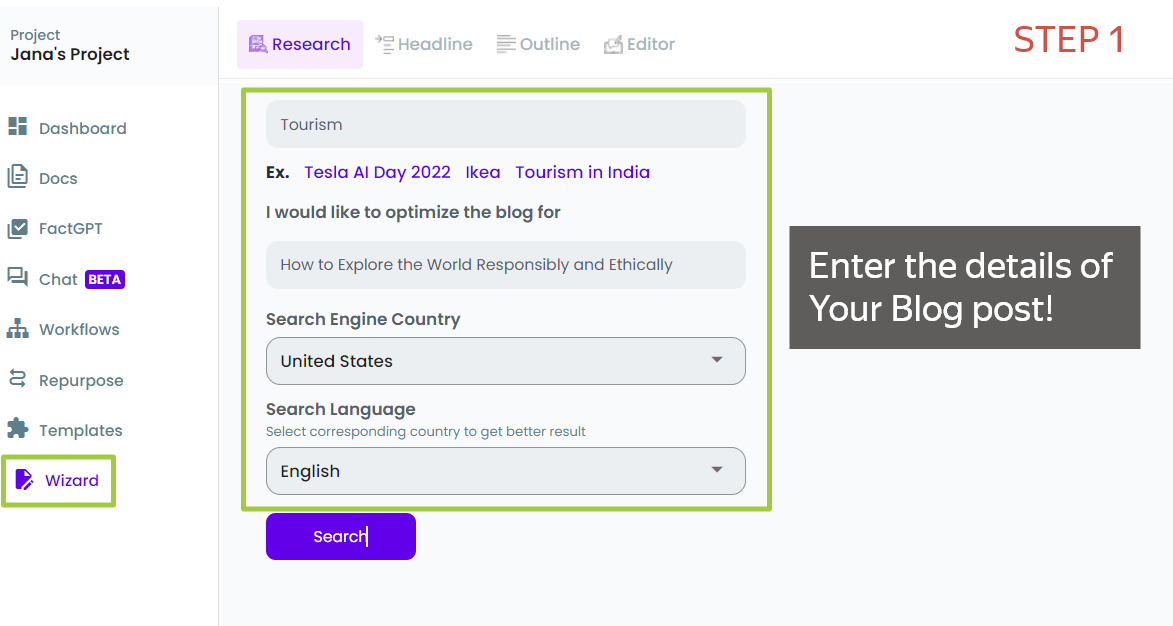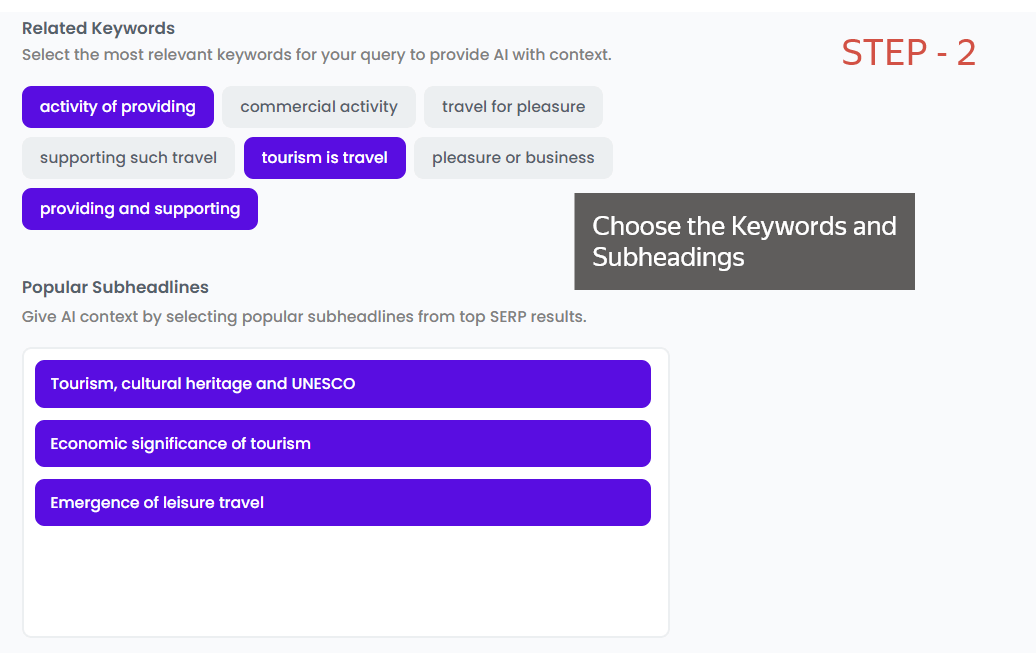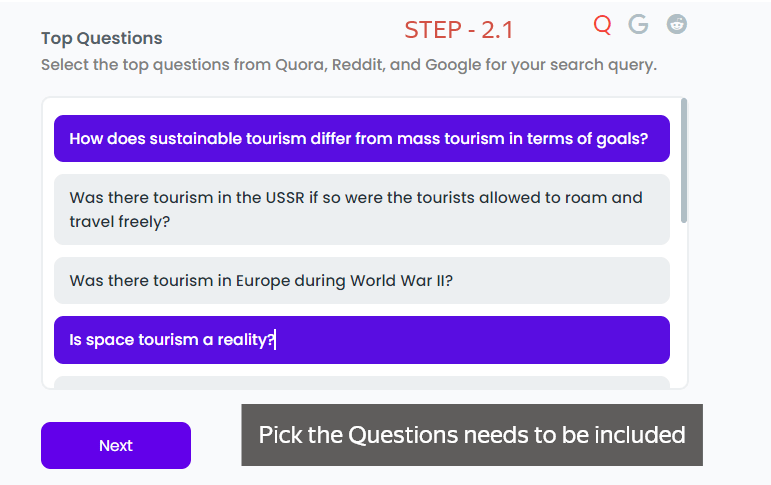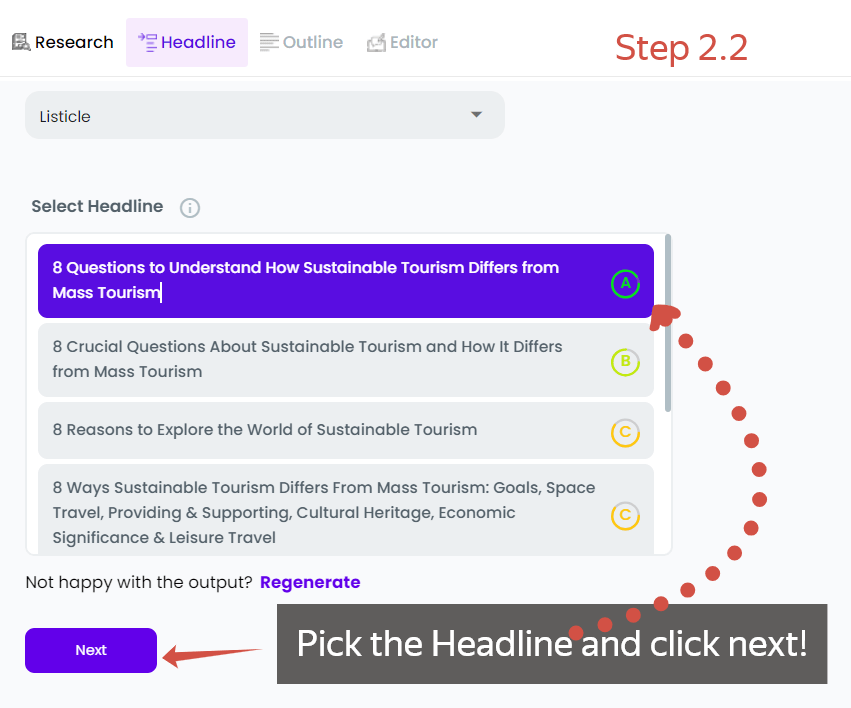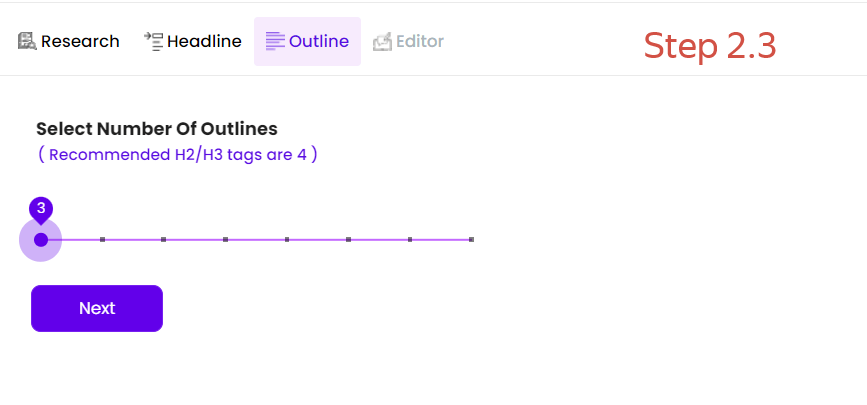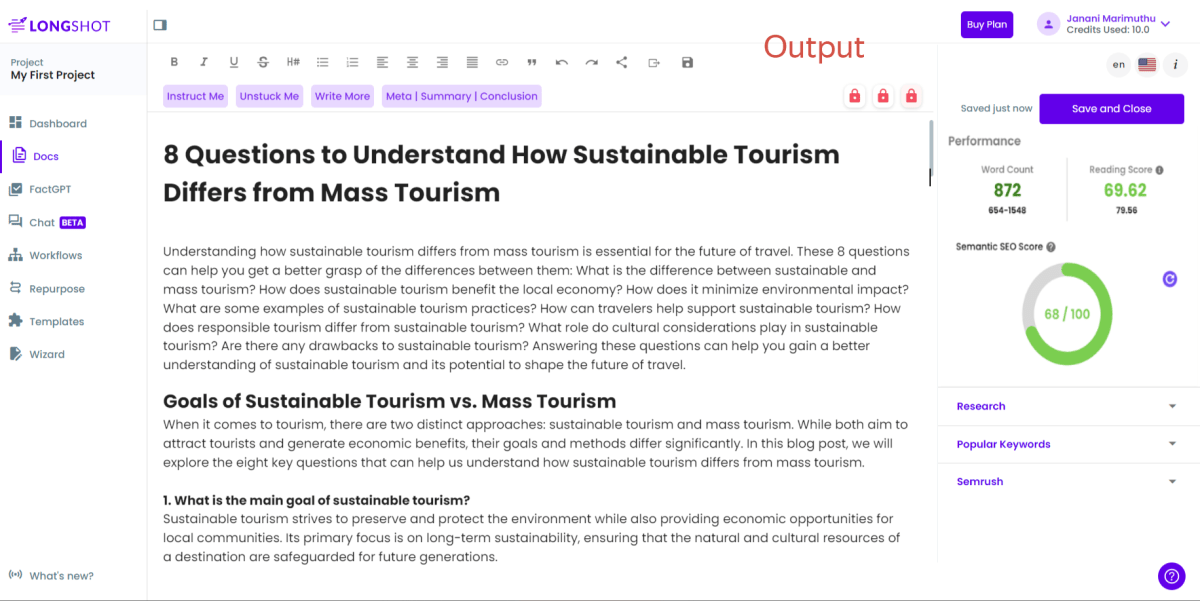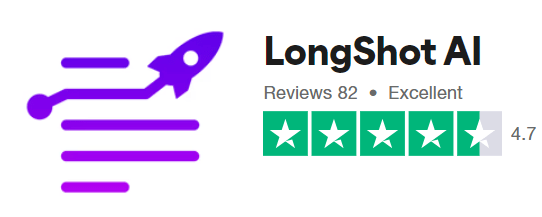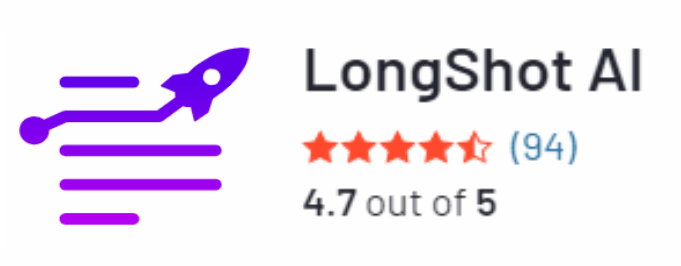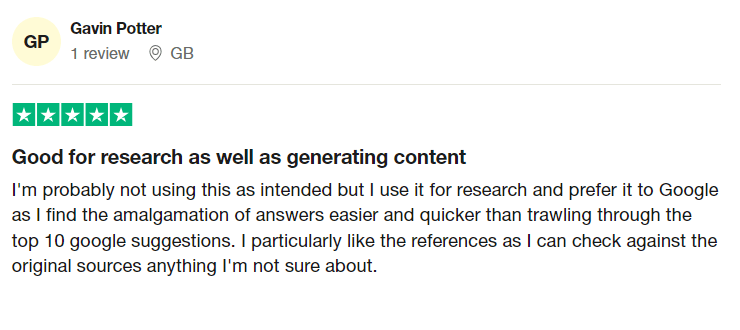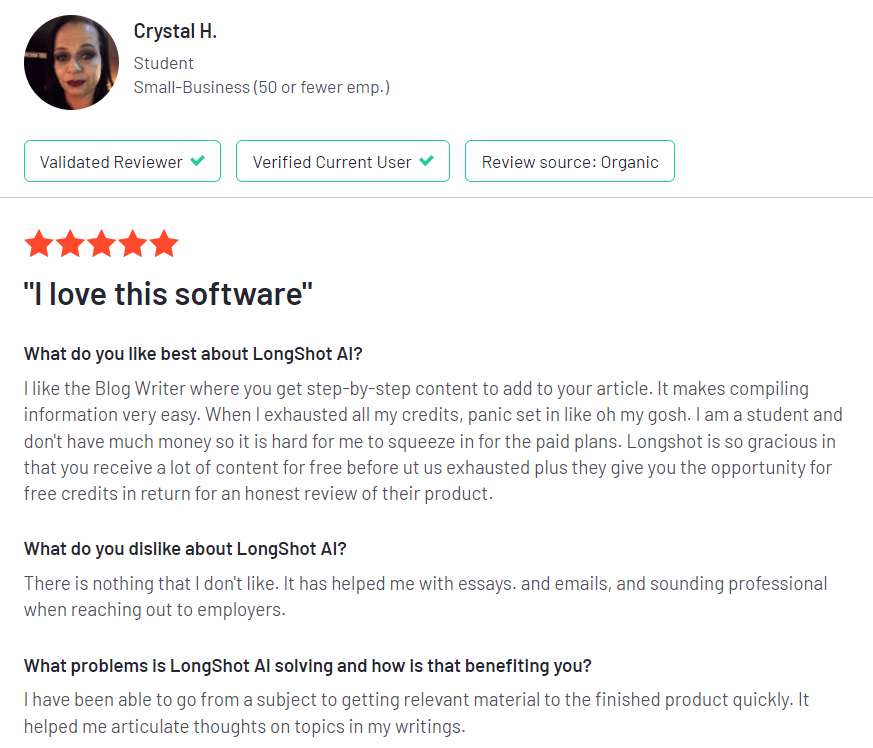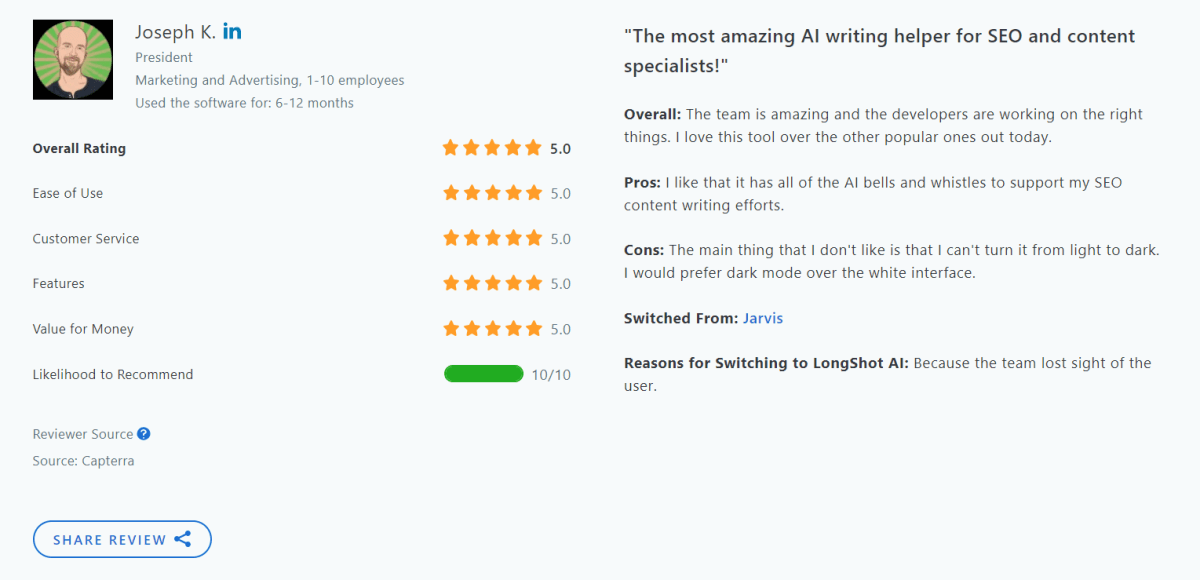Curtain-Raiser
In the past, the idea of automation in our lives was intriguing, but we often overlooked the inclusion of the content generation sector in this transformation. But this unexpected change in automation is revolutionising how businesses operate.
Presented to you all is one of the visionary all-inclusive marketing platforms, Longshot AI. It comes along with a solution to handle every aspect of content creation, social media oversight and campaign administration.
Through the integration of AI and machine learning, this platform automates the entire marketing process, right from initiation to conclusion. By utilising this marketing strategy, you are given the ability to create excellent content that has the potential to significantly increase the market reach of your business.
Our strategic team meticulously assesses all the attributes that LongShot offers, ensuring an impartial evaluation that we present in our comprehensive LongShot AI review.
Explore our in-depth review of LongShot AI to find out if it qualifies as the best AI tool for you or not.
So let’s get started!
About Longshot AI
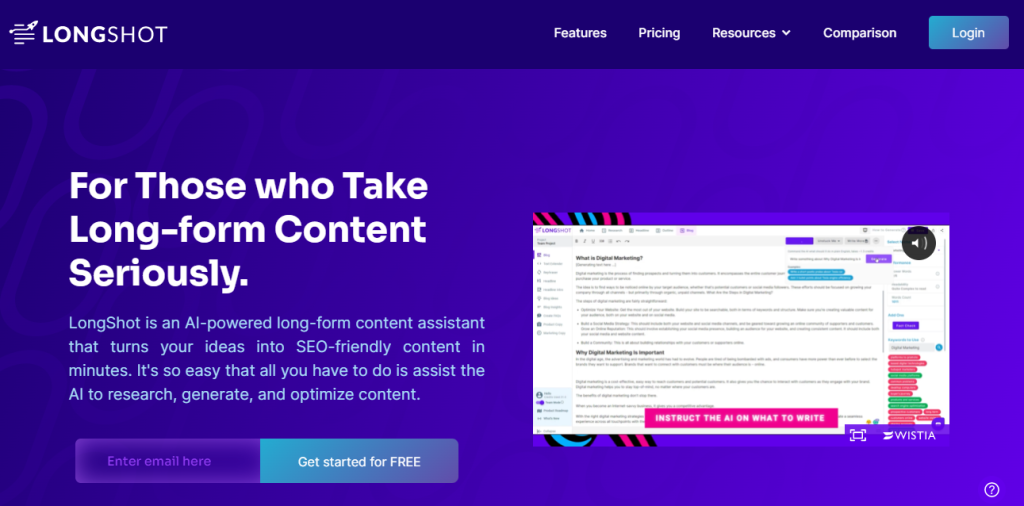
LongShot AI is a GPT-powered content generation platform, enriched by Longshot’s proprietary AI, that researches, generates, and optimises content. It provides value to content writers looking to improve their efficiency through the integration of artificial intelligence.
Ankur Pandey, the Co-founder of LongShot.AI, has brought this platform to life in the digital realm as of 2021. In just a span of two years, this tool has rapidly expanded its reach and garnered widespread acclaim, thanks to its positive feedback and user reception.
Initially, it emerged with simple tools to simplify crafting social media content. Gradually, its functions evolved. Now, it tackles not just detailed blog posts but also brief summaries of long texts and outlines, as well as social media content.
A standout in the LongShot AI toolbox is FactGPT, a special tool designed for accurate fact-checking. It’s like having a trusted source that ensures the information you get is reliable. In a world where AI-created content can sometimes be wrong, FactGPT is as important as Katteb’s AI fact-checking in keeping things accurate.
Now, let’s delve into a deeper exploration of the AI features within LongShot and my personal experience with them.
Features of Longshot AI

Armed with adequate knowledge about this tool, let’s now delve into its updated features. We’ll meticulously examine all of its features in a step-by-step process and explore the intriguing fact-checking feature it offers.
Some of the other notable features of Longshot AI are bulleted below:
- AI Workflow
- Templates
- Fact GPT
- Repurpose and
- AI Wizard
F1 - AI Workflow
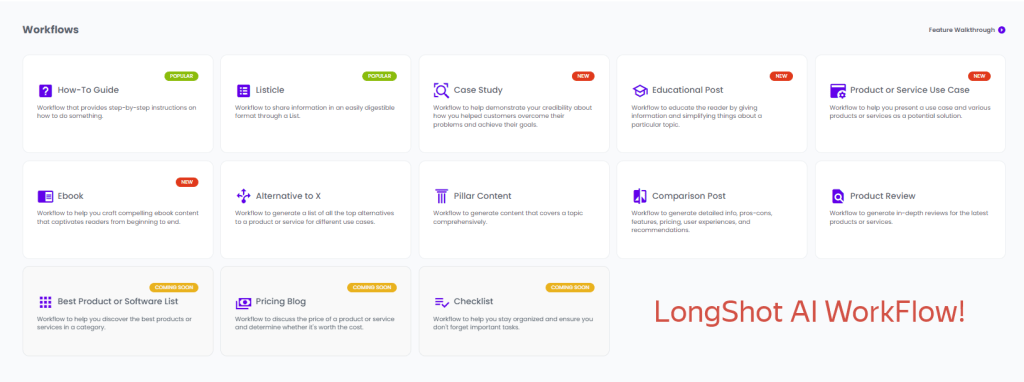
LongShot AI offers a suite of 13 AI workflows, including how-to, listicle, pillar content, comparison, and product review; three will be coming soon (best product or software list, pricing blog, checklist), with more in development. These workflows guide users through a three-step process:
- Headline
- Outline
- Editor Section (Content Creation)
For testing, we have picked the How-to-guide and you can see the actual steps from here!
- Headline Selection: Users describe their query and are presented with options for generating engaging headlines. For testing, we include “Learn How to Train your Dog with this guide” Check what we did below!
- Outline Generation: LongShot AI impressively generates a detailed outline based on the user’s query, allowing easy addition of headings. Once done, finally you need to click on ‘Generate.’
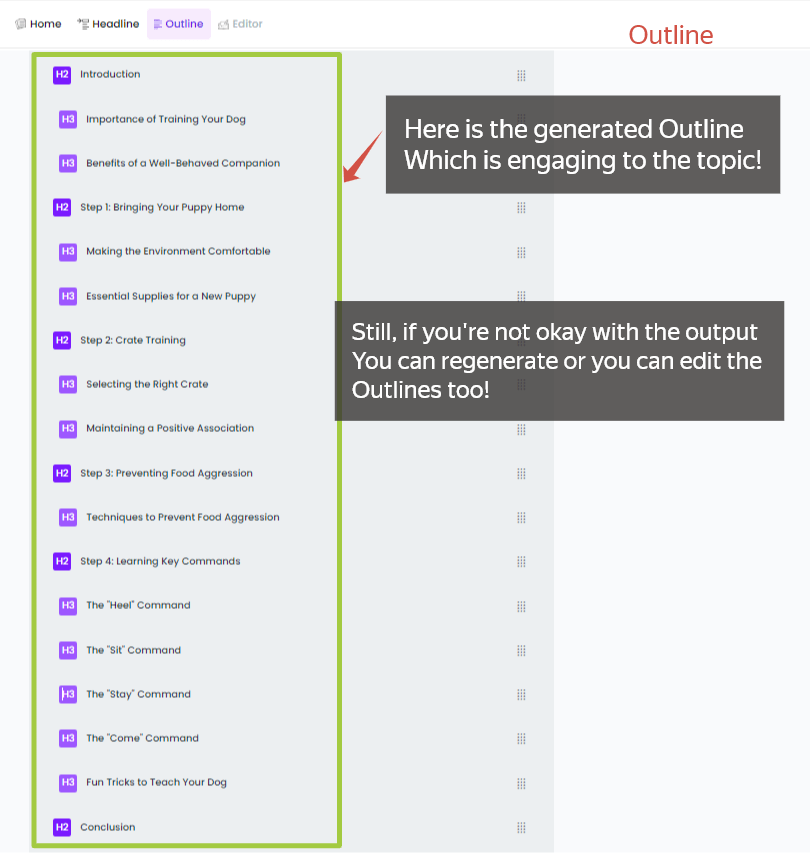
- Editor (Content Creation): The final step involves generating the blog post content, which becomes ready in a matter of minutes. This efficient process leverages a combination of GPT-4/GPT-3.5 and LongShot AI’s proprietary models, ensuring content is optimized for search engines.
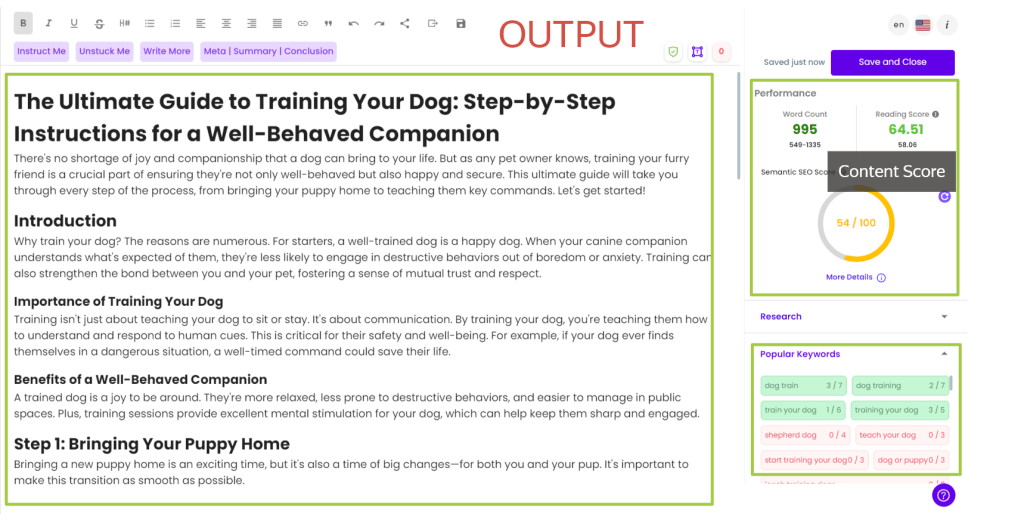
A content score, complete with popular keyword analysis, is provided alongside the generated content.
Additionally, a research tab highlights competitors and popular questions related to the search query.
This means that Longshot is a powerful ally not only in content generation, but also to make it SEO-optimized.
While LongShot AI’s approach showcases promise, it falls short in two key areas:
- Content Brevity: The generated content is notably concise, potentially leaving out valuable details.
- Keyword Usage: Popular keywords are not adequately utilized in the generated content, despite being displayed.
It’s puzzling that the tool doesn’t fully capitalize on known popular keywords, employing only one in some instances.
Furthermore, the generated content – sometimes – lacks proper formatting, such as organized elements like lists or tables can hinder readability.
In comparison to similar offerings like Copymatic’s SEO content analysis, LongShot AI has room for improvement.
However, despite room for improvement on certain areas, Longshot’s content generation is worth to try.
F2 - AI Content Templates
Longshot has a collection of 37+ distinct AI content tools, often referred to as templates, or in other words “Short-form” Generators. These tools enable the generation of various content types, including:
- Blog outlines,
- Marketing copy,
- Product descriptions.
While language selection remains a possible choice for each tool, other input fields vary.
These tools give you more control over the requests you make, but they might be slower if you need to use many types of them.
Which one you pick depends on how you work. If you want precise content from complex algorithms, they are good to go. These AI content templates prove particularly advantageous in such scenarios.
F3 - Fact Check
We chose to test the Fact checking feature first. Recently, we were amazed by the fact-checking capabilities we tried on “katteb.” Similarly, we want to give Longshot a try as well. Fact-checking with Longshot is quite simple.
All you need to do is enter the content you want to fact-check.
For instance, we entered the question “Facebook advertising cost is determined through an auction-based system. Advertisers bid for ad placements based on their chosen audience, ad creative, and objectives. The cost is influenced by factors such as bid amount, audience targeting, ad quality, and competition.” That’s it. Just click “generate” to check if the fact is correct.
For a better experience, Longshot also generates responses for the content you provide. You can either copy the response to the editor to check the fact score, or you can directly preview the response to assess the fact score.
The Fact Checker is also available within the Longshot editor. You can either enter the content in the designated box and click “fact check,” or you can select the text and click “fact check” to determine the score.
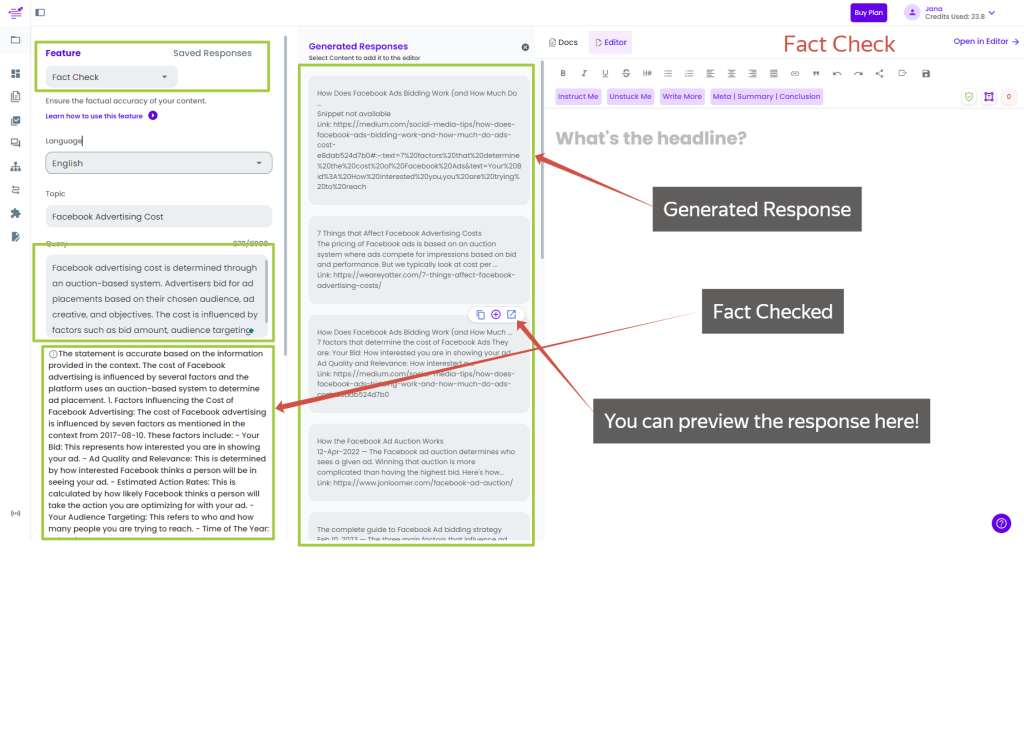
F4 - FactGPT
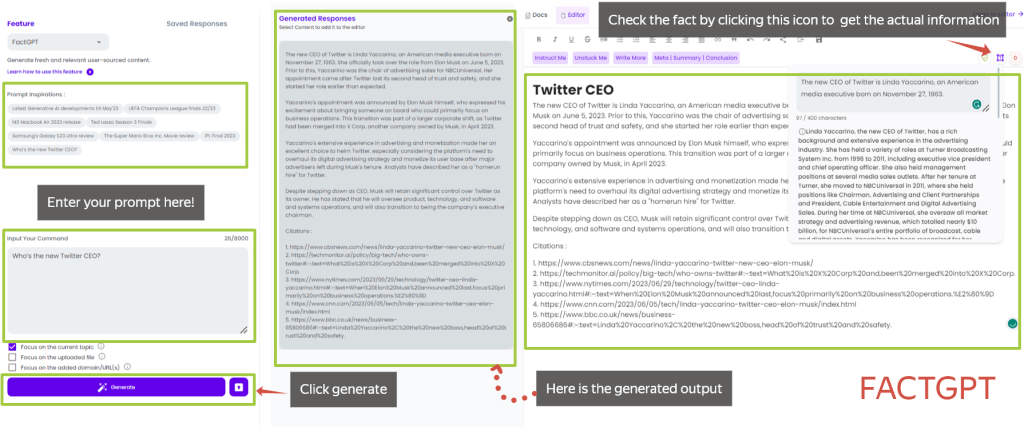
The FactGPT module is highly intriguing. OpenAI’s algorithm training extends only until 2022, leaving post-2022 data sourcing to external means, which is where FactGPT proves valuable.
Functionally, it can either generate contemporary content based on search results or verify existing content’s accuracy. To fact-check content, users input it, and the system ensures factual precision.
FactGPT relies on search engine result pages (SERP) to assess content accuracy.
While generally effective, occasional users have noted potential slowness and limitations in its applicability across content types for fact-checking.
F5 - Content Claim Detection
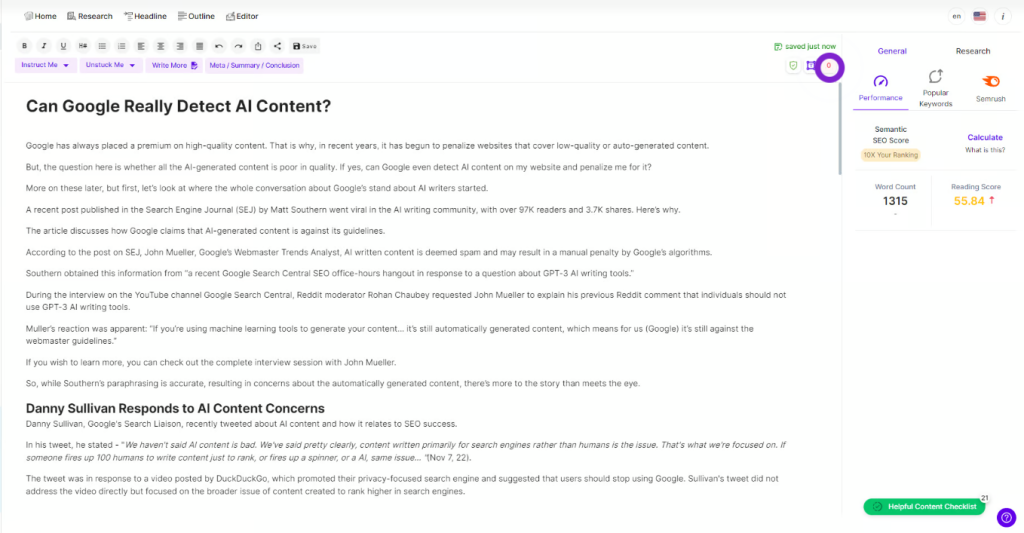
LongShot’s content claim detection feature does exactly what it sounds like – it spots those possible fibs lurking in your content. It’s all about making sure your content is totally accurate.
After you’ve done your content creation magic, just switch on the Claim detection feature.
It’s like a spotlight for lines that the AI thinks need a fact-check. Once you’ve got these lines, you can use the Fact Check feature (the one mentioned earlier) to double-check and confirm that everything’s on the up-and-up!
F6 - Factual Chat (Beta Version)
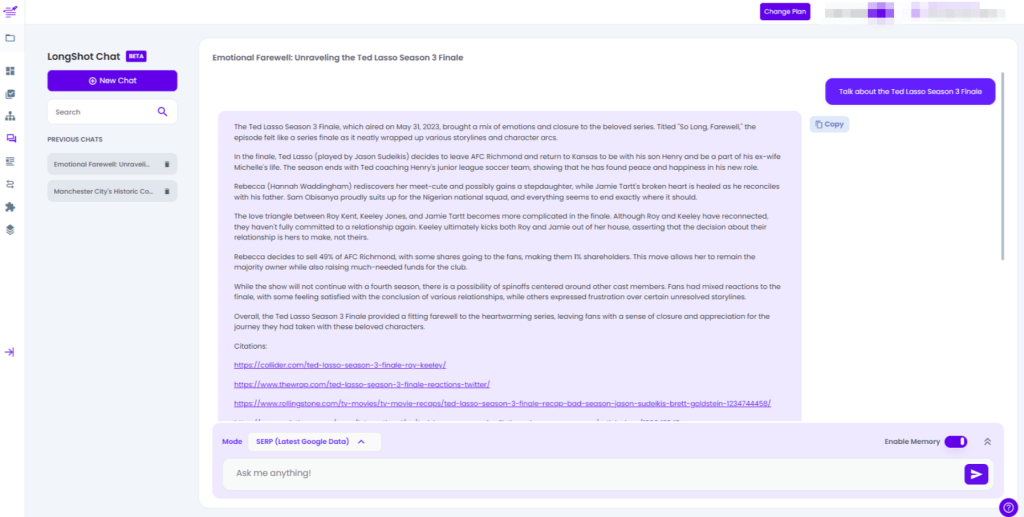
LongShot’s Factual Chat is the ultimate tool for creating engaging and accurate conversational dialogue.
It’s backed by verified facts from reliable sources. You can enable memory for continuous conversations based on AI responses (up to 10) or start fresh on different aspects.
The tool offers three modes: SERP, Uploaded File, and URL, allowing you to generate content from Google results, your own content, or specific URLs. You can create multiple conversations for easy reference.
F7 - Repurpose (our favorite!)
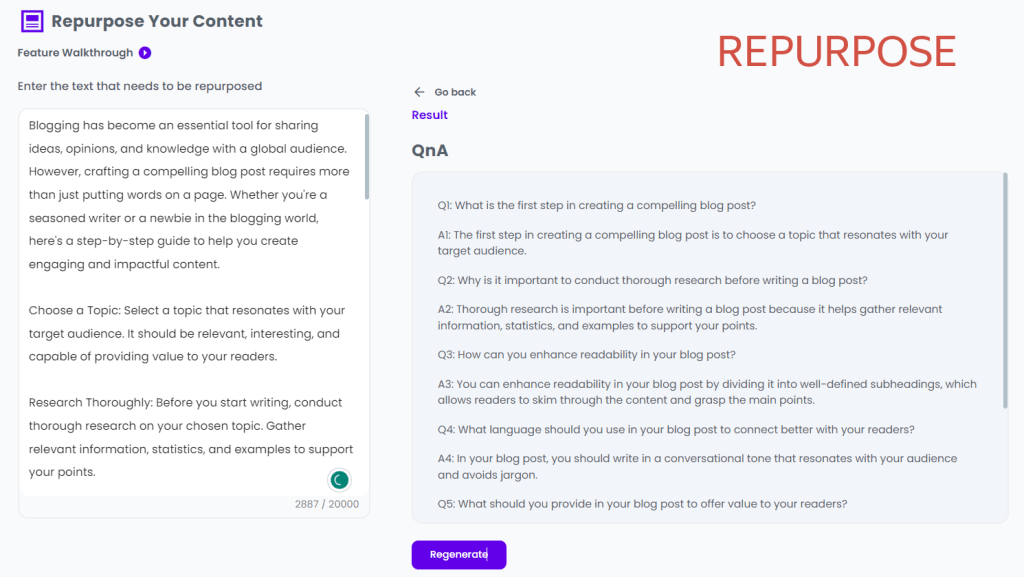
This module from LongShot AI stands out as our favorite. It offers an impressive capability: input your entire blog post or a section, then effortlessly adapt it for platforms like Twitter, LinkedIn, and more. The options include:
- Twitter Threads,
- Tweets,
- Long and short LinkedIn Posts,
- Executive Summaries,
- Q&A content,
- As well as Promotional and Lead Generation Emails.
We personally put it to the test with a couple of our blog posts, and the results exceeded our expectations. For instance, we tried the Q&A feature, its response was amazing!
This tool not only enables efficient content repurposing, but it’s also a fantastic strategy to generate excitement around your content.
What sets it apart is its uniqueness; this feature is a rarity among similar tools. Its ability to generate personalized content based on your original work truly caught my attention when it was introduced.
Check this video snippet to understand how it works!
F8 - AI Wizard (SEO-focused)
Imagine an SEO-focused content creation wizard. Here, you input the topic, optimization details, country, and language to shape the content. No need for specific search terms, unlike other AI writing tools.
Afterward, it’s like following a normal process. You can tweak subheadings and questions. An optimization summary appears, showing things like headings, word count, and the Flesch-Kincaid reading score.
Next, pick an outline. The outline is influenced by looking at what appears in search results and suggestions from AI. This part always gives good results.
Then, AI creates the article. But we noticed one problem: The paragraphs can get too long, making it hard to read. And, as we know, short paragraphs are better for SEO.
Fixing these small issues and making the tool better at creating different parts of content would make it much more useful, until then, you might have to quickly do that manually.
The AI editor mirrors the functionalities of the workflow counterpart, granting the ability to generate supplementary content for each section via the action panel. The available options, include:
- Unstuck me
- Write more
- Create FAQs
- Create a list
- Add bullet points
- Fact check content
- Plagiarism check
- Repurpose content
- Rephrase content
While these tools undeniably bolster readability, their automatic application would significantly amplify efficiency.
Multiple Integrations
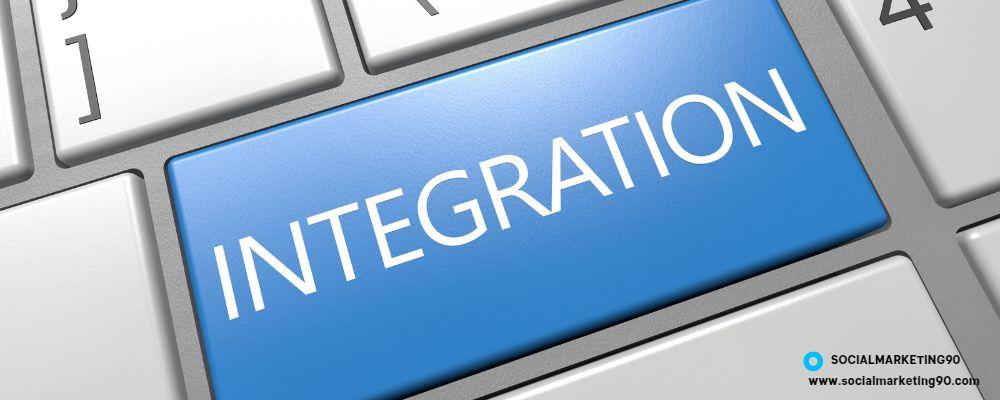
LongShot has introduced integrations that enhance the usability of their AI features. If you’re using them, here is what is possible:
Semrush Integration: LongShot offers integration with Semrush. Users can link their accounts to access additional keywords, enhancing content optimization and taking AI-generated content to a higher level.
Custom Integration: LongShot provides a custom integration option using webhooks. This enables versatile content management. Integration with Zapier allows content to be seamlessly pushed to various content management systems (CMS).
HubSpot Integration: For HubSpot users, LongShot integration enriches CRM functionality. Data and content from LongShot can be smoothly integrated into HubSpot, simplifying content transfer.
Ghost Integration: Ghost users need not worry about compatibility. LongShot seamlessly integrates with Ghost, allowing easy publication of captivating content on their websites.
Medium Integration: Similarly, LongShot supports integration with Medium. By linking your Medium account with LongShot’s content generator, you can effortlessly publish content on the Medium platform.
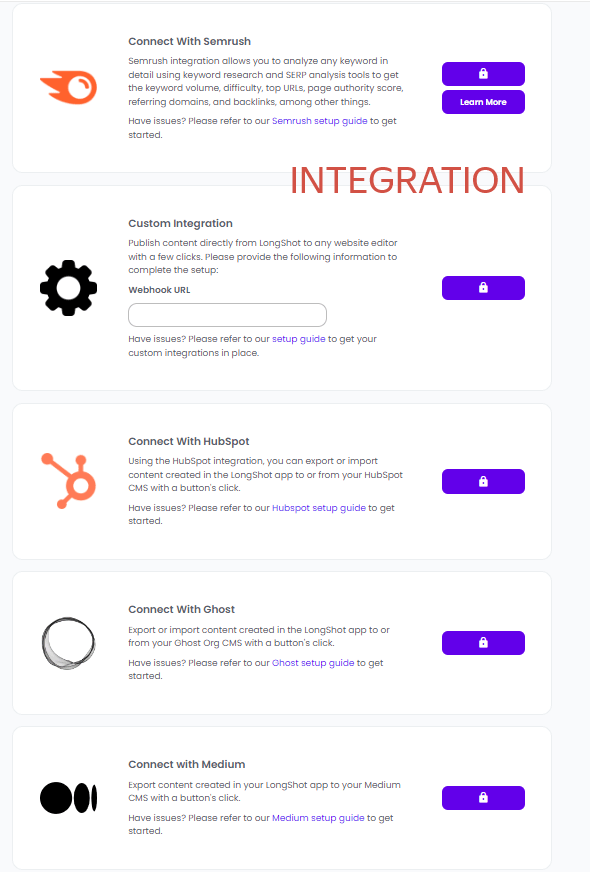
Plugins
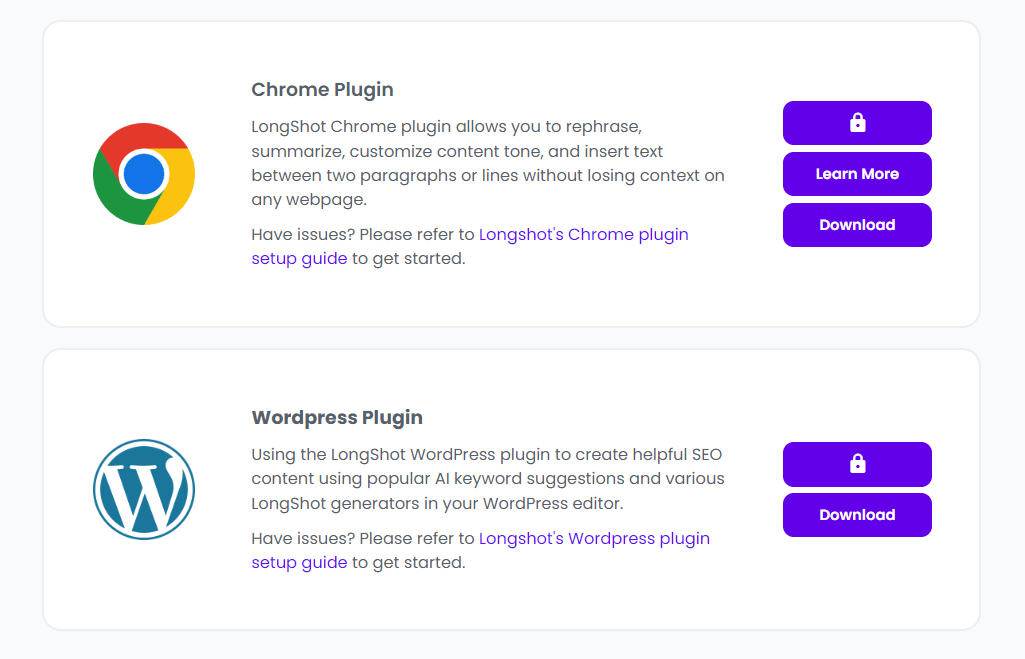
LongShot offers two plugins: one designed for Chrome and another for WordPress.
The Chrome extension stands out by providing widespread access to LongShot AI’s features on the web. This empowers users to summarize content and elaborate on points seamlessly, regardless of the webpage.
The WordPress plugin is equally impressive, seamlessly integrating LongShot AI into the WordPress editor. This eliminates the need to switch between platforms. Content creation and optimisation can now occur within WordPress, enhancing efficiency and workflow.
In short, this dual-plugin approach greatly facilitates content creation. The accompanying fact-checking tool ensures content accuracy, creating a comprehensive content generation cycle.
An Alternative to Longshot

Katteb includes a fact-checking module to ensure content accuracy. GPT-4 powers content generation within the platform.
Notably, their internal link module caters to SEO interests.
Differing from a conventional AI template library, Katteb employs a chat interface reminiscent of ChatGPT and Writesonic’s chatbot, Botsonic.
Generally speaking, we think Longshot is great and some features – such as easy repurposing – are golden. But if you are looking for alternatives, we also suggest:
- Writesonic
- Katteb
- Copymatic
PROs and CONs

PROS
- Free trial
- Ease to use content generator
- Cutting edge features when compared with other content generation tools
- Comparatively less expensive and value for money
CONS
- Slower content generation time compared to other tools
Pricing Plan

LongShot AI is free to use. You can use it without making any payment.
But if you want to try out the majority of the features, you will have to pay $19 per month or $49 per month, depending on your plan.
PRO
For individuals seeking to maximize their content game-
One user
-
2000 monthly credits
-
Advanced AI models
-
50+ templates
-
Factuals
-
All Integrations
-
Unlimited Projects & Docs
Team
For teams seeking enterprise-class contentcollaboration
-
Everything in Pro
-
5 users
-
10,000 monthly credits
-
Collaboration with team members
-
Analytics dashboard
-
Priority support
Users Review

Let’s see what users say about Longshot AI!
When you check on Trustpilot, G2 and Capterra it has 4.7, 4.7 and 4.5 out of 5 which means Longshot satisfies a great number of users with its performance – including us.
|
|
 Trustpilot
Trustpilot
|
 Trustradius
Trustradius
|
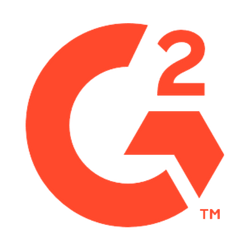 G2
G2
|
 Capterra
Capterra
|
No. of Reviews | 82 | - | 94 | 48 |
|---|---|---|---|---|
| Rating | 4.7 / 5 | - | 4.7 / 5 | 4.5 / 5 |
| Average Rating: 4.6 | VISIT LONGSHOT OFFICIAL SITE | |||
LongshotOverall Rating
FAQs

Is Longshot Free and Legit?
Yes, Longshot is Free for 14 days, and of course, it’s a legit AI tool.
What does Longshot AI offer?
You’ll get a free trial of Longshot AI, which includes all the software features. The first 14 days are entirely free. If you decide to continue using Longshot AI after the free trial period, you will need to purchase a subscription.
How much does Longshot cost?
There are three different pricing plans. They range between $19.90/month to $99.90/month. Choose the right plan based on your needs.
Does Longshot work well?
Yes, it works really well. It helps you to create long-form articles with ease. You have to enter the topic, keywords, and many paragraphs you want to include in your article. Then, you just click a button to start creating a fantastic piece of content.
Can I customize my Longshot AI?
Yes, you can. You can change your article’s font, color, size, and background color. Also, you can choose the number of subheaders that should appear in your article, for instance.
What if I don’t like the results?
If you don’t like the results, you can edit them. Just click the “Edit Article” button at the top of the page. This allows you to change anything about your article, including the title, body, and subheadings. You can also re-generate the results.
Is there support available?
If you have any questions about Longshot AI, you can contact them whenever; they have a 24/7 email support, with average response time of less than 10 hours.
What are the benefits of Longshot AI?
The founders of Longshot, as they revealed in an interview, understand that most people are busy running their businesses. That’s why they created Longshot AI so that you can focus on what matters most – growing your business.
Closing Note

Longshot.ai is a fantastic tool that makes blogging easier than ever before. You can use it to generate new content for your blog or website without having to write anything yourself!
Just enter some basic information about your topic, and you’re ready to go. Best of all, it’s completely free to try!
It won’t hurt you to try it out since you get to try out its free version, and if you’d be willing to put in some effort, you can!
That’s the wrap for the day, see you all in the next exciting review, until that stay tuned and stay safe🫡 Peaceout!✌️