So, you just started your journey as a YouTuber and have published some good-quality videos on your channel. And now some of your videos are getting a good number of views, and you want to check how your competitors’ channels are monetizing and strategize your YouTube content creation accordingly.
So, to know if someone else’s channel is monetized, and if you want to know whether it is eligible to make money or not, there is no need to worry about this anymore. There are many YouTube monetization tools available through which you can check this out.
In today’s blog, we’ll talk about YouTube’s monetization checker tools. These tools not only help you check if your own YouTube channel is eligible for monetization, but they also allow you to check the monetization metrics of other channels, and know if they are part of the YouTube partner program.
First, let’s check what some of these monetization checker tools are, and the most popular out there that you can use.
What are the YouTube Monetization Checker Tools?
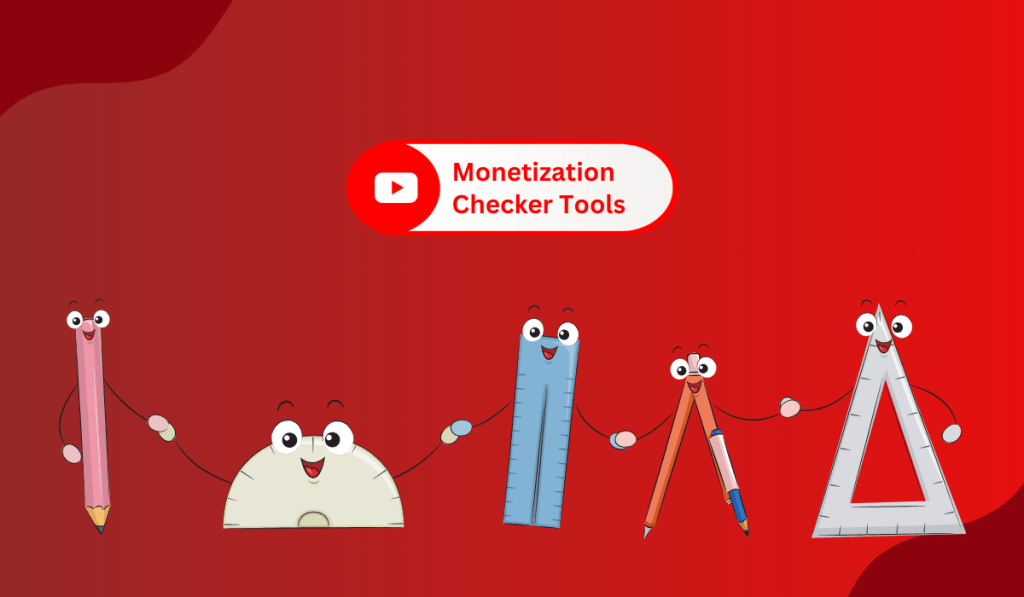
YouTube monetization checker tools are handy resources that help creators figure out if their YouTube videos can make money. These tools simplify the process and save creators time, avoiding the need to navigate through complex settings on YouTube.
These online tools analyze a YouTube channel’s source code or public data to check if it meets the requirements for monetization. They look at important metrics like subscriber count, watch time, and video engagement, giving creators insights into their eligibility to start earning money on YouTube.
Why Use a YouTube Monetization Checker Tool?

These tools are helpful for checking if your YouTube channel can make money and for looking at other channels too. Here’s how they can help:
Understanding Other’s Success
Checking the monetization status of successful channels helps you understand what strategies and content types are working for them. This insight can guide your own content creation strategy.
Comparing with Others
By checking how other channels make money, you can see how well your channel is doing compared to them. This helps you find ways to improve and stay competitive in your category.
Content Planning
Analyzing the monetization status of other channels can provide ideas for popular content topics and formats. This helps you plan your own content to better meet the demands of your target audience.
Stay Informed
Monetization checker tools keep you updated on possible issues that might stop a channel from making money. This helps you fix problems quickly.
Collaboration Opportunities
Knowing the monetization status of other channels can present collaboration opportunities. You can identify potential partners based on shared audience demographics and similar levels of success.
Keep Up to Date
Regularly checking other channels’ monetization status keeps you informed about trends and changes in your niche. This knowledge can help you make changes to your content strategy to keep up with current market demands.
Popular YouTube Monetization Checkers
Free Tools
Let’s start by having at the best tools that allow you to check a channel’s monetization status, for free.
#1 LenosTube Monetization Checker (Best, 100% free)
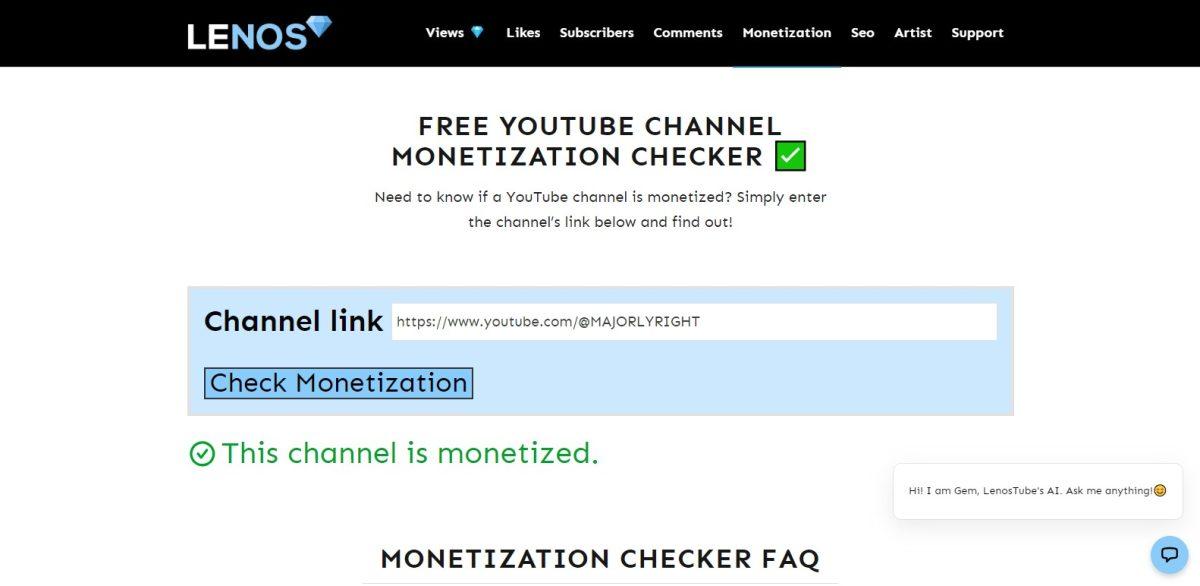
Lenostube Monetization Checker is a free tool that helps you quickly check if a YouTube channel is making money. You can use it as a Chrome extension or on the web. Just enter the channel link, and in a few seconds, you’ll know if the channel is monetized or not. The tool is simple and accurate, focusing solely on the monetization status without providing extra details.
The cool thing about LenosTube monetization checker, is that they also have a free Google Chrome extension that allows you to check any channel, with one click.
Their Chrome extension also stores the history of all monetized channels that you had previously checked, so you can quickly have a glance at all of them.
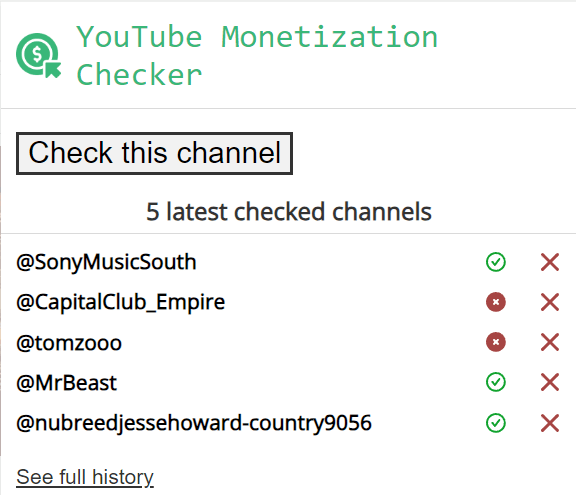
But, if you simply want to check out one channel, then using their webpage is the fastest and most efficient way.
#2 IsThisChannelMonetized (Second best, 100% free)
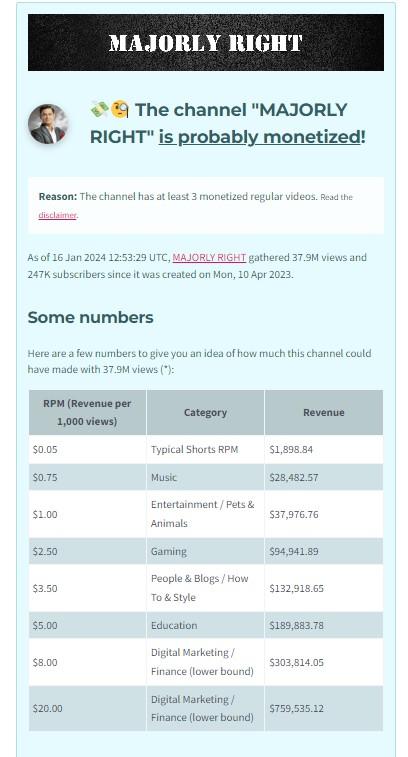
This web tool lets you check both YouTube channels, videos and Shorts. It tells you if the channel is monetized and estimates the revenue generated from Shorts (though estimates are not always accurate).
#3 Social Blade
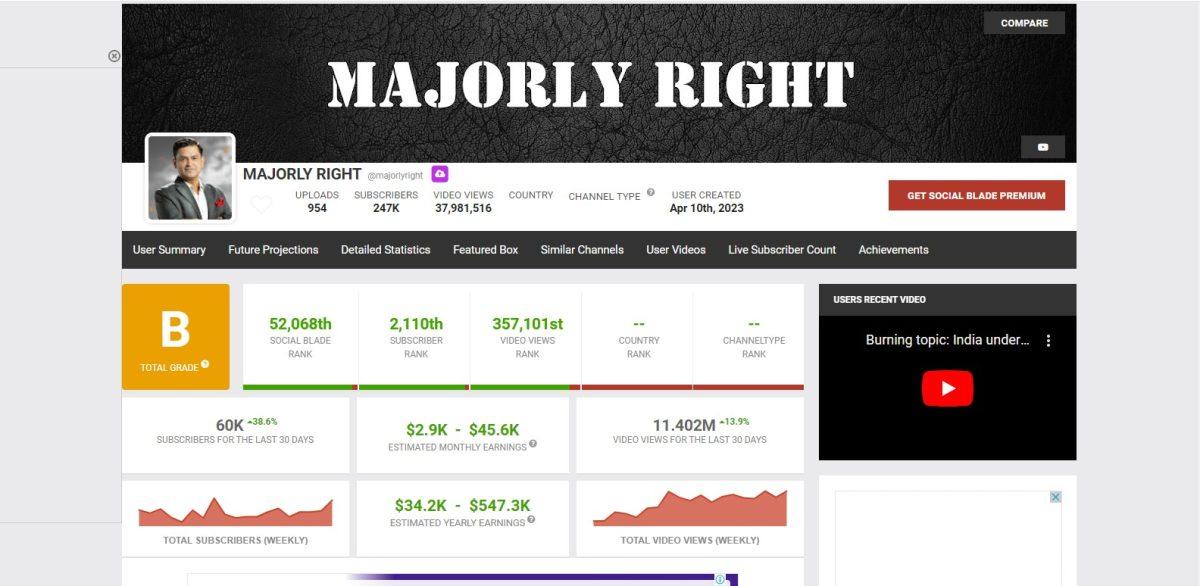
This platform does not tell you if a channel is monetized, however it offers a range of YouTube analytics, including monetization estimates for channels. You can search for specific channels and see their estimated monthly earnings, views, subscribers, and more. Be aware that estimates are not always accurate and can vary depending on several factors.
Paid Tools
Now, let’s have a look at some paid tools which offer various features related to YouTube monetization, including, in some cases, finding out if a channel is monetized or not.
#1 TubeBuddy
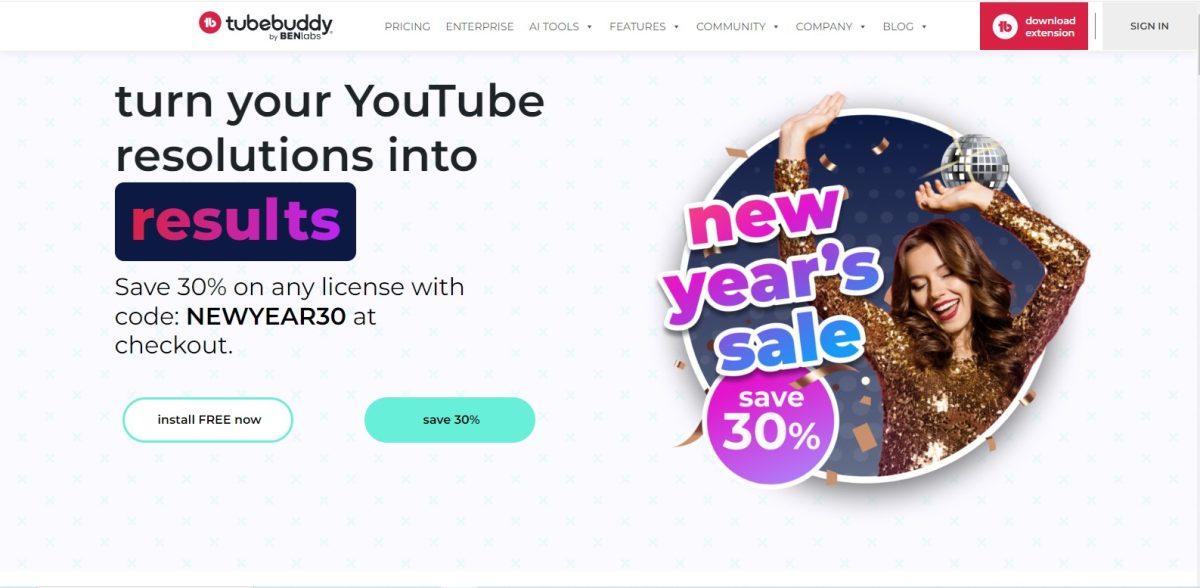
This popular YouTube tool offers a paid subscription with a variety of features, including monetization analysis. With Tubebuddy, can see estimated earnings for your own channel and other people’s channels, as well as track video performance and identify potential revenue opportunities.
VidIQ
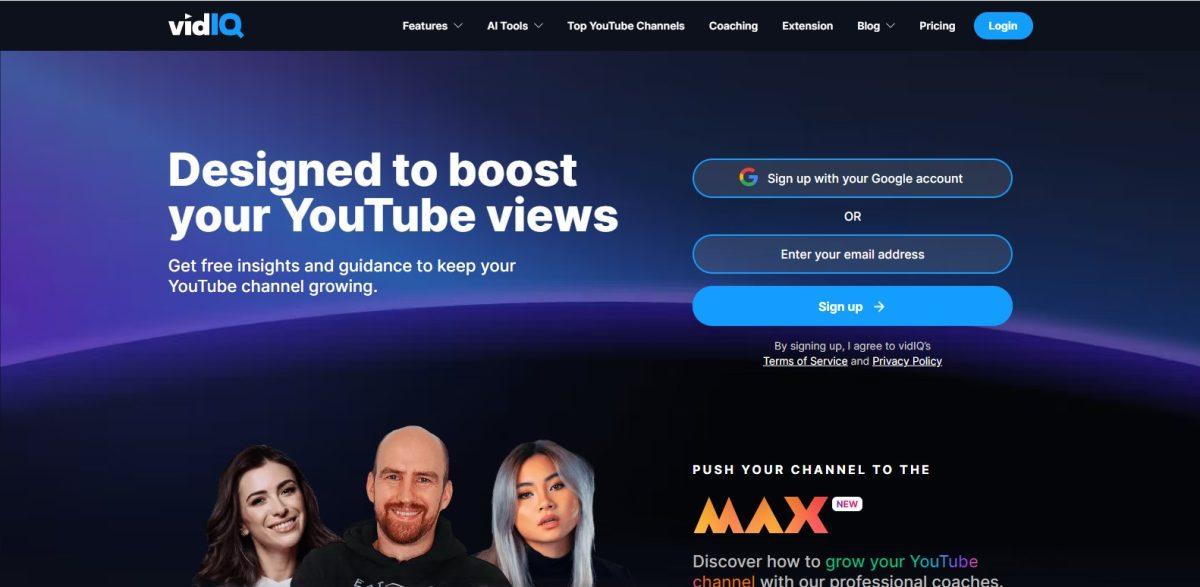
Similar to TubeBuddy, VidIQ offers a paid subscription with monetization insights and other analytics. It can help you optimize your channel for growth and revenue generation, but also get a sneak peek on other channels.
Things to Consider

- Accuracy: No tool can guarantee 100% accuracy for monetization estimates, especially for Shorts. Estimates are based on algorithms and may not reflect actual earnings. However, when it comes to channel monetization, you can be 100% sure. LenosTube seems to be 100% accurate, as they use the official YouTube source code.
- Privacy: Some tools require access to your YouTube channel data. Be sure to read their privacy policies and understand how they handle your data before using them
- Legality: Using monetization checker tools to collect data on other channels without their permission may be considered unethical or even illegal in certain cases. Use these tools responsibly and respect the privacy of other creators.
How to Choose the Right YouTube Monetization Checker Tool?

Choosing the right YouTube monetization checker is crucial.
Here are simple tips to help you make the right choice
- Ease of Use: Pick a tool that’s easy to use with a simple interface.
- Compatibility: Make sure it works well on your device and browser.
- Speed: Choose a tool that gives quick results.
- Insights: Look for features beyond a basic “yes” or “no.”
- Accuracy: Choose a tool known for reliable results.
- Security: Prioritize tools with a secure reputation.
- Reviews: Read user reviews and get recommendations.
- Cost: Consider the tool’s cost and value.
- Customer Support: Check for reliable customer support.
- Updates: Choose a tool that gets regular updates.
Remember, a good tool makes monitoring easy, letting you focus on creating awesome content. And always keep in mind that a YouTube monetization checker is just one piece of successful monetization, the main key is to make the content your viewers love.
More Tips for New YouTubers
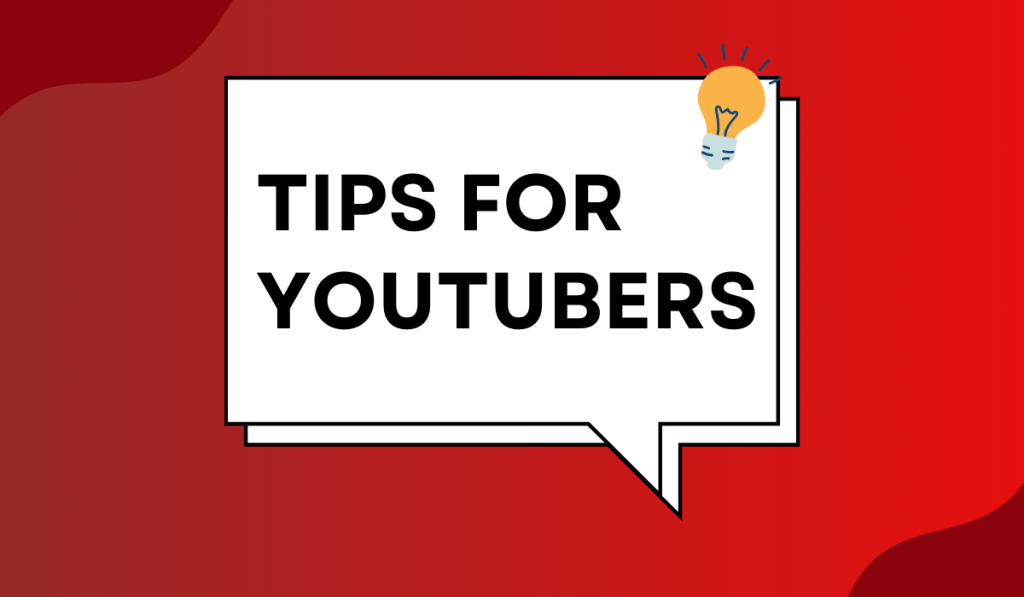
- Keep posting regularly: Upload new videos regularly to keep your audience interested.
- Use good keywords: Put relevant words in your video titles, descriptions, and tags to make them easy to find. Eventually, use a keyword exploring tool.
- Share your YouTube videos: Tell people about your videos on social media and other places.
- Talk to your audience: Answer their comments and questions, and join in conversations.
By doing these things, you’ll be on the right track to reach your YouTube money goals.
Conclusion

In conclusion, using a YouTube monetization checker is a smart move for YouTubers, whether you’re just starting or have been at it for a while. It helps to know not only yours but also other’s YouTube channels to see if the channel is monetizing or not, and if their channel’s niche is profitable.
Tools like Lenostube‘s Monetization Checker and IsThisChannelMotized are free and easy tools that quickly show if a channel can make money or not.
If you are a YouTube creator, you should also consider paid tools like TubeBuddy or VidIQ: pick one that fits what you need, or discover more great YouTube tools here. With these tools and some of the tips we shared in this article, you’ll be on your way to reaching your YouTube money goals!







