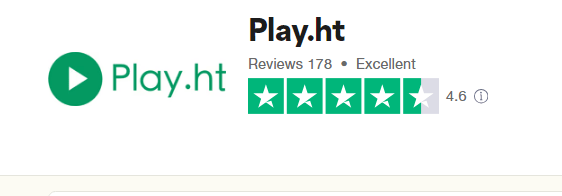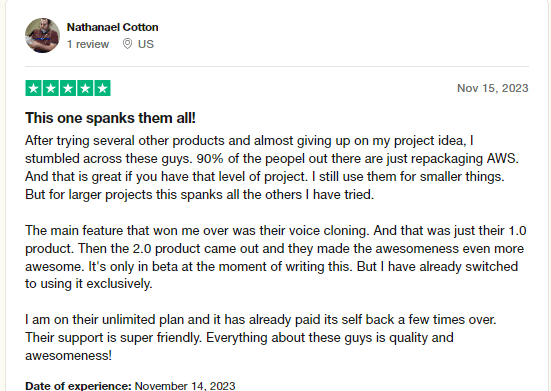PlayHt - Realistic AI Voiceover
Do you have written content that would become killer audio content either as a voiceover podcast or companion piece to your blog post?
But you don’t have either the time, skills or budget allocation to get it recorded? Don’t worry we have got a solution for you.
Let me introduce you to PlayHt.
Our team tested this tool to know every nook and corner of the tool. So without delay, let’s dive into this (possibly) game-changing tool now!
You will read a detailed review, the pros, the cons and the alternatives.
What is Play.ht?
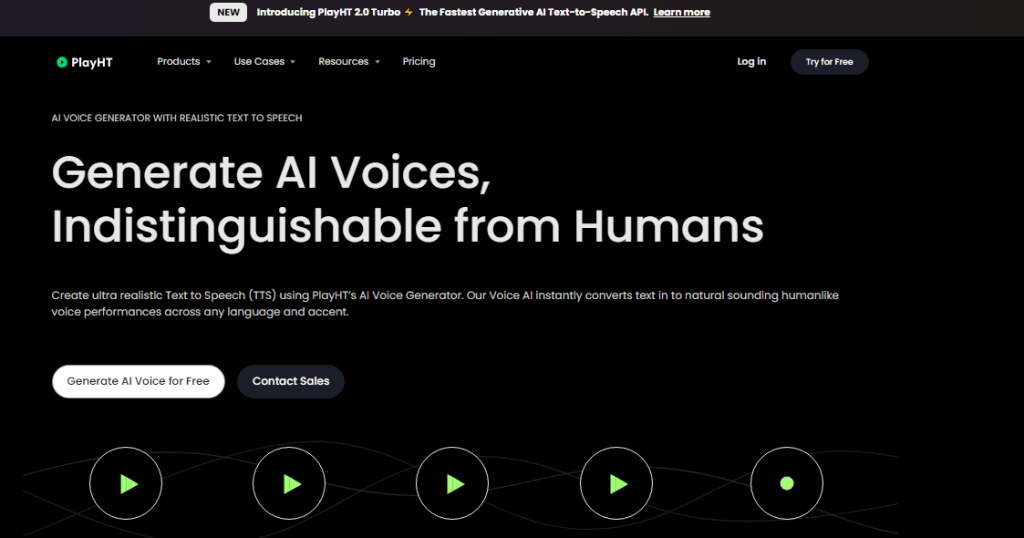
Play.ht is a tool that helps you convert written content like blogs and scripts into realistic audio content.
You can use the voiceover for your videos, or to increase accessibility and user’s engagements on your blog posts.
PlayHt even works as RSS feed so you can publish your audio as Podcast on iTunes, Soundcloud, and Spotify to enhance your reach.
Play.ht Working Principle

You already know that user behavior is changing. Audio is all the rage for consuming information and for some people listening is more engaging than reading.
PlayHT makes it easy to create audio version of your blog posts through your dashboard or the WordPress plug-in.
To create a new piece of audio, all you have to do is paste the text or blog link, select one of the 100 voices and make any edits you need to the text.
You can highlight words, fix pronunciations, and set tones to add emotions to the audio.
Playht has a bunch of unique narration styles to make sure your audio hits the right tone and sounds as natural and engaging as possible.
For instance, styles include chatty customer support, emphatic, newscaster casual, and formal, depending on your use case.
Once you’ve created the audio, you can embed it in your blogs (this can be very easy by using their WordPress plugin).
You can download it as an audio file or you can add it to your RSS feed which you can submit to iTunes, Spotify, and Soundcloud.
PlayHt even lets you customize and white-label your audio player. And if you want to take that audio on the road, you can publish it into a podcast with a few clicks after generating the content.
Simply fill out the form in the podcast hosting tab and snag your RSS feed link. Finally, keep an eye on your audio analytics with a quick breakdown of listener stats!
Now, check the dashboard of the Play.ht below;
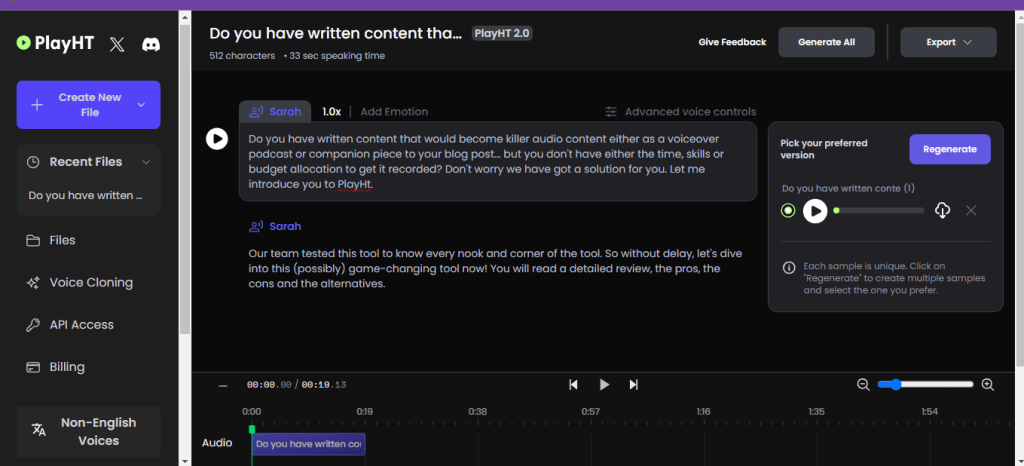
Overview of the Play.ht's text editor
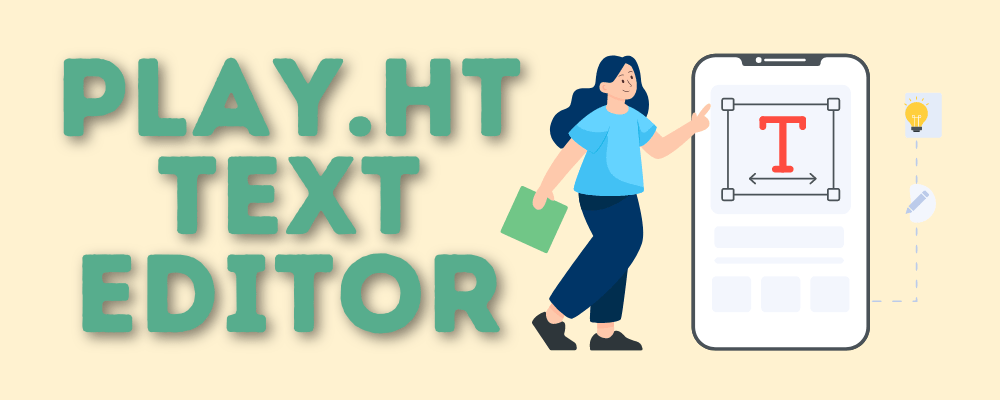
Here’s a brief overview of the Play.ht’s text editor, where you’ll create all your voice overs. First, type or import the text into the text editor, then click the voices tab to browse and select the voice of your preference.
There are unlimited male and female voices in for you to choose (Their multilingual feature is coming soon) . You can also save the voice that you’ve selected as your default voice.
Before downloading your audio file you get a preview. You can also select and highlight using your mouse for additional options that help you create custom pronunciations, change voice tone, add custom pauses, etc.
Once you’re ready, hit the convert to speech button to create the audio.
Here are the features available in Play.ht audio creator;
- Play.ht’s text editor
- Voice modulation and selection
- Commercial and broadcast Rights
- Unlimited revisions
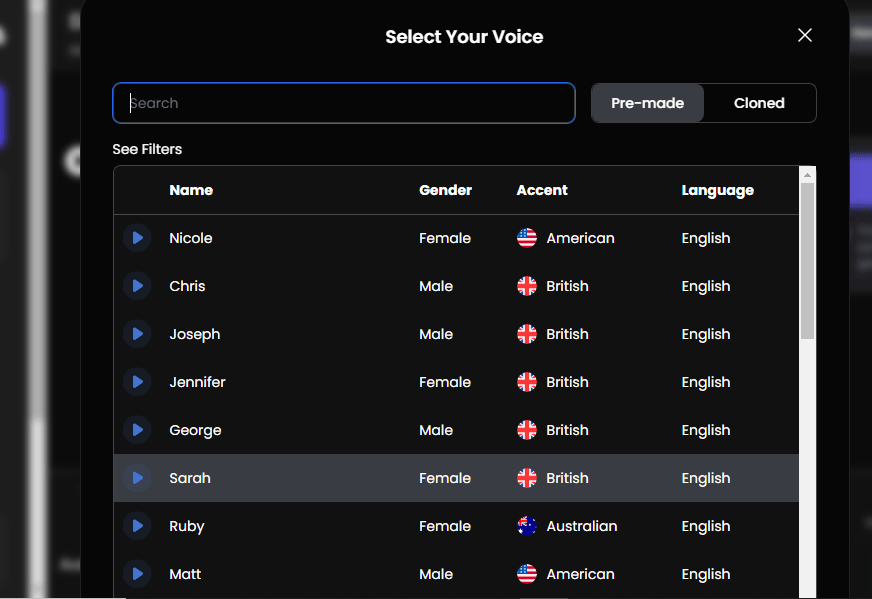
Check here the sample audio made with play.ht:
Play.ht's Integration choices
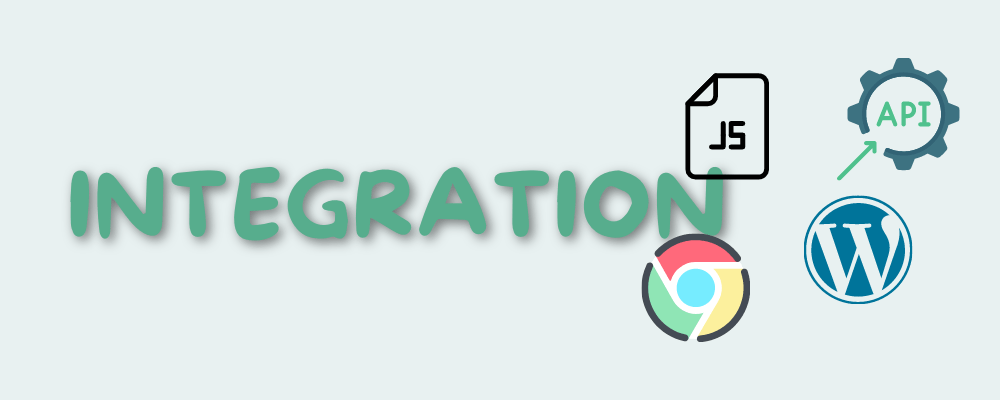
It is really handy when you can integrate your tool with your daily usage stuff. And Play.ht has this feature. It provides the following integration option for a seamless experience,
- API Access
- WordPress Plugin
- JS Code snippet
- Chrome extension
Unique features of Play.Ht
There are many AI audio softwares out there. But play.ht has some unique features which distinguish it from others.
Some great quality features are:
- The audio player can be customized to match your website’s color scheme and overall aesthetic.
- Analytics – In this feature, you’ll receive a weekly email with your audio stats, as well as a dashboard that displays all of the shares and downloads you’ve received.
- Using the audio player, you can let people sign up with their email so that they can keep up with your Podcast.
- You receive the White-Label Player, which allows you to remove the audio player’s logo and brand it as your own.
- If you want to improve your digital presence, you can easily publish your audio articles as podcasts on iTunes. As always, top-quality voices from the samples can be utilized to develop your audio and video projects for no cost.
Ease of use

Another cool feature we noticed is the easiness that comes with this tool. Its user interface is straightforward to interpret. It is simple to utilize the platform, and you can easily convert your text into an audio format.
Free

It is completely free to use, but in order to take advantage of its most powerful features, you must subscribe to it, which comes with a variety of payment options.
Multiple Languages And Accents

PlayHt offers multilingual support for over 100+ languages. You also get different accents like for English there are British and American accents.
Which ensure that you get 100% access to people who can understand English in any of the two accents.
Seo-friendly and insights
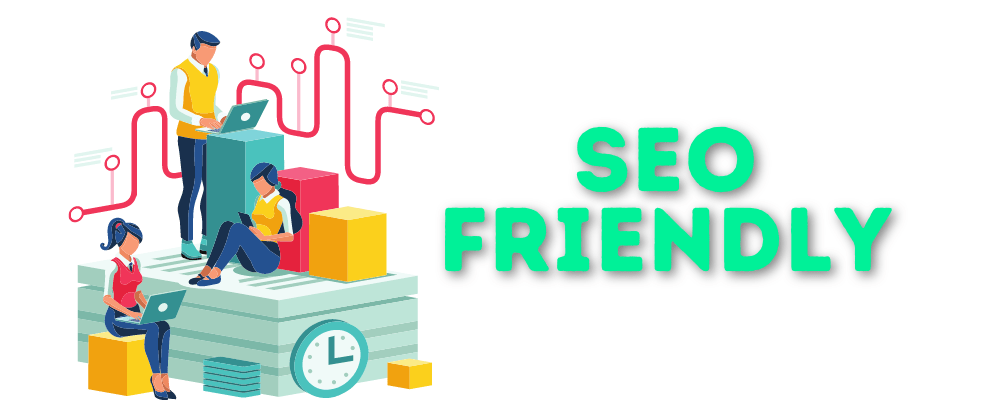
Your content will be entirely SEO-optimized, and you will have access to a comprehensive report on all of your users’ interactions with your website.
Drafts and Previews
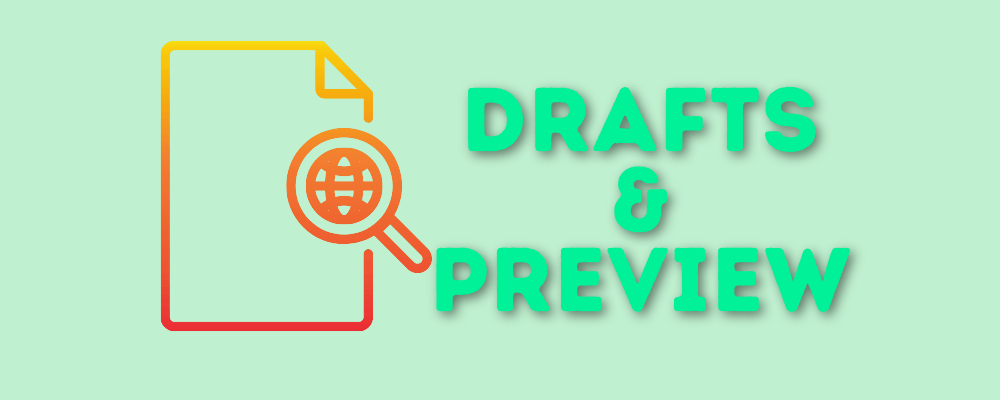
Before downloading your audio, you can listen to a preview of your writing. It helps you quickly understand if you like the selected voice and tone settings.
It also gives you the option of saving your data as draft picks for future reference, or in case you want to finish your work later.
Customer service
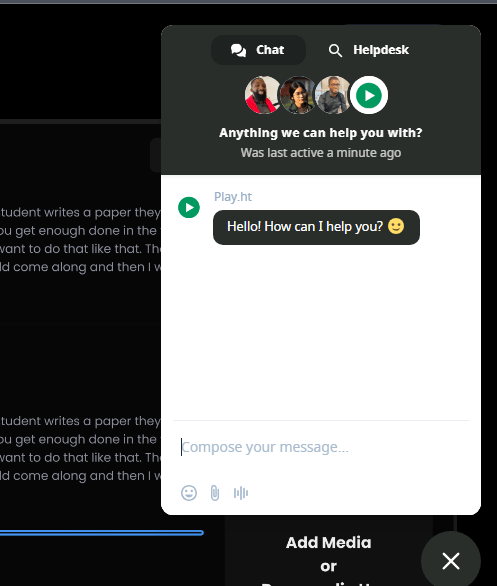
Customer service at Play.ht is excellent, and they go out of their way to help their clients whenever possible. They will make every effort to contact you as soon as possible answer your inquiries and difficulties.
You get an instant chat button on the right bottom of the PlayHt dashboard. If you are having a minor issue they will solve it right away.
They are really supportive, and you will certainly be able to resolve your issues under the supervision of professionals.
But if you want to communicate something else, simply send an email to [email protected]. Send your inquiry to the prescribed email without hesitating. You will receive a response in a short period of time once they have seen it.
Overall, it is a simple-to-use piece of software that offers some incredible features and advantages.
Play.ht Pricing Plan
Creator
-
Up to 250,000 characters (~5.5 hours) per month
-
10 instant voice clones
-
Access to all voices and languages
-
Commercial use
-
Faster generation
Enterprise
-
Custom Usage Requirements
-
Team Acces
-
Unlimited re-generations
-
Unlimited voice clones
-
High fidelity voice clones
-
Advance Security & compliance
-
Singal-sign-on (SSO)
-
Commercial and re-sell rights
-
Access to all voices and languages
Unlimited
-
Unlimited characters per month
-
Unlimited re-generations
-
Unlimited voice clones
-
1 High fidelity clone
-
Access to all languages and voices
-
Commercial License
-
Faster generations
The above pricing model is for “Studio Pricing”.
It has another model “API Pricing” which is for teams, startups and enterprises.
Their API pricing model also has a free trial same as Studio Pricing model.
In this pricing model you get 4 plans;
- Hacker: Costs $5 per month. You get 25000 characters limit per month, access to all voices and languages and commercial use. You will be charged $0.25 per every additional 1000 characters. You also get 10 instant voice clones and real time streaming API.
- Startup: Costs $299 monthly. You get 1.5 millions character limit per month, 750 instant clones, commercial use, real time API streaming and access to all voices and languages. You will be charged $0.20 per every additional 1000 characters.
- Growth: This plans costs $999 per month. You get 10 million character limit monthly, unlimited voice clones, real time streaming API and access to all voices and language. It guaranteed latency (400ms) and high limit rates.
- Business: If you are a well established business having a large team, this plan is for you. You have to contact for custom prices. Along with all other features, you get larger discounts, custom rate limits and priority support. You also get ISO/SOC2 certifications.
I suggest that before you go for the paid plans, check the features using Free plan, in free plan you get access to all languages and voices but and it is limited to 12,500 characters.
Users Review
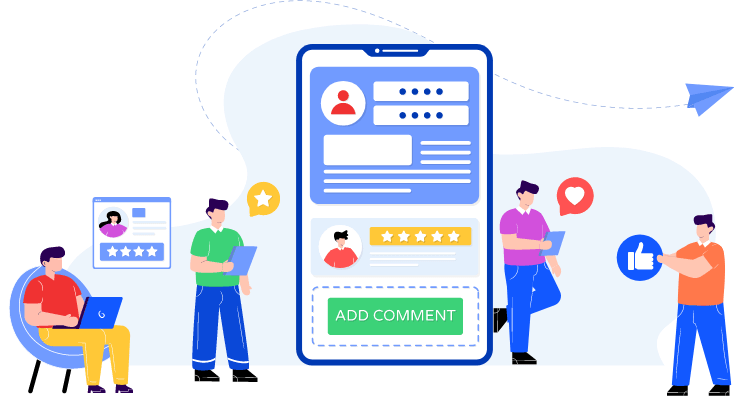
Play.ht has great users reviews. With about 4.6 out of 5-star reviews for Play.ht in TrustPilot, clients are happy with the services they provide, and it makes it easy for them to finish their tasks swiftly.
It offers an easy-to-understand and simple-to-use UI. Play.ht also offers many voices and supports Arabic, Czech, Chinese, Dutch, English, Filipino, and French among the others. They also produce various accented voices.
They also have male and female voice overs of all ages, which is cool. This way, you can pick the best one for your video. If you use a voice editor, you can also adjust the pitch and speed. All these settings combined allow you to create a completely unique voice over sound.
When you run the conversion, you can drag & drop the embedded code everywhere you may need the player to be displayed.
They also have a WordPress plug-in for it, which makes the job for WordPress based blogs even easier.
Customers are satisfied and having a great experience with PlayHt. Nathanael Cotton commented;
“This one Spanks them all!
After trying several other products and almost giving up on my project idea, I stumbled across these guys. 90% of the peopel out there are just repackaging AWS. And that is great if you have that level of project. I still use them for smaller things. But for larger projects this spanks all the others I have tried.
The main feature that won me over was their voice cloning. And that was just their 1.0 product. Then the 2.0 product came out and they made the awesomeness even more awesome. It’s only in beta at the moment of writing this. But I have already switched to using it exclusively.
I am on their unlimited plan and it has already paid its self back a few times over. Their support is super friendly. Everything about these guys is quality and awesomeness!
Positives and Negatives
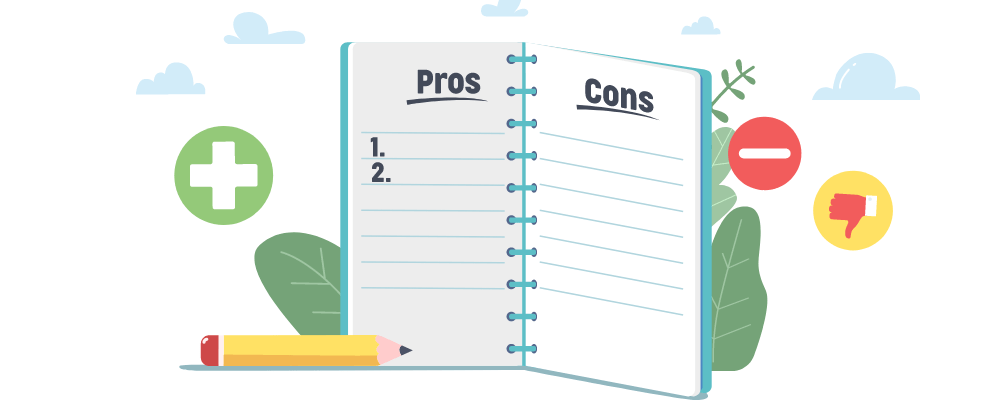
PROS
- Languages and voices are constantly updated
- Provide a variety of audio voices and accents
- Make your audio with strong SSML for pronunciation, tone, and multi-voice service.
- Commercial and broadcast rights.
- SEO-friendly audio to increase user engagement.
- Preview: Before converting your audios, make sure they are sound
- Highly understandable audio outputs
- Users can download and share the audio
CONS
- For now, it only support English text. Multilingual feature is coming soon.
OUR Verdict

Play.ht is a software that makes it easy to turn your written content into audio files that can be shared with a broader audience. In addition, the pricing options are excellent and the voice is highly customizable and natural. As the users review is also satisfying, trying this tool will be something you won’t regret. You can check our TTS software tools pick here.
There are also a couple of TTS relevant blog posts to assist you. If you’re trying to find additional text-to-speech tools such as these, these blog posts will assist you in doing this with a method that’s easy. Check out these blog posts.
Play.ht Overall Rating
FAQs
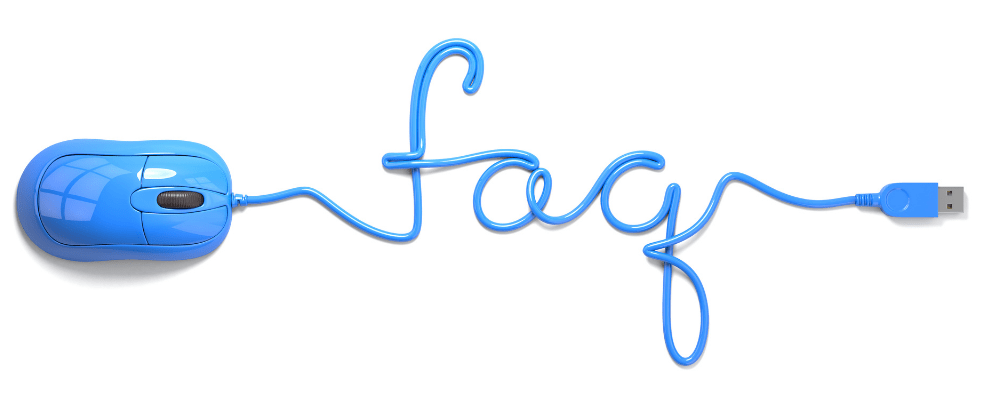
What is Play.ht & how does it work?
Play.ht is a program that converts written texts into speech. It is ideal for both enterprises and individuals, such as bloggers or content creators. Play.ht also provides apps and browser extensions for listening to writings.
What are all languages supported at Play.ht?
You can convert your English text into 100+ languages like Italian, Spanish, Turkish, German, Swedish, Russian, Japanese. Soon you will get Multilingual feature and you will be able to type or import in other languages than English.
What are all the Subscriptions available in Play.ht?
Monthly and Yearly options are available for the subscription. If you plan on using Play.ht for an extended period of time, the yearly subscription offers savings of 20% off the monthly rate.
What are all the alternatives of Play.ht?
Here are the Four alternatives, which works same as Play.ht,
- Micmonster
- NoteVibes
- TextToSpeech
- TTS Reader