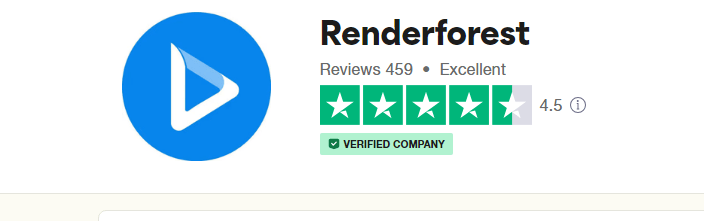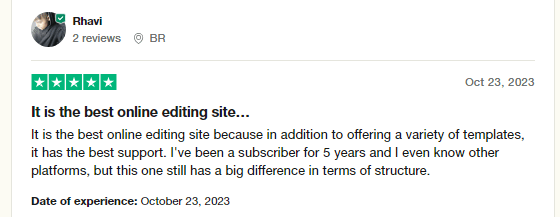For what do you need Renderforest?
Renderforest is known for different purposes. Its all in one designing tools for almost all your design needs.
So, are you wondering if Renderforest can help you build a professional website?
Or may be you’re wondering if it is a good solution for logos and mockups creation? Because the uniqueness of this tool is that you can get several tools with ONE subscription.
And don’t worry, we will review everything in in details. You will read the most precious features that the tool has to offer and may come handy (or not) to website owners or people who want to establish their online presence.
There is no doubt that Renderforest is one of the most popular online production platforms. As you might have read elsewhere, this product has received many positive reviews from websites and social media. So, I know what’s on your mind:
- If you’re able to use it without any prior experience?
- If this tool provides you with the best results for your online projects?
- How does the site’s creator evaluate the market in order to establish brands?
- Why are people fond of this tool?
So to answer all your queries, let’s dive into Renderforest review without any delay!
What Is RenderForest?
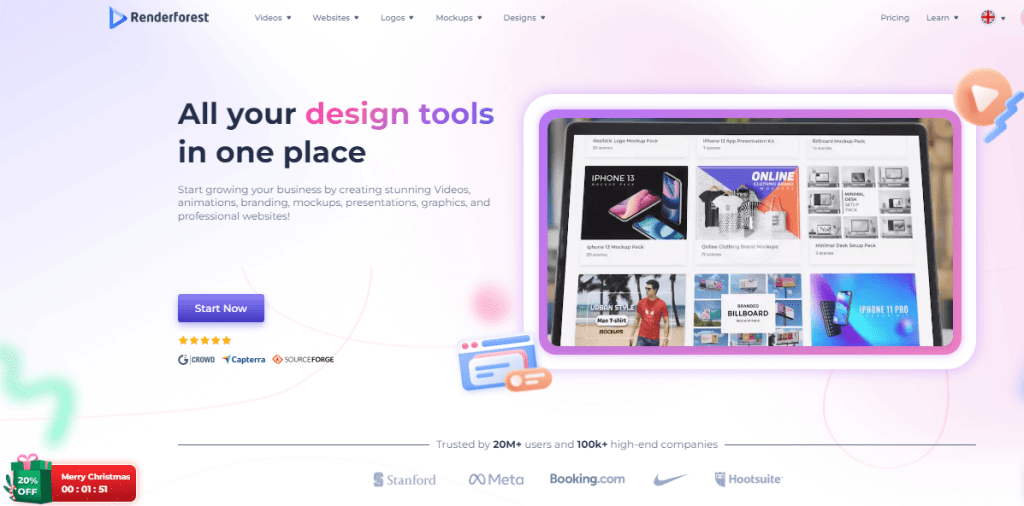
Renderforest is application software that allows you to make great logos, video animations, slideshows, intro videos, and infographics all in one place.
The best part? You get everything in just one subscription. So, that means RenderForest will enable one to quickly develop their own excellent media presence that will help in business.
And you don’t need any training like other standalone professional tools, such as Photoshop, Pinnacle, After Effects or Wordpress. This tool is simple to use and requires no expert training.
One of the most powerful features that sets this application apart from others is its quality template selection. You can start immediately using existing samples.
And because this application is cloud-based, all editing is done online, not on your PC. These days there are several cloud-based editing programs, and there is no doubt that for beginners, it is a game changer.
To understand deeper, you need to know all the toolkits available in Renderforest and how helpful they will be! Let’s see their toolkits one by one. Here is the list of toolkits available;
- Magic Logos
- Video Creator
- Mockup Editing
- Website Builder
- And more…
Features of Renderforest
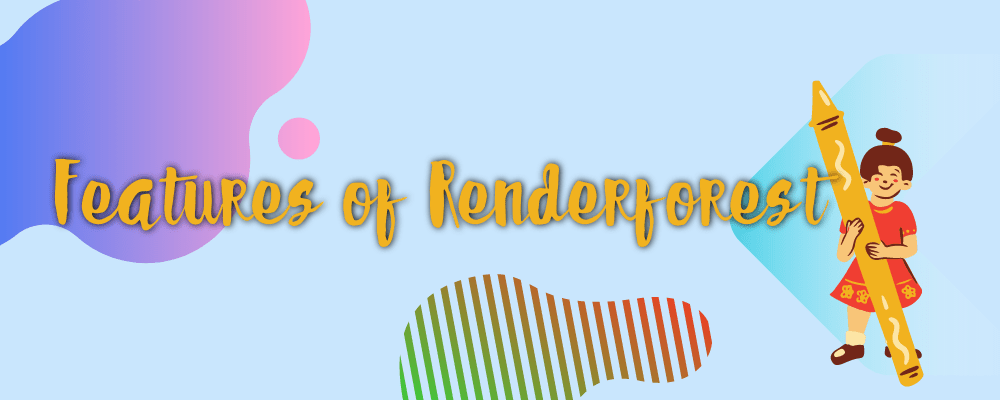
There are lot’s of mindblowing features available in Renderforest. But we are going to review 3 of them in details. These 3 are;
- Magic Logos and Mockups
- Videos
- Site builder
Let’s see them in detail.
Renderforest's Magic Logos & MockUps
Logo makes or breaks your brand. This is such an important stand-alone image that represents and promotes your company.
If your logo is well-designed, it will make a strong first impression and attract customers’ attention. A strong logo indicates that your brand is professional, provides quality service to your customers, and, most importantly, is trustworthy.
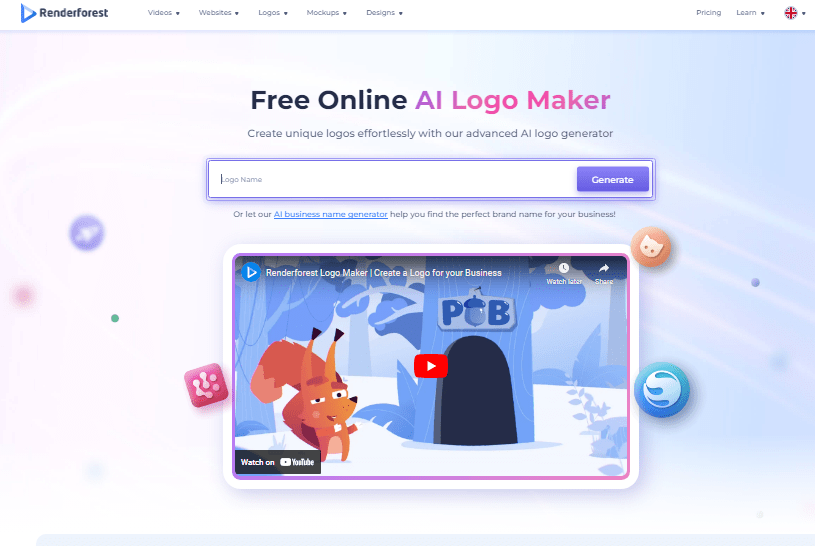
There are many online tools to help you create an appealing logo, but you will undoubtedly find this tool convenient to use. It helps you create a top-notch logo.
As we have tested, you can create a logo in minutes with the help of Renderforest. This tool also use AI which allows them to provide the best and highly unique design for your brand’s logo.
You can easily create a professional logo by following a few simple steps.
Here are these simple steps:
- Navigate to Logo Maker, enter your brand name, and click the “generate” button.
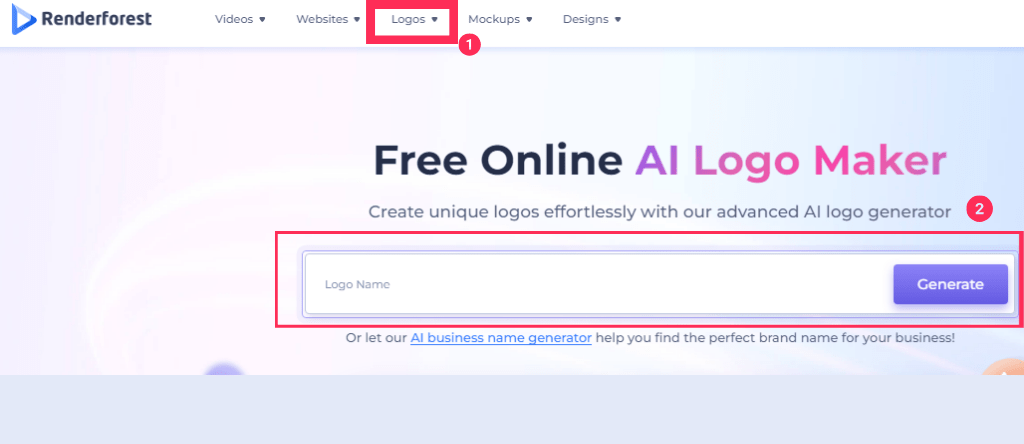
- The second step is to write a tagline for you logo and then describe your company or business briefly. This will bring your visualizations and images to life.
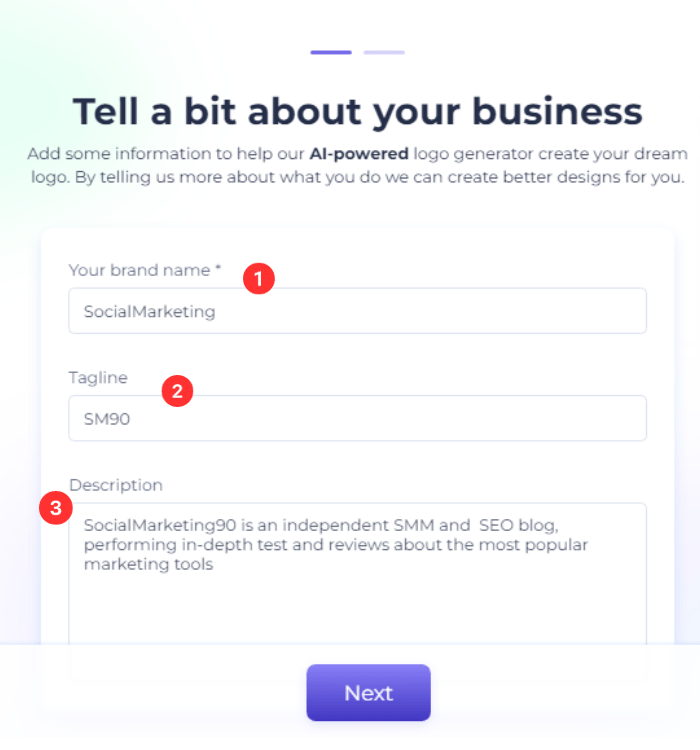
- The third step is to select the most appropriate of the logo styles. You can choose any style as per your preferences. Just like we choose “flat,” “watercolour,” and “minimalist” for SM90.
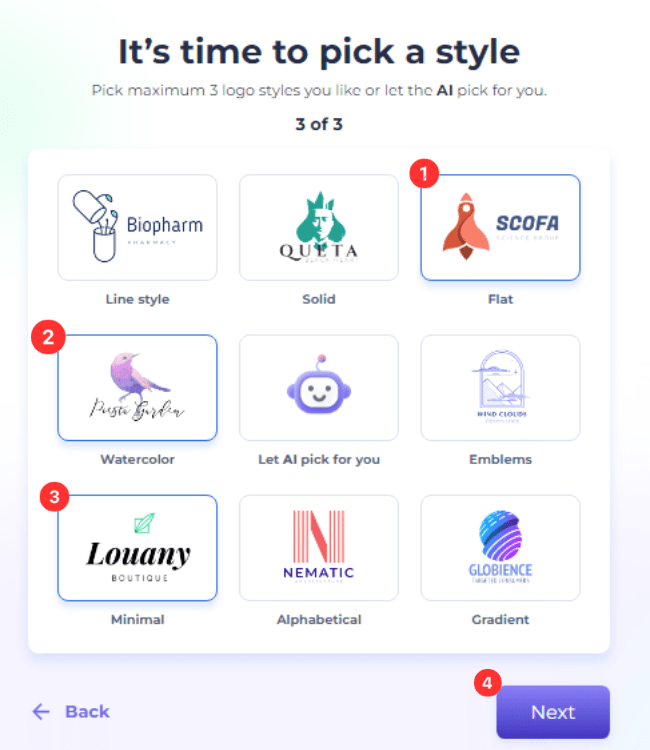
- In the Fourth Step, you can modify different logo features, such as changing the icon, design, and fonts. If you don’t like the current style, you can also create a new one by clicking “Create from blank”
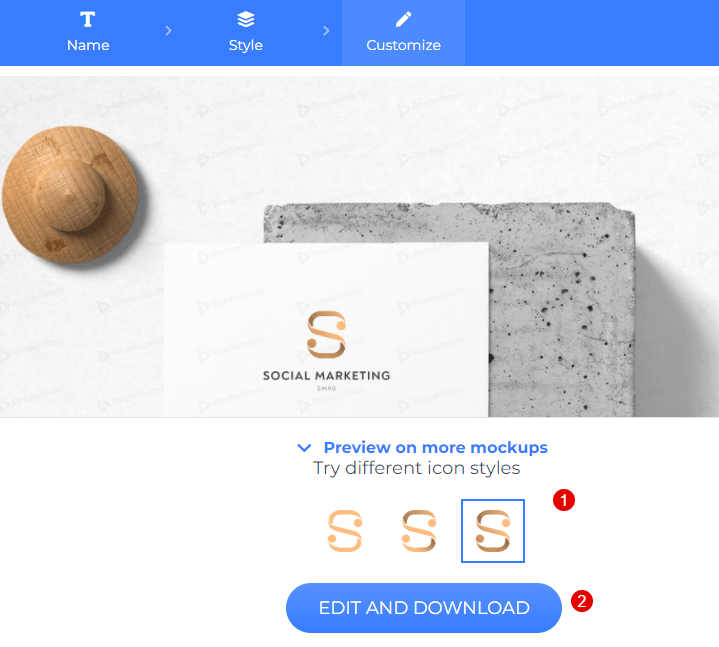
- The final step is to choose the download option. If you are using the free version, the quality may be of poor quality, but it will still perform better. A paid plan is recommended for the logo to obtain a high-definition quality.
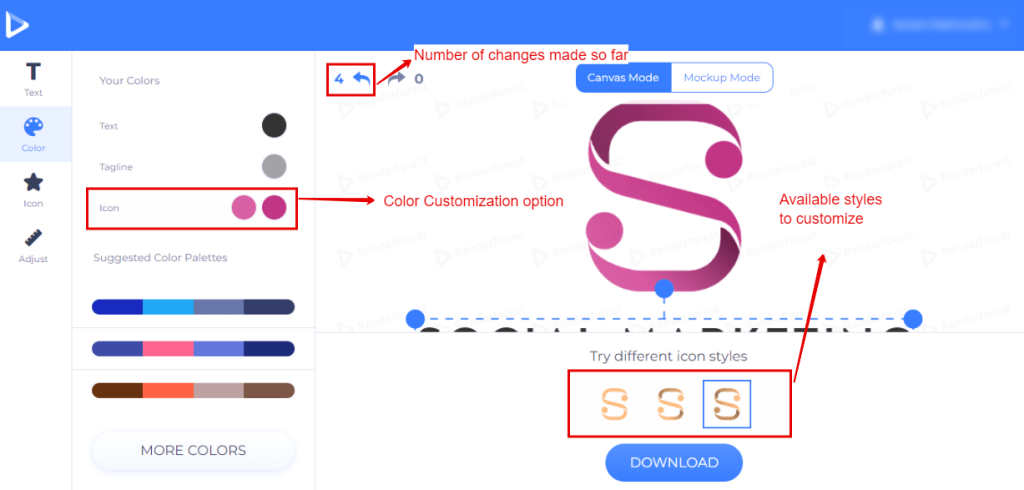
I believe the process is simple enough for anyone to learn, and it appears to be almost a wizardry, and this is truly a wizard for logo creation.
Technically, it is because it is quick and works like magic. Check the logo below, created with Renderforest’s Free plan.

Also, you can create several logos for a low monthly fee, while other logo design platform available online, charge more just to download one single logo.
So, RenderForest logo maker is a win-win in terms of pricing even with a paid plan.
But, let’s keep moving.
Renderforest offers a media collection that contains more than 500k stock videos and more than 200k copyright-free audio tracks to support your content creation without license issues.
Their tools are designed specifically for those who cannot afford higher tools such as Adobe and cannot afford to pay graphic designers large sums of money.
And now, let’s review the next one – videos. Which is part of the Renderforest all-in-one subscription.
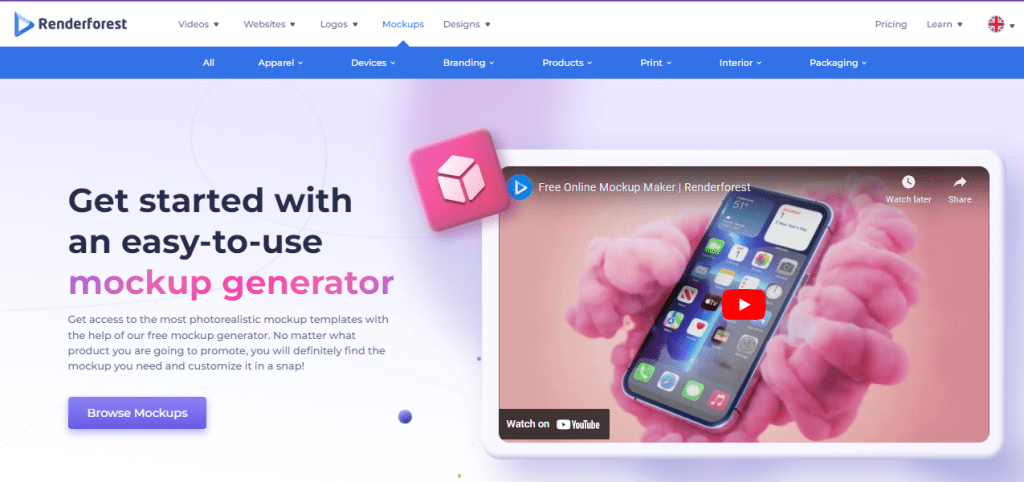
Renderforest's Videos
RenderForest allows you to easily create high-quality videos without any prior experience. With this simple yet professional editing tool, you can create high-quality videos as professionals do.
Before we begin, there are numerous free video templates available to assist you in making your introductory video or a product explainer video.
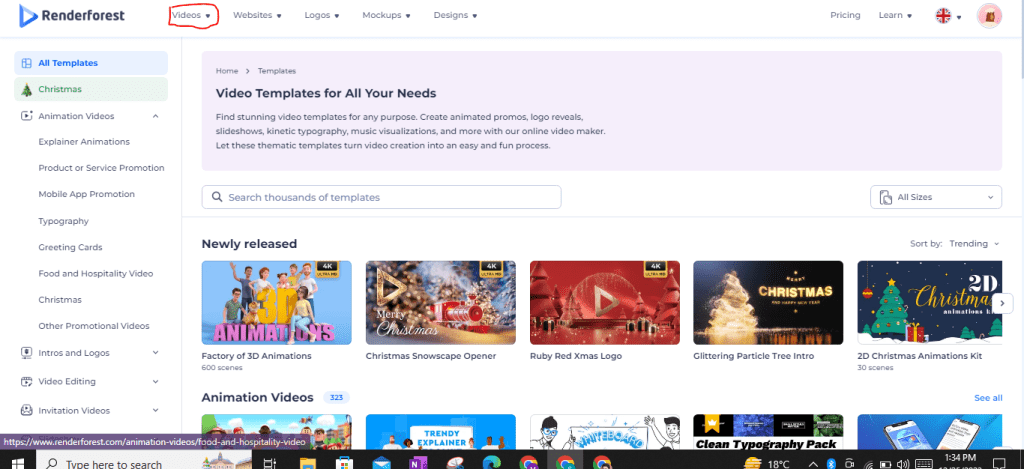
If you want to add a unique touch to your video, you should try the 3D explanatory toolkit. It contains thousands of animated scenes. You can sort those scenes by “Trending,” “Newest,” and “Most Popular.”
Video creation is as simple and similar to logo creation.
You can create professional videos in a few simple steps. Choose a template, edit the project online, download it, and click the publish button to view your high-quality professional video. And you are all set to attract customers.
Renderforest has an extensive collection of commercial videos that can be easily edited and remixed.
Aside from being simple, this tool contains over 195,000 free high-definition footage that you can use to make your video more appealing and professional.
Also, they provide you with a library of sounds to add a nice finishing touch to your video. But, if you prefer your own track, no worries: you can also upload your own music to use as background audio, with or without voice-over.
Renderforest's Site Builder
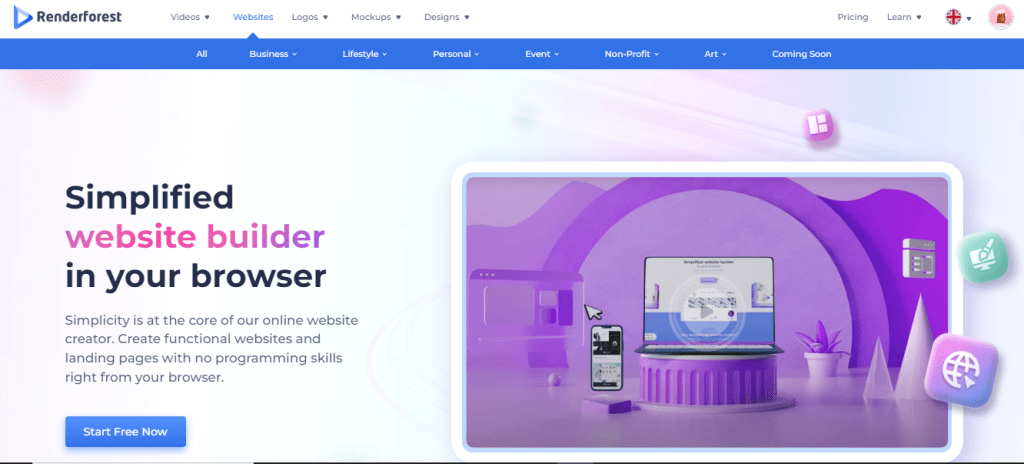
This tool assists you in creating a well-built website. Just navigate to the “websites” tab.
This tool primarily focuses on web pages, but you can also use it to create a complete website if you desire. You can build a website even without essential expertise or even coding.
Renderforest has 100+ readily available templates for every purpose. You will find templates to start serving in the areas of beauty, nature, health and wellness, marketing and business, event photography and more.
The editor is simple and precise, focusing on the user’s requirements. They keep improving it based on the users reviews and requests. So, you can use this tool to make your website more lively in seconds, even if you don’t have any professional help.
The templates are responsive enough to work on laptops, desktop PCs, and mobile devices. You can create numerous pages and link them together in single navigation to create a complete website.
Once you’ve completed the steps outlined above, your website will be ready to submit to the RenderForest subdomain for free. You can upgrade to a paid plan to get a custom domain, more storage, no advertisements, and branded email.
Renderforest provides a quick visual site builder that performs conveniently and publishes your website in minutes, even when no programming or professional experience is involved.
Renderforest's Pricing Plans
Renderforest has two pricing models.
- Subscription Plan with both monthly and yearly options
- Pay Per Product with a one-time purchase.
Subscription Plans
FREE
-
Start growing your business by creating HD720 videos, branding, presentations, and graphics.
-
500 MB storage
-
Create HD720 videos
-
Access to thousands of templates, scenes, and presets on mobile or the web
-
Limited amount of stock footage and images
-
Create logos in PNG
Lite
-
Early-stage growth boost plan for promotional and explainer videos, powerful presentations, and graphics.
-
10 GB storage
-
Create unlimited HD720 videos
-
1 premium website on your own domain
-
Full access to 1M+ premium templates, mockups, scenes, and presets
-
Access to 100K+ stock footage, music, and photos
-
Vector SVG and PNG Logos
Pro
-
Advanced growth tools, the highest quality videos, outstanding designs, and a professional website.
-
All of Lite, plus
-
30 GB storage
-
Create unlimited HD1080 videos
-
Full catalog of 5M+ stock footage, music, and photos
-
Branding guidelines for logos
-
Advanced website control and editing tools
Business
-
Advanced level solution for teams and businesses to deliver high-end results for your campaigns.
-
All of Pro, plus
-
50 GB storage
-
Create unlimited up to 4K videos*
-
1 premium website on your own domain (per seat)
-
Dedicated account manager
-
Team management
-
Reseller license
These are the following plans available for a monthly subscription,
- Free – 500 MB storage
- Lite – $9.99 per Month with 10 GB Storage
- Pro – $19.99 per Month with 30 GB Storage
- Business – $29.99 per Month with 50 GB Storage
Positive & Negative
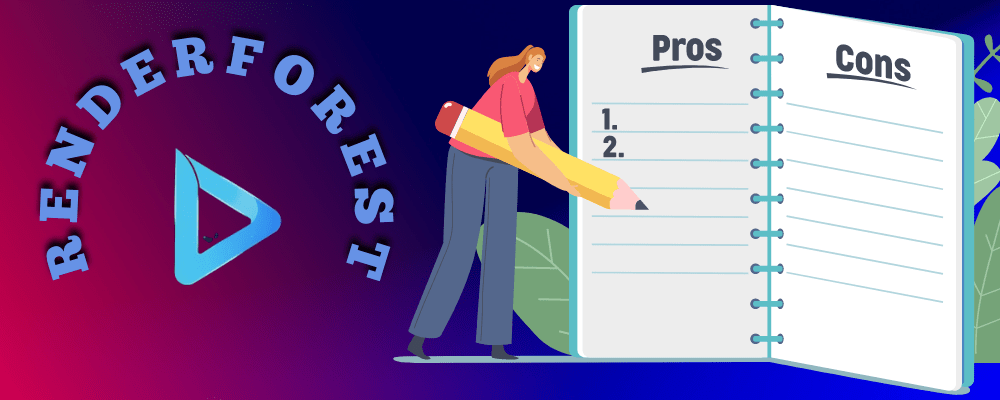
- All in one subscription
- Ease of creation
- Easy wizard to get started
- Quick to create
- Wide range of design choices
- A good library of background music
- Limited by what the project provides
- You cannot fine-tune like you can with more advanced software
Users Review

As we have just seen all the details mentioned, it’s time for users’ reviews! Let’s check an international reviewing site, Trustpilot, to spot some genuine reviews.
Renderforest acquires 4.6 out of 5, which is pretty much high and standard! This means the platform is trustable and user-friendly to proceed with.
You can see that the users are satisfied and they are having a great experience with the tool.
Renderforest FAQs
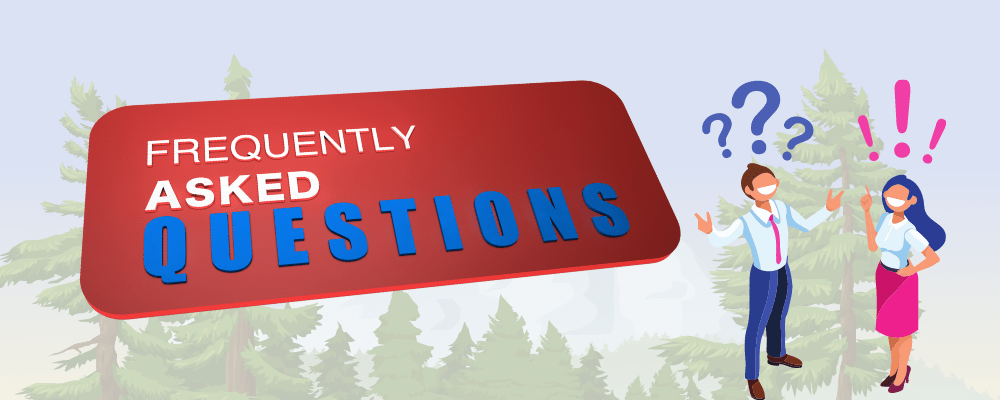
Is there any app in the Playstore of Renderforest?
No, there is no official app available in Playstore for Renderforest.
Can we publish the videos created by Renderforest directly to YouTube?
No. You can’t publish the videos directly on YouTube. You can download the videos and upload to your YouTube channel.
How do I remove the Renderforest watermark from my computer?
If you are a free member of Renderforest then they embed a watermark. If you are a registered member or you pay for the product, they will remove the watermark. Otherwise, you have to go to edit it with other video editing software.
How do I download a video from Renderforest?
Renderforest gives you the option to download free videos with a watermark for 360p videos. If you want high-quality videos you need to pay for them and this video you get without a watermark.
To download any video from Renderforest first you need to register an account on Renderforest or you can directly login with your Google account. After login, you can create your own video and download it from the preview screen.
How to download Renderforest on desktop?
Renderforest is not downloadable software this is an online tool. So you can’t download Renderforest on your desktop. You can use it on the Renderforest website. Don’t worry you can create videos, logos, graphic design, and website mockups on this online platform.
Does Renderforest supports Promo codes?
Here are the following promo codes available in Renderforest,
✓ 20% off Educational Discount
✓ 15% off Share Discount
✓ Buy 3, Get One Free
✓ 100% off Review Discount
✓ 15% Off for 30 Likes
✓ 10% off Facebook Review Discount
✓ 15% off App Store Review Discount.
Is Renderforest Reliable?
Unlike other online video creation platforms, this one offers broadcast grade videos at a lower cost. It’s not only free and time-saving, but also beautifully designed. Renderforest offers upgrades and subscription plans for both individuals and organisations.
Is Renderforest Safe?
Users passwords are one-way encrypted, so Renderforest can’t read them. It’s Safe to use.
What are all the alternatives of Renderforest?
Here are the alternatives of Renderforest bulleted below,
- Moovly
- Vyond
- Powtoon
Our Verdict
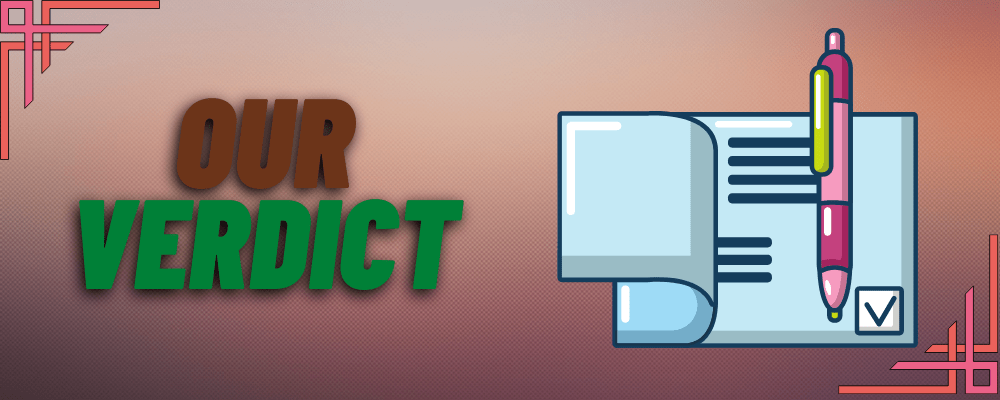
So, as you’ve read in details, I’d want to mention it briefly. Is this beneficial to you? Who should buy it? Finally, will there be a large selection of tools to choose from?
RenderForest allows you to create videos for your YouTube channel, seminars, brand media, music streaming, and corporate slideshows, strarting from free.
With RenderForest, you may save money and time. They allow you to create even without training or subscription expenses.
Renderforest is suited for everyone, although most bootstrappers will find it handy because it works quickly.
If you’re an avid WordPress fan and are looking are looking to create a cost-effective website this builder might not be your primary card. But, just like Renderforest there are plenty of different website builders accessible, including WebWave, Storipress and a myriad of AI-powered website builders to satisfy your needs in just a few seconds.