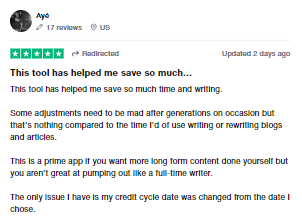What is AISEO?
In this AISEO review, we are going to provide you with all of the facts you’ll need to know, in order to determine whether or not the AISEO copywriting software is right for you and worth its price.
According to the creators of this program, AISEO is a new creative assistant that will assist you in creating and optimizing your content pieces for SEO, resulting in a 10x increase in overall productivity.
It also helps you increase the readability of the blog posts by using the Hemingway style, It can rewrite, summarize and improves the overall grammar quality of your blog posts.
But how effective is AI SEO in terms of content production and SEO? And how it is better than other artificial intelligence-based search engine optimization tools?
Let’s have a look and see what happens!
AISEO Features and Tools available

First thing first, the dashboard header will notify you of the number of credits available, which will vary based on the plan which you have selected.
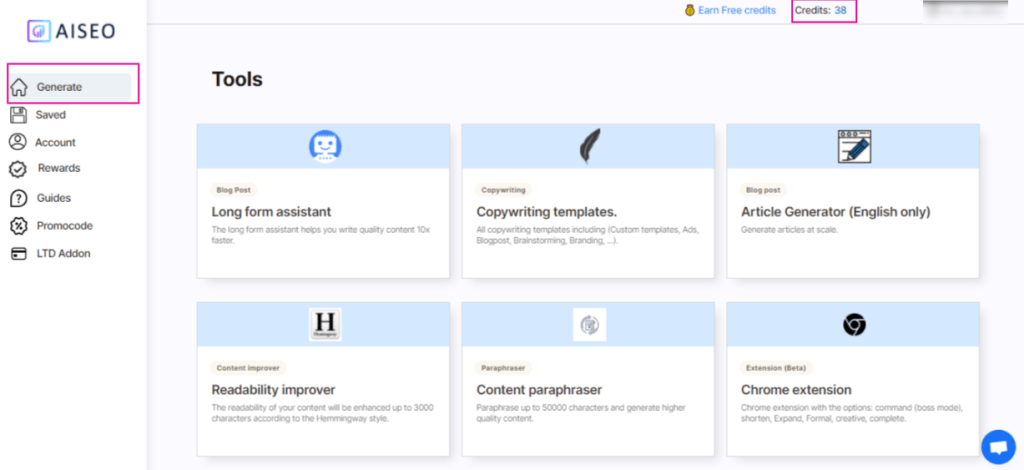
And right there in-front of you, you’ll have your most important tools like:
- Copywriting templates
- Readability Improver
- Content Paraphraser
- Long form assistant
- Article Generator (Currently available in English only)
- Chrome extension
The long-form assistant is the product that includes all of these templates, so I am going to review this in details.
We will also have a look at the article generator, which is one-of-a-kind tool.
Before diving into long-form assistant, let’s take a brief look at the rest of the available tools first.
Copywriting Templates
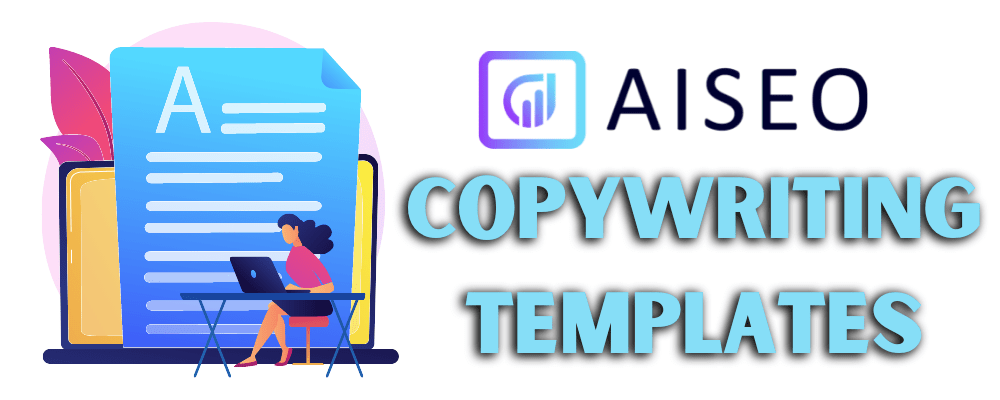
Copywriting Templates will bring up a comprehensive range of templates that you can begin utilizing immediately.
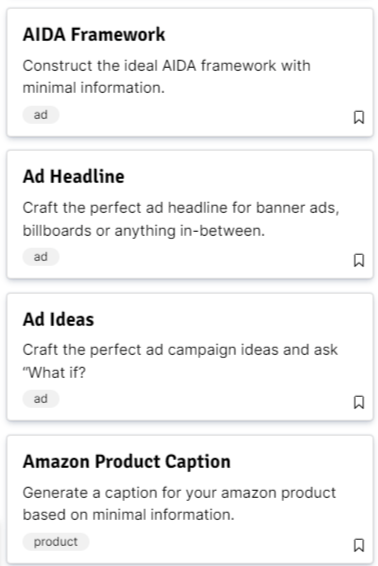
And all these templates use essential structures for each of the styles that they represent.
Readability Improver
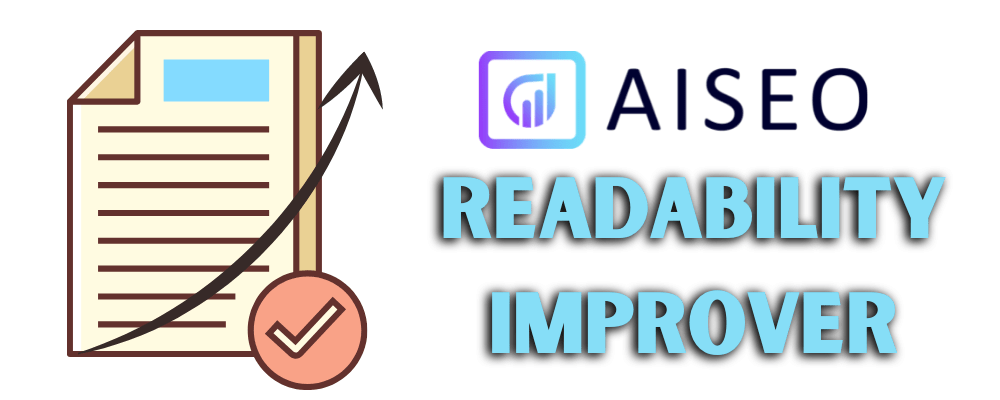
Next to copywriting tool, you’ll find the Readability Improver.
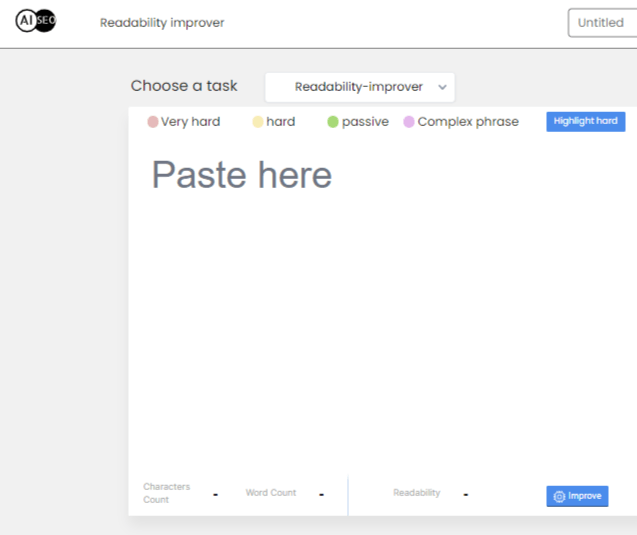
You can paste text here and the tool will tell you how difficult or simple it is to understand. It works somehow like Hemingway editor.
Content Paraphraser
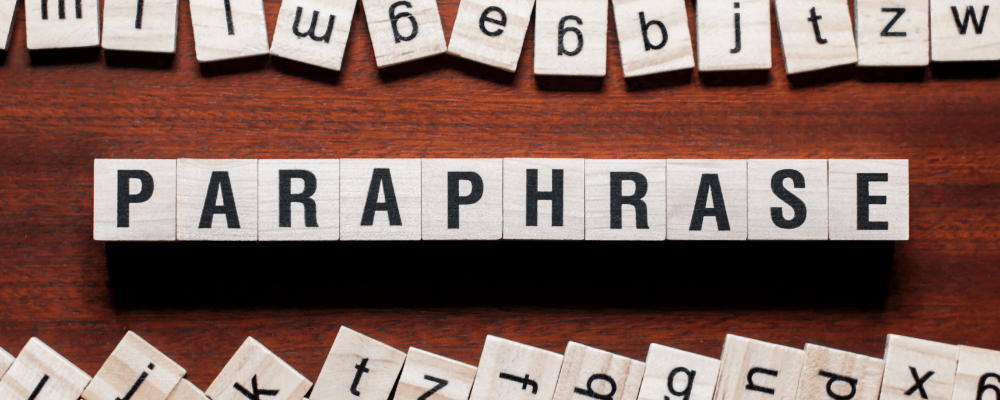
Content paraphraser allows you to paste any text and have it automatically translated to the targeted language.
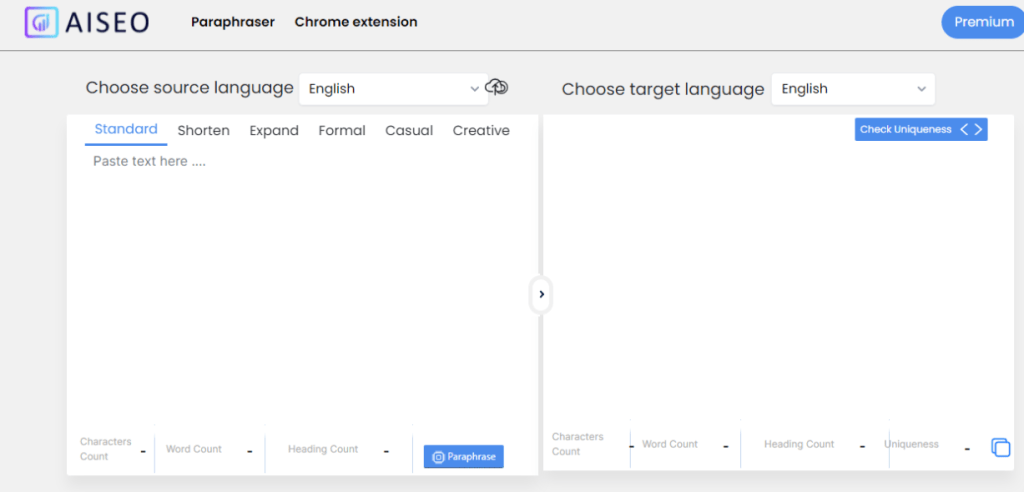
Long-form Assistant
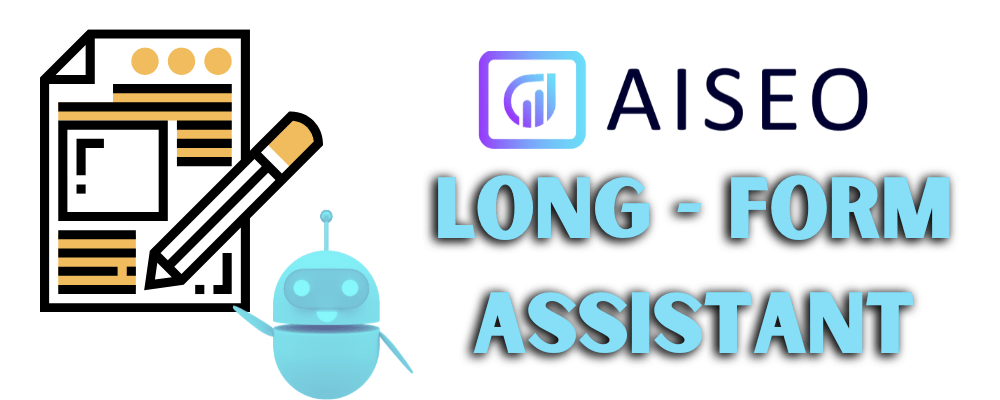
After that, let’s check the next AISEO tool which is known as long-form assistant. There are two possible ways to use this Long-form Assistant,
- Start from Scratch
- Blog Post Workflow
The main difference is that Start from Scratch will provide you some templates and paragraphs to get started, while the Workflow feature will assist you when writing.
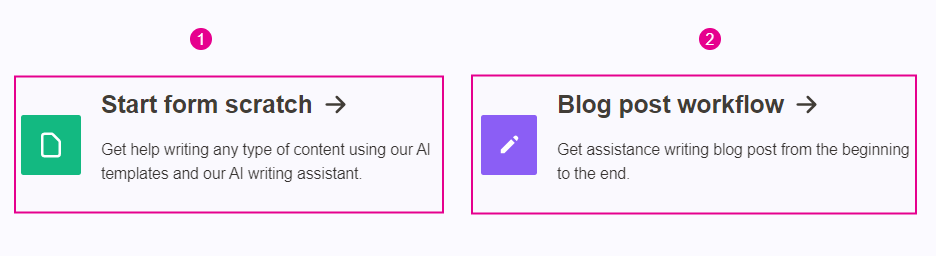
Start from scratch
I’m going to use start from scratch. Follow the steps given below;
- Enter the search query – usually think in of what users will type to find your content or product.
- Enter the location you are targeting – which means the location which is associated with the search query.
- Choose the language.
- Mention the title you want to use in the title section and hit on “Create New SEO Document.”
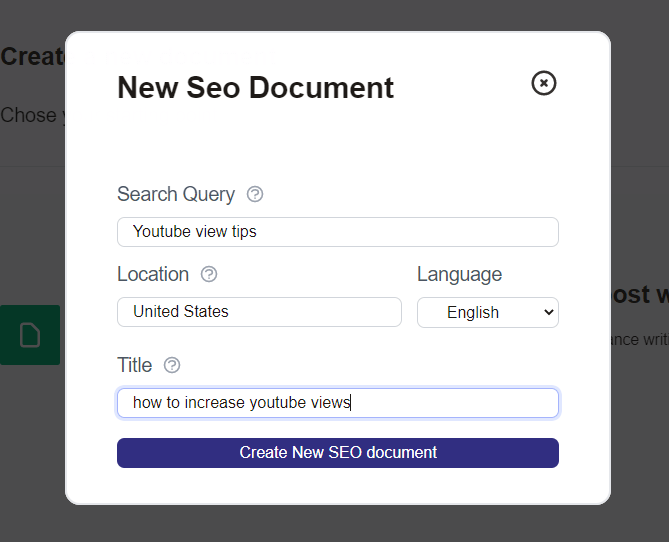
- After the long-form editor has been activated, you can begin writing your blog using artificial intelligence and exploring the search engine results to find more material for your blog.
- Navigate to the SERP section and hit on “Extract SERP” to extract the Google search engine results page data and boost your blog post’s SEO.
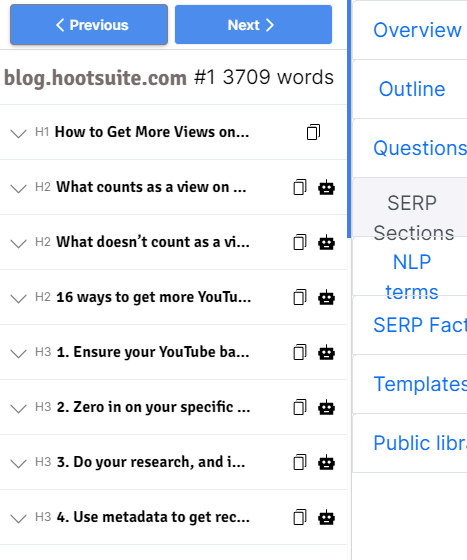
- “Refresh” and enable the AI to summarize your paragraph first from SERP parts or copy the content using “Copy.”
- Once the SERP data is retrieved, click on Outline to choose the topic you need to cover in your blog post, like this
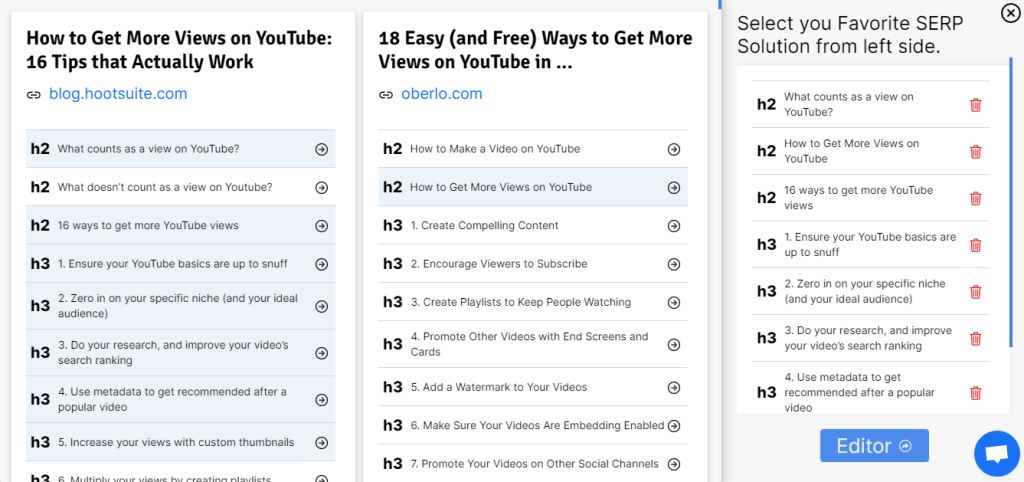
- Once the Outline is selected, click on Editor and select “New AI content based on SERP” and click on Generate Draft
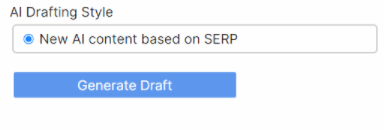
- You can add Images using the “Free Images” section, as my blog post is about YouTube Views I have selected this image
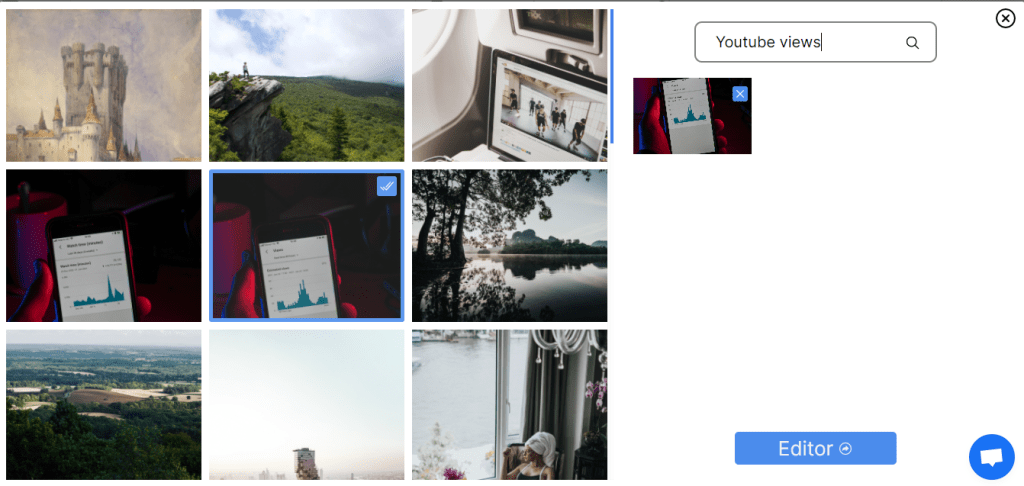
- If you want to write more about the topic, then click on “Write with AI”
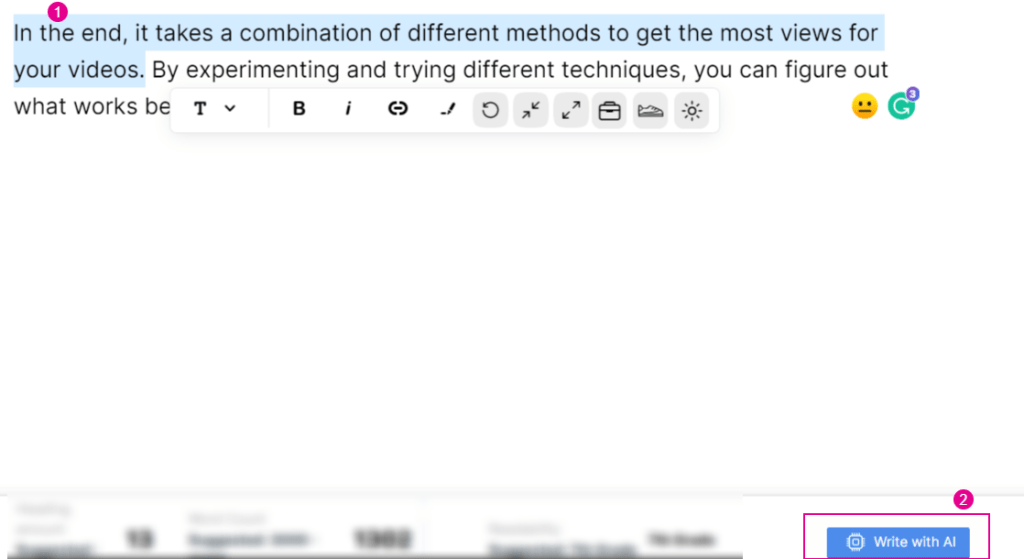
Blog Post Workflow
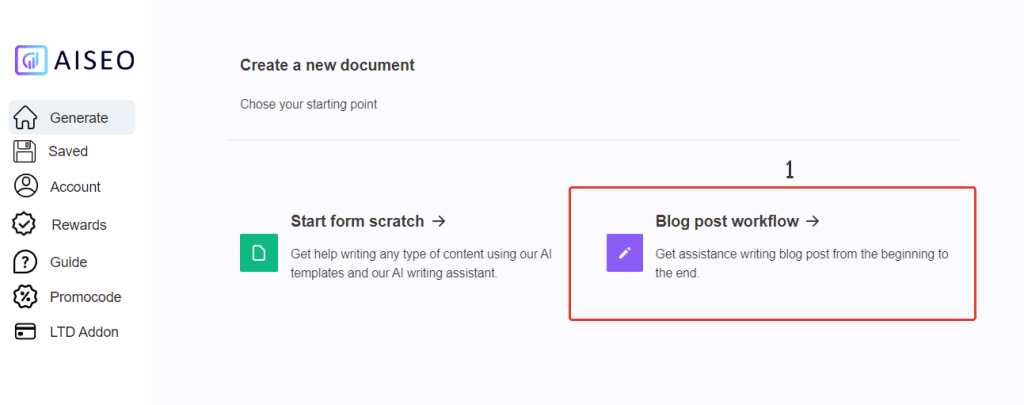
For blogpost workflow, Follow these steps steps bulleted below;
- The first three steps are same as mentioned in long-form assistant’s start from scratch section. You will entre the search query and location and choose the language.
- Then you will mention the title you want to use in the title section and hit on “Create New SEO Document.”
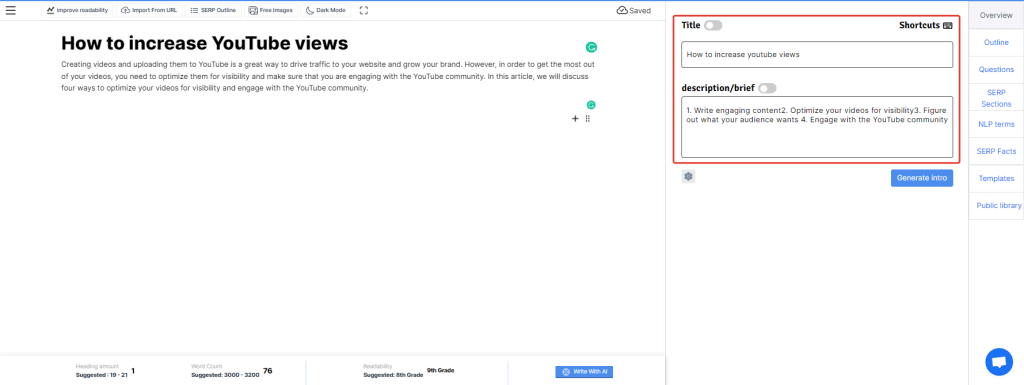
- Put your meta description in the description box.
- Enter appropriate and relevant Keywords.
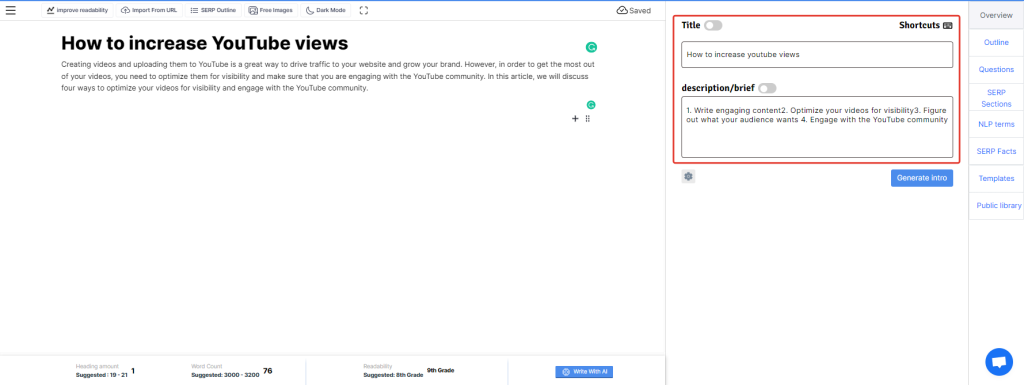
- Fill in the title (optional). Select “Generate Title” to start generating one if you’re stuck on a title.
- If you’ve created your own title, choose “Use this.“
- There will be a lot of paragraph possibilities created for starting your blog post there. If you don’t like any of them, you may click on “Generate again.”
- Then, using the sidebar, click through the various sections to finish your blog post.
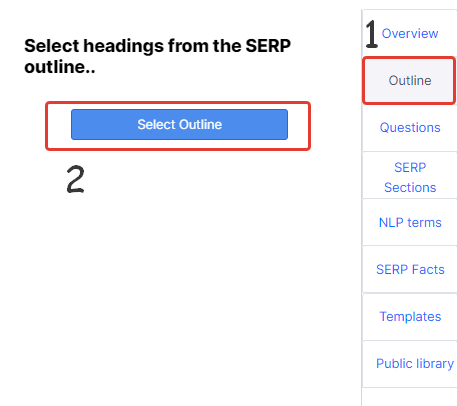
- You can copy the paragraph by selecting the copy sign in its center next to the header.
- Click on the refresh button to have your content paraphrased.
- Click on the Outline tab and choose the section of topic you need to add to your blog post
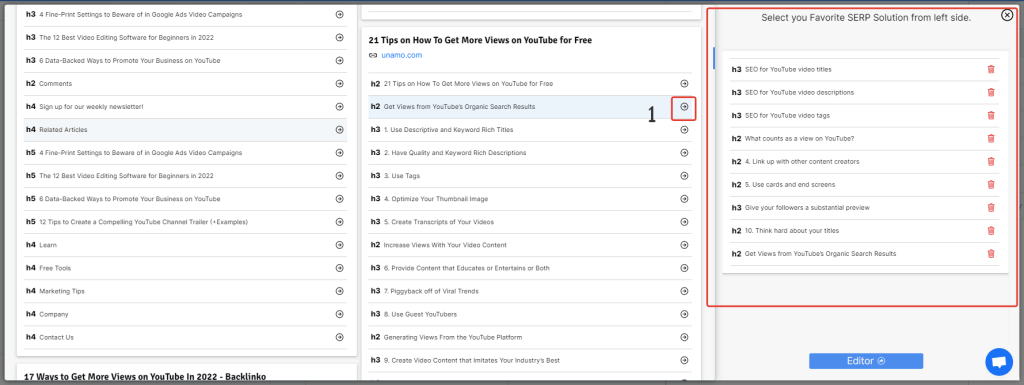
- Click on the robot icon (Green arrow) to create individuality for your blog, if you are okay with the same heading click on copy icon (Red arrow).
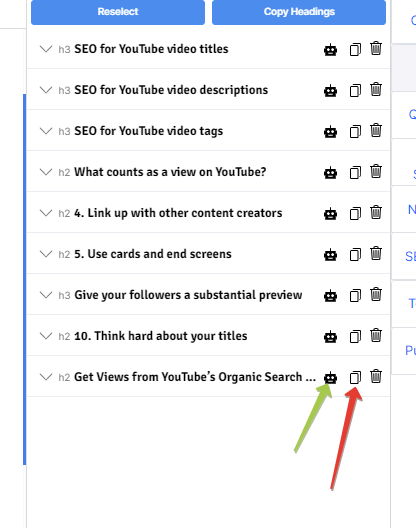
- Choose “Write with AI” if you really want the AI to create paragraphs. Once it’s done your Blog post is ready as you can see below. If I compare workflow method to Write from scratch, it is quite easy and simple ( specially if you don’t know the content to add on).
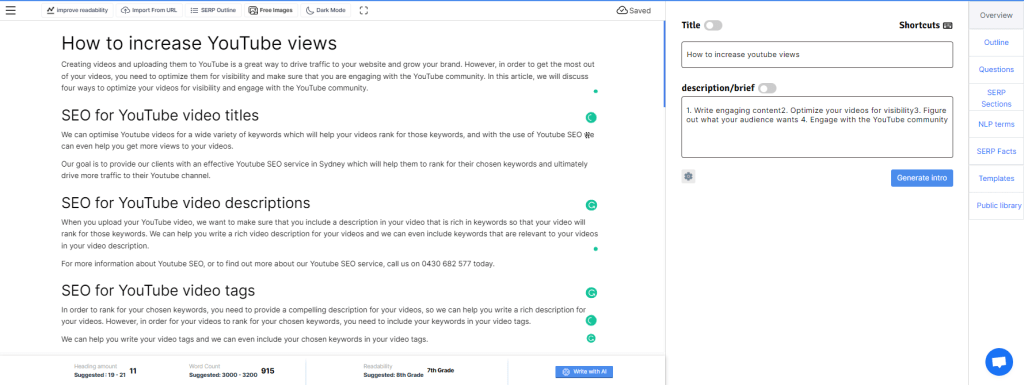
Article Generator
Article generator is pretty much same as the blog writing method, and the only change here is that you will enter all the details at the beginning itself. Unlike blog post generator, where you have a choice of building your outlines. Follow the steps bulleted below for writing a complete article.
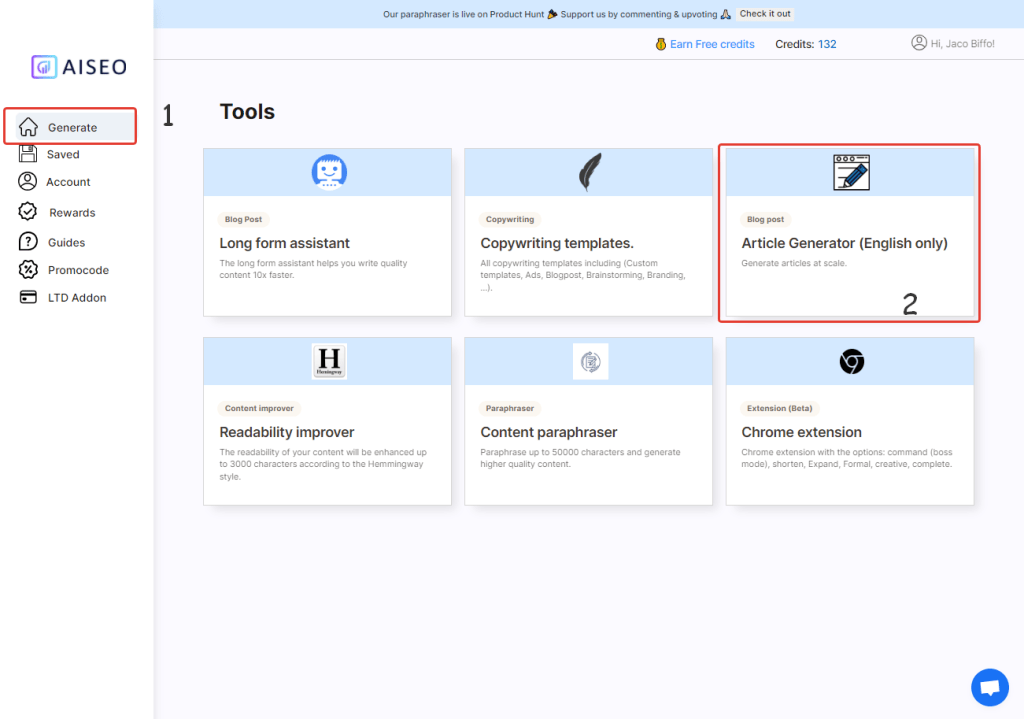
- Enter the Topic.
- Enter your Keywords; if you need a keyword suggestion, then insert the keyword and click on the search icon.
- Write your Meta Description.
- Click on Generate Titles.
- Choose the title you like and click on select if you are not okay with the generated titles click on “Generate again”.
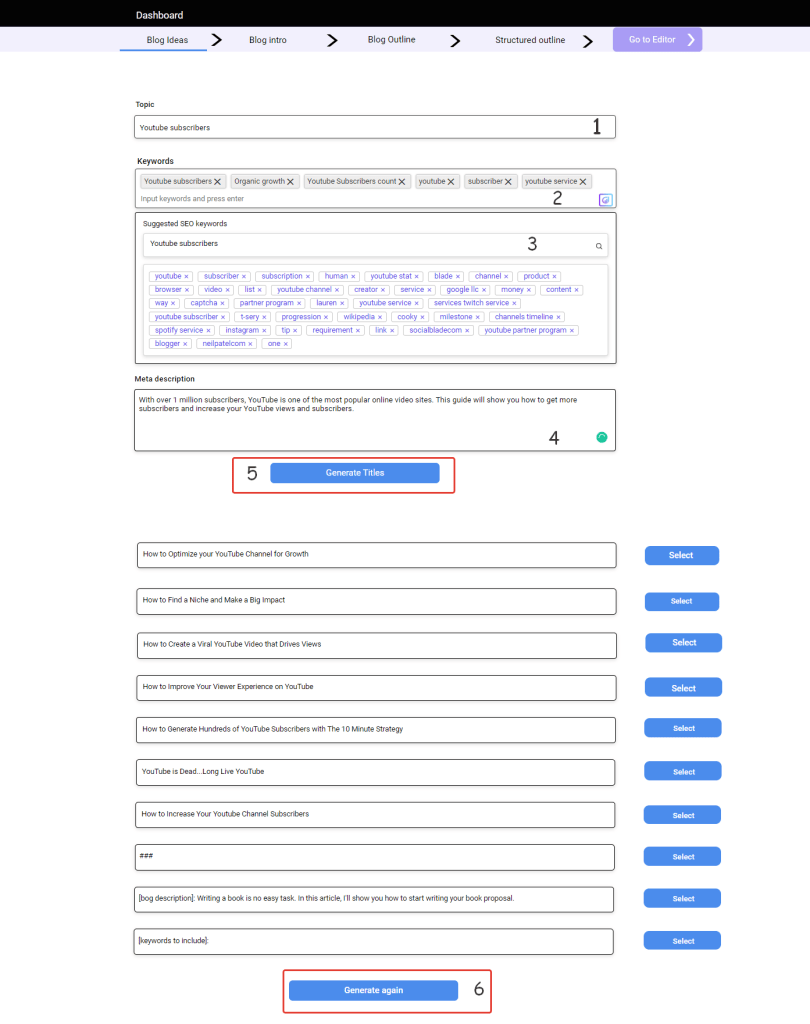
- Once the title is chosen, the following section generates Intros. Click on “Generate Intros” and pick the Intro you like by clicking on the select icon.
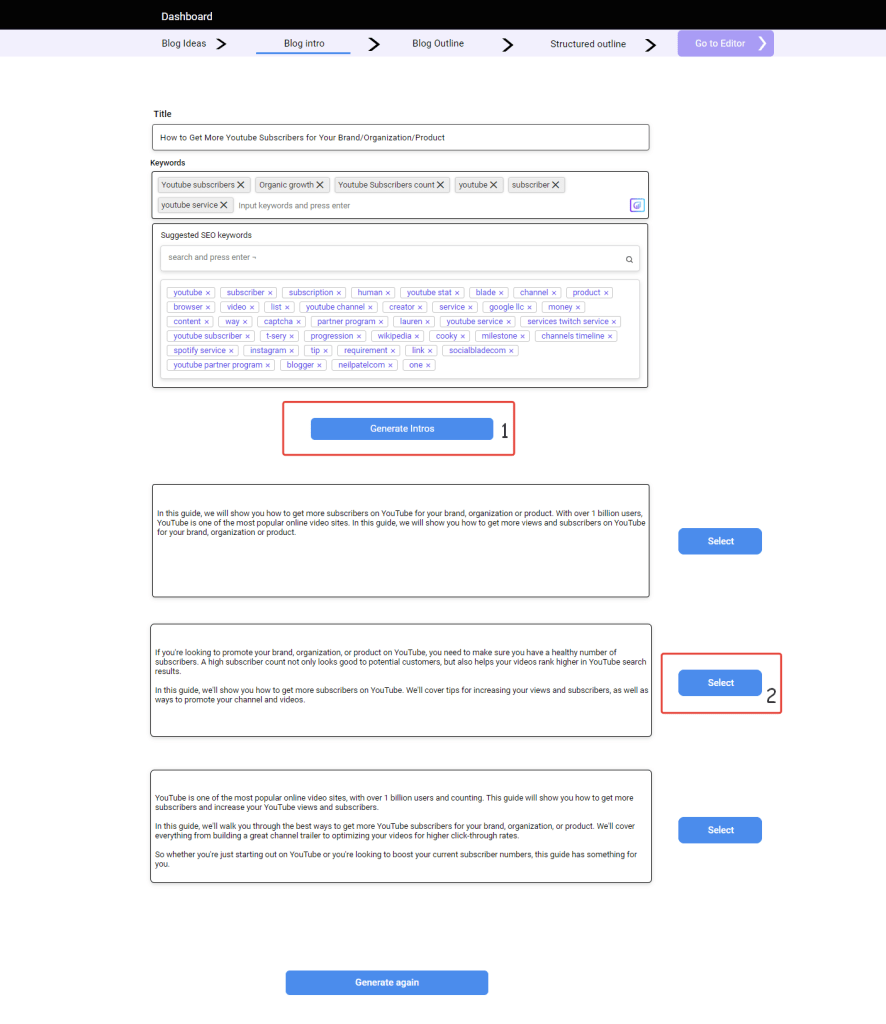
- Next, pick the outline for your article by clicking on generate outline button.
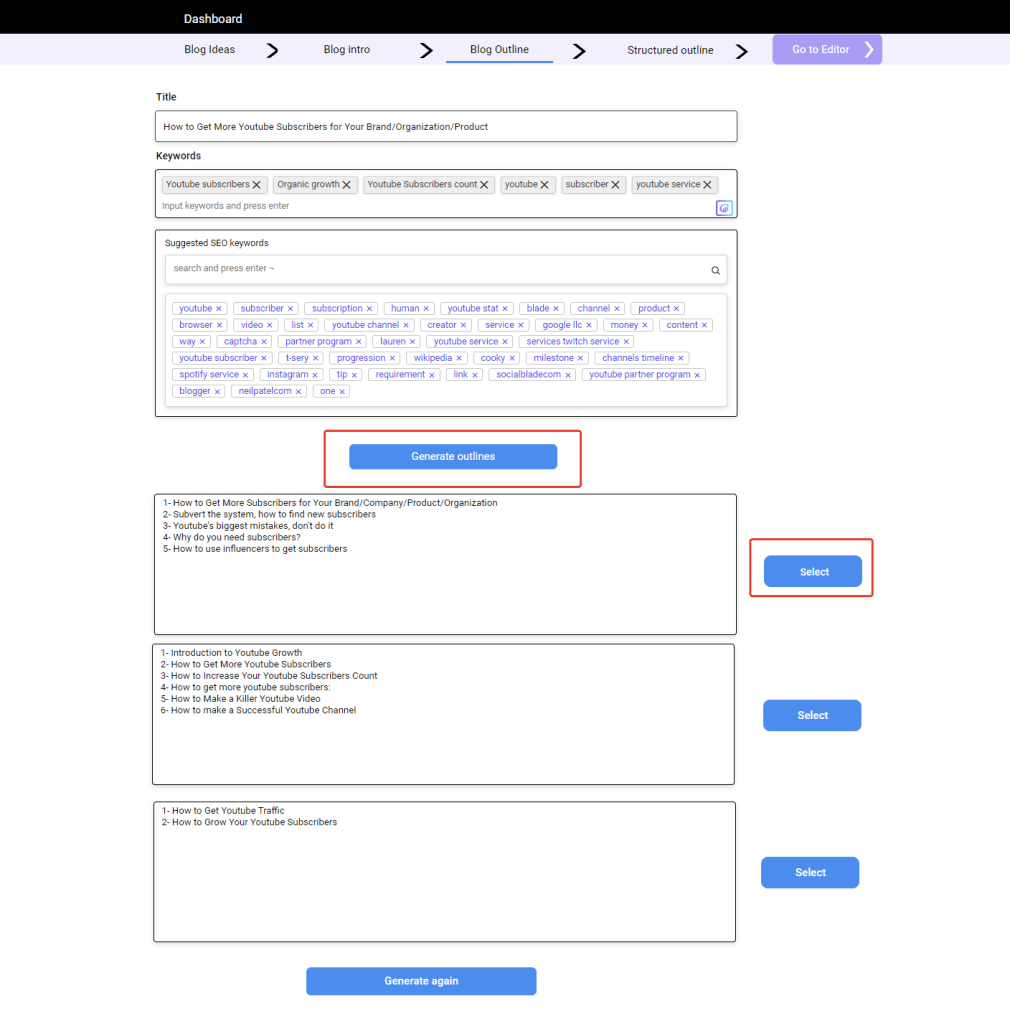
- The last step here is to get structured outline. You will get a relevant summary for the outline chosen previously. In other words, these are the pertinent sub-headings to the outline of your topics. Once the structured outline is selected, click on “Go to editor.“
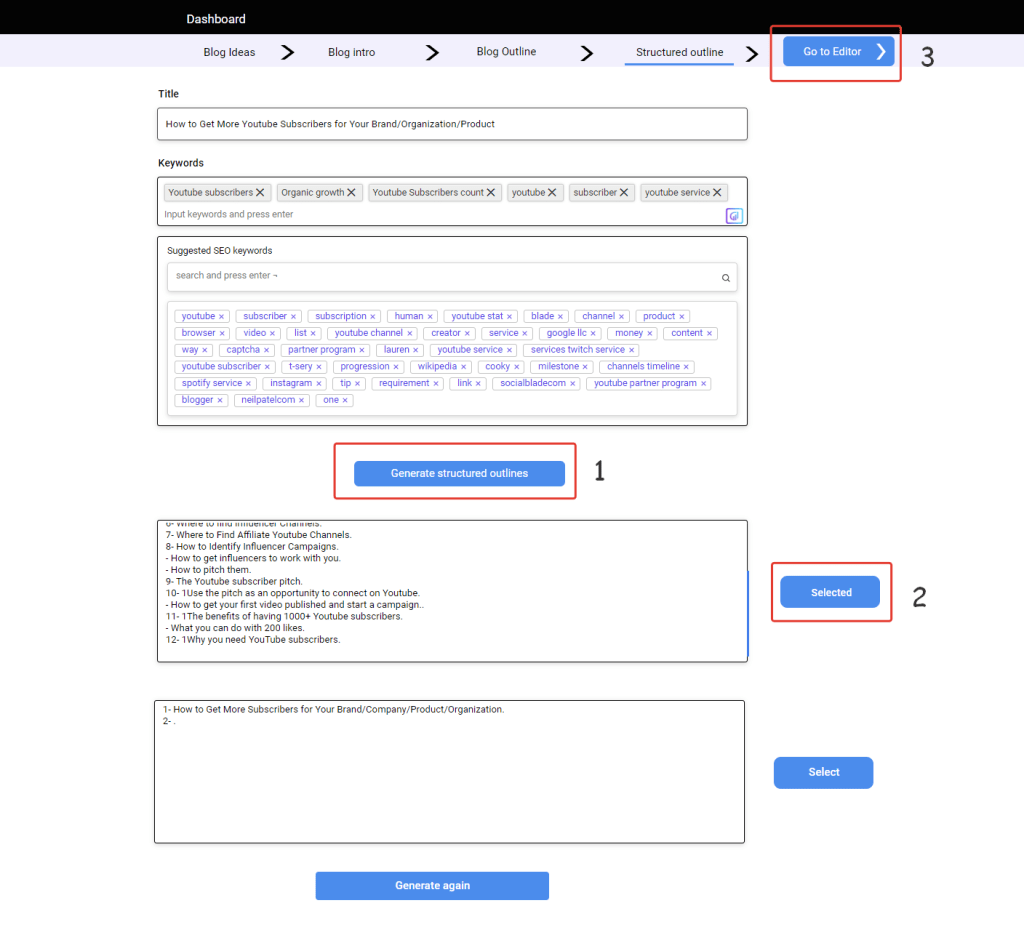
- The final output of the article generator will be like this,
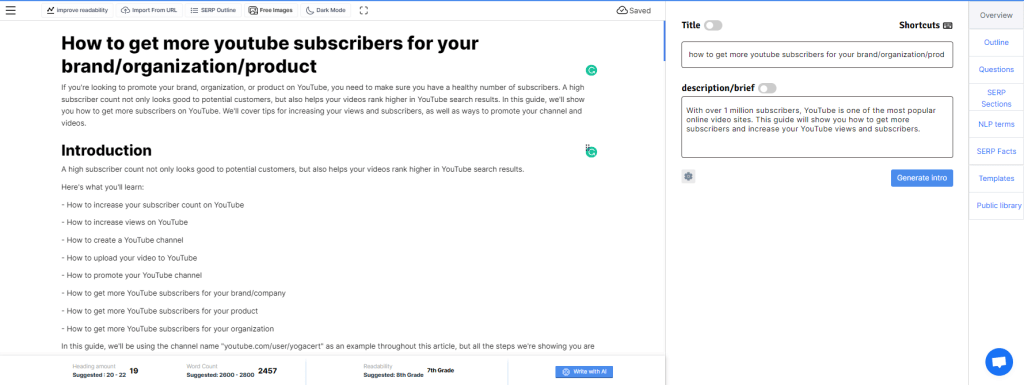
AISEO Pricing
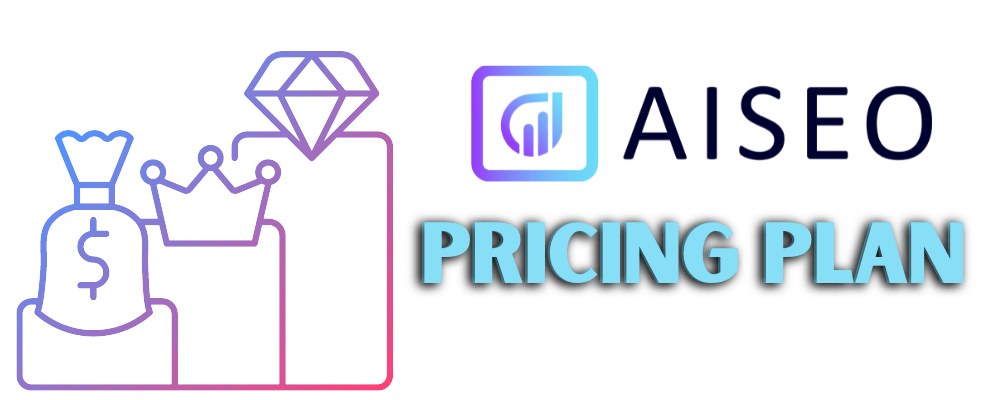
Growth
-
500 AI credits for diverse uses
-
Up to 12 SEO documents
-
Bypass AI detection (All modes)
-
GPT-4 + Anthropic, more
-
10 Topical Authority
-
Brand Voice customization
-
1 click Blog creation
-
Set Personalized Goal
-
Multilingual support
-
Paraphraser and readability Booster
Scale
-
Lock in price forever
-
Unlimited SEO Documents
-
1 User Seat
-
Unlimited Bypass AI detection
-
GPT-4, Anthropic & More
-
Unlimite One-Click Blog Creation
-
Unlimited Outrank Article
-
Unlimited Topical Authority
-
Unlimited Brand Voice Detectors
-
Generation in 26 languages
-
Unlimited Paraphraser and Readability Booster
Team
-
Lock in price forever
-
4 User Seats
-
Unlimited SEO Documents
-
Unlimited Bypass AI Detection
-
Unlimited One-Click Blog Creation
-
GPT-4, Anthropic & More
-
Unlimited Outrank Article
-
Unlimited Topical Authority
-
Unlimited Brand Voice Customization
-
Unlimited Paraphraser and Readability Booster
-
Generation in 26 Langauges
Please note that the above Pricing model is for monthly purchase. If you but annual subscription you will be charged;
- $19 on Grow plan
- $34 on Scale plan
- $59 on Team plan.
AISEO.ai also have a reasonable Three-day trial (costs $1) featuring unlimited generations.
The most popular plan is Scale.
Positives and Negatives

PROS
- AISEO.ai's long-form assistant can help you if you want to produce SEO-optimized content.
- It saves a lot of time and is simple to use.
- You can paraphrase data up to 5000 words with a click.
- Article generator
- SERP integration
CONS
- Lack of Dutch language
Users Review

As you have just read all the details, it’s time for users’ reviews!
Let’s check an international reviewing site, Trustpilot, to spot some genuine reviews.
As you can see, out of 5, AISEO acquires 4.6, which is pretty much high and standard! This means the platform is trustable and user-friendly to proceed with.
You can see that the user is happy about the tool and pleased with the customer support.
AISEO Overall Rating
FAQs

What is AI writing software?
There are several different types of AI software, including speech recognition, natural language processing (NLP), and expert systems.
These programs attempt to mimic human decision-making processes. Some examples of AI software include smartphone assistants, AI chatbots, and image and voice recognition softwares.
But, the definition of AI varies widely from industry to industry. AI writing software focus specifically on writing.
What is AISEO used for?
It is an AI writing software that helps format and creates blog posts which are SEO optimized and easy to understand.
What are the alternatives to AISEO?
AISEO is one of the best tools when it comes to writing SEO-optimized content. Anyway, here are some great alternatives for AISEO:
What are all the pricing plans available in AISEO?
There are three planes available,
- Grow
- Scale
- Team
Is AISEO Legit?
Yes, it’s legit and trustable AI writer.
Our Verdict
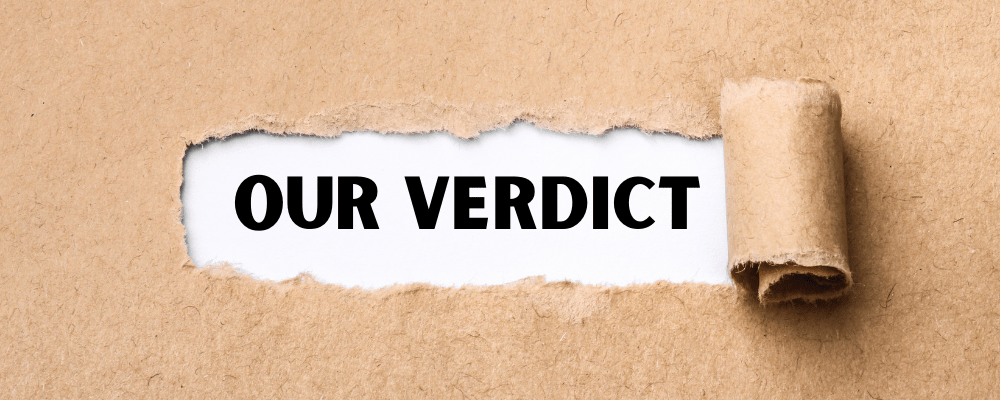
As now you have read everything AISEO.ai, a fantastic AI assistant that can assist in making blogs, writing papers with SEO optimized and 100 percent originality with just a click.
If you’re looking to learn the more details about AI Writing generators and tools that allow users to learn more details about AI writing tools Here is a complete list of details you must check!
So grab it today and take your articles or blogs to the additional kilometers of success!